I recently faced a problem when I made another order at DoorDash, but its delivery was delayed, and I had to go to work. When I went to the application to find out how to cancel the order, I realized that this is not an easy task at all. However, I found a way to do it after spending a little time. Let’s talk about how you can cancel an order and Doordash’s refund policy.
What to do to cancel a DoorDash order in the mobile app
Since I placed my order using a DoorDash mobile app, I would like to start with the steps you would need to cancel your order from your smartphone or tablet:
- Once you open the app, look for an “Order” button at the bottom of the screen. Tap on this icon to access your order history.
- You will see a list of your recent orders in the Order History section. Locate the specific order you wish to cancel. Tap on the order to view its details.
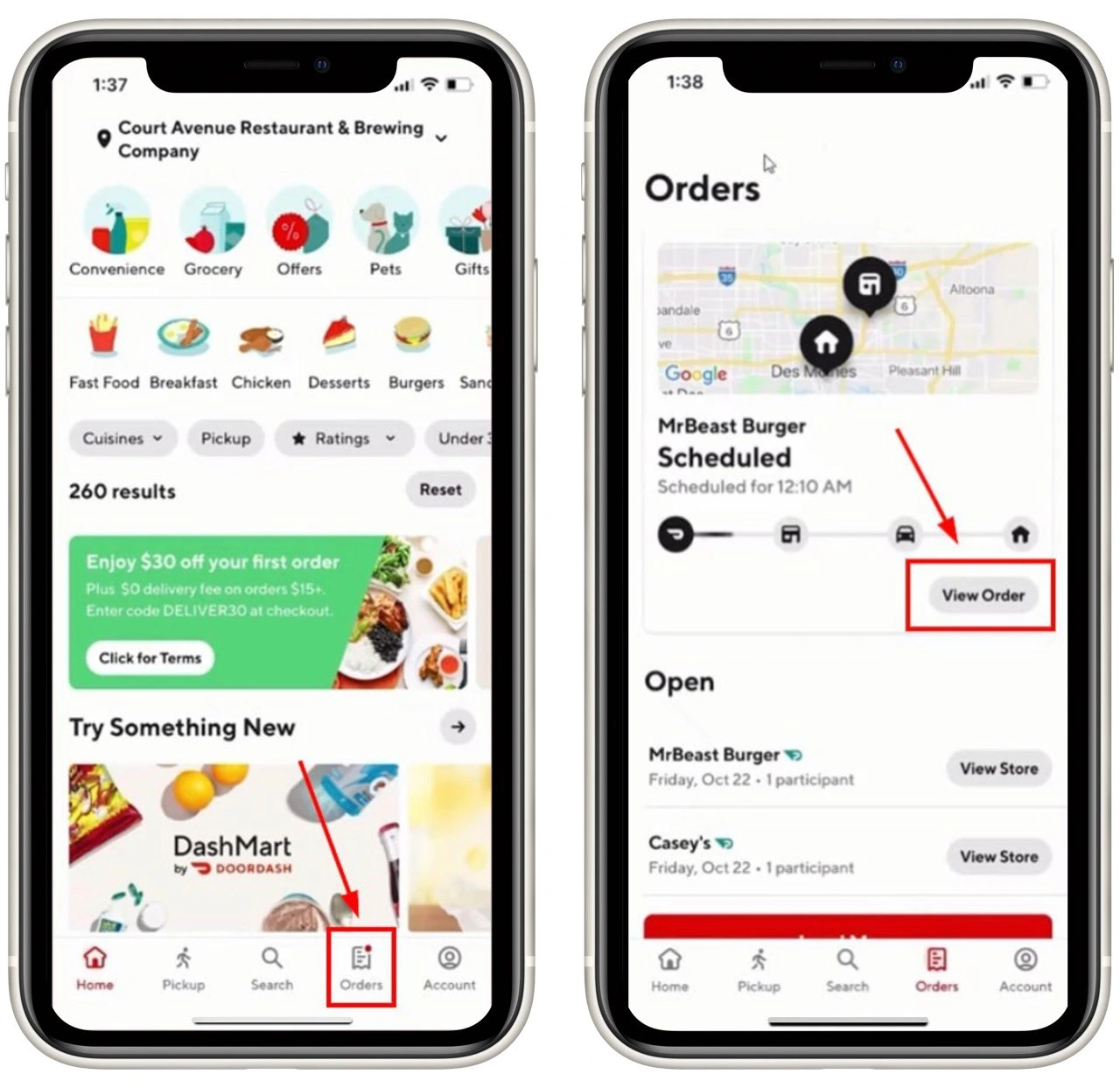
- In the order details page, look for a button or icon labeled “Help.” It is usually located in the top right-hand corner of the screen. Tap on this button to access the help menu.
- In the help menu, search for an option labeled “Cancel Order” or something similar. Tap on this option to proceed with canceling your order.
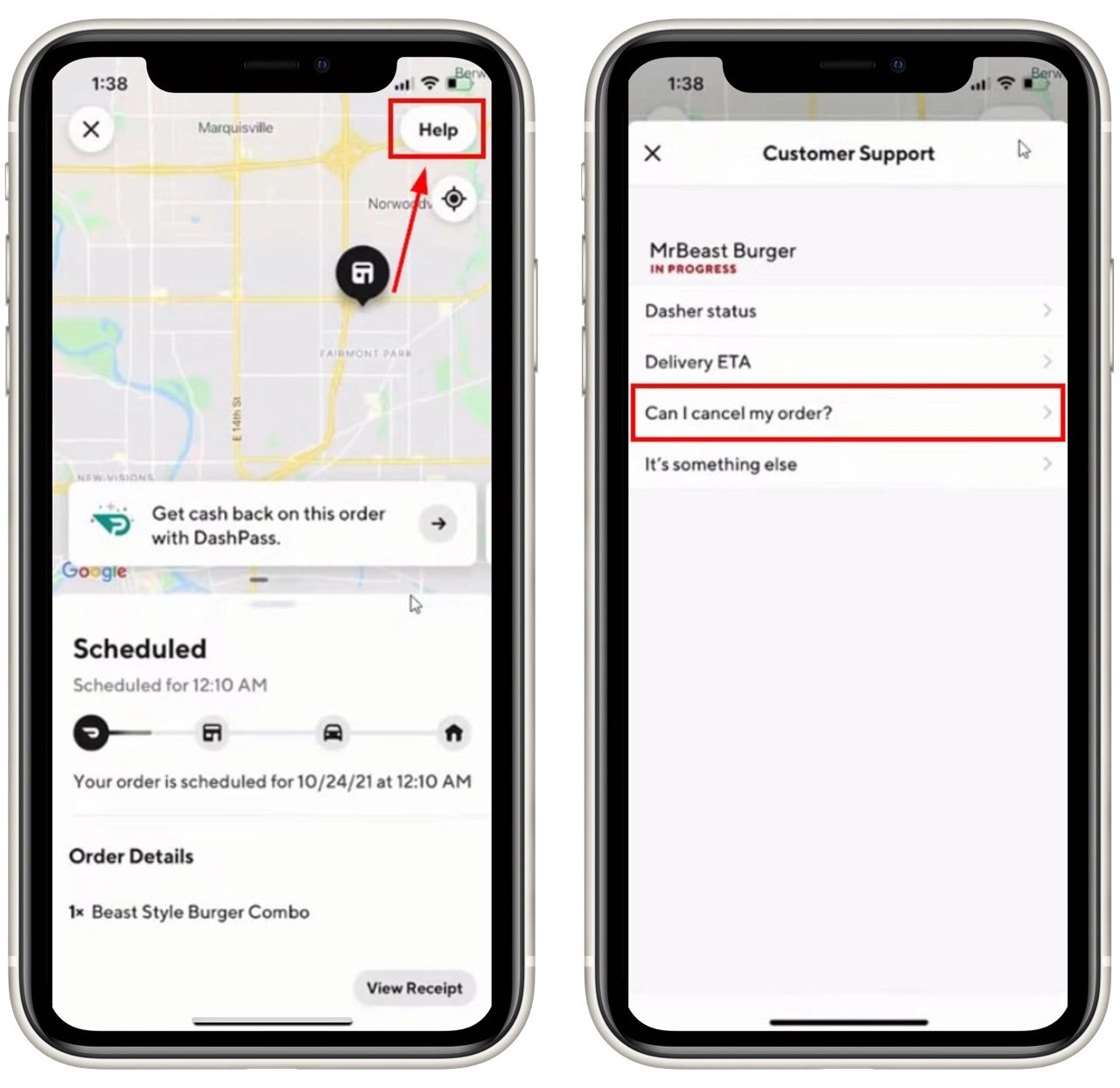
- Once you’ve selected the “Cancel Order” option, follow the prompts on the screen. DoorDash may ask you to confirm your decision or provide a reason for cancellation. Follow the instructions provided to complete the cancellation process.
It’s important to note that the ability to cancel an order may depend on various factors, such as the stage of order preparation or whether a Dasher has already been assigned. If you cannot cancel the order through the app, you can follow up with DoorDash support for further assistance.
Review DoorDash’s cancellation policy to understand any potential fees or limitations associated with canceling an order.
What to do to cancel DoorDash order on the computer
However, if you made your order from your laptop or computer while at work, do not rush to download the DoorDash app to your smartphone to cancel the order. You can do so from the Doordash website using these steps:
- Open the DoorDash website on the desired browser and locate the menu icon on the top left-hand corner of the website. The menu icon typically consists of three horizontal lines or bars. Click on this icon to expand the menu.
- In the expanded menu, look for the “Orders” option and click on it. This will take you to the Orders page, where you can view your recent orders.
- On the Orders page, locate the live order you want to cancel. Click on the order to access its details.
- Within the order details page, look for the “Help” option. It is usually located on the right-hand side of the screen. Click on “Help” to proceed.
- In the Help menu, search for an option labeled “Cancel Order” or something similar. Click on this option to initiate the cancellation process.
- Once you’ve selected the “Cancel Order” option, follow the prompts on the screen. DoorDash may ask you to confirm your decision or provide a reason for cancellation. Follow the instructions provided to complete the cancellation process.
By following these steps, you can cancel your DoorDash order using a computer. If you encounter any difficulties or have further questions, don’t hesitate to contact DoorDash support for assistance.
When you can cancel on DoorDash
You can cancel your order any time before it is delivered. However, you can get a full refund only if the restaurant or dasher has not yet accepted the order.
After the restaurant or merchant has accepted your order, you have the option to cancel it. However, whether you are eligible for a refund or credits depends on various factors, such as the specific circumstances surrounding your order.
DoorDash’s refund policy may differ based on factors like the restaurant’s cancellation policy and the stage of order preparation. If you cancel the order early on, you are more likely to receive a full refund or credits. However, if the restaurant has already started preparing the food or a Dasher has been assigned for delivery, it becomes more difficult to obtain a refund.
What are the DoorDash refund policies?
DoorDash has a refund policy in place to address various scenarios. Here’s an overview of the refund policies:
- Order Cancellation Before Confirmation: If you cancel your order before the restaurant or merchant confirms it, you should be eligible for a full refund or credit. This typically applies to orders that are canceled immediately after placement.
- Order cancellation after confirmation from the restaurant or Dasher: Once the restaurant or merchant confirms your order, canceling becomes more challenging. If you need to cancel at this stage, it’s recommended to contact DoorDash support for assistance. Refund eligibility may depend on factors such as the restaurant’s cancellation policy and the stage of order preparation.
- Restaurant preparation and Dasher Assigned: If the restaurant has started preparing your order and a Dasher has been assigned for delivery, canceling becomes more complicated. In such cases, you can still cancel your order, but you will not receive a refund according to DoorDash’s terms of use.
- Refunds for quality or missing items: If there are issues with the quality of the food or if items are missing from your order, DoorDash may offer refunds or credits. Contact DoorDash support to initiate the refund process and provide details about the problem.
- DoorDash credit: In some cases, instead of a monetary refund, DoorDash may issue credits to your account for future use on the platform. These credits can be applied to your next order.
It’s important to note that DoorDash’s refund policies may vary based on location, specific circumstances, and the discretion of DoorDash. For more detailed information regarding their refund policies, it is recommended to visit the DoorDash website or contact DoorDash support directly. They will be able to provide you with the most accurate and up-to-date information regarding refunds and any additional refund-related questions you may have.





