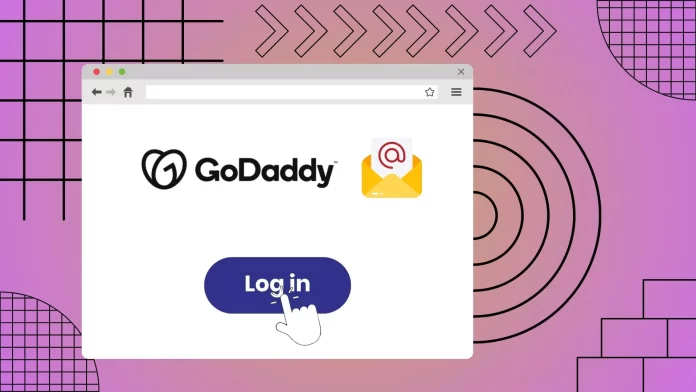Several ways may be helpful if you want to access your GoDaddy email. First, you should try logging into your account on the GoDaddy homepage and clicking the Email tab. You will find a list of all connected email addresses and can open any of them there.
In addition, GoDaddy has its email client. It is called GoDaddy Webmail. You can log in to it using the data from the specific email you want to use. Also, note that GoDaddy uses Microsoft Outlook for its mail services. This means that you can also access GoDaddy email using Microsoft Outlook.
Let’s look at all the ways with the pictures below.
How to open email using a GoDaddy account
The easiest way to access your email address in GoDaddy is to log in to your account and use the Email tab. To do this, you need to:
- From the home page, log into your GoDaddy account using the “Sign In” button in the top right corner of the screen.
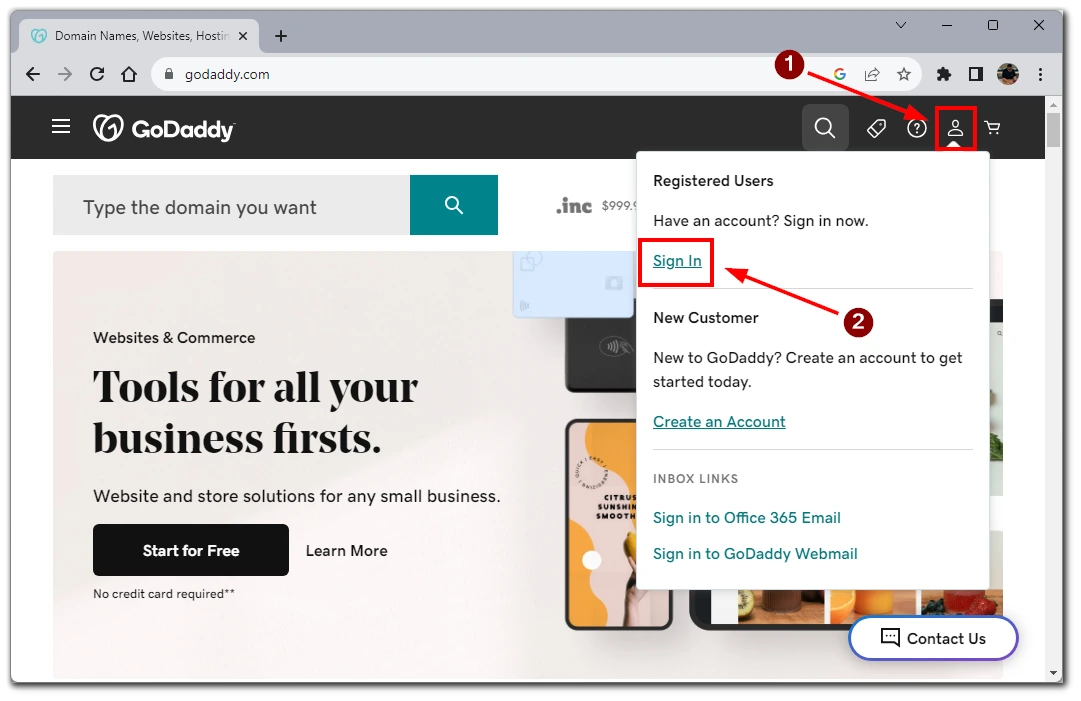
- Enter your credentials to sign in to your account.
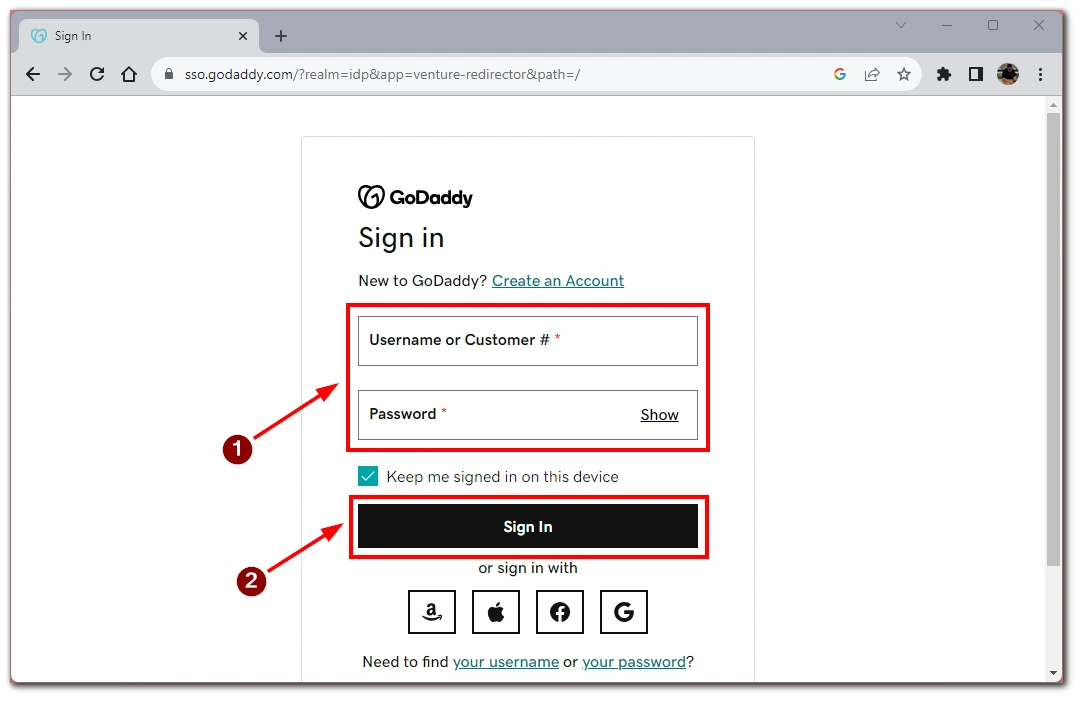
- After that, you must scroll down and click “Email & Office.”
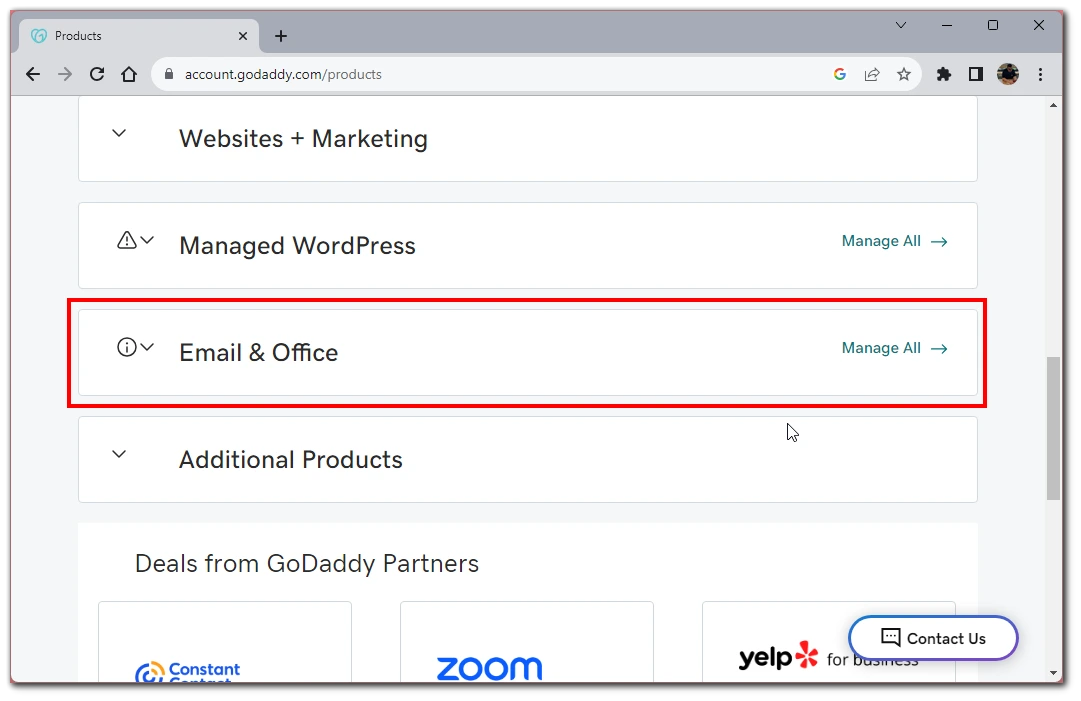
- You will find all the email addresses associated with GoDaddy in the list that pops up. Just click “Sign In” next to them to go to them.
Note that these instructions work for both desktop and mobile devices. You just need to open the GoDaddy website on your smartphone or tablet and follow the instructions.
How to access GoDaddy email using GoDaddy Webmail
GoDaddy Webmail is a web-based interface that allows you to access your email directly through a web browser. Here’s how to use GoDaddy Webmail:
- Open your web browser (e.g., Google Chrome, Mozilla Firefox, or Safari) and type “email.godaddy.com” in the address bar.
- You will be redirected to the GoDaddy Webmail login page.
- Enter your GoDaddy email address (e.g., yourname@yourdomain.com) and the password you set during the email account setup.
- Click on the “Sign In” button.
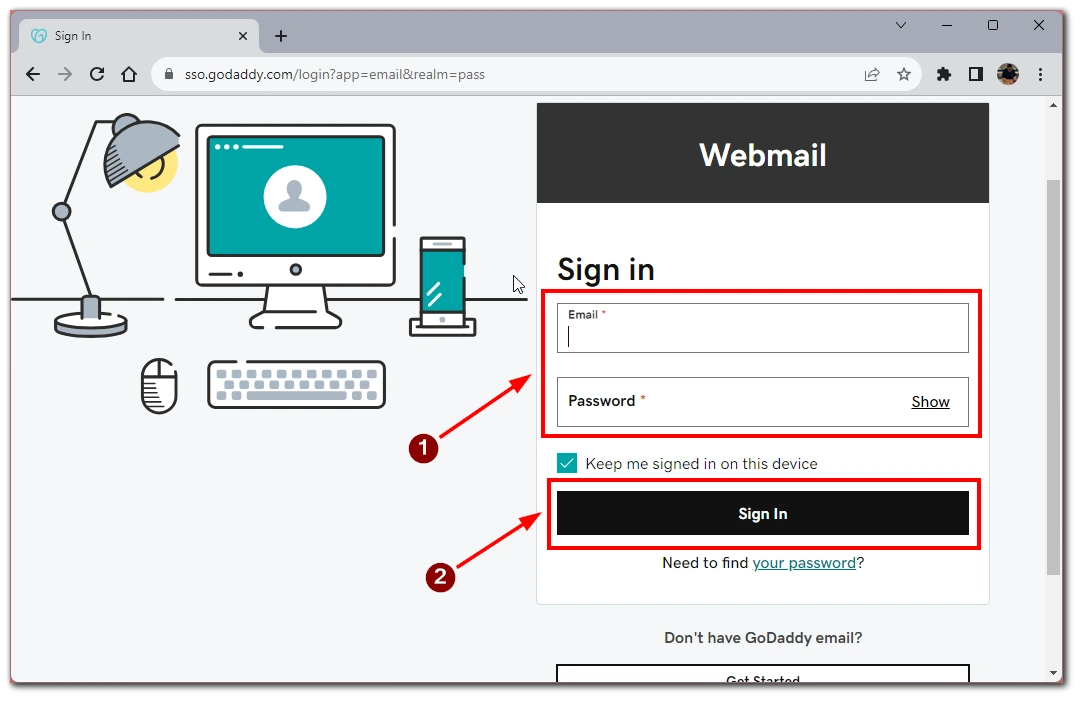
Upon successful login, you will be directed to your GoDaddy email inbox, where you can read, send, and manage your emails.
How to access GoDaddy email using Office 365 Email
By default, your GoDaddy email addresses will be created using the Microsoft 365 integration. This integration allows you to use familiar Microsoft productivity tools while still using your GoDaddy email address. Follow these steps to access your GoDaddy email using Office 365 Email:
- Open your web browser and go to the Office 365 login page. You can also access it through the Office 365 app on your device.
- Enter your GoDaddy email address (e.g., yourname@yourdomain.com) in the login field.
- Click on the “Next” button to proceed to the password page. Enter the password associated with your GoDaddy email account.
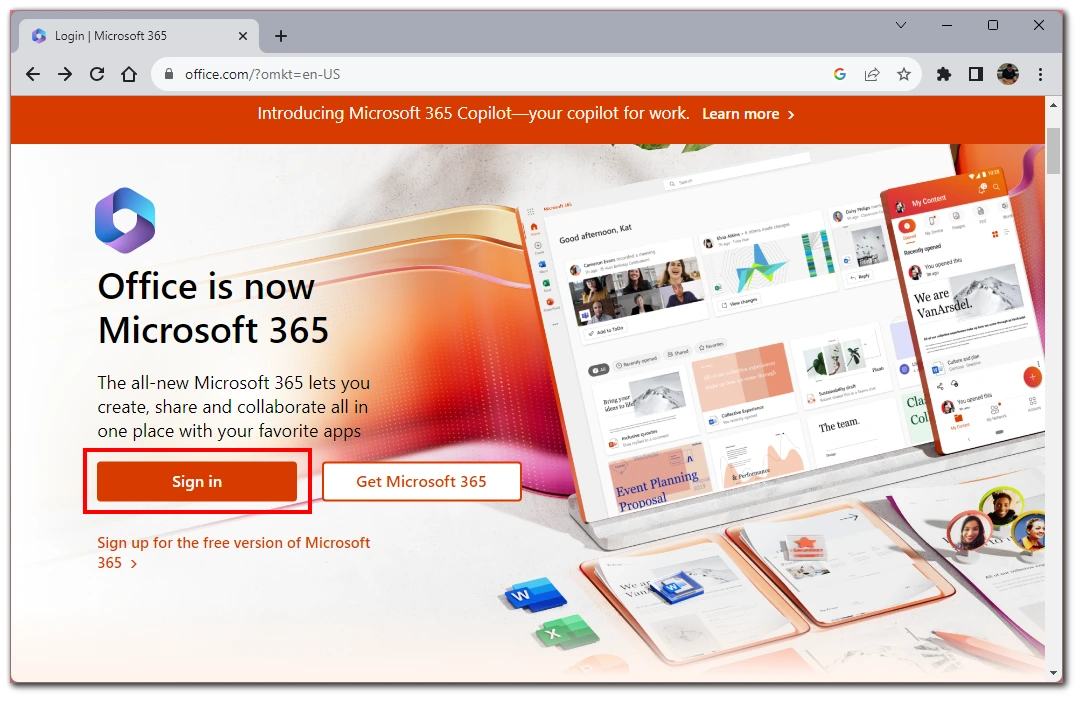
- After successful login, you will be directed to the Office 365 dashboard. You can access your GoDaddy email from here by clicking on the “Outlook” or “Mail” app.
- Once you access your GoDaddy email through Office 365, you can read, send, and organize your emails using the familiar interface and powerful features of Microsoft Outlook. To use other GoDaddy features, you must log into an account on the GoDaddy website.
How to access GoDaddy email using a smartphone
Accessing your GoDaddy email on a smartphone is a convenient way to stay connected and manage your emails on the go. Whether you have an Android or iOS device, you can add a GoDaddy email to one of the available email clients. Follow these steps to access your GoDaddy email using a smartphone:
- Open the Google Play Store on your Android device or App Store on your iPhone/iPad.
- Search for and install an email client app of your choice. Popular options include the Gmail app, Microsoft Outlook, or Mail (iOS/iPadOS only).
- Open the email client app you installed and select the option to add a new email account.
- Enter your full GoDaddy email address (e.g., yourname@yourdomain.com) and the password associated with your GoDaddy email account.
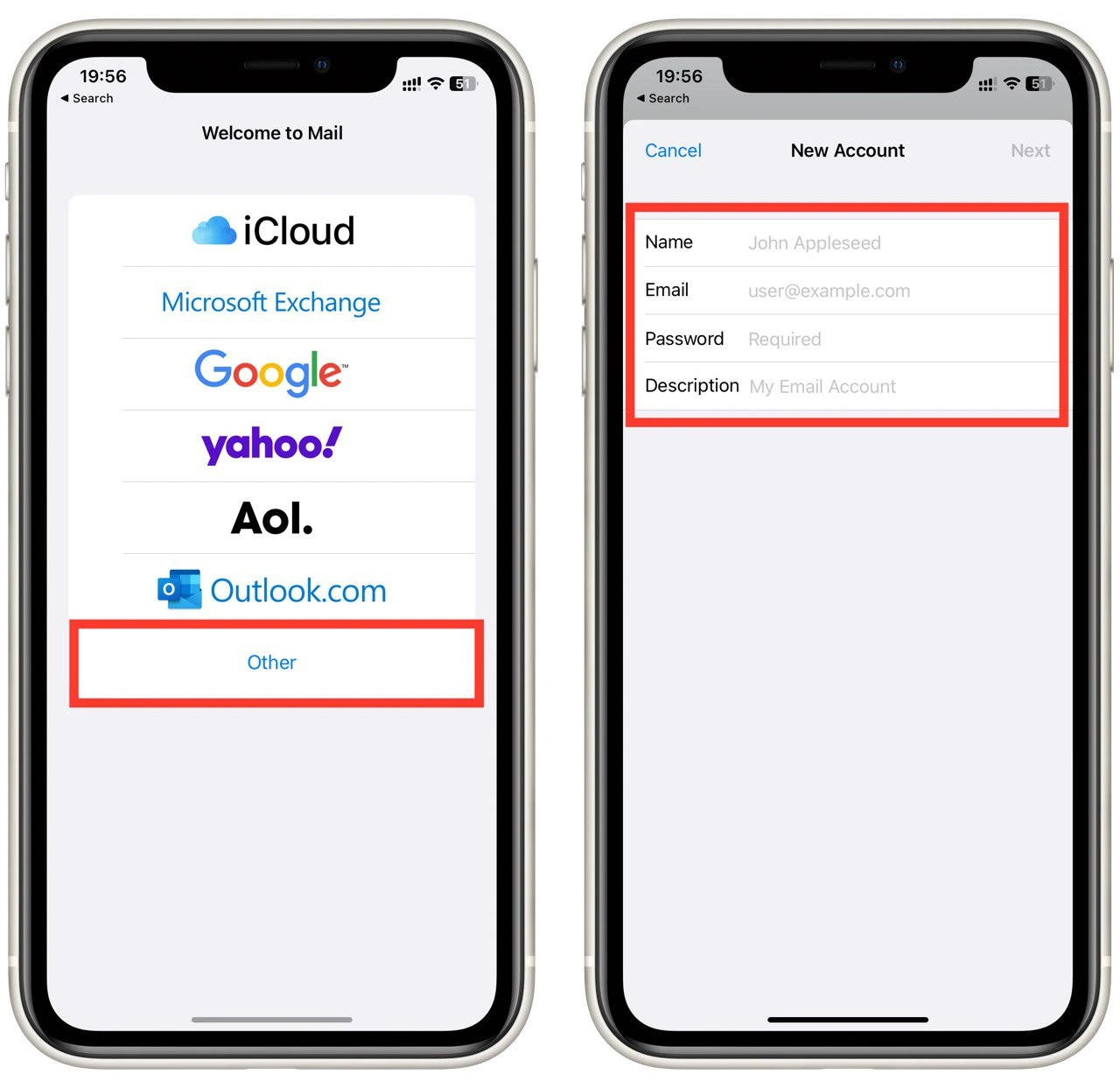
- The app will attempt to configure the settings for your GoDaddy email automatically.
If automatic configuration fails, you may need to input the incoming and outgoing server settings provided by GoDaddy. You can find these settings in the GoDaddy help center or contact their customer support for assistance.
Once the account is added and verified, the app will sync your GoDaddy emails, and you can access your inbox, send emails, and manage your email account directly from your Android or Apple device.
What are the benefits of GoDaddy email?
GoDaddy email offers several benefits that can enhance your online communication and productivity. Here are some of the key benefits of using GoDaddy email:
- Professional image: With GoDaddy email, you can create a personalized email address that includes your domain name (e.g., yourname@yourdomain.com). This projects a more professional image for your business and builds trust with customers and clients.
- Customizable email addresses: GoDaddy allows you to create multiple email addresses using your domain, enabling you to have separate email accounts for different purposes or departments (e.g., sales@yourdomain.com, support@yourdomain.com).
- Ample storage: Depending on your email plan, GoDaddy offers generous storage space for your emails and attachments, allowing you to store and access important information without worrying about space limitations.
- Integration with email clients: GoDaddy email can be easily integrated with popular email clients like Microsoft Outlook, Mozilla Thunderbird, and Apple Mail, giving you the flexibility to access your emails through your preferred platform.
- Spam protection: GoDaddy includes advanced spam filtering to minimize unwanted emails and ensure that your inbox remains clutter-free.
- Email forwarding and autoresponders: GoDaddy allows you to set up email forwarding, which automatically redirects emails from one address to another. Additionally, you can create autoresponders to send automated replies when you are unavailable.
With GoDaddy’s email services, you can efficiently manage your communication and establish a strong online presence for your business. Whether you’re an individual or a business owner, GoDaddy’s email services are designed to cater to your needs and provide you with a seamless and productive email experience.