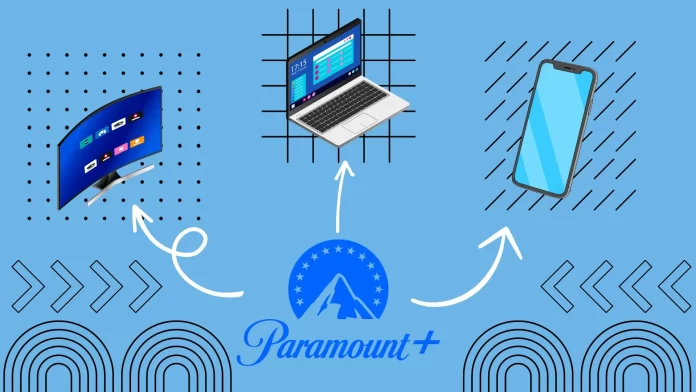The short answer to the question of how many people can watch Paramount Plus at the same time is three. Streaming supports up to 3 simultaneous broadcasts at any subscription level. The only thing you need to keep in mind is regional restrictions. Since Paramount Plus is available worldwide, the limit may be less than 3 simultaneous streaming in some countries.
Also, you should know that you can create up to 6 different profiles on one Paramount Plus account. This can be useful if you share your account with family and friends, as each profile has its own recommendation feed, viewing history, and watchlist.
Let’s take a closer look at how this works on Paramount Plus.
How many simultaneous streams does Paramount Plus support?
Paramount Plus offers up to three simultaneous streams. This is an industry-standard number, matching the offerings of several other popular streaming platforms. This capability ensures that multiple family members or housemates can enjoy their preferred content without disturbing or waiting for one another.
However, since Paramount Plus is available in many countries around the world, this limitation may vary depending on your location. For the US, it is 3 simultaneous streams, while other countries may have a lower number.
If one Paramount Plus account is used on three streaming devices at the same time, you will see a 404 error when trying to use the 4th device. This means that the number of simultaneous streaming is exceeded.
How to watch Paramount Plus on more than three devices simultaneously
If your loved ones are already watching Paramount Plus on three devices, you don’t have many options. You can either go watch another streaming service or watch movies or shows downloaded in advance. The thing is that Paramount Plus restrictions do not allow streaming to more than 3 devices at the same time, but you can use the app and watch pre-downloaded content.
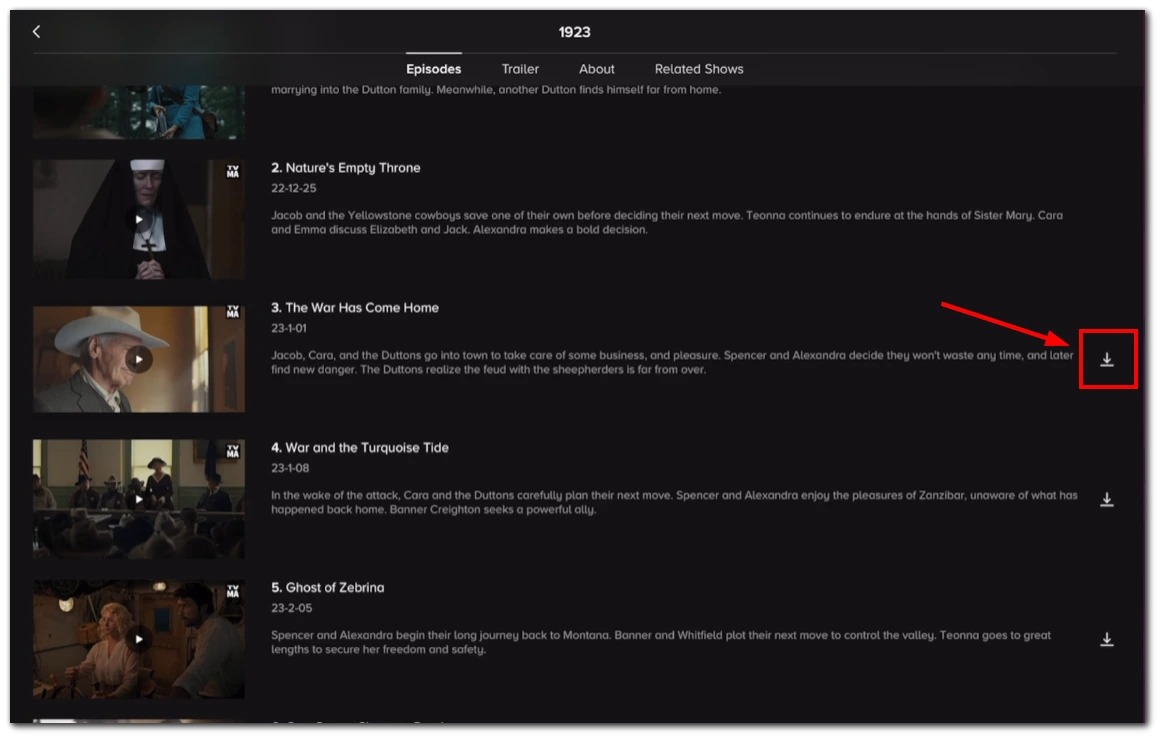
To do this, you need to go to the page of the movie or series and click on the Download button. In the case of a movie, it will be in the description, and if you need to download the series, then open the list of episodes and click on the Download button opposite the desired one. Please note that this feature may not be available on all supported devices. Also, you cannot download the desired episode or movie if you do not have enough free space on your device.
How many profiles can I create on one Paramount Plus account?
Typically, you can create up to six profiles on a single Paramount Plus account. This includes one primary profile and five additional ones. Each profile can be customized with its own name, and there are options to set profiles for kids, which can restrict the content they access based on age-appropriateness.
Profile management is essential for many streaming service users, especially those in households with diverse viewing tastes. Paramount Plus offers the capability to set up individual profiles so that each user can have their watchlist, recommendations, and viewing history.
How to create a new profile on Paramount Plus
Creating a new profile on Paramount Plus allows each user to have a personalized viewing experience, complete with tailored recommendations and individual watchlists. Here’s how to create a new profile on Paramount Plus:
- Open the Paramount Plus app. If it is open already, click on your profile icon on the main screen and go to the Profiles list.
- After you start the Paramount Plus app, you should see a list of existing profiles and an option to add a new profile, represented by the “+” and “Add Profile” buttons. Click on it.
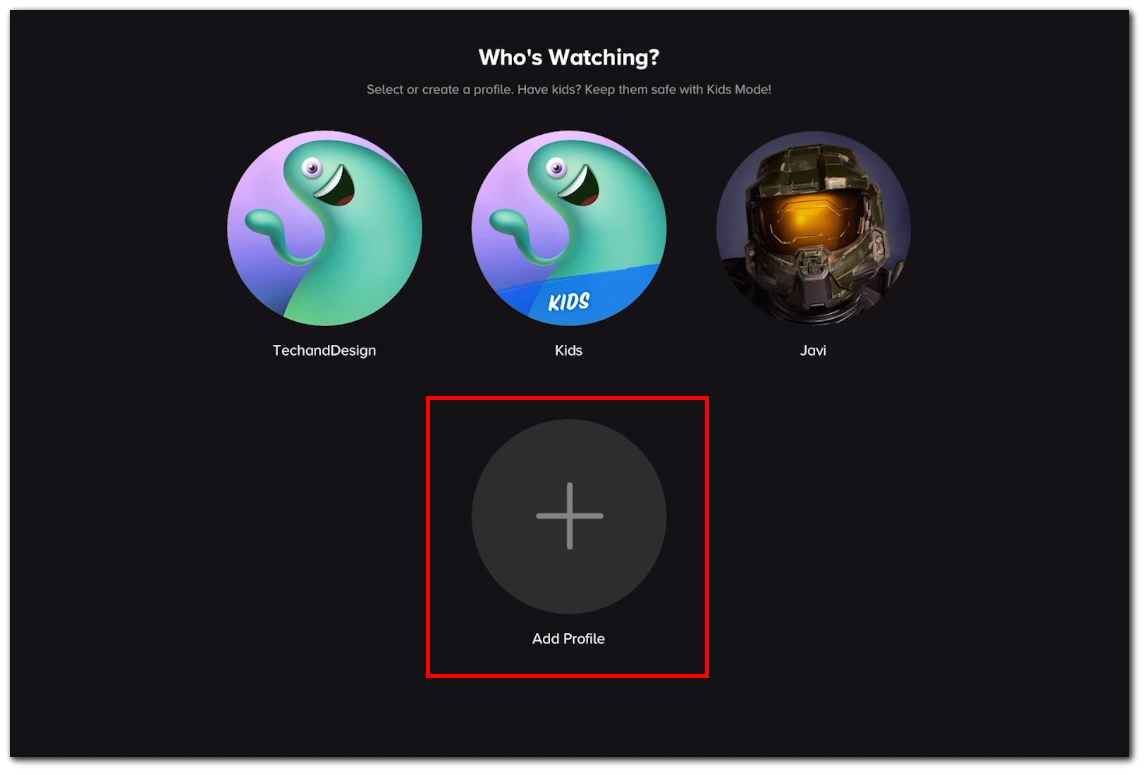
- You’ll be prompted to enter a name for the new profile.
- You can also specify if this is a child’s profile, which will filter content to be age-appropriate.
- Once you’ve entered the details and set preferences, click on “Save” to create the profile.
You’ve now successfully added a new profile. You can switch to this profile at any time from the main screen to enjoy a tailored viewing experience. Remember that you can only create up to 6 profiles on one Paramount Plus account.
How many devices can be logged into one Paramount Plus account at the same time?
While Paramount Plus supports streaming on up to three devices simultaneously, the number of devices you can have logged into an account is generally more lenient. At this moment, there is no limitation on simultaneous connection on multiple devices. This allows for flexibility when you temporarily log into a friend’s device or switch between multiple personal devices.
However, it’s worth noting that there might be a limit to the total number of devices you can associate with your account over a given time. Streaming services often have such restrictions to prevent excessive account sharing.
It should also be noted that the absence of restrictions may not apply to all countries. In this article, I am giving an example of a user agreement in the US. So you might want to check if there are any limitations in your region.
Can I share my Paramount Plus account with my family?
Yes, you can share your Paramount Plus account with family members, especially those in the same household. Given the ability to create multiple profiles and stream on various devices at once, the platform is designed with families in mind.
However, sharing account details, especially passwords, is always something to approach with caution. It’s essential to trust those with whom you share this information. Furthermore, keep the streaming limits in mind to ensure a smooth user experience.
Is it possible to share a Paramount Plus account in different houses?
Technically, there’s nothing stopping you from logging into your Paramount Plus account in a different house or giving your account details to a friend in another location. However, the platform’s terms of service may have stipulations about sharing beyond your household. Excessive sharing can sometimes trigger warnings or even account suspensions, as services often monitor suspicious or unusual activity.
If you intend to share your account beyond your immediate household regularly, reviewing Paramount Plus’s latest terms and conditions is recommended to ensure you aren’t violating any policies.
What devices support Paramount Plus?
Paramount Plus is compatible with a wide range of devices, ensuring that you can enjoy your favorite content wherever you are. Here’s a general table of devices that support Paramount Plus:
[table “32” not found /]Always check the device’s app store or the official Paramount Plus website to see if your specific device is supported, as compatibility can change over time.