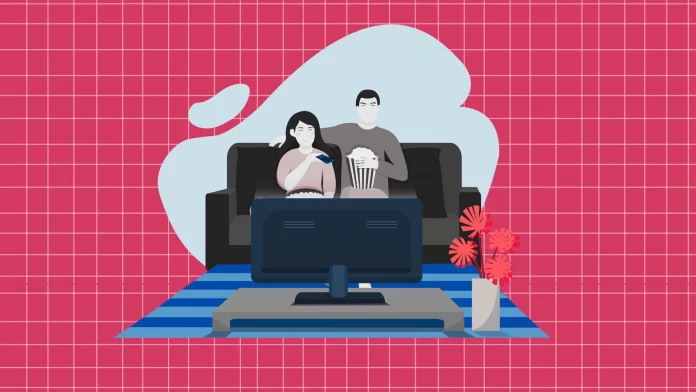How it was before the Netflix policy update: You could subscribe to Netflix and share your password with anyone and in any place. The only limitation was the number of streams at once: 1 for Basic, 2 for Standard, and up to 4 for Premium.
Then, Netflix decided to fight the password-sharing practice.
At the end of 2022, Netflix tested the feature in countries like Chile and Peru in Latin America. In the beginning of 2023, it expanded such limits to Europe (Portugal and Spain) and tested them in New Zealand and Canada.
And on May 2023, Netflix started sending emails with warnings that you’re sharing your account with people outside your household. The company offered an option for those who still want to share their password – pay $7.99.
Here’s what such an email may look like:
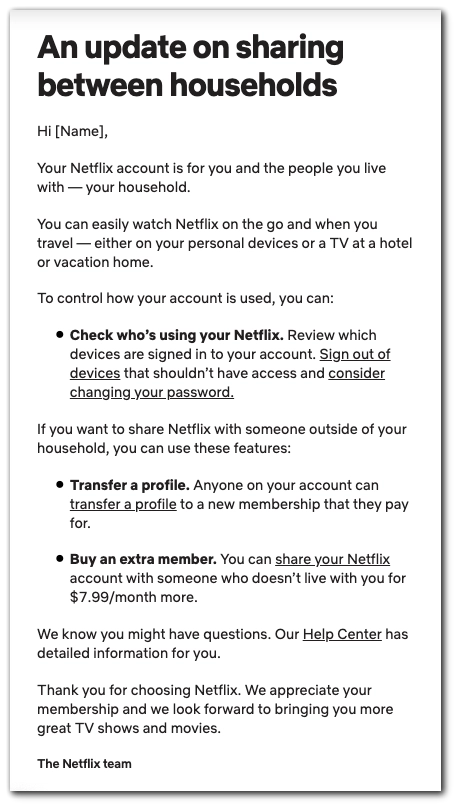
Okay, the new Netflix policy is bad for some people that’s a disaster.
Why is Netflix doing this?
A lot of subs are angry, but I get where Netflix is coming from; they don’t want a single subscription to be a free-for-all, with everyone hopping on instead of purchasing their own. When you snag a Netflix subscription and divvy it up among pals, sure, it’s a nifty money-saver, but let’s call it what it is: a cheeky workaround to outsmart Netflix.
As Chris Smith from BGR said, Netflix is a business that wants to make money. That’s true. And I’m okay with that.
But Netflix’s chosen approach leaves much to be desired. It’s lacking in subtlety. People’s Netflix habits are as diverse as the shows featured on Netflix, and that’s a grey field when the company just created a lot of problems for its subscribers.
What if I’m traveling and frequently use my Netflix account in another place? Or what if I want to share my password with my son living in a college dorm?
Are things going so bad?
Everything isn’t extremely bad based on what I know, my friend’s experience, and what I’ve read on Netflix. At least, a lot of people say the policy is okay, and they even have no need to confirm their account when they’re traveling. Others say password-sharing is still working for them.
So seems the problem is overhyped.
It appears Netflix didn’t go full throttle on this. They mainly targeted those who were excessively exploiting the password-sharing feature (think: sharing with an entire neighborhood). They weren’t exactly out to hammer every user for the occasional out-of-household account use.
So let’s be fair with ourselves; the company has the right to prevent such things. That’s a fact.
What is Netflix Household?
Before we take a look at workarounds for password-sharing, we need to understand how it works. That’s all about how Netflix determines the household:
- Netflix determines household only by your Smart TV or streaming device (like Roku or Apple TV) and its IP address and device ID.
- You need to register your household on your Smart TV or streaming device. Here’s a Netflix guide on how to do this.
- If you don’t do this, Netflix will register the household on its own, based on the Smart TV or streaming device currently used for your Netflix account.
- But you can update your Netflix household by connecting your TV and changing it.
- Netflix household, this way, is a set of devices connected to the internet at the main place you watch Netflix.
- When you connect a new device to the same network, it becomes part of the Netflix household.
But what if I want to watch Netflix in my office when traveling or if I currently live in another place?
Well, if I log into the device inside my home with the same Wi-Fi network as is used for my Smart TV or streaming device, I can use the device outside the home.
So, there’s nothing wrong with using the device outside my household.
Is there a 31-day rule?
Many websites have written that there’s a 31-day rule, which means you must use the device in your household location at least once every 31 days to keep it working. Otherwise, you will be signed out.
That’s what they write—an example is this article in the Washington Post. But on Netflix Help Center, there’s nothing about this. And I haven’t found any evidence you need to return to your household and use Netflix there to confirm you belong to it.
So it may be so, of course. But I haven’t found any evidence.
Netflix password-sharing workaround
And now, let’s speak about how to deal with password-sharing. Here’s what to know:
- You can simply don’t set up a household. If you’re using Netflix on a smartphone, laptop, PC, or tablet, there’s no need to set up a household. But you need not log in on Smart TVs or streaming devices.
- If you want to share a password with someone else (your college-bound son, for example), they can log in to your Netflix account inside your household, and Netflix will understand they’re part of your household.
- If you want to use a Netflix account on TV in a different location, you can choose “I’m traveling.” Works if you want to get a Netflix account for someone to watch a film or one series.

This way, Netflix may ask you to send a temporary access code so that you can log into Netflix from any location. For me, it wasn’t asking any code, by the way. But other websites write it may ask one.
And I’m traveling feature works for a certain period of time only; some say it works for 7 days, but others say there’s no exact time the session would be active, so you may need to log in (and verify) your account once again on the 5th or 6th day.
Of course, if you want to share an account, that’s inconvenient, but at least something.
Other websites suggest setting up email forwarding so the person you want to share an account with can get it on their email. I don’t think that’s the best idea (and I don’t think that’s secure enough to recommend), but if you wish, you can go to this guide to find out how to set up email forwarding. But my opinion – is that it’s always better to send a code manually.
What about a VPN? If you want to try it, that’s a bad idea. You need to pay for them, and it usually costs almost the same as $7.99 to add one more household member. And I’m not sure it will work; almost all websites that offer trying VPN are making commissions by selling them to you, so there’s a great chance that you will simply spend money for nothing.
And VPN doesn’t work for a Basic plan.
So what to do? If you want to share an account with someone who isn’t living with you in one home – the easiest way is just to let them log in to Netflix inside your home (if you’re using a Smart TV or streaming device) to let them watch.
If you’re watching Netflix on an iPhone, another phone, iPad, or tablet and don’t use it on a Smart TV or streaming device – you’re (at least as for now) safe from crackdowns. You may simply not log in to Netflix on Smart TVs or streaming devices and use AirPlay or ScreenMirroring instead (or connect your laptop via HDMI to your TV). Here’s a guide on how to use AirPlay (don’t keep in mind it’s about AirPlaying to LG TV; it works the same way with any TV or streaming device).