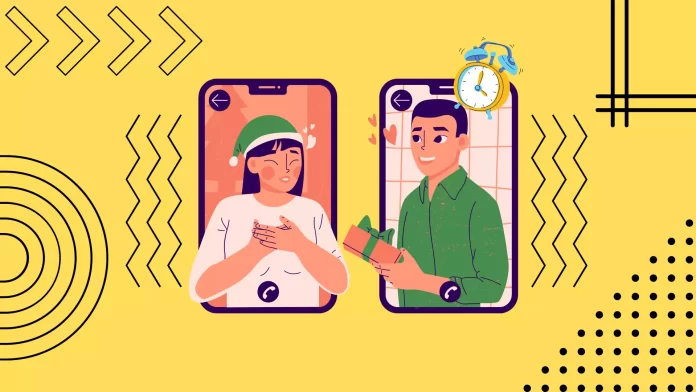If you’re talking on FaceTime and have an alarm on your iPhone, rest assured it will work as usual, and the sound will play. You will hear the alarm even if your iPhone is in silent or Do Not Disturb mode. The only case the alarm may not go off is if your phone is turned off.
Alarms are among the most important notifications and work differently than other notifications. It’s unlikely that you’ll miss an alarm even when you’re on a FaceTime call because the sound of the alarm overrides the sound of the call.
Will my alarm go off on FaceTime?
The alarm will still go off if you are on FaceTime or any other call (WhatsApp, cellular, Instagram, Telegram, etc.). The alarm sound will play at the set volume, even if your phone is in silent or Do Not Disturb mode, and you won’t miss it.
When the alarm goes off, you’ll see an icon at the top of the screen. Tap on it to turn the alarm off, or press the volume button to silence it. While the alarm clock won’t interrupt your conversation, the person you’re talking to may hear it a bit, as the iPhone tries to minimize the sound.
As a result, your alarm will take priority over any call and play at total volume, while other notifications will play at a reduced volume. Silent mode and Do Not Disturb mode do not affect the sound of the alarm clock.

Nuances with FaceTime conversation alarms
You should know there is a feature in iPhone phones whereby the alarm clock may not play, namely if you are looking at the screen. This feature only works on iPhones with Face ID. The idea behind this feature is simple: if you’re looking at the screen, you don’t need the alarm clock sound because you’re holding the phone in your hands. In this case, the phone scans your face and detects that you’re looking at the screen. There may not be a ringing sound, but you will be shown a message that the alarm has been triggered.
But if you’re unhappy with this feature, you can turn it off. It’s called Attention-Aware. Here’s how to do it:
Go to “Settings”.
Then go to “Face ID & Passcode“.

Disable “Attention-Aware Features“.