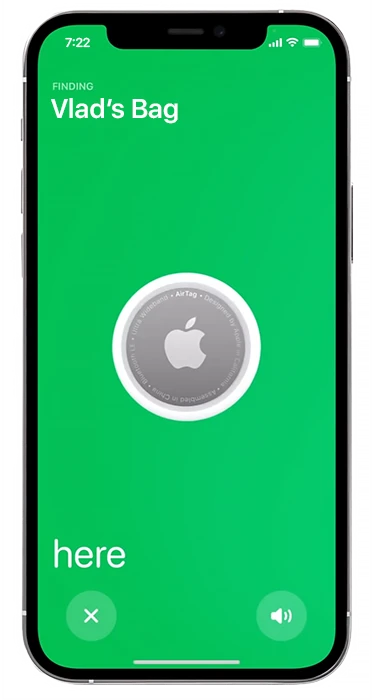To better hear your alarm clock when you need it, there are several ways to do this. You can start by increasing the standard alarm clock volume through the settings, or you can use other methods to make the alarm clock signal more obvious and help you respond to the signal.
The first method is to increase the volume to the maximum. By default, the iPhone’s alarm clock and ringer volume are not linked to the device’s volume. So, you need to adjust the volume of the alarm clock separately. To do this, do the following:
- Open the Settings app.
- Scroll down and select “Sounds & Haptics.” In older versions of iOS, this item may be called “Sounds.”
- Find the “Ringtone And Alert Volume” section.
- Move the slider to the right to increase the volume. As you move it, a tone will play, and you can hear the volume change.
- Make sure the “Change with buttons” option is enabled. This will allow you to adjust the volume of the alarm clock using the volume buttons on the side of your iPhone.
In the photo below, you can see what this setting looks like on your phone.

If setting the alarm sound to the maximum is not enough for you, you can use other methods to help you respond to the alarm.
Other ways to increase the perception of the alarm clock on the iPhone
To make your alarm clock more obvious, use the following ways.
- You can use an Apple Watch; by synchronizing it with your phone, it will vibrate when the alarm goes off on your phone.
- Place the alarm clock on a hard surface; the speaker that turns on when the alarm goes off is at the bottom of the phone. When triggered, the sound will reflect more powerfully off the surface of the table or nightstand so that it will be louder.
- Choose a loud and obnoxious ringtone to maximize the effectiveness of your alarm clock. Remember that people respond more to annoying sounds.
- Have several alarm clocks in a row: if you have several, you are more likely to wake up on time.