You’ve probably heard that snaps can only be viewed once. However, what happens if the recipient does not open the snap? Does it disappear on its own? Let’s find out!
Unviewed snaps are actually temporary. Snapchat keeps unviewed snaps for a certain period of time, usually up to 30 days. If the recipient does not open the snap within that time, it will be deleted automatically. In group chats, however, Snapchat can keep unviewed snaps for much shorter periods, as short as 24 hours.
Snapchat has established such rules to ensure the safety and timeliness of messages, as well as to reduce the strain on servers and preserve user privacy.
Below I’ve described in more detail how this works, you can learn more details about how long unopened snaps last, as well as changes to the settings for deleting a chat in Snapchat. Also about whether you can delete unopened snaps you’ve sent. So here goes.
Do unopened snaps expire?
Unopened snaps may disappear over time. When I send snaps to someone, they remain in their mail as unviewed snaps. But if the recipient doesn’t open them within a certain period of time, the snaps automatically disappear and cannot be viewed. Thus, if a snap is not opened on time, it disappears and is no longer viewable. This helps preserve privacy and makes communication more temporary.
Rules like this help maintain privacy and make communication more temporary. This means that people can send messages knowing that they won’t be available forever. This can be useful if you want to share something private or just want the message to disappear after viewing it.
How long do unopened snaps last?
Unread snaps on Snapchat have an expiration period before they are deleted. The duration for which unopened snaps last depends on the chat type and how Snapchat handles them.
If you send a snap to someone in a one-on-one chat, Snapchat’s servers will keep the unopened snap for 30 days. However, if the recipient opens the snap within those 30 days, it will be deleted as soon as they view it.
In the case of group chats, Snapchat’s servers will hold onto the unopened snap for 24 hours before deleting it. But if all participants view the snap before the designated timeframe expires, it will be deleted earlier.
So, to summarize, unopened snaps in Snapchat can last up to 30 days in one-on-one chats and up to after 24 hours in group chats before they are automatically deleted.
How to change the settings for deleting a chat room in Snapchat?
Snapchat’s “After Viewing” or “24 Hours After Viewing” feature allows you to set chats to be automatically deleted after viewing or after a certain amount of time.
Automatically deleting chats after viewing allows you to maintain your privacy and keep your conversations private. After the recipient views the message, it is automatically deleted, and no one else can read it.
To set the chat to be deleted after the “After View” or “24 Hours After View” time, follow these steps:
- Open Snapchat.
- Then select the chat room in which you want to configure the delete option.
- Then tap the profile icon in the lower left corner.
- Next, tap on the three dots in the upper right.

- From the list, select “Chat Settings“.
- Then tap on “Delete Chats.”

- Select the “After Viewing” or “24 Hours After Viewing” option.
Automatically deleting messages helps free up storage on the recipient’s device. Instead of messages staying in their chats and taking up storage space on the device, they are automatically deleted.
Can an unopened Snapchat disappear before 30 days?
Snapchat servers are designed to delete all unviewed snaps after 30 days automatically. This means that if you don’t open the snap within that time, it will be deleted from the recipient’s account and become unavailable. Thus, unviewed snaps have a maximum longevity of 30 days, after which they are permanently deleted.
So, if you haven’t opened a Snap within that timeframe, it will be removed from the recipient’s account and become inaccessible. This ensures that unopened Snaps have a maximum of 30 days before they are permanently deleted.
Can you manually delete your unread snaps?
Yes, you can manually delete your unread snaps on Snapchat. If you have sent a snap to someone and they haven’t opened it yet, you can delete it from your end before they see it.
- Open Snapchat and go to the chat.
- Press and hold on to the unopened snap until a menu appears.
- Select the “Delete.”
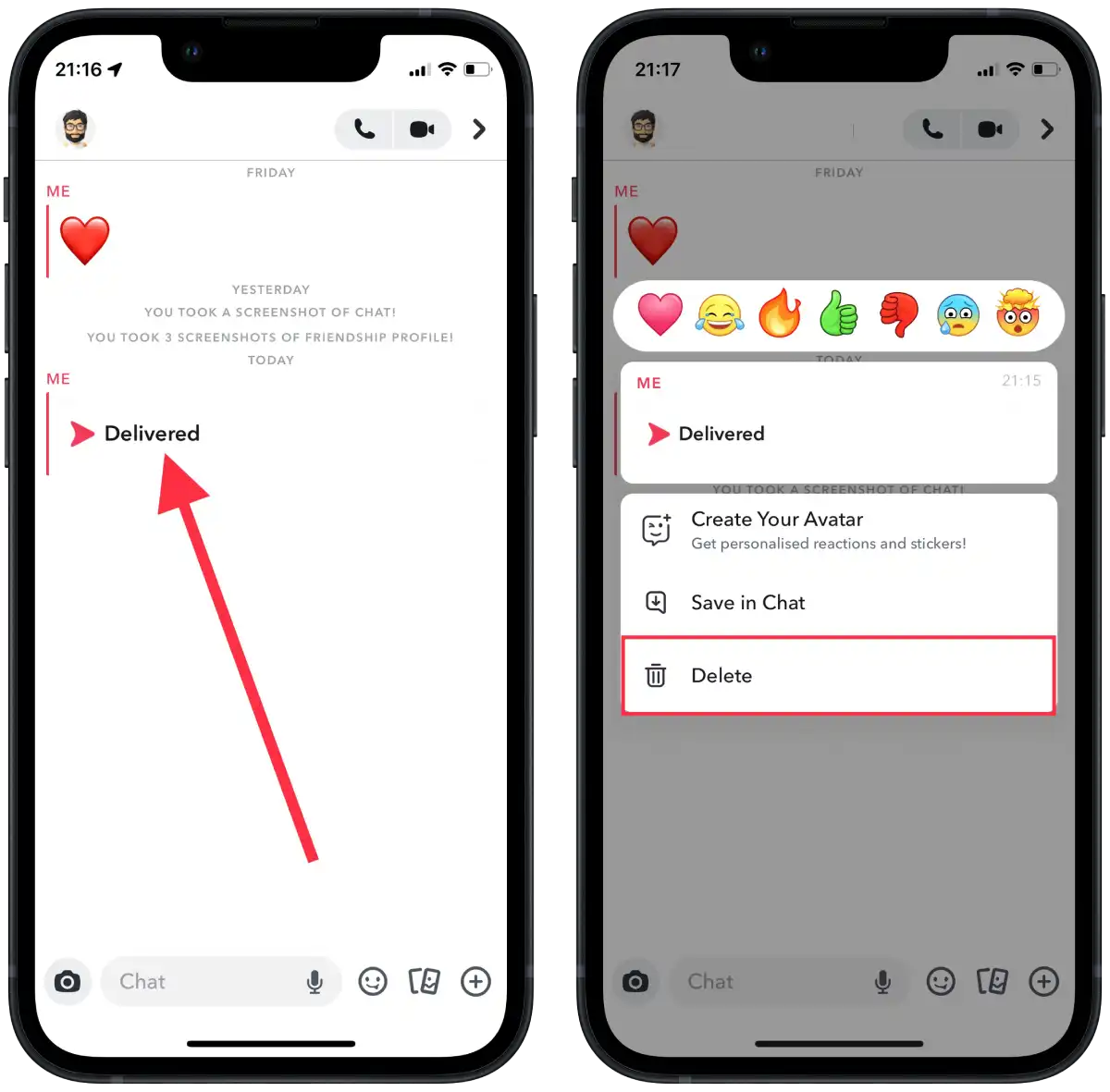
Deleting unviewed snaps allows you to control what content is sent and decide what stays in chats.
What happens when you delete an unopened snap?
When you delete an unopened snap in Snapchat, it removes the snap from your end and prevents the recipient from seeing it. Here’s what happens when you delete an unopened snap:
- On your side: The snap will be removed from your chat conversation or story. It will no longer be visible to you, and you won’t be able to view or interact with it.
- On the recipient’s side: The recipient will no longer receive the snap notification or be able to view the snap. Instead, they will see a notification or indication that the sender has sent and deleted a message. This lets them know that you sent something but decided to remove it before they had a chance to open it.
However, they will still be aware that you sent a message and later chose to delete it.
Does Snapchat open unopened snaps?
Snapchat does not open unopened snaps, but it automatically deletes them after a certain time has passed. The unopened snaps remain encrypted and inaccessible to Snapchat. The platform’s servers are designed to delete unopened snaps based on predetermined expiration rules.

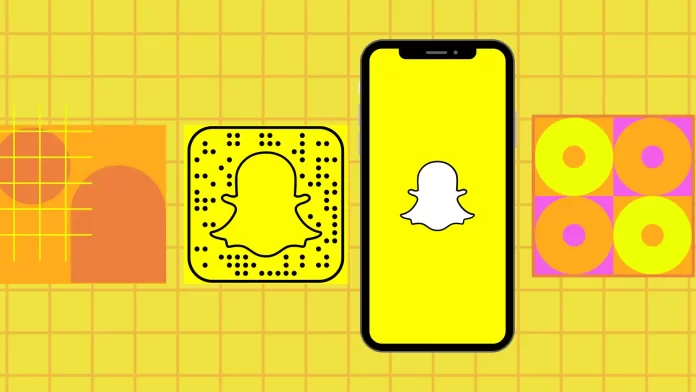




Hi. I sent someone a Snapchat chat and I saved the message in the chat. I checked after 3 weeks and still wasn’t opened..I haven’t been on for a while but a checked 3 days ago and says was opened 3/4 days weeks ago. I know Snapchat deletes unopened chats but does it say opened or just deleted and as I saved them in chat they didn’t disappear. So abit confusing