YouTube is the world’s most popular video hosting service, attracting millions daily users. This is mainly because the service, as well as the mobile application, is very user-friendly and user-friendly.
However, some elements of the interface may still cause your questions. For example, many users encounter problems when they see a blue dot next to the channel they want. It means there is a new video on the channel, but sometimes it can occur by mistake. Let’s take a closer look at how this feature works.
What is a blue dot on YouTube?
The blue dot is displayed in the field with your subscribed channels. You may notice that among the many channels, it is said only near some of them. This is because the blue dot indicates that a new video has been uploaded to that channel and made available to you.
The blue dot even flags videos you may have already seen in your list of recommendations or new videos to subscribe to, but if you haven’t watched it yet, the blue dot won’t disappear. Blue Dot is available on all platforms in the Desktop version of the YouTube service and the mobile app.
Besides, sometimes users complain that the blue dot appears even when there are no new videos, or you’ve already watched them. A few fixes can be used in this case, which I will describe a bit below.
How to remove the blue dot on YouTube
Removing the Blue Dot on YouTube is very easy. You need to click on the channel and see what videos have appeared on the channel. In addition, note that the blue dot also occurs when the author has posted a community message on his channel.
You should also understand that you do not need to watch the video to remove the blue dot. You need to open the channel and see what videos were uploaded last. Thus you “refresh” the channel, and the dot should disappear.
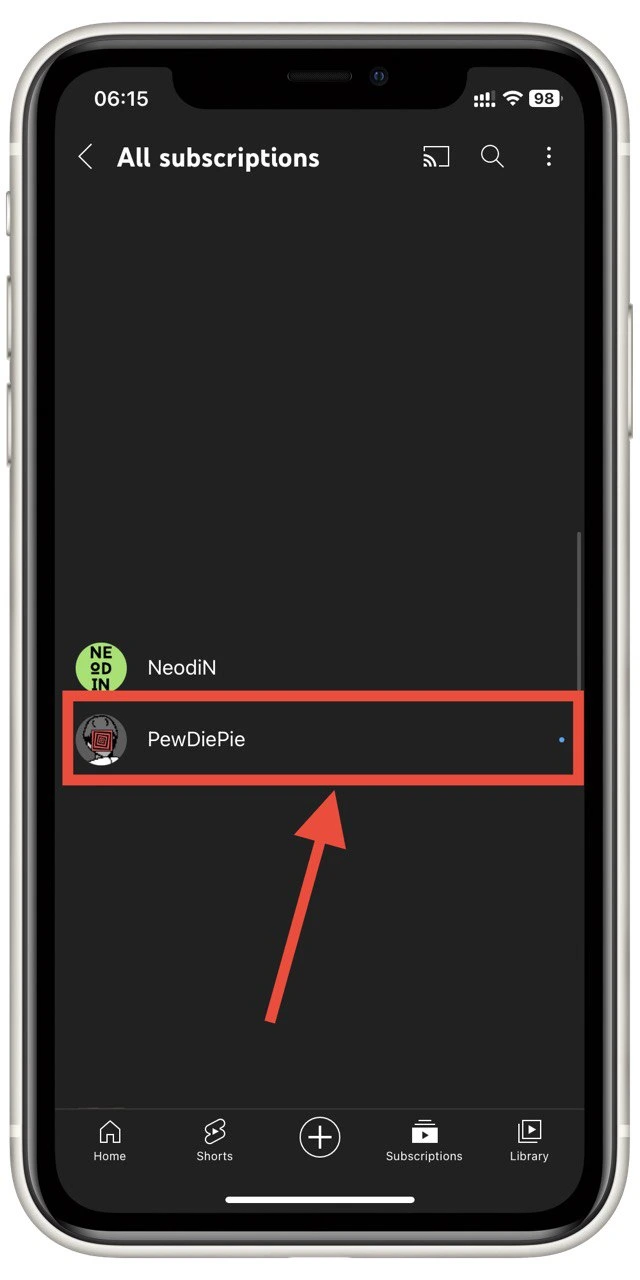
You should also remember that the blue dot should disappear if you watch a new video through the general news list in the Subscriptions tab or YouTube recommendations. However, as I wrote above, this does not always happen.
Why do you see a blue dot if no more new content exists?
You may have trouble seeing new videos in several instances, but the blue dot is still there. This could be because you don’t have your YouTube feed updated yet. This is the most common problem users experience, refresh the page or swipe your feed from top to bottom to refresh it.
Also, sometimes the blue dot does not disappear because of errors in the browser. If this happens, clearing the cache in your browser may help. You can do this through the settings in the Cache and Cookies tab.
The rarest cases are when the blue dot doesn’t disappear because the video has been uploaded but is not yet available for users or if you’ve watched a few seconds of the latest video and closed the channel. These are system errors in YouTube, which will disappear over time. You have to wait and refresh the page a few times.
What is a red dot on YouTube?
Another interface element that users rarely encounter but confuses many is the red dots on YouTube. They also appear in front of the channel but have different meanings.
If you see a red dot next to a channel in the list of subscriptions, it means that this channel has problems. This usually means the channel is temporarily unavailable or in a shadow ban.
You will not be able to remove the red dot. It will only go away when the channel is unrestricted. However, users rarely encounter this problem because blocked channels often disappear from the platform and your subscriptions.





