Discord is a popular communication platform that allows users to stay connected with their friends, colleagues, and communities. The platform has various features that make it easy to stay in touch, including voice and video calls, text messaging, and the ability to create and join servers.
One of the features that users of Discord may encounter is the “Idle” status. This status can appear next to a user’s name, indicating that they have been inactive on the platform for a certain period of time. Let’s take a closer look at how it works.
What is the Idle status on Discord?
When a user is idle on Discord, they have not interacted with the platform for a certain amount of time. By default, Discord will set a user’s status to Idle if they have not performed any actions on the platform for 5 minutes. This can include not sending messages, not joining or leaving voice channels, and not interacting with any server features.
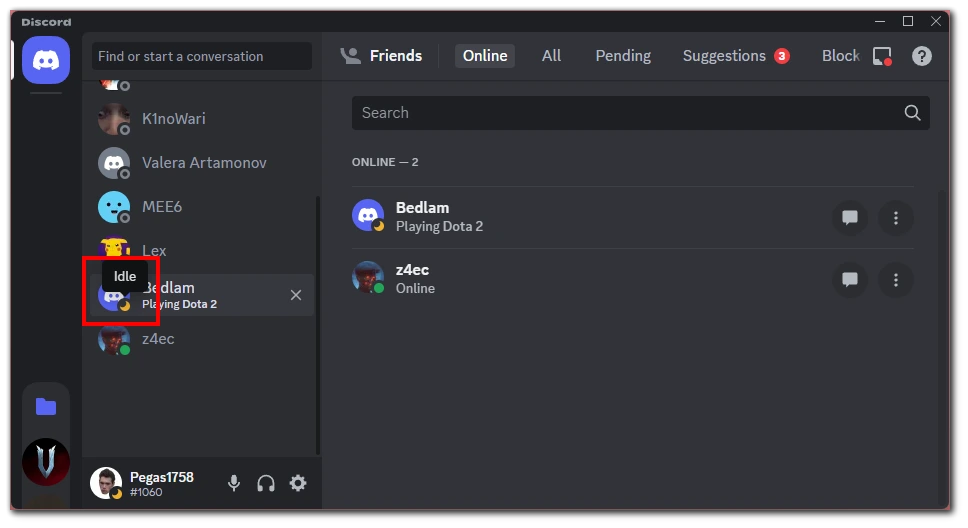
Idle status is designed to help users understand the activity level of their friends and colleagues on Discord. It can also help users identify when someone is unavailable to respond to messages or calls, which can be useful when planning group activities or working on projects together.
How does Idle status work on Discord?
Discord uses a variety of factors to determine when a user should be set to Idle status. These factors can include the following:
- Inactivity: As mentioned, Discord will set a user’s status to Idle if they have not interacted with the platform for 5 minutes. This includes any actions that generate activity, such as sending messages or making voice calls.
- Status settings: Users can also manually set their status to Idle by clicking on their profile picture and selecting “Idle” from the list of available status options.
- Do Not Disturb mode: If a user has enabled it, their status will be set to Idle after 10 minutes of inactivity. This is because the user has explicitly indicated that they do not want to be disturbed and may be unable to respond to messages or calls.
- Server settings: Some servers may have specific rules or settings affecting a user’s status. For example, a server owner may set a custom idle timeout shorter or longer than the default 5 minutes.
What does Idle status indicate?
When a user is set to Idle status on Discord, it can indicate a few different things:
- The user may be away from their computer or mobile device and not actively using Discord.
- The user may be present but not actively using Discord. For example, they may multitask, focus on other tasks, and not actively respond to messages or calls.
- The user may have intentionally set their status to Idle to indicate they cannot respond to messages or calls.
- The user may be experiencing technical issues or connectivity problems that prevent them from interacting with the platform.
Overall, Idle status can provide insight into a user’s activity level on Discord. Still, it should not be taken as an absolute indicator of their availability or willingness to respond to messages or calls.
How can you change your Idle status on Discord?
Changing your status on Discord is a simple process and can be done in just a few clicks. Here are the steps to change your Idle status on Discord:
- Open the Discord app on your computer or mobile device.
- You will see your profile picture in the bottom left corner of the app. Click on your profile picture to open your user settings.
- From the menu that appears, select “Online.”
- You will see a list of available status options: Online, Idle, Do Not Disturb, and Invisible. Click on the Idle option to set your status to Idle.
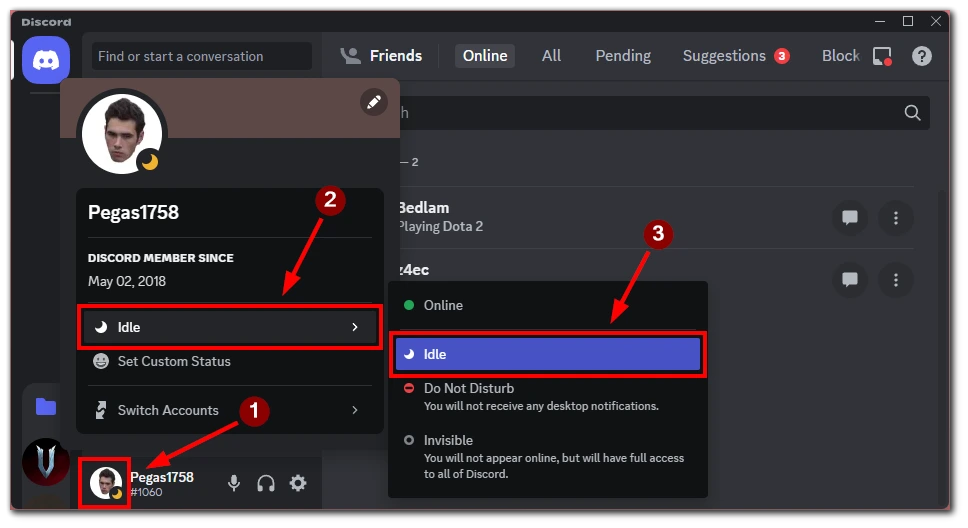
- If you want to add a custom status message, click on “Set Custom Status” and type in your message. This message will appear beneath your name and provide additional context about your activity level or availability.
That’s it! Your status on Discord will now be set to Idle, indicating that you have not interacted with the platform for a certain amount of time. Remember, you can change your status anytime by following these steps and selecting a different status option from the list.
What do the other Discord statuses mean?
Discord offers several different status options, each indicating a different level of availability or activity on the platform. Here is a breakdown of what each status means:
- Online: This status means that you are actively using Discord and are available to chat, join voice calls, and interact with others on the platform.
- Idle: As discussed earlier, this status indicates that you have not interacted with Discord for some time. This could mean you are away from your device or not actively using the platform.
- Do Not Disturb: This status means that you are online and active on Discord but do not want to receive notifications or direct messages. If someone tries to message or call you while you are in Do Not Disturb mode, they will receive a message saying you are unavailable.
- Invisible: This status makes you appear as if you are offline, even if you are actively using Discord. You will not appear in the online user list or the member list of any servers you are part of. However, in Invisible mode, you can still receive messages and join voice calls.
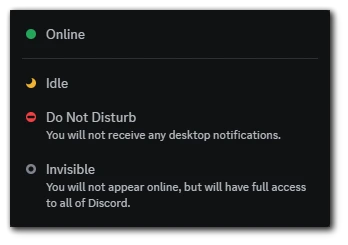
In addition to these basic status options, Discord also allows users to set a custom status message. This message will appear beneath your name and provide additional context about your activity level or availability. For example, you might set a custom status message to say that you are studying, working, or taking a break. Custom status messages can be up to 128 characters and include emojis.





