You may have noticed various badges appearing on your app icons as an iPhone user. These badges are small notifications indicating updates, messages, or other important information waiting for you within the app. Let’s take a closer look at how they work.
What are app badges on iPhones?
App badges on iPhones are visual notifications that appear as small red circles with numbers or other symbols on the app icons on your iPhone’s home screen. They provide a quick way to see how many notifications or updates you have waiting for you within the app without having to open the app itself.
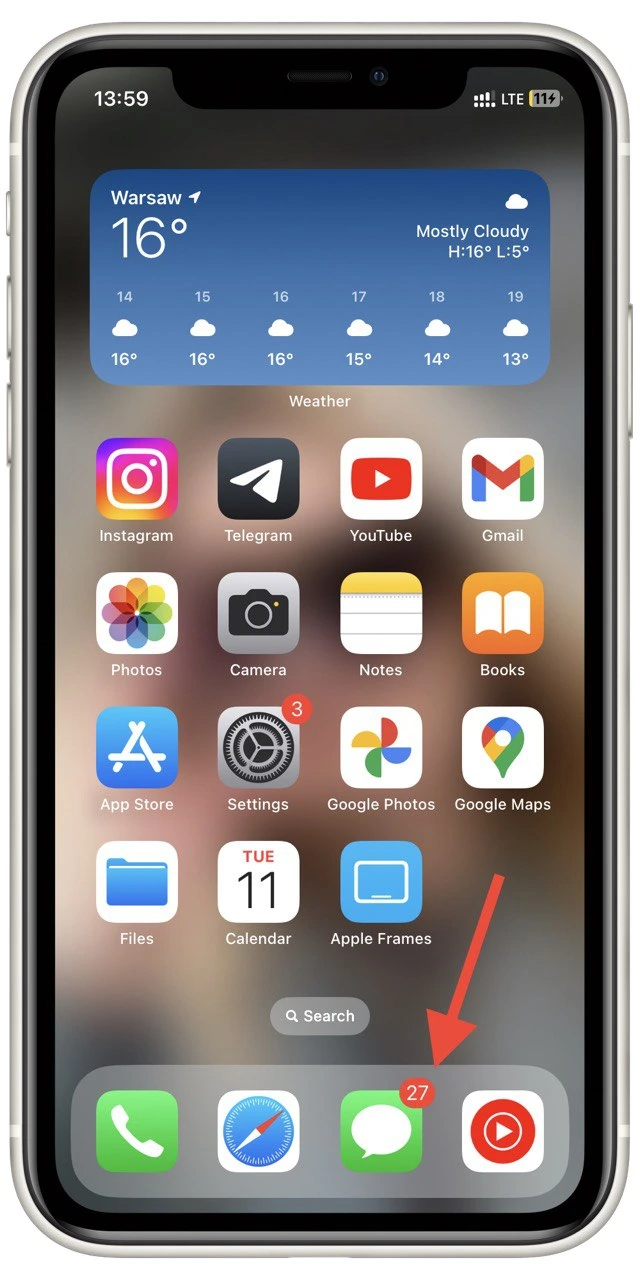
App badges can display a wide range of information, including the number of new notifications, unread messages or emails, missed calls, and much more. In general, app badges are used by app developers to help users stay on top of important updates or information within their apps.
Here are some common types of app badges that you might see on your iPhone:
- Notification Badges: Notification badges are the most common type of app badge. They indicate that new notifications or messages await you within the app. For example, the Messages app will display a notification badge with the number of unread text messages you have waiting for you.
- Update Badges: Update badges indicate a new update available for the app. The App Store app will display an update badge on its icon when updates are available for the apps installed on your iPhone.
- Location Badges: Location badges are used by apps that rely on your location to provide services or information. For example, the Maps app will display a location badge when providing directions to your destination.
- Badge App Icons: Some apps use badge app icons, which display a badge as part of their icon. For example, the Calendar app displays the current date as a badge on its icon.
- Custom Badges: Some app developers create custom badges to display specific information or symbols. For example, the Twitter app displays a badge with the Twitter bird logo to indicate that you have new tweets waiting to be read.
In conclusion, app badges on iPhones are a useful way for developers to provide users with quick and easy access to important information or updates within their apps. You can make the most of this important feature on your iPhone by understanding what app badges are and how to manage them.
How to disable badges on iPhone?
Disabling badges on iPhone can be useful if you find them distracting or overwhelming. Fortunately, turning off badges per app or all apps simultaneously is easy.
- To get started, open Settings on your iPhone and go to Notifications.
- Then scroll down, and in the list of apps find the app for which you want to disable Badges. Tap on it.
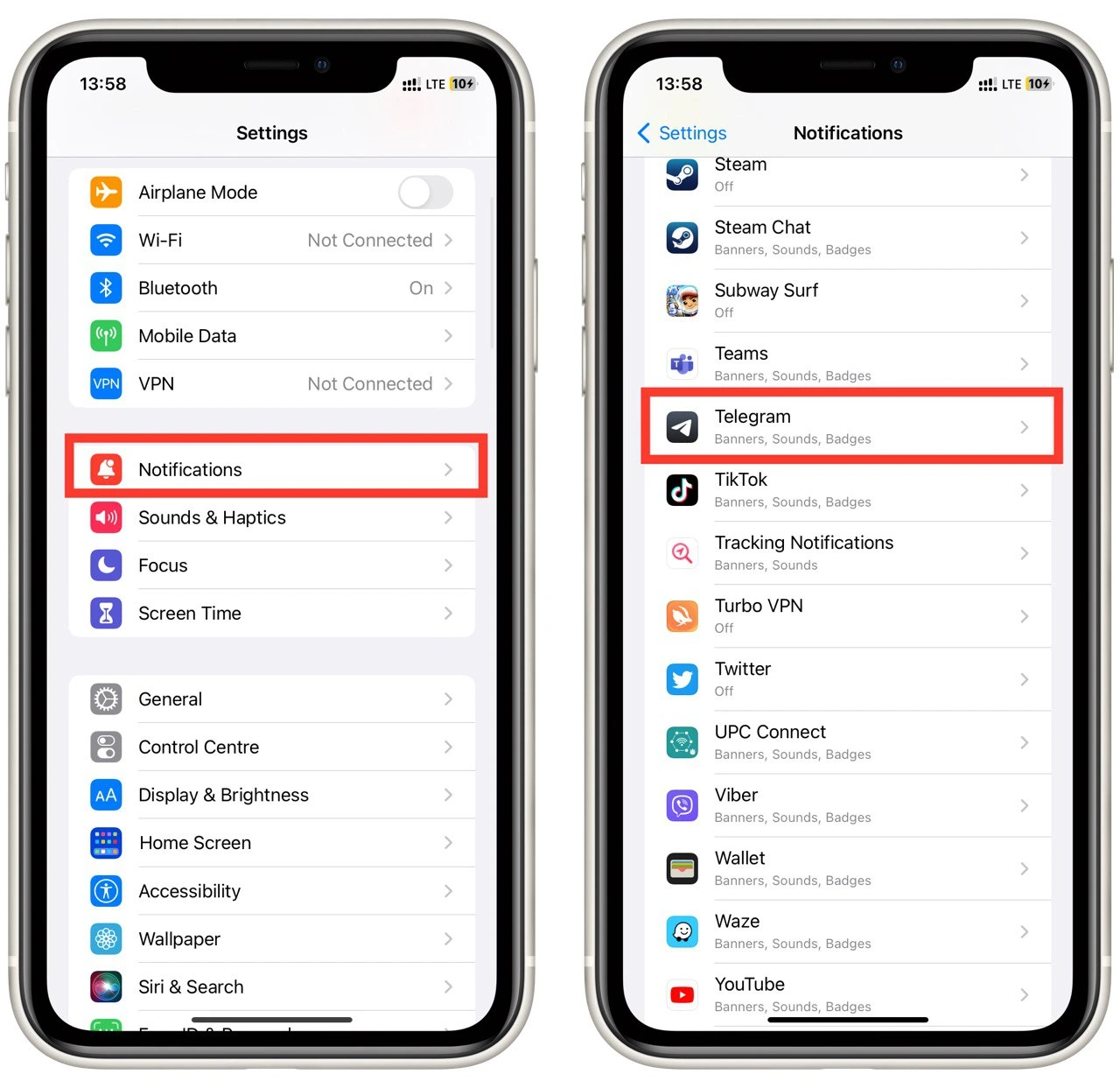
- Turn off the Badges option. This will instantly disable the badge icon next to the app icon.
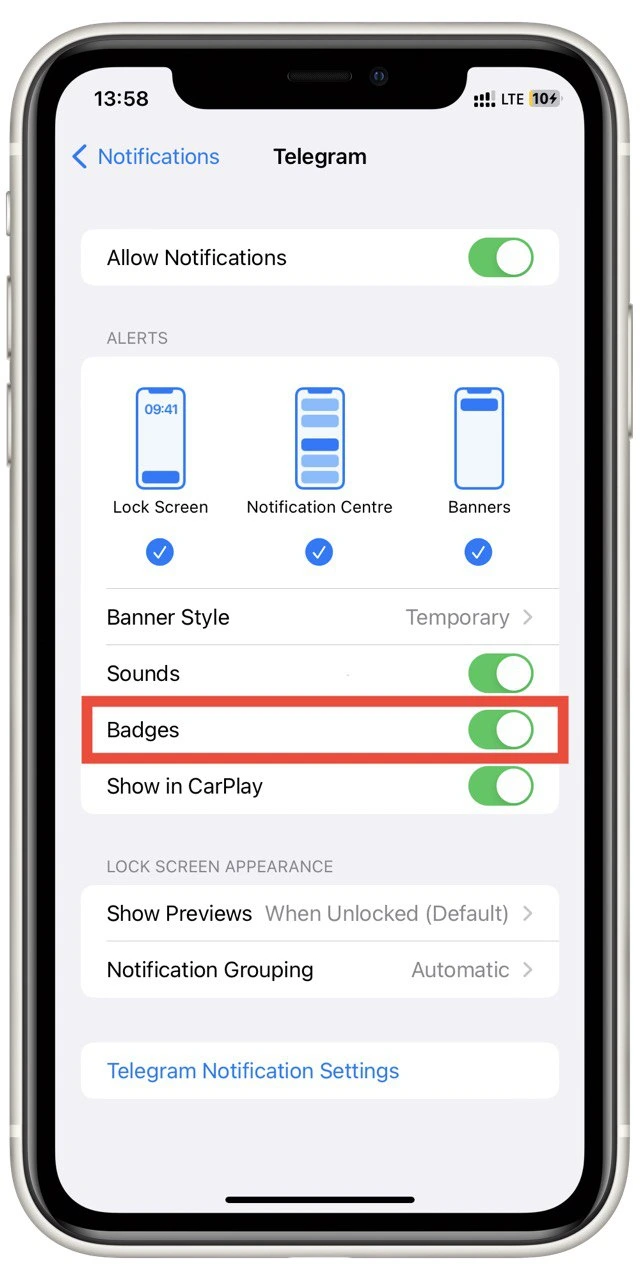
By turning off badges, you won’t see any red circles with numbers on your app icons, indicating new notifications or updates waiting for you. However, you will still receive notifications in the Notification Center and on the Lock Screen, and you will still see the small app icon on the top right corner of your iPhone’s home screen indicating that you have notifications.
It’s worth noting that turning off badges for all apps may not be the best option for everyone. Disabling badges entirely may cause you to miss important notifications or updates. However, if you find badges distracting or overwhelming, turning them off can help reduce the clutter on your home screen and give you a cleaner, less cluttered look.
Why are Badges important?
Badges are important because they serve as visual reminders of important information or updates that you might otherwise miss. Here are some reasons why badges are important:
Stay organized
Badges can help you stay organized by providing a quick and easy way to see how many notifications or updates you have waiting for you within an app. This can be especially useful if you have a lot of apps on your iPhone or if you receive a lot of notifications throughout the day.
Never miss an important update
By displaying a badge, apps can help ensure you never miss an important update or notification. For example, if you have a badge on your email app, you’ll know you have new emails waiting for you even if you don’t check your email regularly.
Increase productivity
Badges can help increase productivity by reminding you of important tasks or deadlines. For example, if you have a badge on your to-do list app, you’ll be reminded of the tasks you need to complete throughout the day, which can help you stay on track and get more done.
Stay connected
Badges can also help you stay connected with friends, family, and colleagues. By displaying notifications for new messages, calls, and emails, badges ensure that you never miss an important communication.
Save time
Badges can save you time by allowing you to quickly see if any new updates or notifications are waiting for you without opening the app itself. This can be especially useful if you’re in a hurry or have many apps to check.
In conclusion, badges are important because they provide a quick and easy way to stay organized, increase productivity, stay connected, and save time. By understanding how to manage badges on your iPhone to suit your needs, you can make the most of this important feature and stay on top of everything that matters to you.





