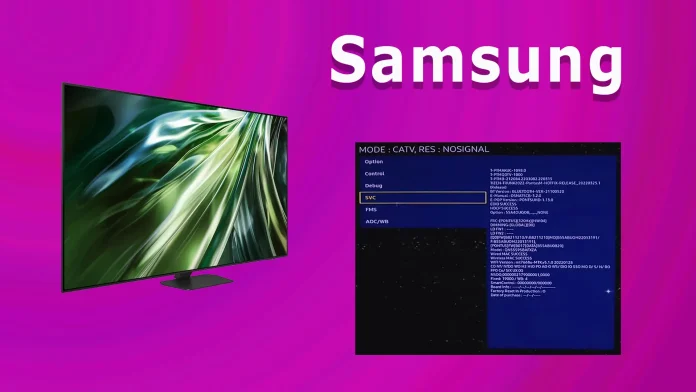Samsung TVs have a service menu that can be accessed by pressing certain button combinations on a universal remote control. In this menu, there is an option called “Factory Reset,” which is the most complex method of resetting the operating system to factory settings. This not only resets the user settings but also other parameters at the kernel level of the operating system, which can sometimes be critical to the TV’s performance.
Resetting Samsung TV to Factory Settings via the Service Menu
Resetting via the service menu is used to fix serious malfunctions in the TV or during maintenance. This procedure requires caution, as changing the wrong settings may disrupt the functionality of the device.
WARNING: Before performing a reset, make sure to note down the current settings of the service menu (take a photo or write them down). Do not change settings that you are not sure about!
How to Open the Service Menu
The TV must be turned off (in standby mode). Use an IR remote (a regular remote with physical buttons, not a Smart Remote).
Try one of the following button combinations (press the buttons in order):
Method 1: INFO → MENU → MUTE → POWER – usually works for European models and some LED TVs in the US.
Method 2: MUTE → 1 → 8 → 2 → POWER – suitable for TVs in the USA.
Method 3: DISPLAY → P.STD → MUTE → POWER
Method 4: SLEEP → P.STD → MUTE → POWER
Method 5: DISPLAY → MENU → MUTE → POWER
Method 6: MUTE → 1 → 1 → 9 → POWER
Once entered, the TV will turn on, and the service menu will appear on the screen.
Use the arrow keys on the remote to navigate to: Options → Factory Reset
Select “Factory Reset” and confirm with OK. The TV will automatically turn off and, depending on the OS version, either restart or remain off.
Risks of Factory Reset via the Service Menu
There are known cases where the image became distorted after a factory reset — for example, it became upside down or the screen turned purple or green. This happens because a factory reset fully restores the TV to its original settings. But why does this happen?
Originally, the software developers wrote firmware for TCL screens as the default. This firmware was installed on the motherboards. Later, a problem arose: TCL could not supply enough screens, so BOE stepped in and offered additional displays. However, each type of display has its own T-CON controller, which required changes in the software.
Since the motherboards were loaded with firmware specifically for TCL screens, an extra step was added on the production line to manually change the display type through the service menu. Thus, the TV was shipped with a modified version of the firmware, not the original.
When you perform a factory reset via the service menu, all settings are reset, including the display type, which will revert to the default TCL. If your TV actually has a BOE display, this can lead to problems such as color distortion, an upside-down screen, or non-working HDMI ports.
Such situations are rare, but they can happen. Therefore, performing a factory reset via the service menu comes with risks. Keep in mind that this reset is not intended for regular users, but rather for technicians working on TV maintenance.