Paramount Plus is available on all Samsung TVs running Tizen OS from 2017 and newer. Therefore, if you have recently purchased your Samsung TV, you can easily find and install the Paramount Plus app from the app store.
However, if you can’t find Paramount Plus in the app store on your Samsung TV, it probably doesn’t support the app. This means your TV is either old or the OS is not up-to-date.
Also, remember that Paramount Plus may not be available in your region. You may even have a new Samsung TV with Tizen OS, but if Paramount Plus isn’t available in your country, you won’t find its app in Smart Hub.
Let’s take a closer look below at the list of Samsung TVs on which Paramount Plus is available and what to do if you can’t find the app.
List of Samsung TVs supporting Paramount Plus
As stated above, Paramount Plus is available on Samsung TVs with Tizen OS from 2017 and newer. Here’s a list of the Samsung TV series that support this streaming service:
| Year | Series |
|---|---|
| 2023 | Q, QN, LS, CU, S |
| 2022 | Q, QN, LS, BU, S |
| 2021 | Q, QN, LS, AU |
| 2020 | Q, LS, TU |
| 2019 | Q, LS, RU |
| 2018 | Q, LS, NS, NU |
| 2017 | Q, MS, MU |
You can find these letters at the beginning or in the middle of the model number of your Samsung TV.
Here’s more about Samsung model number decoding.
If your Samsung TV model is on this list, you should be able to find Paramount Plus in the app store.
How do I find my Samsung TV model number?
If you don’t remember the model of your Samsung TV, you can find its number in the settings menu. To do this, follow the steps below:
- Press the Home button on your Samsung remote and navigate to Settings.
- Then scroll down to the Support section and select About This TV.
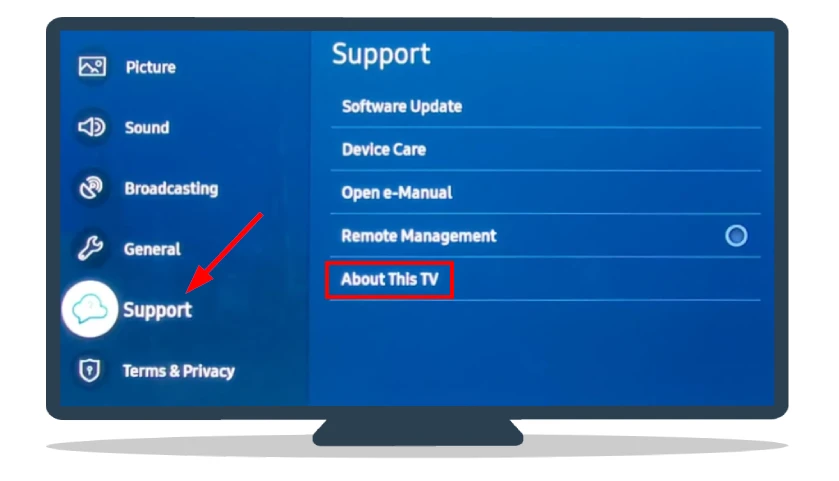
- Finally, you should see your model number (model code).
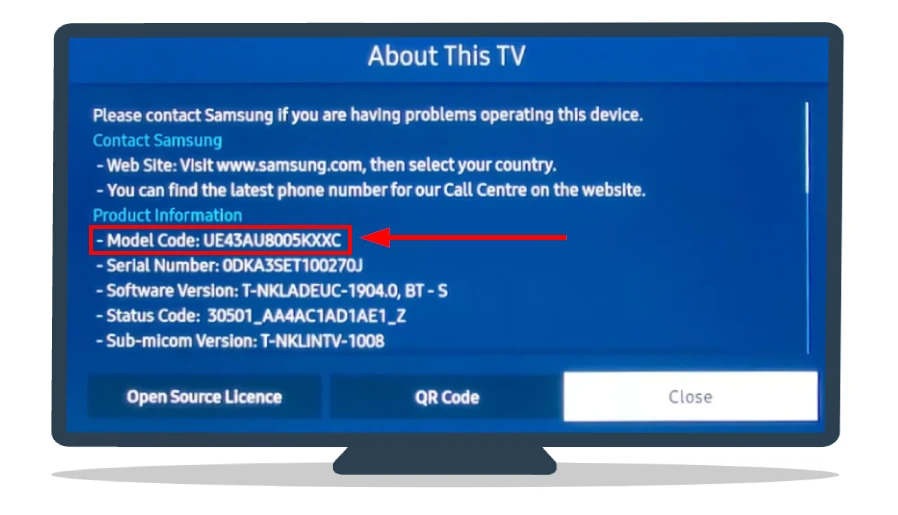
Match this code to the list above. If your model is on the list, but you still can’t find Paramount Plus in the app store, there can only be two reasons.
- You haven’t updated the Tizen OS of your Samsung TV since 2020. The Paramount Plus app only arrived on Samsung TV in 2021. Therefore, if you haven’t updated your TV, the app store hasn’t updated and added the streaming service app either.
- Paramount Plus is not available in your region.
While you can get rid of the problem in the first case by updating the TV, there is, unfortunately, nothing you can do in the second case.
Learn what other devices Paramount Plus is available on.
What to do if you can’t find Paramount Plus on Samsung TV?
Here’s what you can do.
Update Tizen OS
Keeping your Tizen OS up-to-date ensures you get the latest features and security patches. Plus, it can solve compatibility issues with apps like Paramount Plus. So here’s how to do it:
- Navigate to the Settings menu.
- Scroll down and select Support.
- After that, hit Software Update.
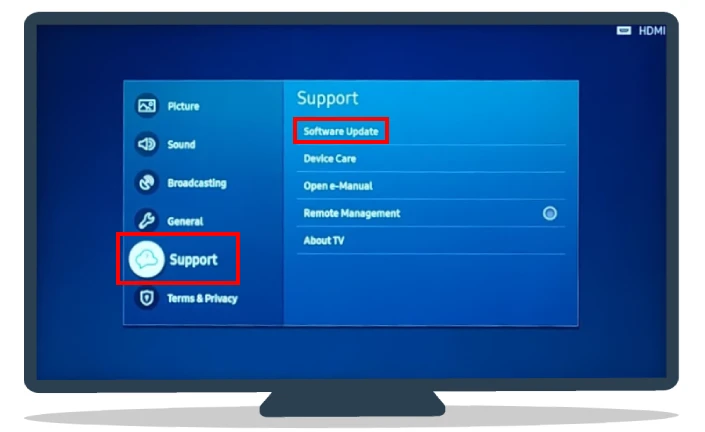
- Choose Update now.
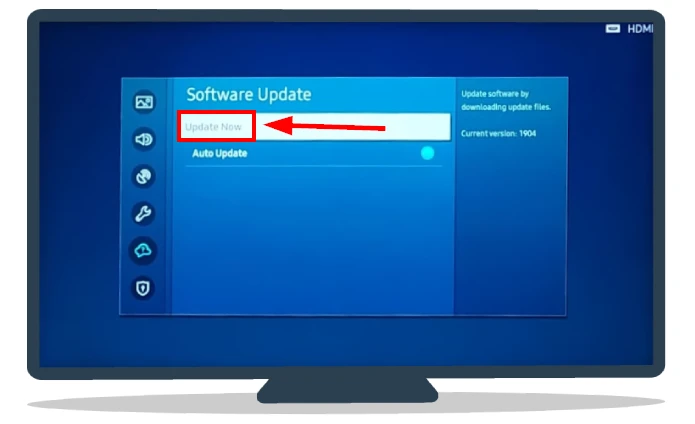
If the TV detects a new software version, it will update automatically. After the update, check the app store. Paramount Plus should appear in the list.
Check the region
It is easy to check if Paramount Plus is available in your country. Just go to https://www.paramountplus.com/. If you are offered to subscribe to a newsletter, this service does not work in your country.
On the other hand, it works if you see a page asking you to buy a subscription. Of course, if Paramount Plus does not work in your region, you will not find it in the app store on your TV.
Clear cache
How to do it:
- Make sure your TV is on.
- Hold down the Power button on your Samsung remote for at least 20 seconds.
- The memory cache will be cleared.
Your TV might restart, or the screen might go black for a few seconds. Don’t panic; it’s just doing its thing.
Once your Samsung TV is back on, go to the app store and check whether the Paramount Plus app is available now.
Can I run Paramount Plus on older Samsung TVs?
Unfortunately, no. If your Samsung TV was released before 2017, you won’t be able to install Paramount Plus on it. However, you still have a way out.
Install Paramount Plus on your Xbox or PlayStation
Paramount Plus is available on Xbox One/Series S/Series X and PS 4/5. So you don’t need to buy a new TV or even a set-top box or TV stick if you have one of these game consoles. Just connect it to your TV, install Paramount Plus, and enjoy.
Learn how to get Paramount Plus on Xbox.
Watch Paramount Plus using streaming devices
If you don’t have an Xbox or PS, you can buy a streaming device like Roku, Amazon Fire Stick, or Chromecast and find Paramount Plus there. It would still be cheaper than buying a new TV. Here’s the list of the cheapest streaming devices on which Paramount Plus is available:
- Roku Express – $29.99
- Chromecast – $29.99
- Amazon Fire Stick – $39.99
Paramount Plus is also available on Apple TV. However, compared to the prices of the above-listed streaming devices, Apple’s set-top box is not such a favorable option. Don’t forget that you will still need to pay for a Paramount Plus subscription.
Learn more about how much Paramount Plus costs.
This way, you will be able to watch Paramount Plus even if your Samsung TV doesn’t support its app.






I have a QN65Q9FAM with the latest update installed. After installing Paramount+ the app loads but will not stream content or live shows. Deleted and reloaded serval times and took TV back to factory settings. No joy!
Spoke with Samsung Tech Support and they told me that there is an issue with this model TV and the app since March 2022. Have trouble believing this but nonetheless am unable to get the app to stream content. Unable to contact Paramount Tech Support…
1) Can someone verify this model TV is in fact a problem
2) Is there a near-term solution
3) What are the 3rd party add-ons that would work (Firestick, Roku, add a DVD/Blue-ray, ect.)
Thanks in advance for any help
SO I found a solution. Cancelled the direct subscription with Paramount+, deleted the app from the TV and added the subscription to my Amazon Prime account. Now it works. Only disadvantage is that Amazon does not give annual pricing so it costs 1$1.66/month more. Oh well, problem solved.
[…] Paramount Plus on the Samsung TV compatibility list […]
I have a Samsung Smart Tv from 2019 (QE55Q70RATXXC), i have updated the software (newest version available), I live in Finland and have the paramount app and subscription on my Samsung phone. Why can’t I find the Paramount Plus app on my 2019 Samsung Smart TV? I hate streaming everything from my phone when my kids want to watch some cartoons.
Check if the correct country is selected in the TV settings. Not just the language. This might be the reason. The list of available apps varies depending on the country or region settings.
My Model number is UN40J5200
Should the app work on this TV? I’ve tried everything to get the app but have been unsuccessful finding it.
The model number should be UN40JS200
My TV UN65MU6300 has the Paramount+ app but it doesn’t work. Is my TV compatible?
Thanks
Yes, your TV supports Paramount plus. Check your Paramount+ account, and be sure to activate your device as well.
When I click on TV’s Paramount+ icon a spinning icon appears and says loading, a few seconds later screen just stays black. The TV never gives me an access code to put in iPhone.
This sounds like an application malfunction. Restart the TV by unplugging the TV for 1 minute. Also clear the TV cache, hold down the power button for at least 20 seconds when turning on the TV. This might help you.
Try clearing the TV memory cache. When you turn on the TV, hold down the power button for at least 20 seconds, the TV memory cache is cleared.
My Samsung TV is from 2016 so the Paramount plus app isn’t available. Are there any other apps that I can use to stream? Or do I have to get a new TV ?!
You can find available apps in the app store on your TV. You can also buy a separate device like Roku. It’s cheaper than buying a new TV.
I have also no app for Paramount plus on Samsung TV QE55Q9FNA from 2018 in Denmark. Software is up to date (1310) What to do ??
Check which country you selected when you set up the TV. If everything is correct and the app is not in the store, it means that the app has not yet been created for this version of the Tizen operating system (used by Samsung for TVs). Not done language adaptation. Try to set the English language, maybe the application will appear.
I am not sure I understand you correctly? Do you want me to reinstall the TV under a different country code? Kind regards Carl
You can look in menu – settings, system, setup (the TV will ask for the standard pin 0000) and see what country is selected.
My https://www.samsung.com/se/lifestyle-tvs/the-frame/ls03t-65-inch-the-frame-4k-smart-tv-charcoal-black-qe65ls03tauxxc/ is from 2020, and it still isn’t able to find the Paramount+ app in the appstore. Am I missing something, is the TV I bought in 2020 and that says 2020 actually from 2016 or earlier?
Your TV 2020. Paramount+ is not available in all countries. Visit https://www.paramountplus.com/ If you are prompted to subscribe to the newsletter, the service does not work in your country. If you see a page inviting you to buy a subscription, it works. Of course, if Paramount+ does not work in your region, you will not find it in the app store on your TV.
Thanks for the reply, but I’ve had a Paramount+ subscription for a year now, since it became available here, so that cannot be the problem. Therefore, I simply don’t understand why I can’t find the app on the TV ;/
Check what region (country) is set on your TV, update your TV to the latest software version
I had the app as well, and now it disappeared. I thought I was going crazy, but clearly something weird happened if you lost it as well. I’ve had the app/subscription for months!
Hi there I got Samsung 8 series. I live in Canada. How can i download paramount plus?
What model of TV do you have?
I have Samsung 65 inch UN65KS85OD and the software is up to date.
There is NO Paramount Plus available even on searching.
I live in the USA and need help getting it.
Tim Hendricks
hendricksphoto@yahoo.com
Unfortunately, your 2016 TV, Paramount+ is not supported
I have a Series 9 65 inch MU9000 Curved Premium UHD LED TV – the software is up to date.
There is NO Paramount Plus app available, even on searching.
What country are you in?
Your 2017 TV must support Paramount+