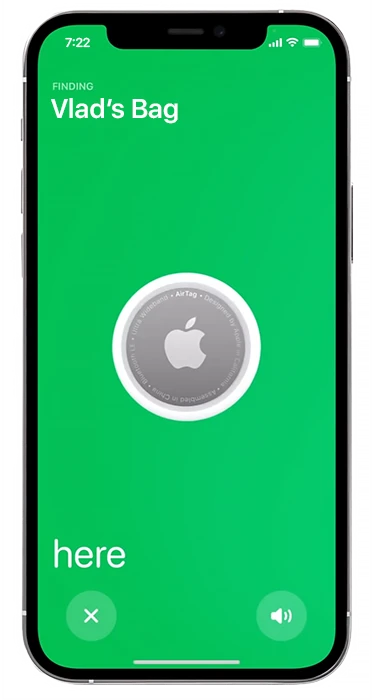As usual, in 2023, Apple will release four iPhones: iPhone 15, iPhone 15 Plus, iPhone 15 Pro, and Pro Max. Here, we won’t discuss Plus and Max but focus on the standard model and Pro version. Both have advantages and disadvantages, and it may be hard to decide which iPhone to buy and understand the real difference.
I won’t try to provide a definitive answer on which smartphone to choose. Instead, I’ll discuss their differences and what you get for a similar price.
If you’re not closely familiar with tech specs and haven’t read many reviews, you may think the only difference is the camera, colors, and price. Maybe you also have heard about a new Action Button. But those aren’t the only differences.
TL;DR. Both of them share the same design but with different color palettes. iPhone 15 has Dynamic Island, which was previously the feature of the iPhone 14 Pro only. iPhone 15 Pro features a faster A17 Pro chip (compared to A16 Bionic in iPhone 15), a 120 Hz screen (60 Hz in iPhone 15) with variable refresh rate, a 3X optical telephoto camera, and more RAM (8GB in Pro vs 6GB in standard iPhone 15), a new Action Button instead of silent switch (you can customize any action you want on it) and a Titanium body. With the iPhone 15 Pro, you can use 1TB of internal memory (iPhone 15 offers up to 512 GB). Also, the iPhone 15 Pro offers some unique camera modes, like ProRes and ProRaw.

What about tech specs?
| iPhone 15 | iPhone 15 Pro | |
|---|---|---|
| Display | 6.1-inch, with Dynamic Island | 6.1-inch, with Dynamic Island (Pro Motion, Always On) |
| Refresh rate | 60 Hz | Adaptive (1Hz-120Hz) |
| CPU | A16 Bionic | A17 Pro |
| RAM | 6GB | 8GB |
| Storage | 128GB/256GB/512GB | 128GB/256GB/512GB/1TB |
| Rear Camera | 48-megapixel main, 12-megapixel ultrawide | 48-megapixel main, 12-megapixel ultrawide, 12-megapixel telephoto |
| Front Camera | 12-megapixel | 12-megapixel |
| Battery | 3,349 mAh | 3,274 mAh |
| Connectivity | USB-C (USB 2.0), Ultra Wideband chip, 5G | USB-C (USB 3.0 speeds), Ultra Wideband chip, 5G |
| Wi-Fi | Wi-Fi 6.0 | Wi-Fi 6E |
| Dimensions | 5.81″ x 2.82″ x 0.31″ | 5.77″ x 2.78″ x 0.32″ |
| Weight | 6.02 ounces (171 g) | 6.60 ounces (187 g) |
| Colors | Pink, yellow, green, blue, black | Natural, Blue, White, Black |
| Material | Aluminum and glass | Titanium and glass |
One thing I haven’t noticed before is despite both models having USB-C ports, the one in iPhone 15 supports only USB 2.0, which means lower speed.
iPhone 15 Pro is (obviously) more expensive
The price is the first difference between the iPhone 15 and the iPhone 15 Pro. The iPhone 15 starts at $799, and the iPhone 15 Pro starts at $999; both prices are for 128GB models.
Here’s how the prices differ depending on the storage space.
| iPhone 15 | iPhone 15 Pro | |
|---|---|---|
| 128GB | $799 | $999 |
| 256GB | $899 | $1099 |
| 512GB | $1099 | $1299 |
| 1TB | Not available | $1499 |
iPhone 15 Pro is 25% more expensive than iPhone 15 with the same storage space. But if we look at these two models comparing different storage spaces, you can notice that you can pay only $100 more to get the iPhone 15 Pro 128GB instead of the iPhone 15 256GB.
Dynamic Island is now everywhere
Integrating selfie cameras and speakers has posed a persistent challenge since smartphones transitioned to bezel-less designs. Previously nestled within the smartphone’s frame, with the advent of the iPhone X, Apple sought a solution to retain the selfie camera and speaker in their traditional positions without compromising the device’s aesthetic appeal. This led to the “notch.” Several Android smartphones, including those from Samsung, pursued an alternate approach by seamlessly integrating the speaker and camera into the display.
Before the release of the iPhone 14, speculations hinted that Apple might adopt a similar approach. However, the company innovated by introducing the Dynamic Island in the iPhone 14 Pro, replacing the traditional notch. Dynamic Island incorporated additional software functionalities that could vary across different apps. For instance, it could display music playback controls or provide real-time delivery updates. The iPhone 14, on the other hand, retained the old notch, subtly suggesting the superiority of the Pro model.
With the subsequent launch of the iPhone 15, Dynamic Island transitioned to the standard iPhone, eliminating any visual distinction between the standard and Pro models. Both variants now feature Dynamic Island, operating uniformly across both models.
TL;DR. Both iPhone 15 and iPhone 15 Pro get a Dynamic Island.
iPhone 15 is more colorful, and 15 Pro is more elegant
When it comes to colors, the iPhone 15 offers you a wide choice of color options. You can choose between pink, yellow, green, blue and black. The colors are made in light and playful shades. Blue is, in fact, a light blue, closer to the white shade. The same thing happens to yellow and green; both colors are pretty faded. The back panel is matted, while in iPhone 14, the back glass was more glossy. iPhone 15 is made of glass with aluminum chassis.

On the other hand, the iPhone 15 Pro offers strict and elegant color choices, and the chassis is made of titanium, a new material, for the first time for any iPhone ever released. The back panel is made of structured matted glass, so it feels closer to a metal. You can choose between four color options: Natural Titanium (looks like a grey color with a slight brown shade), Blue Titanium, White Titanium, and Black Titanium.

The colors appear more vibrant, lending an impression of heightened premium quality, in contrast to the relatively subdued hues of the iPhone 15. However, it is worth noting that most of us still opt to use protective cases, rendering the back panel—where the color difference is most conspicuous—likely concealed from view.
TL;DR. iPhone 15 Pro has a new titanium chassis and a structured matted glass back panel. The color palette of the iPhone 15 Pro is more elegant and strict, while the iPhone 15 color options are more faded but have more colorful options, including pink, yellow, and green.
A new Action button
The iPhone 15 retains the silent switch, allowing users to toggle the device into silent mode. However, the iPhone 15 Pro has foregone the silent switch, replacing it with the new Action Button. This button can be customized to trigger various actions or even activate a shortcut (a predefined sequence of actions you can create with Apple Shortcuts). In essence, there is no hindrance to maintaining the default setting and using the Action Button as a silent switch by assigning it the activation of the “Do Not Disturb” or silent mode. But with the iPhone 15 Pro, you get additional options for configuring this button. For instance, I have set it to open the camera—an addition I have long desired.

However, this button can be configured for any action, from opening and playing music to pre-heating your car or initiating a route on maps. In essence, it all depends on your preferences and needs.
TL;DR. The Action Button is undoubtedly a very cool feature. However, you must ask yourself: “Will I genuinely use it?” I know some people who purchased the iPhone 15 Pro and never found a practical application for the Action Button. In some cases, the good old silent switch might be more helpful, as it is familiar, and you may have grown accustomed to its functionality.
Connectivity is almost the same but with some buts
At first glance, both iPhones offer seemingly identical features. They have adopted USB-C, replacing Lightning, and support 5G.
However, two crucial aspects make the iPhone 15 Pro the better choice. Let’s begin with USB-C. While both devices now charge and connect via a USB-C cable, the iPhone 15 Pro supports USB 3, whereas the iPhone 15 only supports USB 2.0. The difference may not be highly significant, but USB 3.0 enables data transfer almost 20 times faster. Some people explain that the USB 2 in iPhone 15 has the A16 Bionic chip designed during the era of Lightning cables. While I cannot confirm the accuracy of this explanation, it appears dubious to me.

To give you a rough number, USB 2.0 supports up to 480 Mbp/s. USB 3.0 supports transfer spped up to 10 Gb/s.
A similar distinction exists with Wi-Fi. The iPhone 15 supports Wi-Fi 6.0, while the iPhone 15 Pro boasts the faster Wi-Fi 6E.
TL;DR. If you do not regularly transfer large files to your computer, you may not notice the difference between USB 2.0 and USB 3.0. I have seldom used a cable for data transfer. The same applies to Wi-Fi; the speed difference might not be noticeable. However, it is worth remembering that even in these details, the iPhone 15 Pro slightly outperforms the standard iPhone.
The display is the most significant difference
60 Hz in 2023? Seems bad. The iPhone 15 still offers an OLED display with a 60 Hz refresh rate. Maybe, if you’re upgrading from an older iPhone, like the iPhone 12 or 12 mini, you won’t see the difference. But it is worth only 15-20 minutes with a 120 Hz display to feel 60 Hz as an outdated, twitchy display that brings no enjoyment whatsoever.
And that’s a field where the iPhone 15 Pro beats the iPhone 15 without any chance. What do you get with the iPhone 15? Just a 60 Hz display. What do you get with the iPhone 15 Pro? A ProMotion display with a variable refresh rate. That means the iPhone 15 Pro can change the refresh rate depending on what you’re doing now. For example, when you activate Always On (one more feature unavailable in iPhone 15), the refresh rate falls to 1 Hz. This means your iPhone’s screen refreshes only one time in a second. But when you’re scrolling text or swiping the menu, the refresh rate reaches 120 Hz, making everything on your screen look smoother.

Always On is also a nice feature available only in iPhone 15 Pro, and it gives you additional scenarios to use your iPhone. For example, you can take it out of your pocket and quickly check the time or notifications. But it takes time to get used to it because you will always be triggered with the display turned on in the first few days. I experienced this myself, and I always wanted to put my phone to sleep, and then I realized that “it should be so.”
In other specs, the displays are the same. Both iPhones have a 6.1-inch OLED display with 2556-by-1179-pixel resolution, which gives you 460 pixels per inch.
TL;DR. A variable refresh rate of up to 120 Hz is enough to buy the iPhone 15 Pro instead of the iPhone 15. Everything on your phone’s screen will look much, much better. Of course, if you never experienced a refresh rate higher than 60 Hz, the iPhone 15 will be okay. But with the iPhone 15 Pro, you will enhance your experience.
Both iPhones’ performance is top-notch
Now, let’s look at performance, which also diverges between the iPhone 15 and iPhone 15 Pro. The iPhone 15 features the A16 Bionic chip, previously employed in the iPhone 14 Pro. In contrast, the iPhone 15 Pro has the A17 Pro chip, demonstrating significantly superior performance in benchmarks.
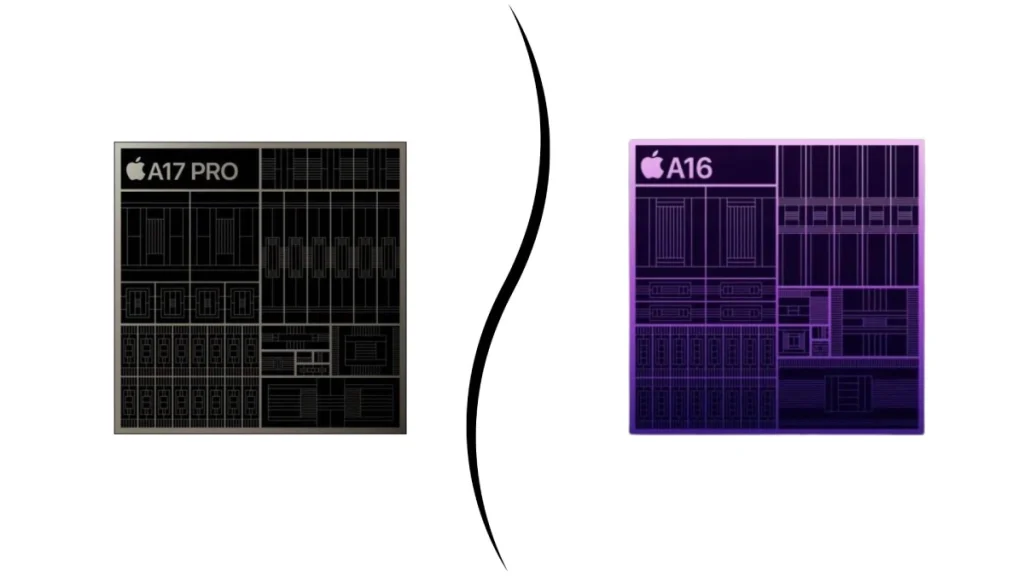
Here’s these chips tech specs and how they compare each other:
| A16 Bionic | A17 Pro | |
|---|---|---|
| Technological process | 4 nm | 3 nm |
| CPU cores | 6 cores | 6 cores |
| CPU details | 2 cores (3.46GHz)+4 cores(2.02 GHz) | 2 cores (3.78GHz)+4 cores (2.11GHz) |
| GPU | 5 cores (18 TOPS) | 6 cores (21.4 TOPS) |
| GPU frequency | 1.398GHz | 1.398GHz |
| Shaders | 640 | 768 |
| RAM | 6GB (LPDDR5) | 8GB (LPDDR5) |
| Transistors | 16 billion | 19 billion |
| Neural Engine | 16 cores (17 TOPS) | 16 cores (35 TOPS) |
| Supported video codecs | H.264, H.265, VP8, VP9 | H.264, H.265, AV1, VP8, VP9 |
| Wi-Fi | Wi-Fi 6 | Wi-Fi 6E |
There are differences in performance; frankly, they lean in favor of the iPhone 15 Pro (A17 Pro). This marks the first smartphone processor manufactured using the 3nm process technology, whereas the A16 Bionic was produced using the 4nm process. This shift allows for a higher transistor count on a chip of the same size (16 billion transistors for A16 Bionic versus 19 billion for A17 Pro). Apple says the A17 Pro boasts a 10% performance increase over the A16 Bionic. The clock speed for the regular cores has seen an increment of 0.32 GHz (3.78 GHz for A17 Pro compared to 3.46 GHz for A16 Bionic), while the energy-efficient cores saw an increase of 0.09 GHz (2.11 GHz versus 2.02 GHz).
Examining the tests conducted by NanoReview provides the following results:
| Benchmark | A16 Bionic | A17 Pro | Difference |
|---|---|---|---|
| Antutu 10 | 1440702 | 1524735 | +5.83% |
| GeekBench 6 (Single-Core) | 2606 | 2929 | +12% |
| GeekBench 6 (Multi-Core) | 6783 | 7406 | +9% |
| 3DMark | 9874 | 10008 | +1.35% |
The chip’s graphics component has also undergone significant improvements, with Apple claiming that the A17 Pro GPU is 20% more powerful than the A16 Bionic. Notably, the A17 Pro features an additional GPU core, increasing the total number of shaders to 768 (compared to 640 in the A16 Bionic). There’s also an increase in TOPS (trillions of operations per second) to 21.4, up from 18 in the A16 Bionic. This alone ensures enhanced performance.
The A17 Pro has also incorporated Mesh Shading technology, allowing it to process more details and make games more realistic. Additionally, it features hardware ray tracing, achieving performance and image detail comparable to gaming consoles.
Other changes include the neural engine, which can now perform twice the number of trillions of operations per second. While this enhances features like object cutouts in photos or text prediction, the A16 Bionic executes these tasks swiftly, making the difference more technical than noticeable in regular usage.
Similarly, the increased RAM capacity is noteworthy – the iPhone 15 offers 6GB, while the iPhone 15 Pro has 8GB. On paper, this makes all actions slightly faster, and the iPhone 15 Pro is better equipped to handle resource-intensive tasks. However, in real life, the difference is also insignificant.
Two notable features are the support for the AV1 video codec in the iPhone 15 Pro, which isn’t supported in the iPhone 15, and the specialized ProRes codec, which provides hardware decoding of detailed videos in HEVC, H.264, and ProRes formats. But I will tell more about this below.
TL;DR. It all comes down to whether you play AAA games on your iPhone. If not, you may not notice the difference. Apple has signed several agreements to make games like Assassin’s Creed: Mirage, The Division: Resurgence, Resident Evil 4, Resident Evil Village, Resident Evil 4, and Death Stranding available on the iPhone. If you want to play these games, the iPhone 15 Pro offers a more powerful GPU. But in typical usage scenarios, both iPhones provide an excellent level of performance, and the difference may go unnoticed.
Is the Pro camera worth your money?

Let’s take a look at the cameras. The iPhone 15 features a dual-camera system, which includes a 48-megapixel primary sensor and a 12-megapixel ultra-wide sensor. However, the iPhone 15 Pro and iPhone 15 use different primary sensors with different focal lengths and apertures. Zoom options include 0.5x ultrawide zoom, 1x standard, and 2x zoom. Apple claims that the iPhone 15 48MP primary sensor allows 2x optical zoom. But that’s not true. According to Apple, the iPhone would use a part of the camera sensor’s pixels, so technically, that’s a digital zoom. It just crops the sensor’s center to let you shoot a zoomed picture. It works well and is almost as good as true optical, but remember, it’s still a digital solution. By the way, the digital zoom options in iPhone 15 vary from 0.5x up to 10x.
One feature that I like about a new 2x zoom is what Apple calls “continuous zoom.” when you zoom when taking video, the zooming happens without any cuts or jumps, so the video looks smooth.
Apple also claims to use a new anti-glare coating, which reduces sun and light flares when you take pictures or videos.
By default, iPhone 15 and iPhone 15 Pro primary sensors shoot in a new super high-resolution mode, taking 24MP pictures and saving space compared to the full-resolution 48MP images. But you can always change the resolution to 48MP to take more detailed images.
iPhone 15 Pro also has a 48MP primary sensor, but it’s a little bigger than iPhone 15, with f/1.8 aperture and a reduced focal length (24mm vs 26 mm). A new sensor also offers more crop zones, including 1.2x, 1.5x, and 2x (28mm, 35mm, and 48mm focal lengths); they work like iPhone 15 by cropping a part of a sensor. You can switch between these zoom options and the standard 1x. Thanks to the bigger sensor, the iPhone 15 Pro digital zoom is up to 15x, compared to 10x in the iPhone 15.
iPhone 15 Pro can take not only ProRAW images (iPhone 15 can’t) but also HEIC images; iPhone 15 Pro also has a 12MP telephoto sensor that allows up to 3x zoom. It also supports ProRES video and ProRAW photo. In ProRES mode, you can film up to 4K@60fps, but you must connect an external drive to use ProRES.

With the iPhone 15 Pro, you also get improved optical image stabilization, a new night portrait feature, and a macro-video feature that allows you to zoom in towards the object without losing focus.
The last feature I especially like is how to make a portrait from a picture already taken. Here’s how the Portrait mode works on the iPhone: Once you’ve selected the focus point or the camera has autonomously chosen the subject for the portrait, it utilizes depth and the blurring of the surroundings to highlight the subject. Now, on both models, you can take an already captured photo and apply the same effect as if you were taking the photo now. The focus and depth control feature will transform the photo into a portrait.
The front cameras in the iPhone 15 and iPhone 15 Pro are identical; the only difference is the ProRES video feature, which is available only in the iPhone 15 Pro.
Here’s how cameras compare to each other:
| iPhone 15 | iPhone 15 Pro | |
|---|---|---|
| Main Sensor | 48MP | 48MP |
| Focal length | 26mm | 24mm |
| Aperture | f/1.6 | f/1.8 |
| Crop zones | 2x (52mm) | 1.2x (28mm) 1.5x (35mm) 2x (48mm) |
| Anti-glare coating | Yes | Yes |
| Portrait mode | 1x; 2x | 1x; 2x |
| ProRAW | No | Yes |
| Video | Up to 4K @ 60fps | Up to 4K @ 60fps |
| ProRES | No | Yes, external drive only |
| Spatial video | No | Yes |
| LIDAR sensor | No | Yes |
| Ultra-wide sensor | 12MP | 12MP |
| Ultra-wide aperture | f/2.4 | f/2.2 |
| Digital zoom | Up to 10x | Up to 15x |
| Macro Sensor | No | Yes (12MP) |
| Zoom length | No | 3x |
| Optical zoom aperture | No | f/2.8 |
| Front Camera | 12MP | 12MP |
| Auto-focus | Yes | Yes |
TL;DR. The iPhone 15 Pro boasts an enhanced camera system, including a telephoto lens not present in the iPhone 15. It also can capture ProRAW and HEIC photos, shoot ProRES videos, and offer improved macro photography capabilities. However, these features hold significance primarily for those who prioritize photography. The difference becomes much less noticeable if your camera is limited to capturing a few family moments or landmarks. The iPhone 15 also features a commendable camera system, though not as advanced. If you use the camera to preserve memories or share photos and videos on social media, the iPhone 15 remains an equally solid choice.
The battery life leaves much to be desired
Turning to the battery life, the iPhone 15 offers a battery capacity of 3,349 mAh, slightly surpassing the iPhone 15 Pro’s 3,274 mAh battery. According to Apple, the iPhone 15 Pro achieves up to 23 hours of video playback, outperforming the standard iPhone 15, which lasts up to 20 hours.
That’s what Apple says; usually, such information says nothing about how long your phone’s battery will last. Because you’re not just “web-browsing” or “playing video” all the time, you usually use your phone in a mixed regime, combining Instagram or TikTok doom-scrolling, reading the web, watching videos, playing games, using a flashlight and a ton of other tasks, combining and mixing them in different proportions.
But one thing I can say for sure is my experience. I’ve been testing the iPhone 15 for almost two months, and it usually needs to be charged during the day if you’re using it in intense mode. But usually, I’m not using it too much: some TikTok, some Telegram and WhatsApp chatting, some Instagram-scrolling. Usually, around 15-25% of the battery remains before I sleep. So, if you use a phone not too much or too little, you can expect it to last for one day, and then you need to put it on charge. According to DXOMARK, in moderate usage, it’s 51 hours. But my own experience says that’s much less. Maybe we have different usage styles, I don’t know.
The same thing applies to the iPhone 15 Pro. It shows even worse performance than the iPhone 15 and 12. Valeriy, the only person on our team who has bought the iPhone 15 Pro, says that “it lasts not more than one day, even if I’m not using it too much.” Other people say the same; you can read this discussion on the Apple website or Reddit to learn more. I can’t explain why this happens because “on paper,” the iPhone 15 Pro should be more energy efficient. Some people describe the battery life as “horrible,” but Valeriy says it isn’t so bad. But he expected that 15 Pro would last longer when he bought it.
TL;DR. The battery life of the iPhone 15 and iPhone 15 Pro is expected to last for one day of moderate usage. There’s no significant difference.
More storage space
With the iPhone 15, you can only go up to 512GB, but with the iPhone 15 Pro, you can also choose a 1TB model. If you need more space, that may be a good choice, but the price is high: for a 1TB model, you will pay $1499.
The bottom line
Overall, there is one compelling reason why I would prefer the iPhone 15 Pro – the 120Hz display. It simply makes everything smoother and more enjoyable. Expressing this experience through text is challenging, but the difference is palpable. When I picked up the iPhone 15 after using the iPhone 15 Pro for a week, the contrast was truly noticeable. Of course, one can adapt to a 60Hz screen and not perceive differences. However, the point is that you can significantly enhance your user experience with the device. For me, it’s worth the $200 additional cost.
As for the other differences, they are not as substantial. I would even say that for most people, they play no significant role. The camera in the iPhone 15 is likely to satisfy you fully, and you may not notice the difference with or without USB 3.0 support.
The iPhone 15 Pro offers additional features, such as the Action Button and the titanium chassis, but they are not crucial either. Therefore, when choosing between the iPhone 15 and iPhone 15 Pro, you should consider whether you want a 120Hz display. If yes, then the choice becomes evident.