The Apple Watch model number is a unique identifier. It’s different from the serial number specific to your individual device. The model number is like a general label for all watches of the same type. The model number of Apple devices always begins with “A.” For example, A2980.
I’ve created a table based on the information provided by Apple about its Apple Watches. This table reveals quite a bit from the model number. It reveals the series or version of your Apple Watch, the year it was released, and tells you about the region in which it was made.
Decoding the all Apple Watch model number
This table can help you determine your Apple Watch’s model number. Look at the first column; the model numbers are listed. To find a model number quickly, use the page search function – try Command+F or Ctrl+F, or use the search function directly in the table. This is a real-time saver!
Once you’ve found the number, you’ll see other cool details next to it. These include the name of your Apple Watch, when it was released, and which region it was made for.
| Model Number | Name | Release Year | Region |
|---|---|---|---|
| A2986 | Apple Watch Ultra 2 | 2023 | North America, Europe, Asia Pacific |
| A2987 | Apple Watch Ultra 2 | 2023 | China |
| A2978 | Apple Watch 9 | 2023 | All |
| A2980 | Apple Watch 9 | 2023 | All |
| A2982 | Apple Watch 9 | 2023 | North America, Europe, Asia Pacific |
| A2983 | Apple Watch 9 | 2023 | China |
| A2984 | Apple Watch 9 | 2023 | North America, Europe |
| A2985 | Apple Watch 9 | 2023 | China |
| A2622 | Apple Watch Ultra | 2022 | North America |
| A2684 | Apple Watch Ultra | 2022 | Europe, Asia Pacific |
| A2859 | Apple Watch Ultra | 2022 | China |
| A2770 | Apple Watch 8 | 2023 | All |
| A2771 | Apple Watch 8 | 2023 | All |
| A2772 | Apple Watch 8 | 2023 | North America |
| A2773 | Apple Watch 8 | 2023 | Europe, Asia Pacific |
| A2857 | Apple Watch 8 | 2023 | China |
| A2774 | Apple Watch 8 | 2023 | North America |
| A2775 | Apple Watch 8 | 2023 | Europe, Asia Pacific |
| A2858 | Apple Watch 8 | 2023 | China |
| A2722 | Apple Watch SE 2 | 2022 | All |
| A2723 | Apple Watch SE 2 | 2022 | All |
| A2726 | Apple Watch SE 2 | 2022 | North America |
| A2725 | Apple Watch SE 2 | 2022 | Europe, Asia Pacific |
| A2855 | Apple Watch SE 2 | 2022 | China |
| A2727 | Apple Watch SE 2 | 2022 | North America |
| A2724 | Apple Watch SE 2 | 2022 | Europe, Asia Pacific |
| A2856 | Apple Watch SE 2 | 2022 | China |
| A2473 | Apple Watch 7 | 2021 | All |
| A2474 | Apple Watch 7 | 2021 | All |
| A2475 | Apple Watch 7 | 2021 | North America |
| A2476 | Apple Watch 7 | 2021 | Europe, Asia Pacific, China |
| A2477 | Apple Watch 7 | 2021 | North America |
| A2478 | Apple Watch 7 | 2021 | Europe, Asia Pacific, China |
| A2291 | Apple Watch 6 | 2020 | All |
| A2292 | Apple Watch 6 | 2020 | All |
| A2293 | Apple Watch 6 | 2020 | North America |
| A2375 | Apple Watch 6 | 2020 | Europe, Asia Pacific, China |
| A2294 | Apple Watch 6 | 2020 | North America |
| A2376 | Apple Watch 6 | 2020 | Europe, Asia Pacific, China |
| A2351 | Apple Watch SE | 2020 | All |
| A2352 | Apple Watch SE | 2020 | All |
| A2353 | Apple Watch SE | 2020 | North America |
| A2355 | Apple Watch SE | 2020 | Europe, Asia Pacific, China |
| A2354 | Apple Watch SE | 2020 | North America |
| A2356 | Apple Watch SE | 2020 | Europe, Asia Pacific, China |
| A2092 | Apple Watch 5 | 2019 | All |
| A2093 | Apple Watch 5 | 2019 | All |
| A2094 | Apple Watch 5 | 2019 | North America |
| A2156 | Apple Watch 5 | 2019 | Europe, Asia Pacific, China |
| A2095 | Apple Watch 5 | 2019 | North America |
| A2097 | Apple Watch 5 | 2019 | Europe, Asia Pacific, China |
| A1977 | Apple Watch 4 | 2018 | All |
| A1978 | Apple Watch 4 | 2018 | All |
| A1975 | Apple Watch 4 | 2018 | North America |
| A2007 | Apple Watch 4 | 2018 | Europe, Asia Pacific, China |
| A1976 | Apple Watch 4 | 2018 | North America |
| A2008 | Apple Watch 4 | 2018 | Europe, Asia Pacific, China |
| A1858 | Apple Watch 3 | 2017 | All |
| A1859 | Apple Watch 3 | 2017 | All |
| A1860 | Apple Watch 3 | 2017 | Americas |
| A1889 | Apple Watch 3 | 2017 | Europe and Asia Pacific |
| A1890 | Apple Watch 3 | 2017 | China |
| A1861 | Apple Watch 3 | 2017 | Americas |
| A1891 | Apple Watch 3 | 2017 | Europe and Asia Pacific |
| A1892 | Apple Watch 3 | 2017 | China |
| A1757 | Apple Watch 2 | 2016 | All |
| A1758 | Apple Watch 2 | 2016 | All |
| A1802 | Apple Watch 1 | 2016 | All |
| A1803 | Apple Watch 1 | 2016 | All |
| A1553 | Apple Watch 1st gen | 2015 | All |
| A1554 | Apple Watch 1st gen | 2015 | All |
How to find the Apple Watch model number?
If you haven’t found the model number yet, you can do so in the Apple Watch settings or the Apple Watch app on your iPhone:
On iPhone:
- Open the Apple Watch app on your iPhone
- Tap the My Watch tab
- Tap General
- Tap About
- Find the Model field and tap on it
- Field update to show a five-digit number that begins with “A“
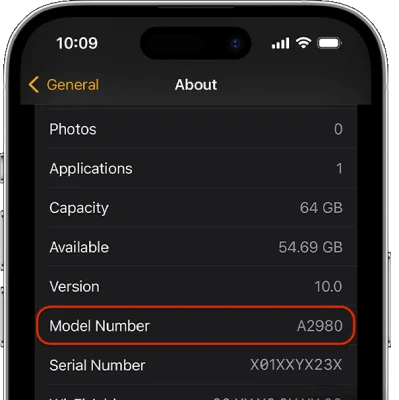
On Apple Watch:
- On your Apple Watch, open the Settings app.
- Tap General
- Tap on About
- Then scroll down
- Look for Model

What information does the Apple Watch model number include?
Let’s start with what an Apple Watch model number actually is. It’s different from the serial number you might be familiar with. While a serial number is unique to each device, the model number is assigned to a specific model of the Apple Watch. It’s like a group identity for all watches of the same type.
One interesting thing to note is that the model number stays the same for different finishes of the watch—like Stainless Steel, Aluminum, Hermès, and Nike+. It doesn’t change based on these style factors. Instead, the model number changes based on other key characteristics.
Here’s a list of the key details you can learn from an Apple Watch model number:
- Series or Version: Identifies the specific Apple Watch series or version.
- Case Size: Indicates the watch case size (e.g., 40mm, 44mm).
- Cellular Capabilities: Tells if the watch supports cellular connectivity.
- Region of Production: This reveals where the watch was intended to be sold.





