When considering a 65-inch or larger TV, it’s crucial to ensure it fits comfortably in your room. If the screen is too large for the space, it can feel overwhelming, forcing you to move your eyes frequently and causing discomfort during extended viewing.
The key factor is that the TV should fit well in your room: not too big to strain your eyes, but not too small to be enjoyable. The optimal TV size often depends on the viewing distance, which is the distance from your seating area to the TV.
Many people assume “the bigger, the better,” which might work for smaller TVs, like choosing between 24-inch and 28-inch models. However, this isn’t the case for larger TVs. For instance, a 55-inch TV might fit perfectly, while a 65-inch could be too large.
65-inch TV dimensions
First, to make the right choice, you must understand the difference between 65-inch TV screen size and 65-inch TV dimensions. Screen size refers, not surprisingly, to the size of the screen that’s measured with a diagonal, the line that connects two opposite corners of the TV’s screen. If you see that your TV is 65-inches, it can be exactly 65″ or 64,5″ (in this case, it’s called 65-inch for marketing purposes, but the actual screen size is smaller).
Also, modern TVs have tiny frames, so they don’t affect the TV size. If the TV and screen dimensions were 2 different numbers in the past, that’s almost the same nowadays.
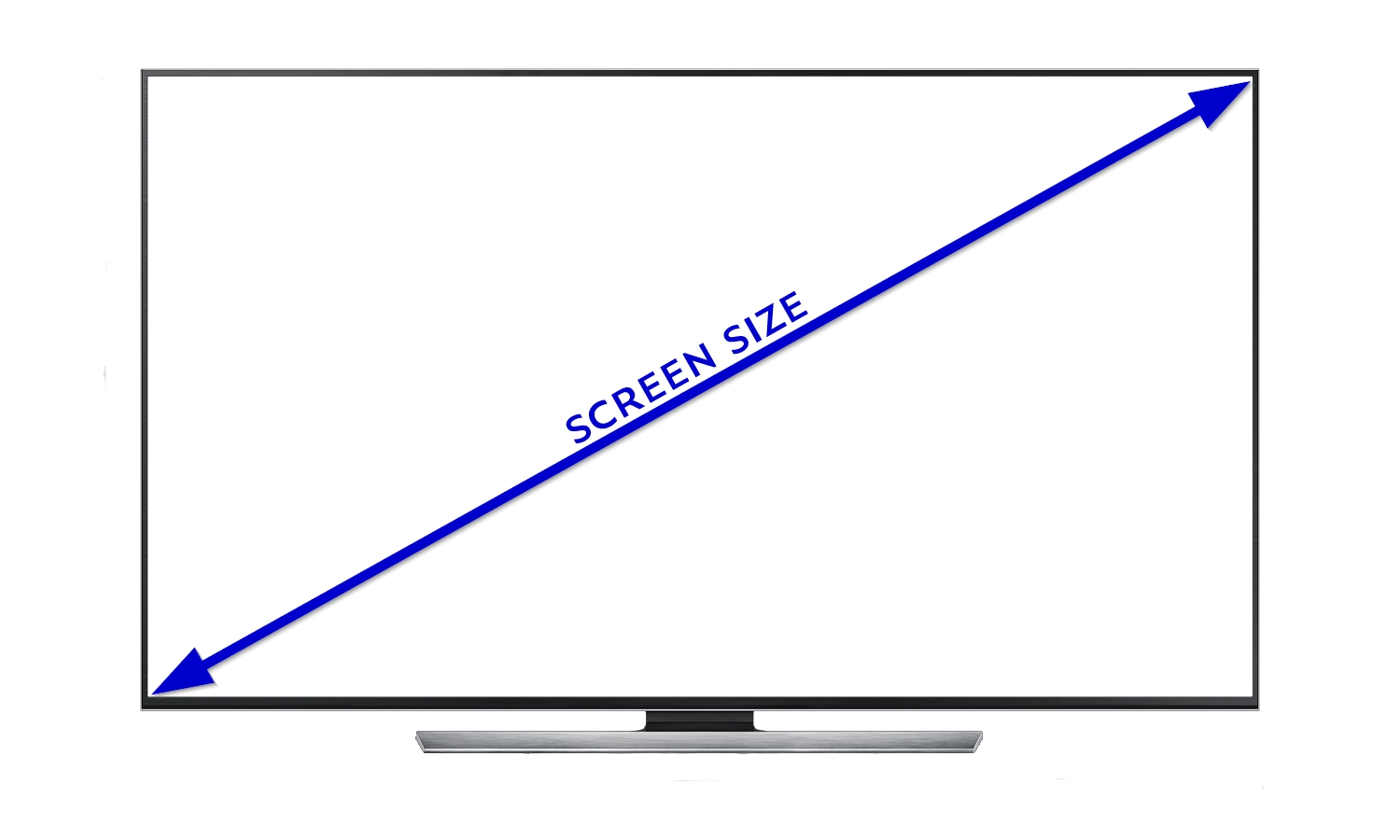
And there are three dimensions you should consider: width (how long your 65-inch TV is), height (how tall it is), and depth (how thick your 65-inch TV is). Also, don’t forget that your TV can be mounted on a stand or the wall. If you want to use a stand, don’t forget to consider its size.
And don’t forget that 65-inch TV dimensions vary slightly between different models.
What are the 65-inch TV dimensions in inches?
Let’s look at the average 65-inch TV size in inches (we took a TV with 65 inches screen size strictly for calculations):
- The 65-inch TV screen size is 65 inches (or it may be 64″ or 64.5″, or even 65.5″).
- The 65-inch TV width is 58 inches.
- The 65-inch TV height is around 34 inches without a stand (about 36 inches with a stand).
- The 65-inch TV depth is around 1.7 inches. Also, consider that the stand has depth (usually, it’s about 11.6 inches).
Usually, the dimensions of any object are written in W x H x D (width x height x depth) format so that 65-inch TV dimensions are:
- 58 x 34 x 1.7 without a stand
- 58 x 36 x 11.6 with a stand.
As you may see, 65-inch TV isn’t 65 inches wide; it’s around 58 inches.
65-inch TV dimensions in cm
For people reading this article outside the US, here are also dimensions in cm.
- The 65-inch TV screen size is 165 cm.
- The 65-inch TV width is 147 cm.
- The 65-inch TV height is 86 cm without a stand and around 90 cm with a stand.
- The 65-inch TV depth is around 4.3 cm.
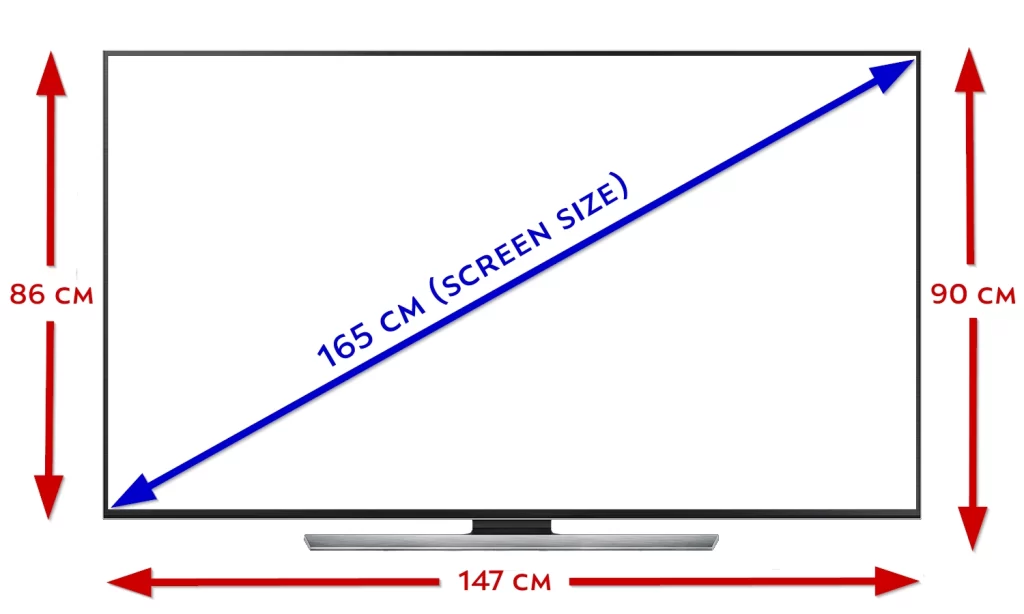
In W x H x D format, the 65-inch TV sizes in cm would be:
- 147 x 86 x 4.3 without a stand.
- 147 x 90 x 33.8 with a stand.
65-inch TV dimensions in feet
Now, let’s look at the average 65-inch TV dimensions in feet. One inch equals 0.0833333 feet.
- The 65-inch TV screen size is 5.42 feet.
- The 65-inch TV width is 4.83 feet.
- The 65-inch TV height is around 2.83 feet without a stand and around 3 feet with a stand.
- The 65-inch TV depth is around 0.14 feet without a stand and around 0.97 feet with a stand.
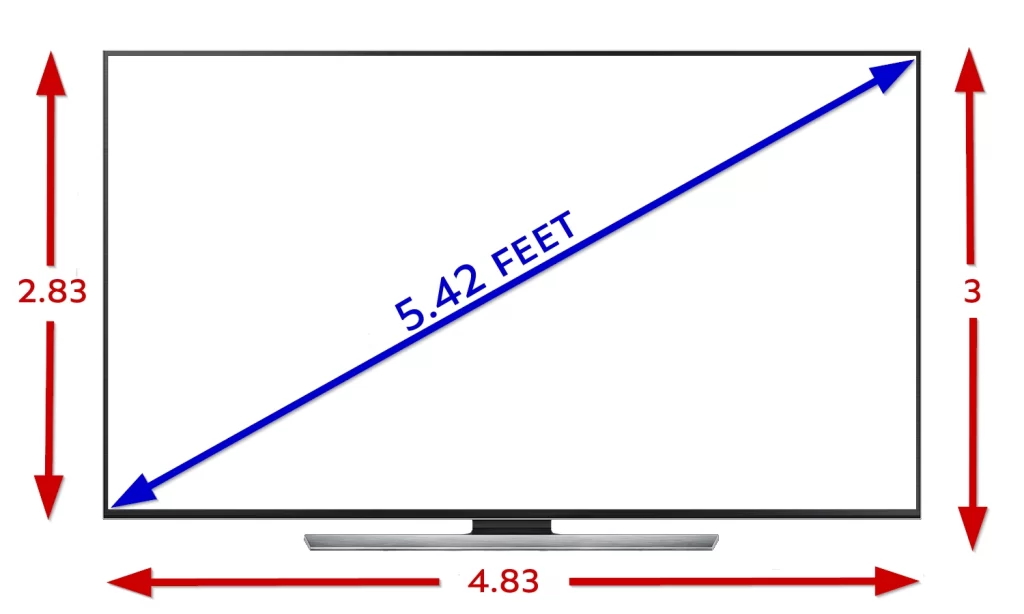
In W x H x D format, 65-inch TV dimensions in feet are:
- 4.83 x 2.83 x 0.14 without a stand.
- 4.83 x 2.83 x 0.97 with a stand.
How big is a 65-inch TV?
Above, we have provided average dimensions, but 65-inch TV sizes differ from manufacturer to manufacturer, so the table below has dimensions for specific TV makers.
| TV | WxHxD (inches) | WxHxD (cm) |
|---|---|---|
| LG OLED TV | 57.0″ x 32.7″ x 1.8″ | 144.78 x 83 x 4.57 |
| LG Nano TV | 57.3″ x 33.1″ x 2.8″ | 145.5 x 84.1 x 71.12 |
| LG LED TV | 57.3″ x 32.9″ x 2.5″ | 145.5 x 83.57 x 6.35 |
| Samsung QLED TV | 56.9″ x 32.7″ x 2.1″ | 144.5 x 83.06 x 5.33 |
| Samsung Terrace series | 57.7″ x 33.5″ x 2.4″ | 146.56 x 85.09 x 6.14 |
| Samsung Frame series | 57.2″ x 32.7″ x 1.8″ | 145.29 x 83.06 x 4.57 |
| Samsung LED TV | 57.1″ x 32.7″ x 2.4″ | 145.03 x 83.06 x 6.14 |
| Sony LED TV | 58″ x 33″ x 2.4″ | 147.32 x 83.82 x 6.14 |
As you may see, the difference in width and height between different TVs isn’t significant, but it still is. And sometimes, it can affect your experience, especially if you want to mount your TV to make it fully fit the empty.
Why it’s important to consider how wide is a 65-inch TV?
As already mentioned, there are 3 primary dimensions you need to pay to when choosing 65-inch TV: height, width, and thickness (also known as depth). And you should consider the width first, especially if you want to place a TV on a table. In my life, I’ve faced a situation when I bought a TV to put on my stand in the bedroom, but it was wider than the stand surface, so it dangled over its edges. And one time, I just pushed it down, and I broke its screen.
The width is important because it determines whether your TV would fit its place. That’s a common situation when the newly-bought TV isn’t fitting the place it’s supposed to stay. In my life, I have faced such occasions three times. Of course, you can return your TV to the store and change it to the smaller one, but I think no one wants to spend time on this. So it’s better to choose the TV of the correct size from the first attempt.


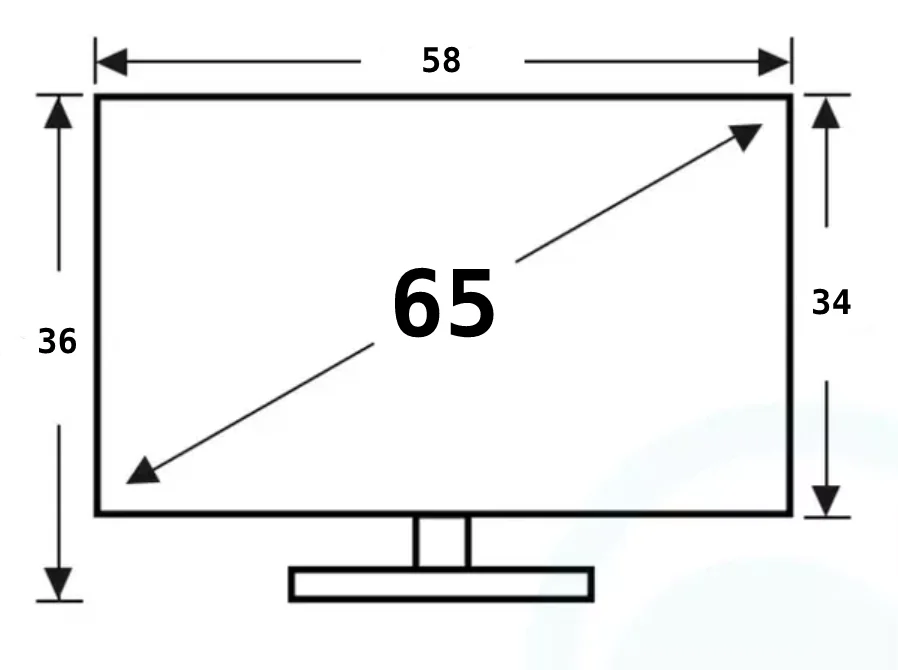




It is really an informative and most useful article. Thankyou very much. I was confused to buy TV. But this article help me to buy as per our requirement. Thanks.
Thank you for this article. I was choosing a TV in my living room, it’s around 260 sq ft. First I thought I need 65 inch TV, but I don’t want to get a ‘cinematic’ effect, so I bought 55″ TV. It fits room much better. For those, who are still thinking what TV to buy I have one advice: check the stand size, as it varies greatly.
How much would be gd