Modern gadgets can do a lot of things for you. You can set them up to perform some functions themselves if certain conditions are met, for example, to give an audible signal that it’s time to do something, to automatically turn off various devices over time, even to buy things you need.
Today, your smartphone is really a smart device that can do a lot of things. This means that it also has a lot of different functions built-in. An example of this is the iPhone. It has a very wide range of different functions that make it one of the most advanced smartphones on the market.
One of these features is the tracking of your location on your phone.
Why would you want to track your location on your phone
It’s actually a pretty handy feature that’s integrated into your phone and used by many apps. It’s most often used in the background, without your direct involvement, to better make different recommendation lists for you, for example, or to mark on your photos the places where you took them.
It’s also used when you pay with Apple Pay so that you can track where you have made a purchase with your phone. It’s quite handy to keep track of your finances especially if someone else has access to your Apple Wallet. That way you can see where the payments are made.
Also, the main purpose of this function is the navigation programs. The fact is that if you need to go somewhere, you first need to understand where you are. It’s for this purpose and will help you tracking of the location of your phone. Your device itself will find your location and even point in which direction you look. It’s actually quite convenient.
Geopositioning is also used in various online games to find a server that will be as close to you as possible and thus reduce the ping.
These aren’t all the uses of location tracking for your phone
Why you might want to turn off location tracking
There are actually a few basic reasons why you might want to turn off location tracking on your phone. They all boil down to security and privacy.
Some users don’t trust app developers and don’t want them to be able to track their location, and neither does Apple.
Also, iPhones have features like Find My. This feature allows you or your family members to remotely track where your phone is and where you are. If you don’t want anyone to know where you’re at the moment, it makes sense to turn off the tracking on your phone.
As you can see, there are also reasons to disable this feature. This is actually quite easy to do.
How to disable locator tracking on your phone
If you decide that you need to disable locator tracking on your iPhone This is pretty easy. To do this you will need :
- Go to the settings on your iPhone.
- Then in the list of your apps, click on Privacy.
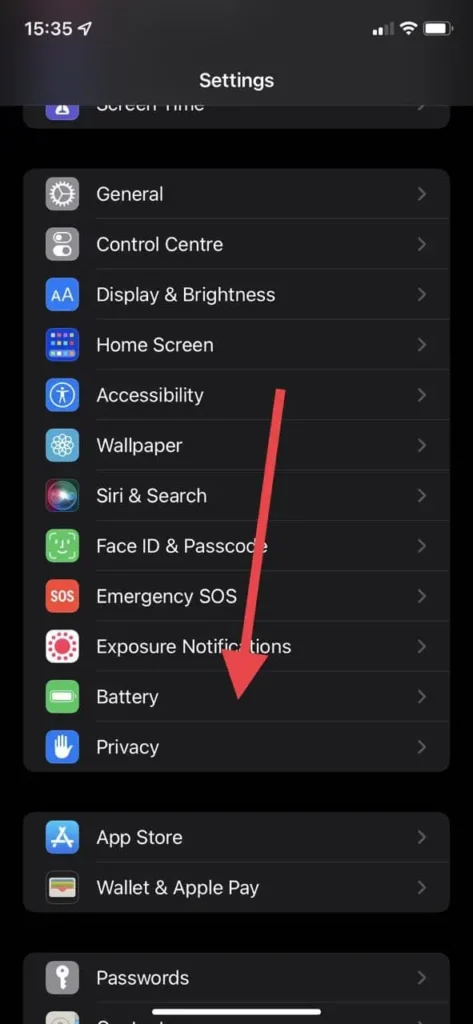
- Here at the top you can find Location Services, click on it.
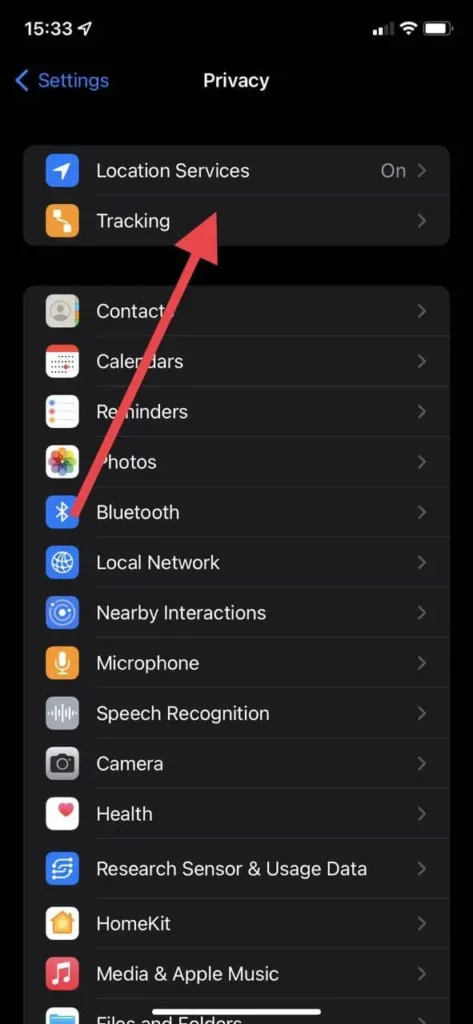
- Then to completely disable location tracking you just need to toggle the switch at the very top of the screen.
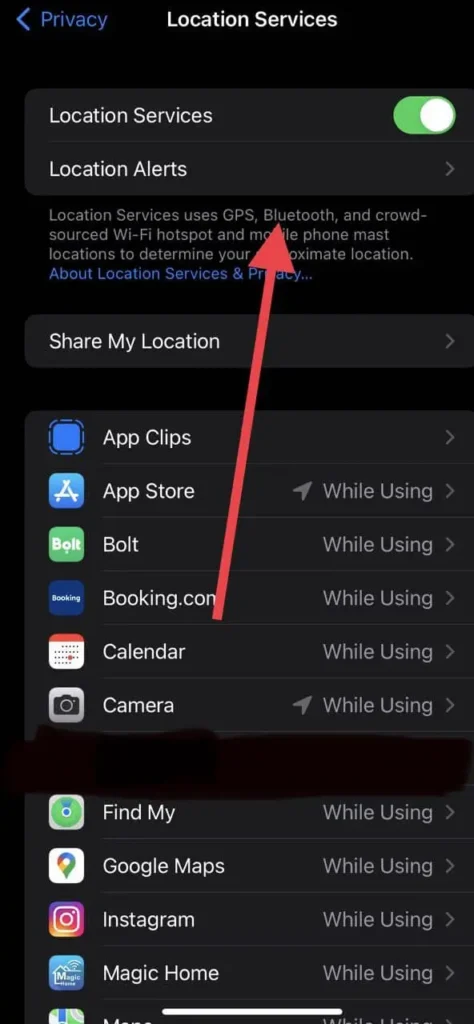
Keep in mind that disabling geo-positioning can affect the operation of apps that require constant geo-tracking for their operation.
How to manage geo-positioning in individual apps
In addition, you have the ability to manage the location data that your phone transmits to each individual app
This is quite easy to do. To do so, you need to :
- Go to the settings on your device
- Then go to Privacy.
- Here select the line Location Services.
- Then scroll down a bit and you will find a list of all the apps that use geo-tracking.
- By clicking on each one you can set up when the app can use your phone’s geo position. You can choose from the following options:
- Never
- Ask Next Time Or When I Share
- While Using the App
- Always
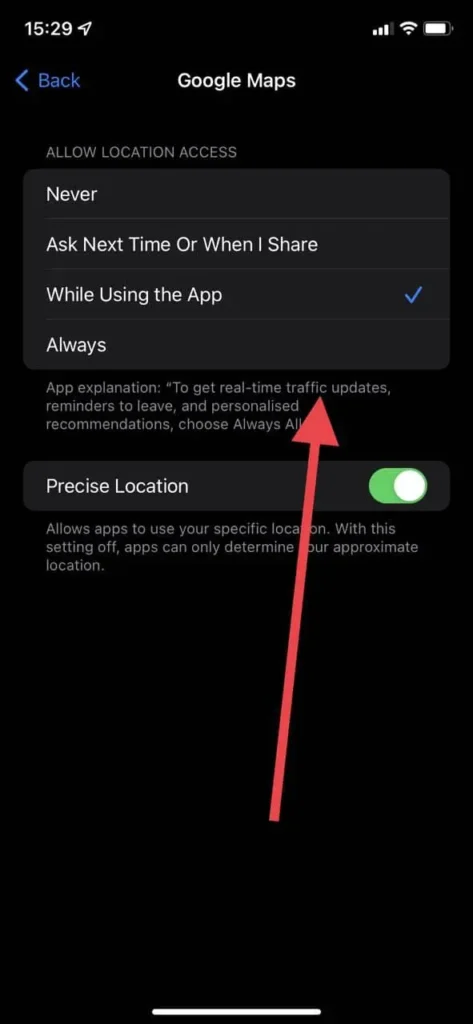
- In addition, some apps may have advanced features, such as the Settings app in the screenshot below.
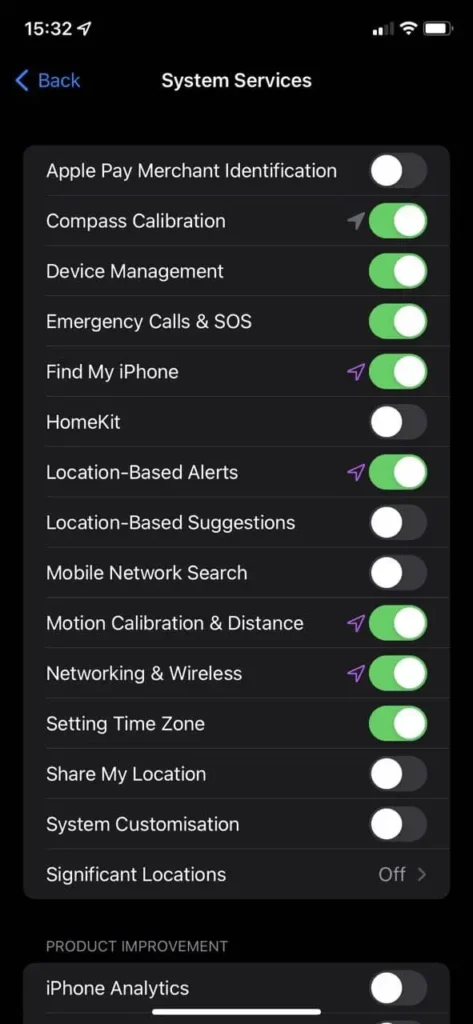
This way you can manage your phone’s geo-positioning data. In addition, in this list, you can get information about exactly how apps are using the data and which apps have been used recently.
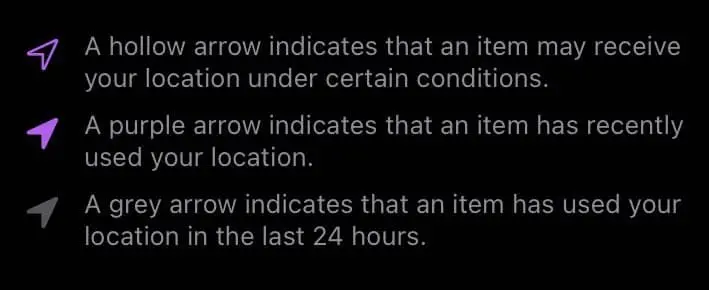
This is all you might need to manage to track your location on your phone.





