Instagram offers a number of handy features for creating and editing content before you publish it. One of these features is drafts. Drafts on Instagram is a feature that allows users to save and prepare their Posts, Reels and Stories before posting. They are unfinished content elements that can be saved for future use.
When you create a post, reel or story on Instagram but aren’t ready to publish them immediately, you can leave them as a draft. This gives you the opportunity to revisit them later, make changes, add additional content, or improve them overall before final publication.
Drafts work locally on the device where you created the content and don’t sync between different devices or Instagram accounts. This means that you can only see and work with your drafts on the device on which they were saved.
How to find Story drafts on Instagram?
There are drafts on Instagram for all kinds of things, for posts, reels, and stories. Story drafts work just like any other drafts. A story will only save to a draft if you’ve edited it in some way. You can add text, a filter, a sticker, or music. Only then will you get a window asking you to save the draft. Once you have saved the draft and want to post it later, you need to follow these steps:
- Open an Instagram.
- Then swipe to the right to open the Story creation window.
- Next, swipe up from the bottom to open the gallery.
- The first in the list will be drafts, tap on it.
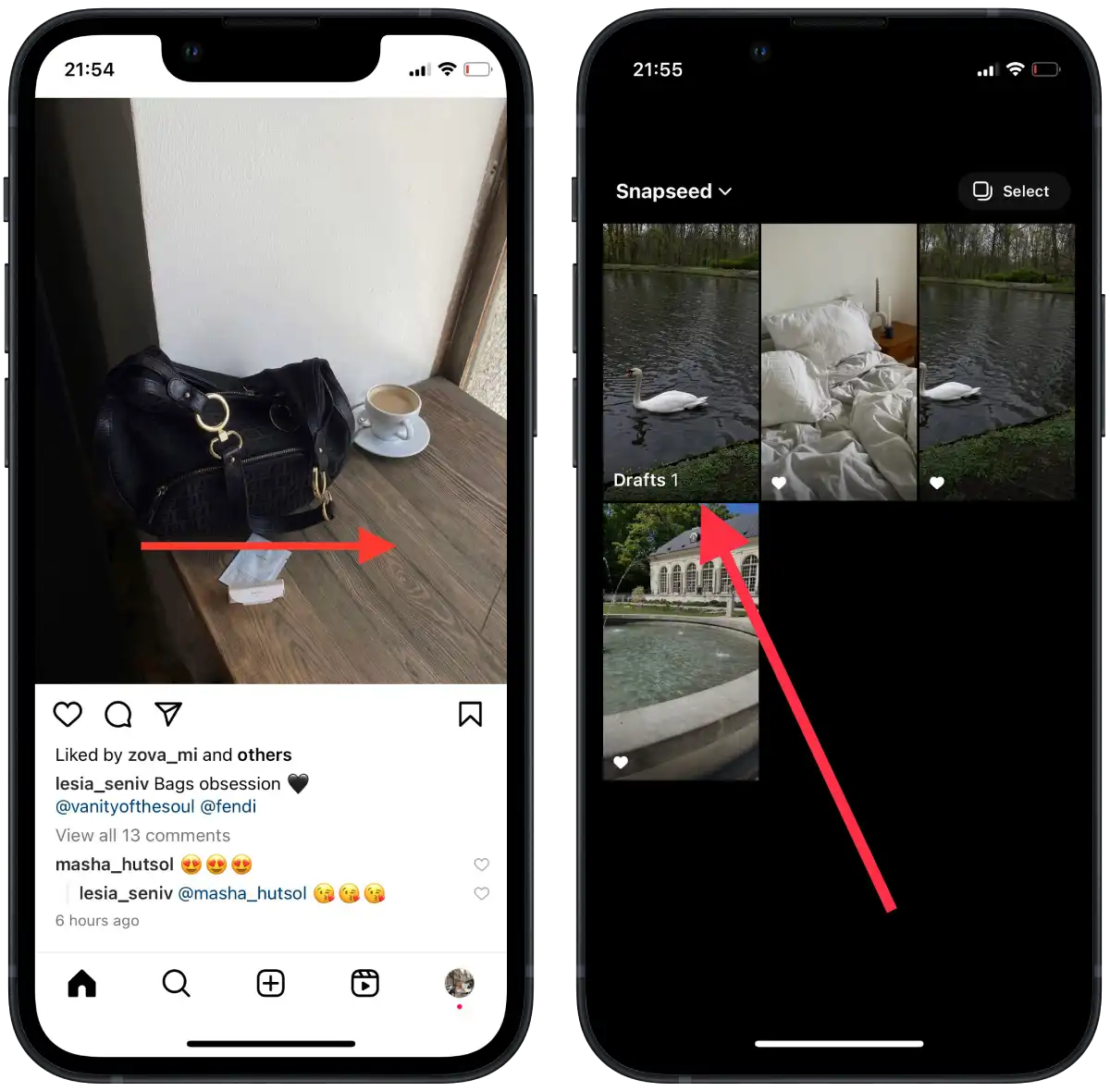
- Then select the draft you want in the new window.
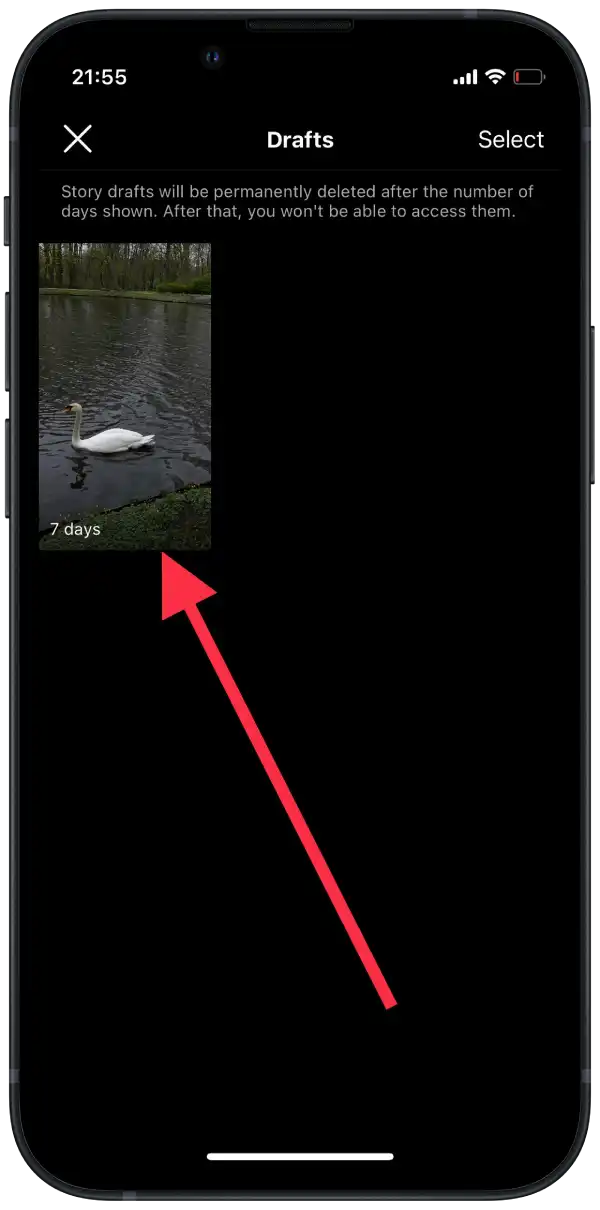
Once you open a draft in the Stories section of Instagram, you can edit it and add various elements and settings before posting. You can add photos, videos, text, stickers, emoji and other elements to your story. Just click on the corresponding buttons or icons to add the desired elements.
After you finish editing your draft story, you can publish it by clicking the “Share” button. The story will be visible to your followers for 24 hours, after which it will disappear.
How to find Post drafts on Instagram?
On Instagram, you can save draft posts before you publish them. Draft posts allow you to create and edit content, such as photos, videos, text and captions, and save them for later publication. This is useful if you want to prepare your posts in advance and publish them at a more appropriate time or after further editing.
The post will only appear in the Draft section if you have made any edits to the photo. Add a filter, write text or add a location.
In order to find Post drafts on Instagram, you need to follow these steps:
- Open the Instagram app on your device.
- Tap on the “+” icon at the bottom of the screen to create a new post.
- Tap on the “Drafts” section.
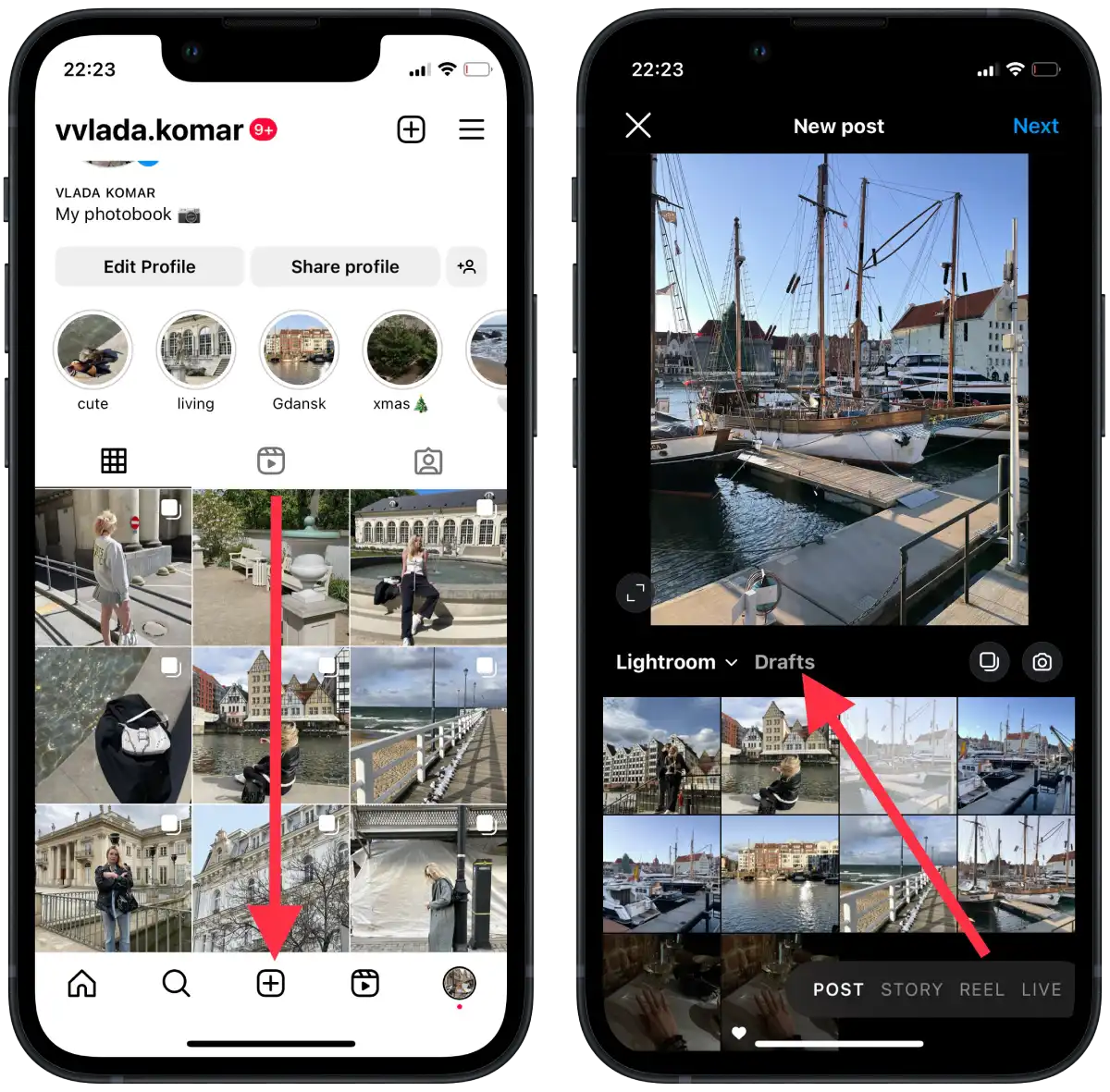
- In the new window, select the draft you want to publish.
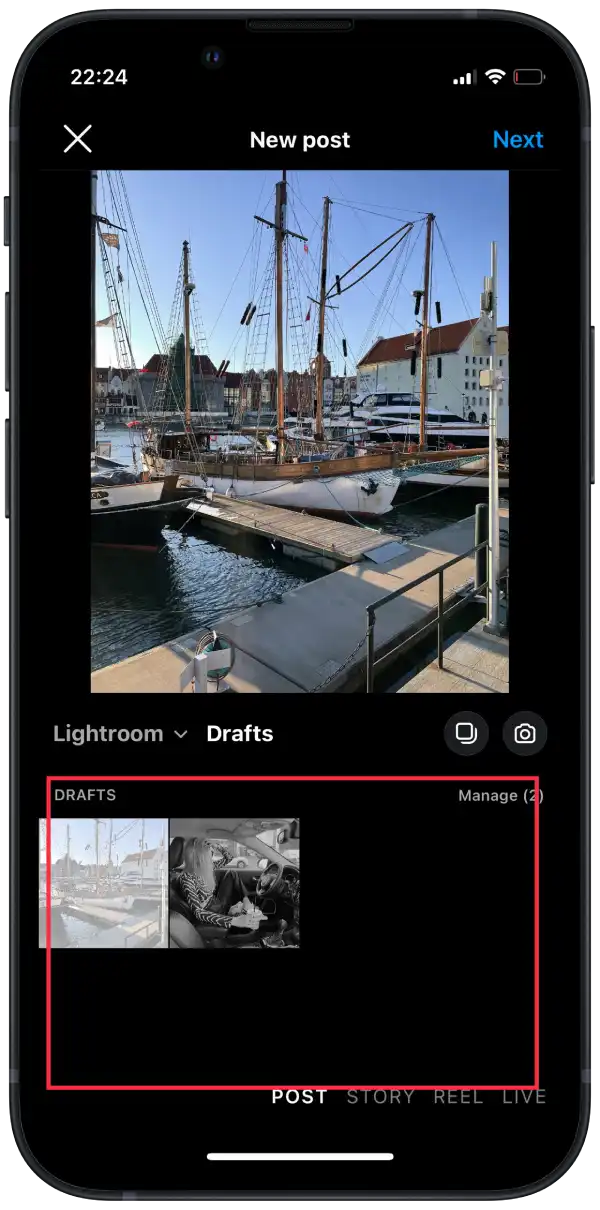
Draft posts are saved only on your device and are not synced across devices or accounts. If you change devices or sign out of your Instagram account, your draft posts will not be available unless saved on a specific device.
How to find Reel drafts on Instagram?
The draft feature is also available for Reels on Instagram and works much the same way as for posts and stories. Drafts for Reels are a handy tool, especially when creating videos that require more time and careful preparation. It allow you to save your progress and return to editing at your convenience. You can add, modify, and customize your Reel’s content while it’s in drafts to create the best possible result.
To find Reel drafts on Instagram, you need to follow these steps:
- Open the Instagram app on your device.
- Tap the + icon at the bottom of the screen to create a new post.
- Tap the Reels tab.
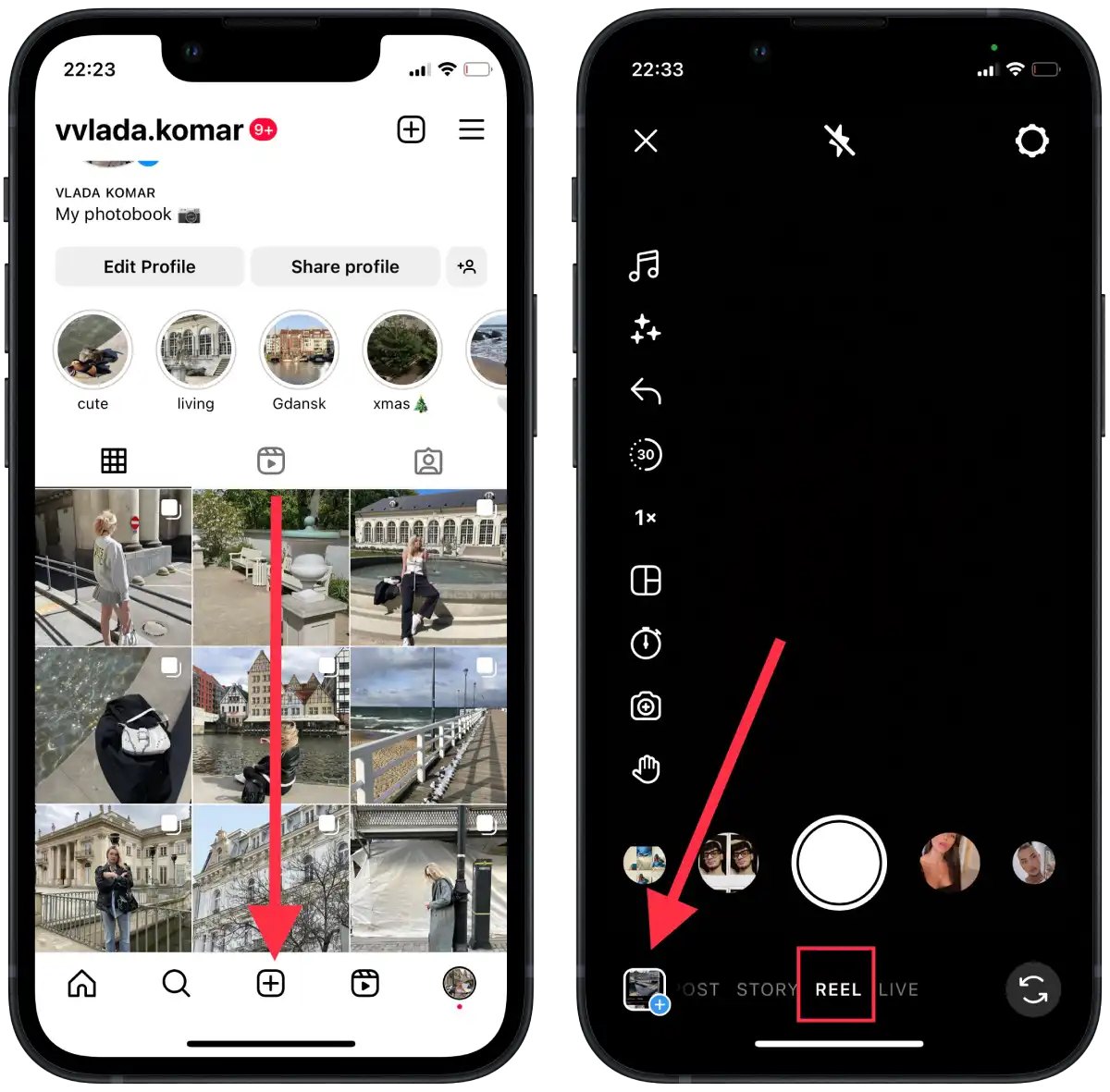
- At the bottom of the screen, you’ll see a list of your Reels drafts. Tap on the draft you want to publish.
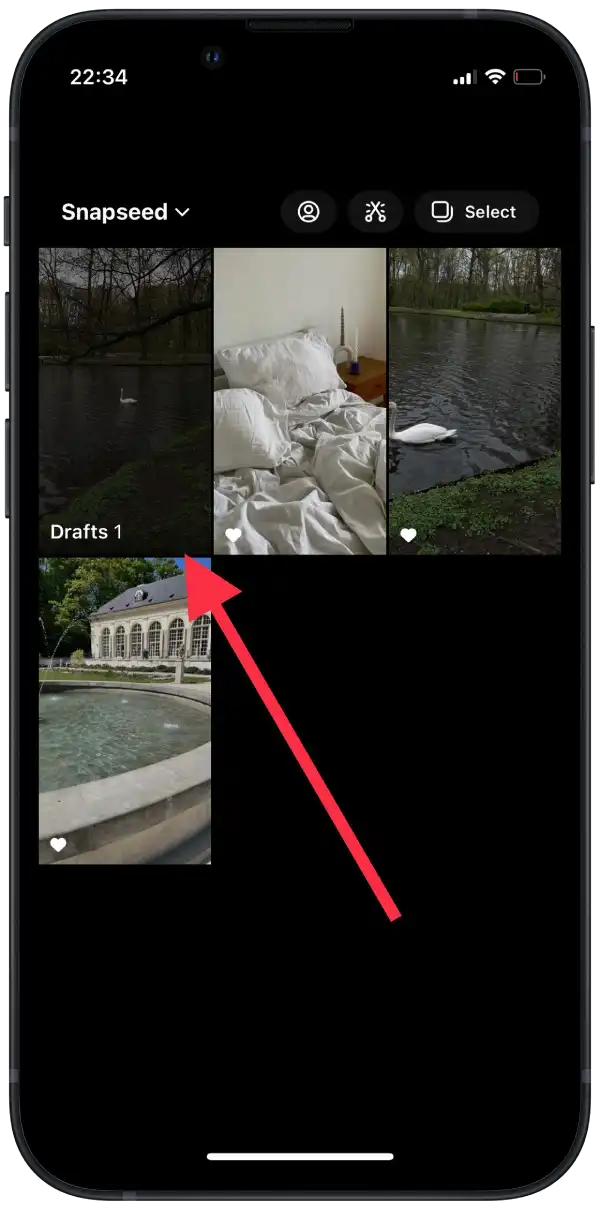
Instagram will then prompt you to add a caption, or a description to your Reel. Make any changes you want and click the “Share” button. Your Reel will be published on your profile and viewable by your followers and other Instagram users.
Do instagram drafts save across devices?
Instagram drafts do not have an expiration date. Once you save a draft to Instagram, it stays in your drafts until you decide to delete it or publish it as a post, story, or video. That is, drafts remain in your account until you delete them.
It’s important to note that drafts are saved locally on your device and do not sync across multiple devices or accounts. If you change devices or sign out of your Instagram account, the drafts saved on a particular device will not be available.
Therefore, as long as you save a draft and don’t delete it, it will be available for future use.
Can you save drafts on your PC?
Currently, Instagram does not provide an option to save drafts directly from the PC version of the platform. The ability to save drafts is primarily designed for mobile devices through the Instagram mobile app.
The absence of this feature on the PC version can be attributed to the fact that Instagram’s focus and user experience are primarily geared toward mobile devices. The app is optimized for capturing and sharing moments on the go, utilizing the capabilities of smartphone cameras and mobile networks. As a result, certain features, including the ability to save drafts, are tailored specifically for the mobile app.
If you want to save drafts on Instagram, using the mobile app on your smartphone or tablet is recommended. This will allow you to take advantage of all the available features, including saving drafts for future use.





