To unblock someone in Apple Music, you need to know the user’s name or have a link to the user because there isn’t a list of blocked users.
You only need to enter the user’s name using the search bar to unblock someone on Apple Music. Then, select it from the list and tap “Unblock.” If you have a link to a user on Apple Music, follow the link and tap “Unblock.”
How to unblock someone on Apple Music using an iPhone or iPad?
There are two methods to unblock someone on Apple Music: the search bar and a link. In order to find a user using the search bar, you need to know the name in Apple Music. The second option is faster and easier but requires a link to the user’s Apple Music page.
Using search box
- Open the Apple Music app on your iPhone or iPad.
- Then tap the search section in the bottom right corner.
- Then, enter your profile name in the search box.
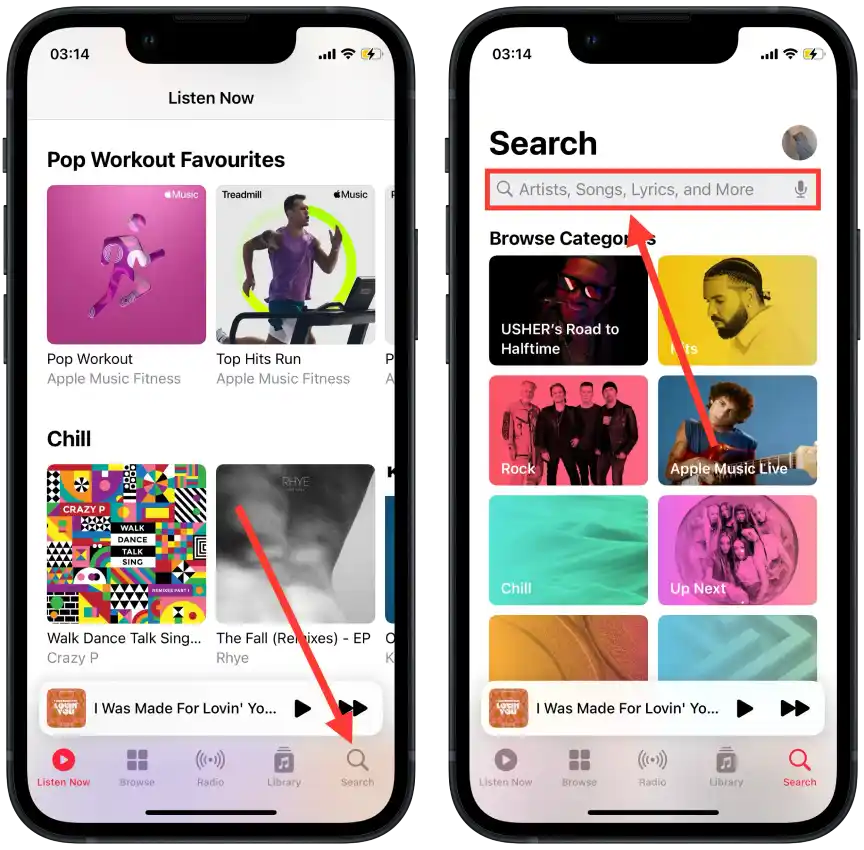
- Tap on “Unblock.”

Using link
If you have a link to an Apple Music account, you can unblock someone in two taps:
- Just follow the link.
- Tap “Unblock.”

How to unblock someone on Apple Music using a Mac?
On Mac, unblocking someone on Apple Music works in a similar way. You can’t open the list of blocked users and must search for the username to unblock. You can enter the username in the box and follow the link to unblock.
Using search box
- Open the Apple Music app on your Mac.
- Then, enter your username in the search section at the top.
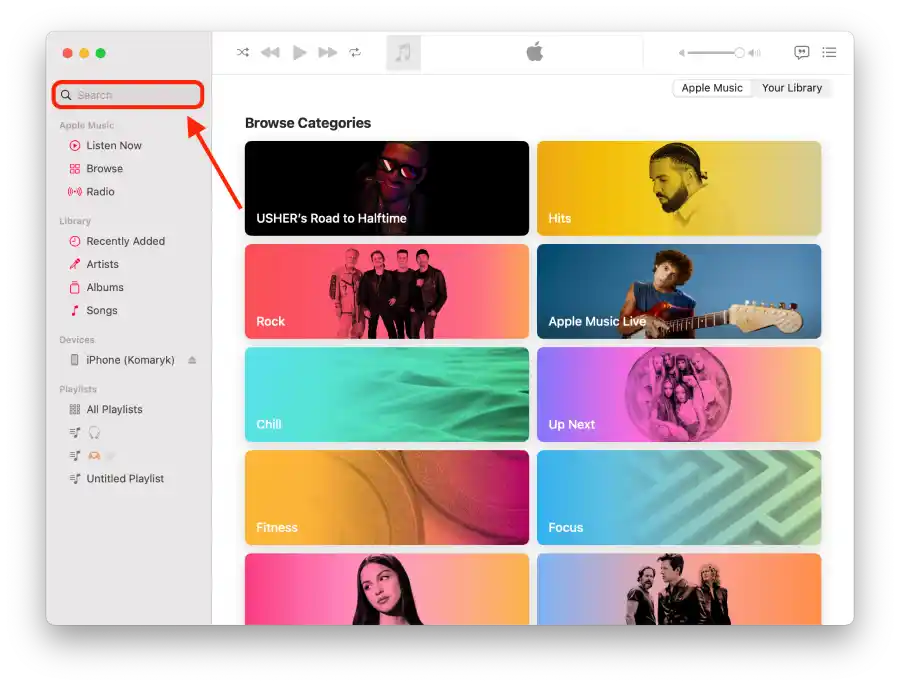
- You will then see the result.
- Right-click on the profile icon.
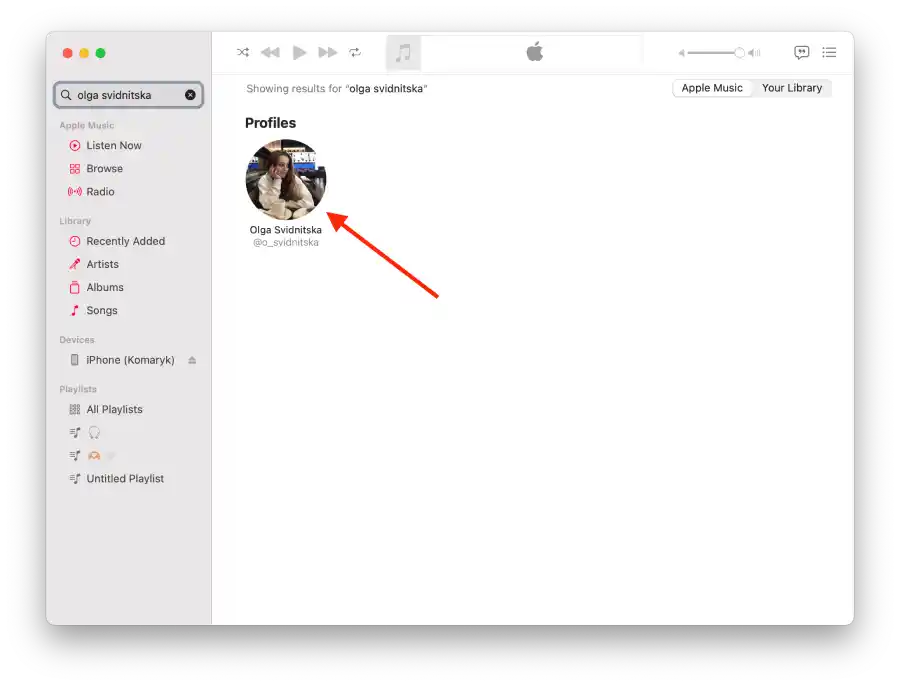
- From the list, select “Unblock.”
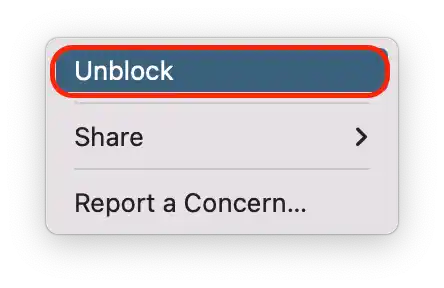
Using link
If you have a link to an Apple Music account, you’ll can to unlock that user much faster. To do this, you’ll need to:
- Go to the Apple Music profile link.
- Then in the new window, click on “Unblock.”
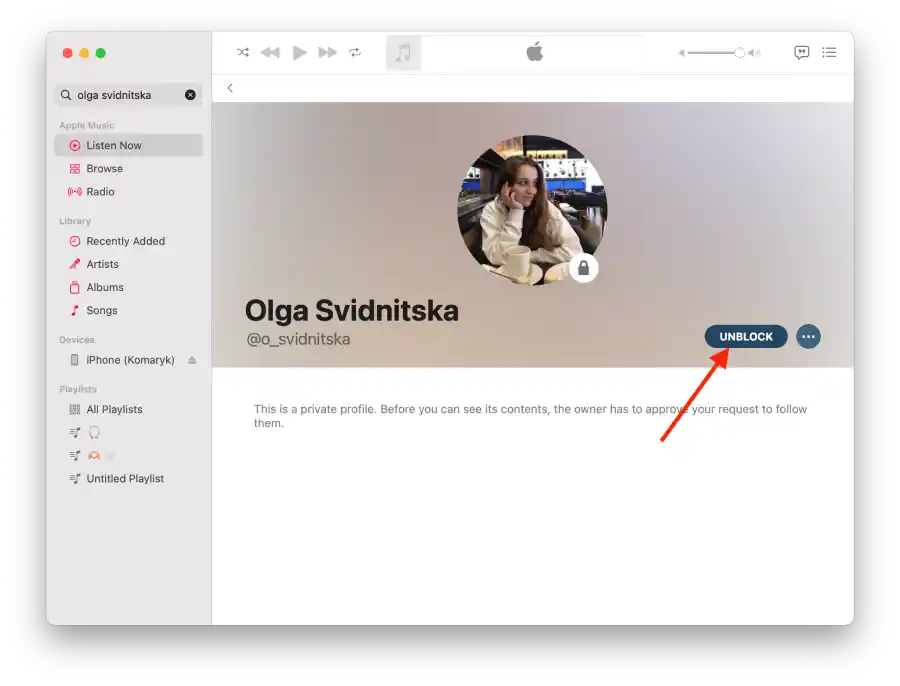
After these steps, you will follow that person in Apple Music. You both get full access to interact with your content on Apple Music.
Does an Apple Music user get an unlock notification?
No, an Apple Music user isn’t notified that they have been unlocked. The user won’t know until they notice it.
What happens after you unblock someone on Apple Music?
After you unblock someone on Apple Music, they can see your music profile again. They can find your profile, your music, and your playlists and favorite songs. Your music and playlists might show up as recommendations for them. You can also share your music and playlists with them again.
If you shared a playlist with them before, they can still use it. They can see those if you shared music or playlists before they were blocked.
Unblocking someone doesn’t change their music profile or library on Apple Music. It just lets you both interact with each other’s profiles again.





