If you have an LG TV and want to turn off subtitles, here’s what you need to know, and it’s important:
Subtitles are only disabled on your TV if you watch cable or terrestrial TV. If you’re watching apps on your TV or video over HDMI (from a computer, Fire Stick, Roku, or Chromecast), you must turn off subtitles on the device that generates the video stream or in the app itself.
Access to subtitle control on the TV may vary depending on the year of manufacture and, therefore, the version of the operating system TV.
Quick guide on how to manage subtitles on LG TV depending on the OS version
2021-2023 (WebOS 6.0 – WebOS 8.0 or WebOS 21- WebOS 23): Press the settings button on the remote then you need to select All Settings → General → Accessibility → Closed Caption or subtitles → On/Off.
2017-2020 (WebOS 3.5 – WebOS 7.0): Press the settings button on the remote control and then select All Settings → Accessibility → Closed Caption or subtitles → On/Off.
2014 -2016 (WebOS 1.0 – WebOS 3.0): Select Home → Settings → Advanced Settings → Accessibility → Closed Caption or subtitles → On/Off
2010-2016 (OS NETCAST): Select Home or Smart → Settings → General → Closed Caption or subtitles → On/Off
LG TV without OS up to 2010: Menu → Settings → General → Closed Caption or subtitles → On/Off
How to turn off subtitles or closed captions (subtitles) on LG TV
First, there is no difference between subtitles and the closed captioning feature on LG TVs. The names differ depending on your TV’s OS version and the country it’s made for. For example, the name CC is commonly used in the US and subtitles in Europe. CC refers to more detailed subtitles that describe the monologues and the surroundings, such as the sound of rain or the creak of a door.
Now, learn how to turn off subtitles on LG TV in more detail in pictures.
How to disable Subtitles on LG TV
- Turn on your LG TV and press the Settings button on your remote control.
- Then select All Settings.

- Go to General and select Accessibility.
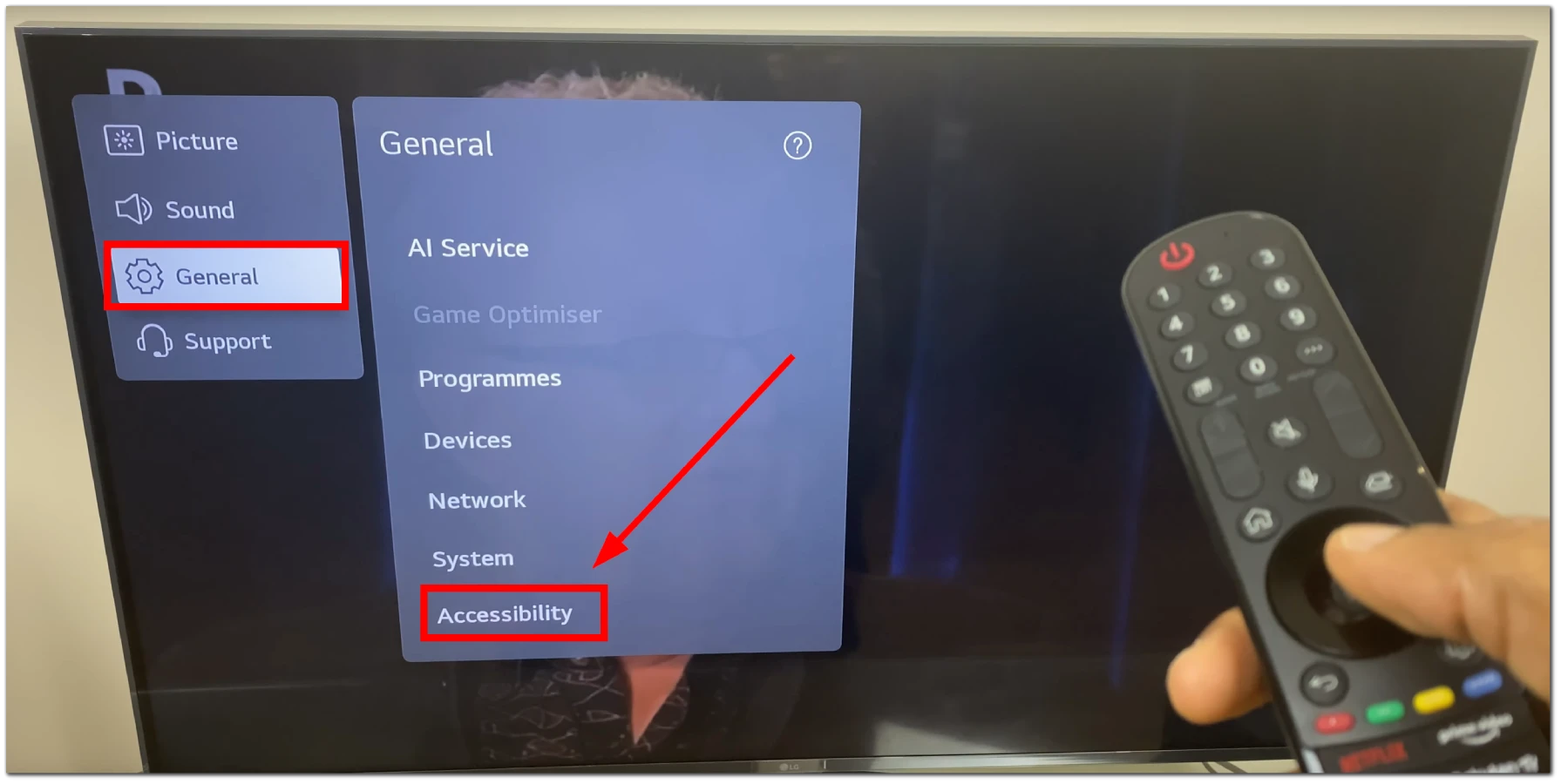
- After that, scroll down and click Subtitles.
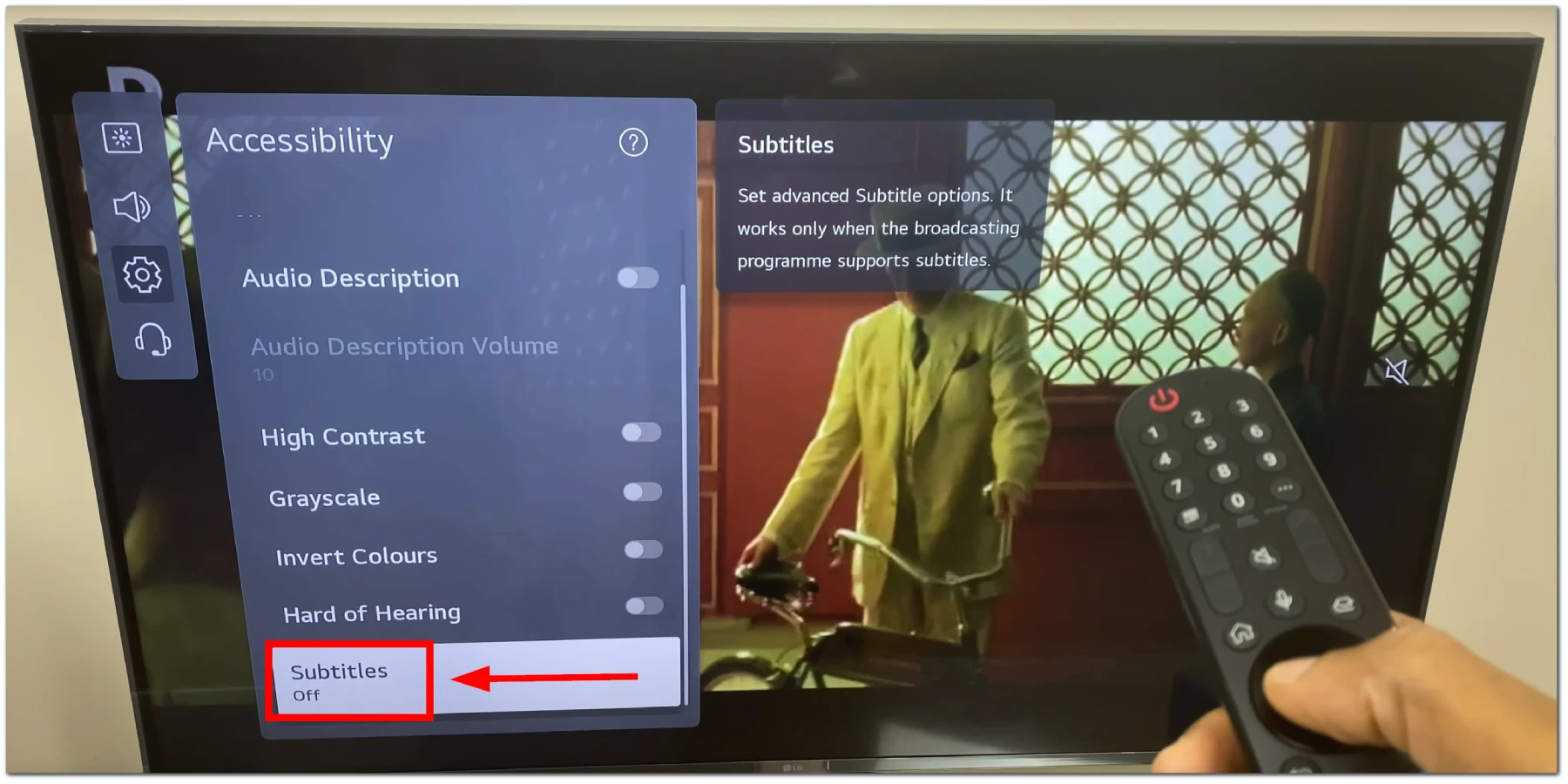
- Finally, disable Subtitles by toggling them off.
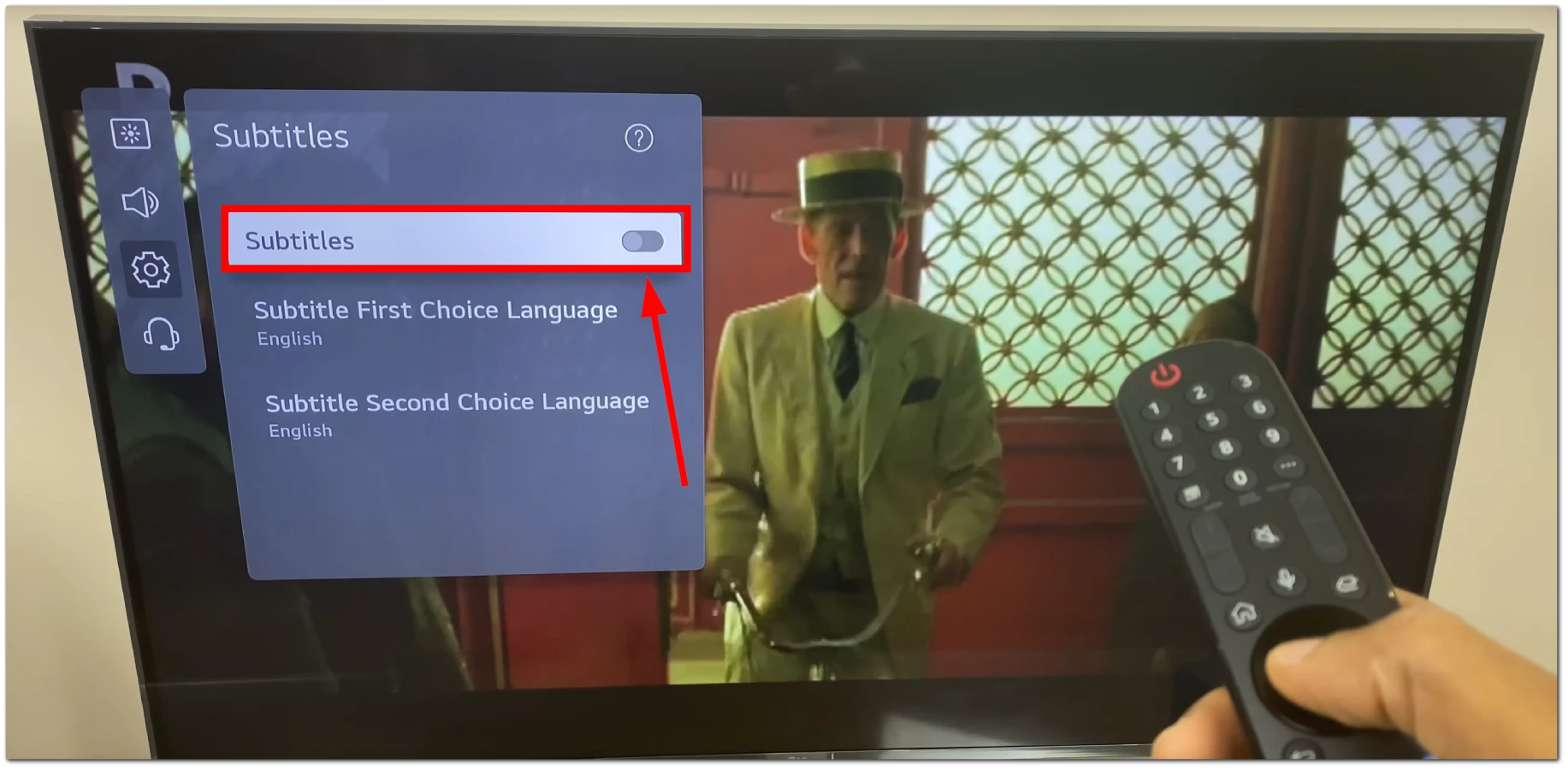
How to disable Closed Caption on LG TV
- Press the Home button on your remote and go to Settings.
- Then select Accessibility and select Closed Caption.
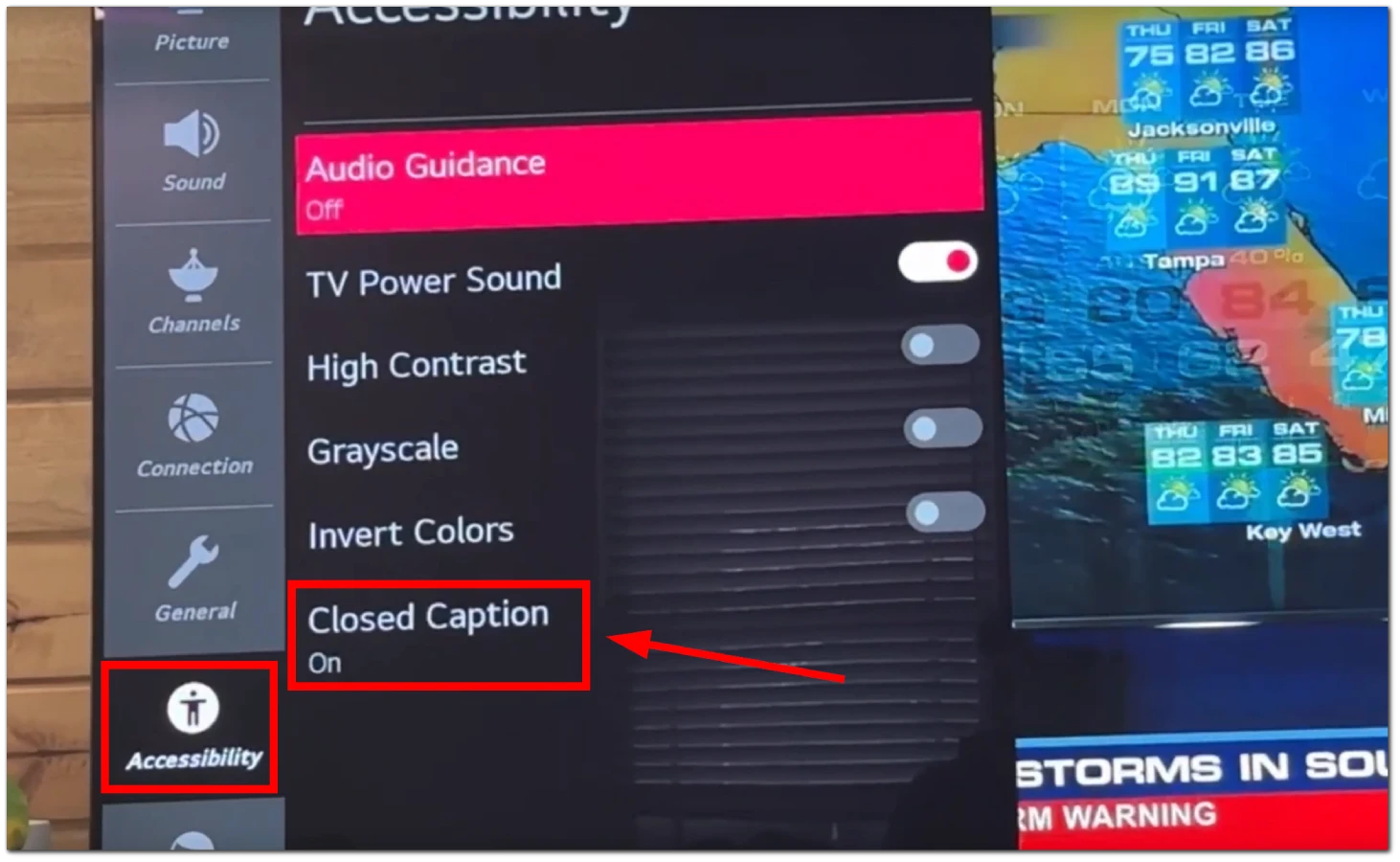
- Finally, turn it off.
Once you have turned off subtitles, leave the settings menu, play any channel, and check whether they’re off.
How to turn off subtitles on LG Smart TV with WebOS 5.0
Turning off subtitles on WebOS 5.0 is not much different from newer versions of the OS. However, I will still show you how to do it in more detail:
- Turn on your LG TV and press the Settings button on your remote control.
- Then select All Settings.
- Scroll down to Accessibility and select Subtitles.
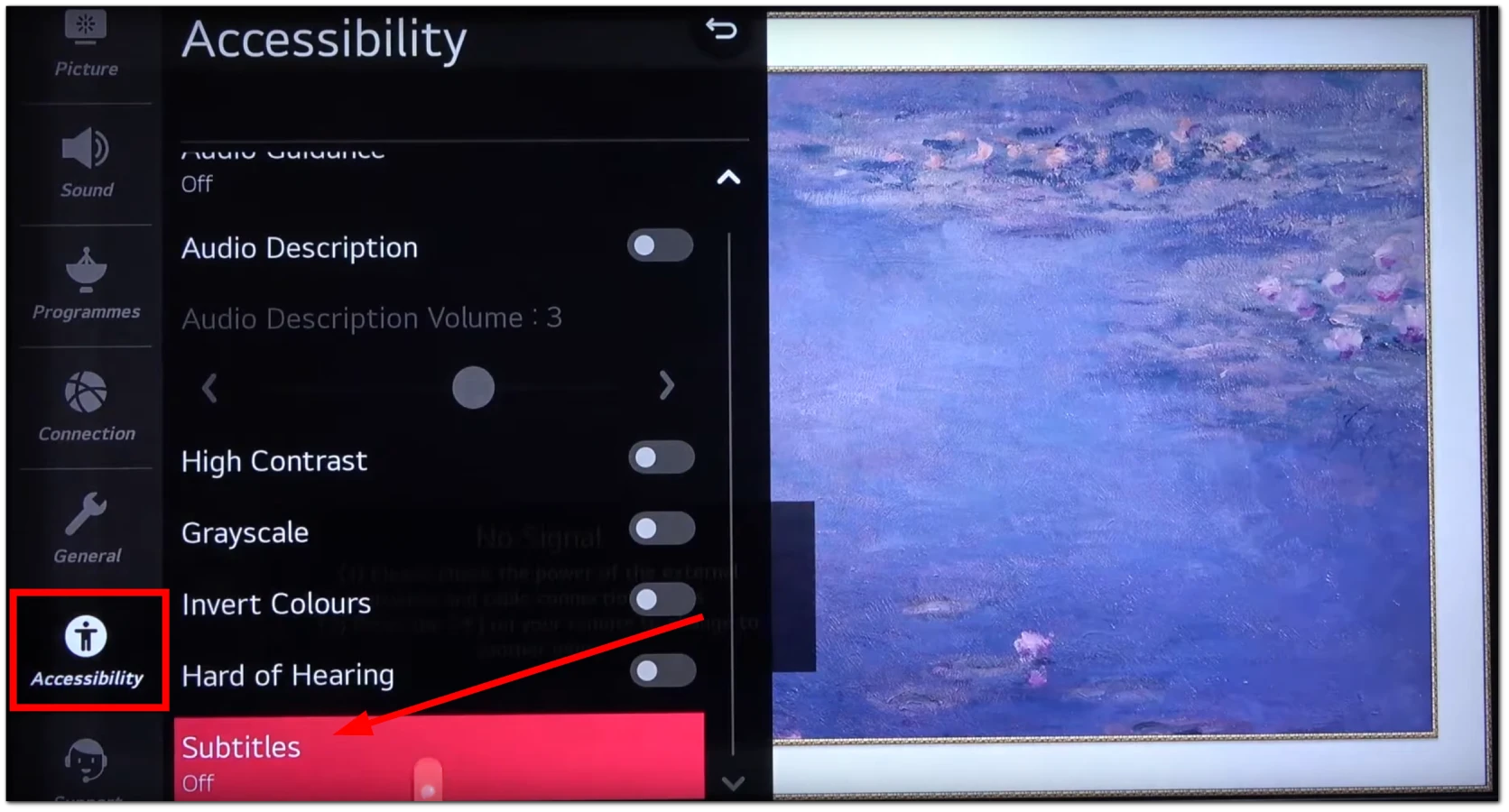
- Finally, disable them.
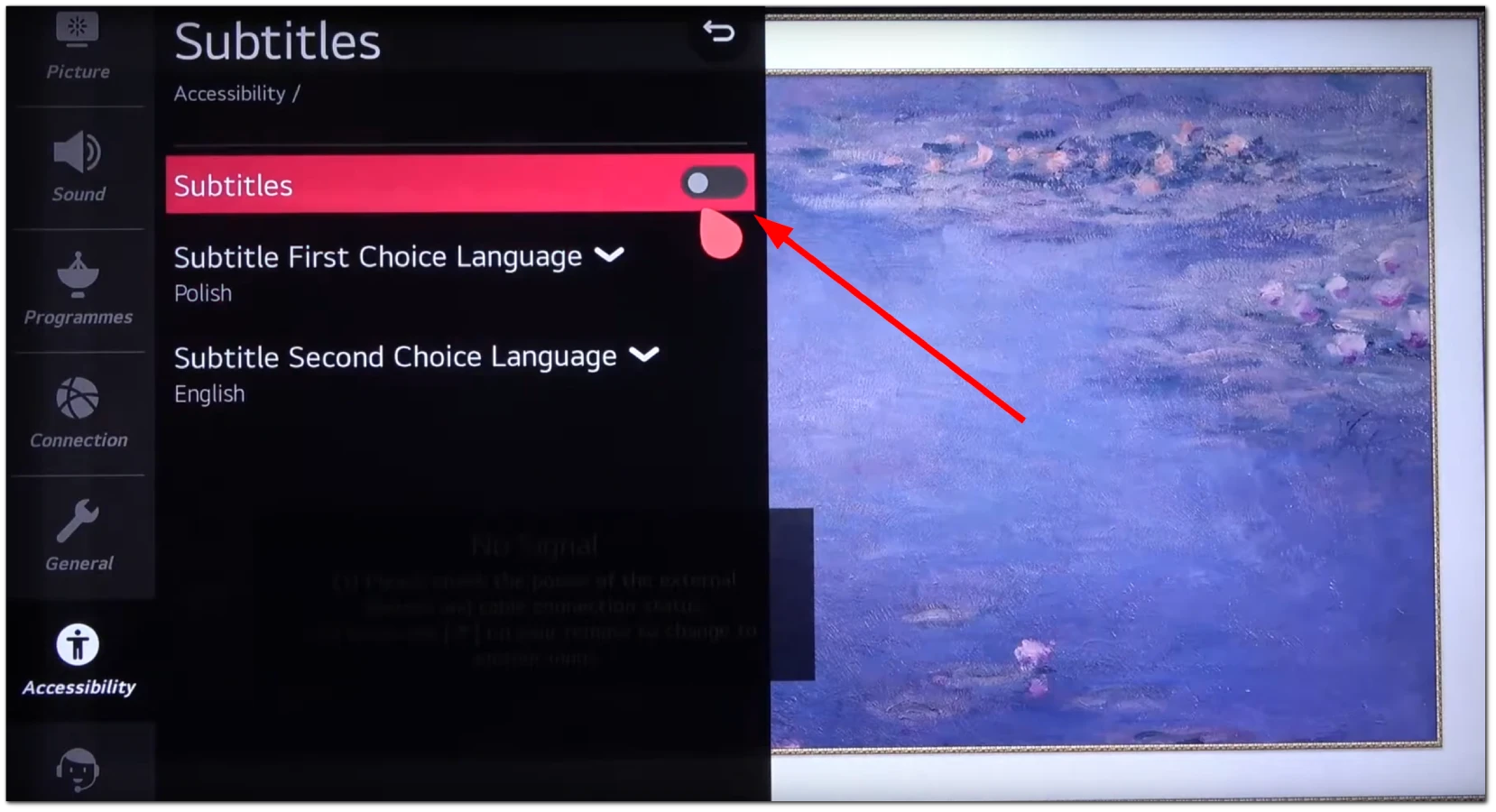
It’s important to note that the exact steps and menu names may still vary slightly depending on your LG TV model and the OS version. If you’re having trouble finding the subtitle settings, refer to your TV’s user manual or visit LG’s support website for specific instructions for your model.
LG TV subtitles won’t turn off
Suppose you cannot turn off the Closed Caption (CC) on your LG TV, even though you have found this setting and set it to OFF. You need to check the following:
Check where the video signal is coming from:
The TV only turns off subtitles when you receive channels via cable or antenna.
If you’re using an app, look for an option to turn off subtitles on it.
If you have an external streaming device connected via HDMI, look for the setting on the device.
If you’re watching cable TV and can’t turn off subtitles, try switching to a different channel to see if it has subtitles; most likely, the subtitles are embedded in the video and are part of the picture, not metadata.
Very rarely, it could be a fault in the TV’s operating system. If nothing helps, restart the TV and switch it off and on (preferably unplugged to clear the memory cache).
How to turn off subtitles on an LG TV without a remote control
If you’re in a situation where you don’t have access to your LG TV’s remote control but still want to turn off subtitles, you can try alternative methods. Here’s how to control your TV without a remote control.
- Use a button on the TV to access the settings.
- Modern TVs are easy to use, and newer versions of operating systems support mouse or keyboard control. It would help if you had HID-compatible devices. In simple terms, this means a mouse or keyboard that runs universal drivers. Plug it into your TV’s USB port and use it like a remote.
- Use your smartphone as a remote control, download the remote control app for LG TVs to your smartphone or open LG ThinQ, a smart home program from LG, add your TV to the devices, and control the virtual remote control (TV and smartphone must be on the same WiFi network).
How closed captioning (CCTV) works and why it is needed
Closed captioning visualizes the sound of a movie to convey its meaning to people who are deaf or hard of hearing. They are also now widely used by various streaming services to reach a wider audience. For example, the TV series “Hannah” on Amazon is dubbed into other languages. But there are also subtitles in not dubbed languages, such as Turkish, Norwegian, Korean, Russian, Brazilian Portuguese, Spanish Latin American. This significantly expands the audience reach and popularizes Amazon Video.
When a movie or TV show is made, studio sound engineers subtitle the image as a digital stream, which is separate metadata that a TV or other video playback device decodes and displays on the screen. These subtitles are of high quality (studio-quality)
Many video hosting sites allow you to create subtitles from the audio stream automatically. For example, you can include subtitles in almost any video you watch on YouTube, as long as there is an audio stream. Powerful video hosting servers have automatic speech recognition software that analyzes the video and creates subtitles. A small disadvantage of such CCs is the possibility of errors in subtitles, as the program may make a mistake in speech recognition and CCs may contain errors.






Sorry forgot this info
I have different settings to above. I have got subtitles turned off but they ar3 still on the screen. Driving me mad
I have subtitles off and the are on screen still