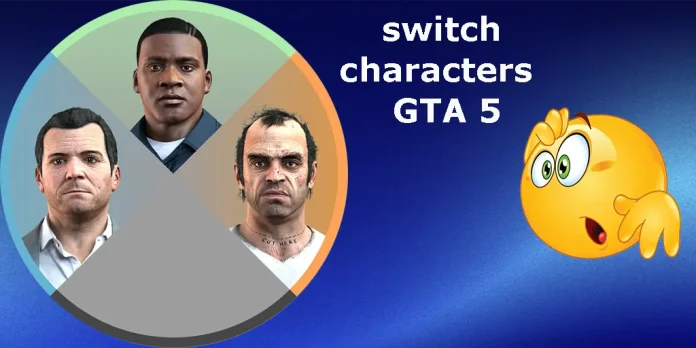Grand Theft Auto V (GTA V) is the pinnacle of the gaming world, known for its intricate narrative and addictive gameplay. Released in 2013 by Rockstar Games, the game has three main characters. Players can embody Michael De Santa, a retired bank robber; Franklin Clinton, an ambitious hustler; and Trevor Phillips, a mercurial and unpredictable character.
Character switching mechanism in GTA 5: a guide
Grand Theft Auto V (GTA V) introduces a groundbreaking feature to the series with the introduction of three main characters. Controlling these characters complicates gameplay, requiring players to switch between them seamlessly during missions or in accessible mode. Below are detailed instructions on how to switch characters on PC and consoles.
Character Switching Purpose: Including three characters in the main story required the implementation of a switching feature that offers more than just a choice on the main menu. This feature serves specific purposes designed to enhance the overall game experience.
- Location Switching: Players instantly find themselves in their residence or familiar location by switching to another character.
- Gameplay Variety: Each protagonist boasts a unique personal vehicle, active and passive skills, and distinctive appearance, which contributes to the diversity of gameplay.
- Access to unique missions: Advancing through the storyline requires a character change, as some missions are locked until certain characters complete specific actions.
- Specific Actions: Cooperative quests require switching characters for optimal problem-solving. Examples include Trevor piloting a helicopter, Franklin using a sniper rifle, and Michael guarding transportation.
- Secondary Character Controls: In some missions, players can switch to secondary characters, such as Franklin’s dog, to perform specific actions.
Switching Procedure: Rockstar Games’ character-switching mechanism is intuitively simple, ensuring a seamless playthrough without making the game too complicated or time-consuming.
Switching characters in GTA 5 on PlayStation

- Single-player mode: Make sure you are in single-player mode.
- Hold the Down button on the D-Pad: Press and hold the Down button located on the D-Pad of your PlayStation controller.
- Use the right analog stick to move around: While holding down the “Down” button, use the right analog stick to highlight the icon of the character you want to switch to. Each protagonist is represented by an icon.
- Release the Down button: With the desired character highlighted, release the Down button to confirm your selection.
- Instant Switching: The game will seamlessly switch to the selected character, placing you in their current location and perspective.
Switching between characters in GTA 5 on Xbox

- Single-player mode: Make sure you are in single-player game mode.
- Hold the Down button on the D-Pad: Press and hold the Down button on the D-Pad of your Xbox controller.
- Move with the right analog stick: While holding down the Down button, use the right analog stick to highlight the icon of the character you want to switch to.
- Release the Down button: With the desired character highlighted, release the Down button to confirm your selection.
- Instant Switch: The game will switch to the selected character, putting you in their current location and perspective.
Switching Characters in GTA 5 on PC: A Step-by-Step Guide
- Single-player game mode: Make sure you are in single-player game mode.
- Using the character wheel: Press and hold the “Alt” key on your keyboard. This action will bring up the character wheel, which displays icons representing each of the three main characters.
- Select the desired character: Hold down the “Alt” key and move the mouse cursor over the icon of the character you want to switch to. Release the “Alt” key to confirm your selection.
- Instant switching: The game will seamlessly switch to the perspective of the selected character, placing you in their current location.
Switching characters in the online multiplayer game GTA5
Grand Theft Auto V (GTA V) is primarily a single-player game that switches characters between Michael De Santa, Franklin Clinton, and Trevor Phillips. In the single-player mode, players can switch between these three characters as they progress through various missions and move around freely. This is how the script intends it, and the entire gameplay is based on this.
However, in multiplayer mode, there is no character-switching mechanism. In GTA Online, players generally create their own characters to move independently in the network world. This character plays in network mode. If you implement switching, then the disabled character drops out of the game, and this, as you understand, is bad and disrupts the entire gameplay.
Many write that you can switch, but in fact, you can not, although there is an opportunity to create two characters in the online game. When you change the character in the online version of the game, you end the game session with one character and start a new one with another, which can not be called a change of character; it is just loading a new version of the game.
Why can i not switch characters in GTA 5
If you’re having trouble switching characters in GTA 5, it could be due to several reasons. Here are some common causes and how to fix them:
Mission specific: in some missions or scenarios, the game may restrict character switching in order to preserve the story or objective. Make sure you are not in a segment of the mission where character switching is not allowed.
Game Progression: some character switching options may be restricted until certain points in the storyline are reached.
It’s very simple: if you activate character switching and you don’t have a choice, you won’t be able to change characters at that point.
The option of a faulty button on the gamepad is possible, but unlikely. Just in case, check if it works properly, sometimes the solution to the problem can be quite trivial.