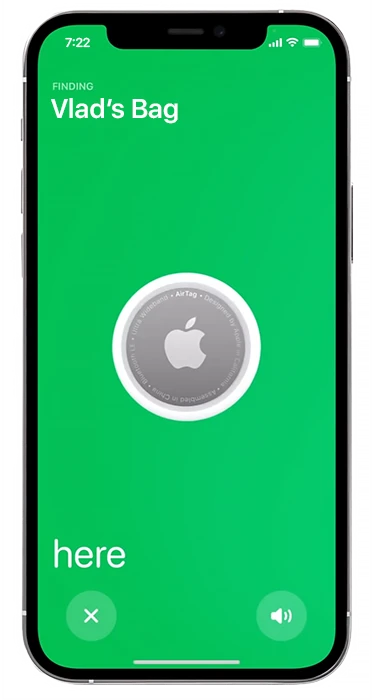One of the most crucial security measures is setting up a recovery contact for your Apple ID on your iPhone. Recovery contact for Apple ID on iPhone is important because it allows you to regain access to your Apple account if you have forgotten your password or if your account has been compromised.
How to add a recovery contact for Apple ID on iPhone
A recovery contact is a person you designate to receive your account information if you forget your password. Here are the detailed steps on how to add a recovery contact for your Apple ID on your iPhone:
- Open the Settings app on your iPhone.
- Tap on your Apple ID at the top of the list.
- On the Apple ID screen, you will see various options. Look for “Password & Security” and tap on it.

- After tapping “Password & Security,” you will see the “Account Recovery” option. Tap on it to proceed.
- Once in the “Account Recovery” screen, tap the “Add Recovery Contact” option.
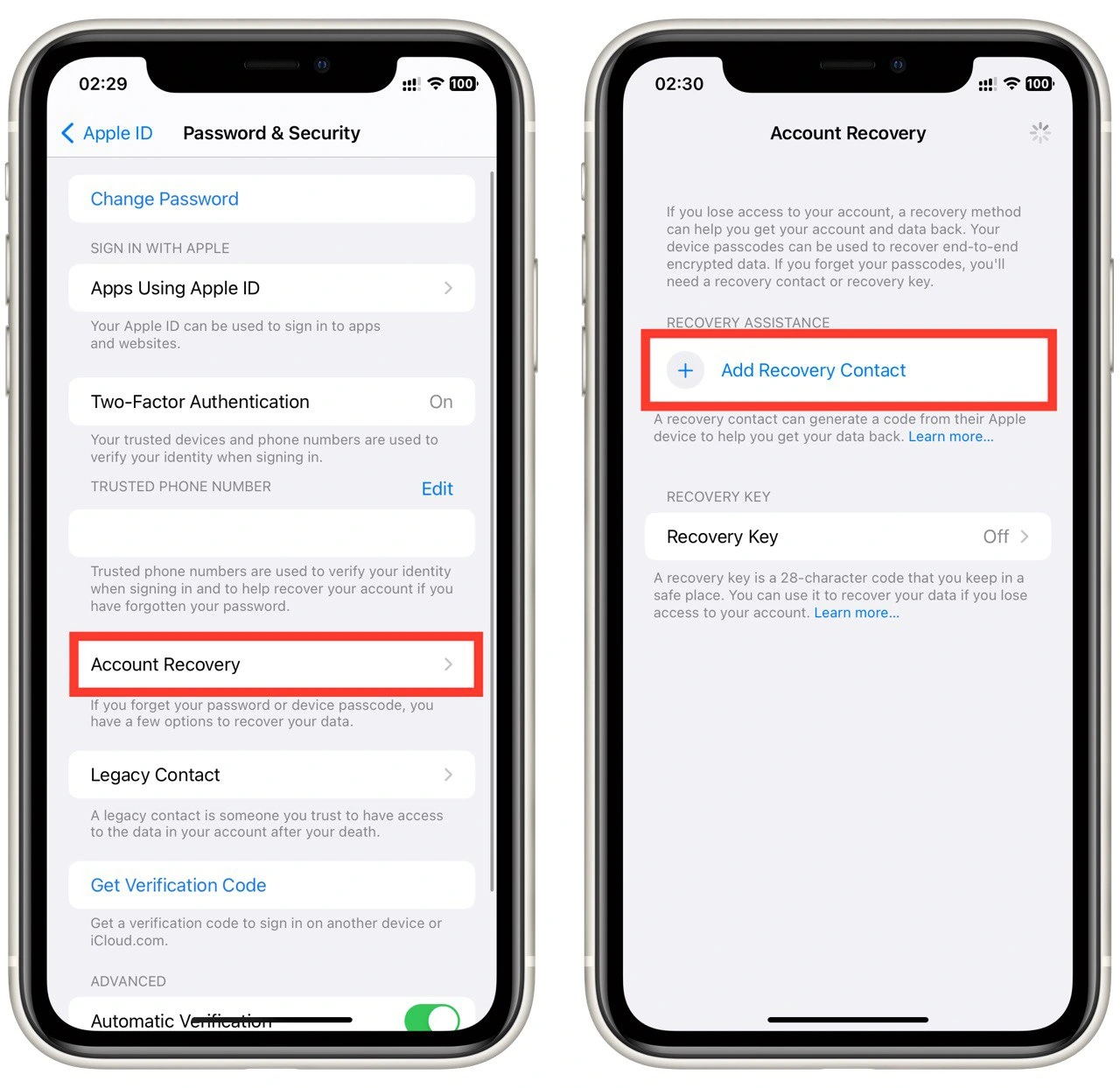
- After that, enter your recovery contact’s email address or phone number and tap “Add.” You also can choose someone from your contact list.
- The final step is to send an invitation to your recovery contacts list. Just tap on “Send.”
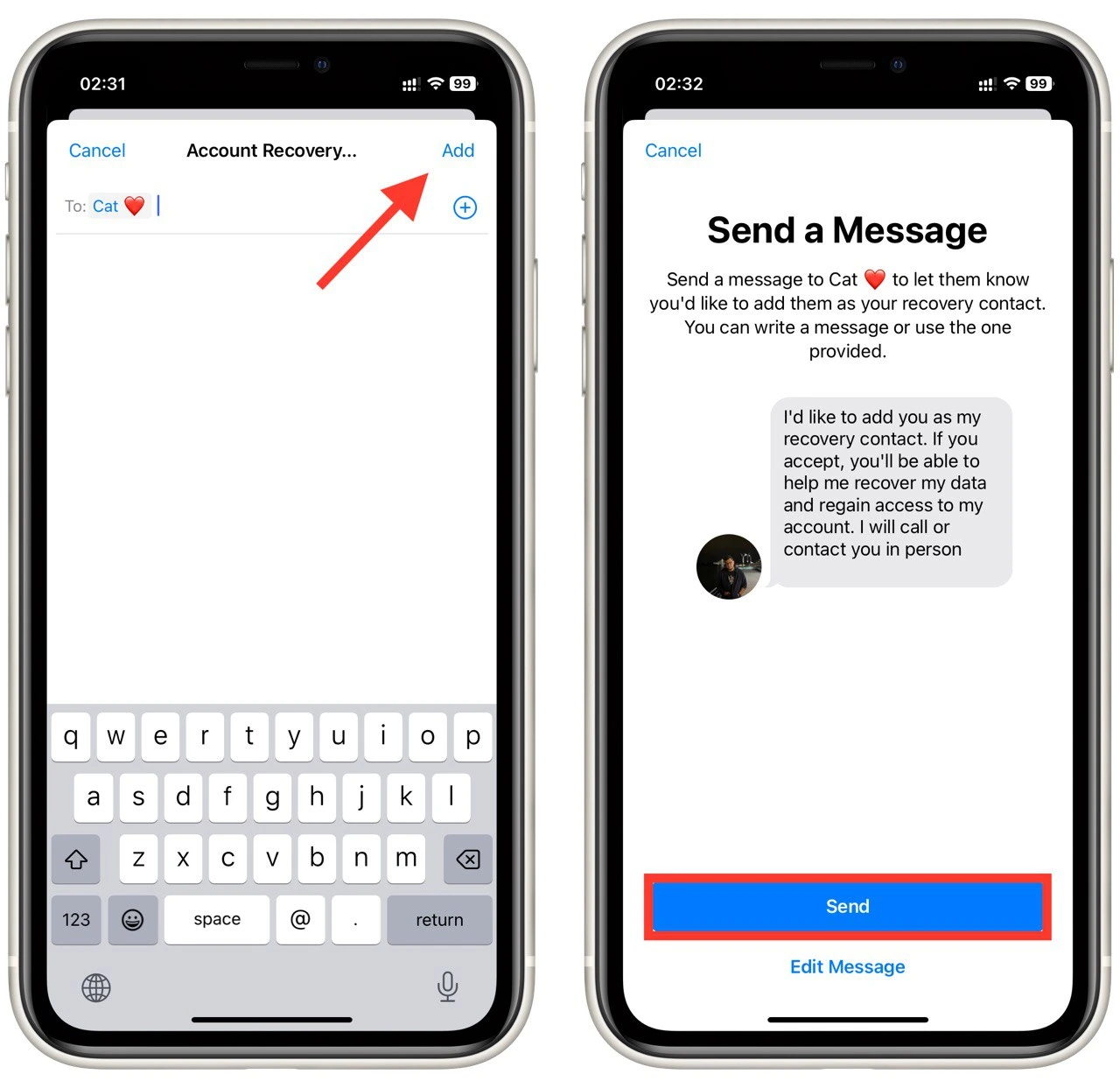
- After that, the contact to whom you sent the invitation should agree, and you’re done.
You have successfully added a recovery contact for your Apple ID on your iPhone. Your recovery contact will be notified if your account is locked and you can’t access it. Note that you can delete or add new recovers of contacts at any time. Remember that only users who had an Apple device with iOS 15, iPadOS 15 or later, or a Mac with MacOS Monterey can become recovery contacts.
What is Apple ID recovery contact?
An Apple ID recovery contact is a person you designate to receive information about your Apple ID account if you forget your password or are locked out of your account for any reason. When you add a recovery contact to your Apple ID, you give Apple permission to share your account information with that person, including information on how to reset your password or unlock your account.
The recovery contact can be anyone you trust, such as a family member, friend, or colleague, who has a phone number or email address that can be used to contact them. When you set up a recovery contact for your Apple ID, you provide their contact information, and Apple sends them a verification code to confirm their identity.
The main purpose of adding a recovery contact to your Apple ID is to provide an additional layer of security for your account. Suppose you forget your password or can’t access your account for any reason. In that case, your recovery contact can help you regain access to your account by receiving the necessary information from Apple.
For example, if you forget your password and try to log in to your Apple ID account multiple times unsuccessfully, your account will be locked, and you will be asked to verify your identity. At this point, Apple will send a verification code to your recovery contact, who can provide you with the code, allowing you to unlock your account and reset your password.
What other ways to protect your Apple ID
In addition to adding a recovery contact to your Apple ID, several other ways exist to protect your account and enhance its security. Here are some tips to consider:
- Strong password: Always use a strong password that is difficult for others to guess. Use uppercase and lowercase letters, numbers, and special characters. Avoid using easily guessable information such as your name or birthdate.
- Two-Factor Authentication: Enable two-factor authentication for your Apple ID. This adds an extra layer of security to your account by requiring a code and your password to log in. The code is sent to a trusted device, such as your iPhone, and must be entered to complete the login process.
- Keep your iOS and apps updated: Keep your iPhone and apps updated to the latest version to ensure you have the latest security features and bug fixes.
- Use find my iPhone: Turn on your Find My iPhone feature. This allows you to locate your iPhone if it’s lost or stolen.
- Review your account activity: Regularly review your Apple ID account activity to ensure no unauthorized logins or purchases. Change your password and contact Apple support immediately if you notice any suspicious activity.
- Limit access: Be cautious about giving others access to your Apple ID account. Avoid sharing your account information with anyone; never use the same password for multiple accounts.
- Be cautious of phishing scams: Be cautious of phishing scams that trick you into revealing your Apple ID account information. Always verify the authenticity of any email or website before entering your account information.
By following these tips, you can enhance the security of your Apple ID account and protect your personal information. Remember that protecting your account is an ongoing process, and you should always be vigilant and proactive in safeguarding your account.