Uber’s Multiple Stops feature allows passengers to add multiple stops during a ride. The main purpose of this feature is to provide flexibility and convenience for passengers who want to make additional stops en route to their final destination.
You can add up to five additional stops to your ride. After adding stops, you can change the order of the stops.
When you order a ride through the Uber app, after specifying your final destination, you can add extra stops and inform the driver, especially if they deviate significantly from the original route.
Also note that the time spent on each stop can affect the ride’s total duration, and cost can be adjusted accordingly.
How to add one or a few stops before your ride?
In Uber, there is no significant difference between adding one stop and adding multiple stops. Adding stops to a ride is similar no matter how many stops you want.
You can add a single stop, give the address or the name of the place where you want to make a stop during the ride. If you need to add more than one stop, you can repeat this process if you enter each stop in turn.
To add one or a few stops before your ride, you need to follow these steps:
- Open the Uber app.
- In the “Where To?” field, enter your final destination – the place where you want to end the trip.
- Tap the “+” icon to add a stop.
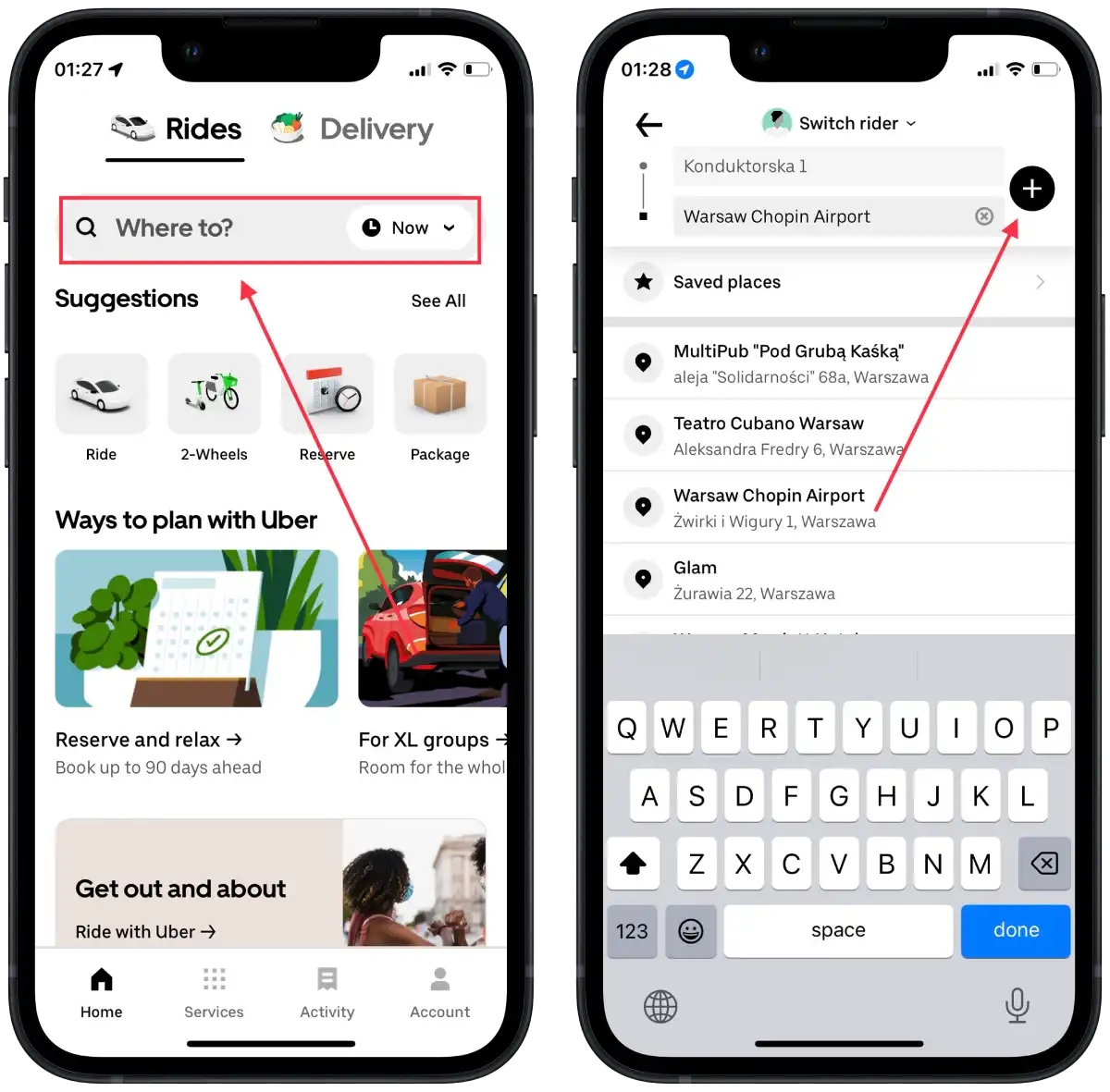
- Enter the address or name of the stop.
- Add more stops as needed.
- Then move the final point to the last position.
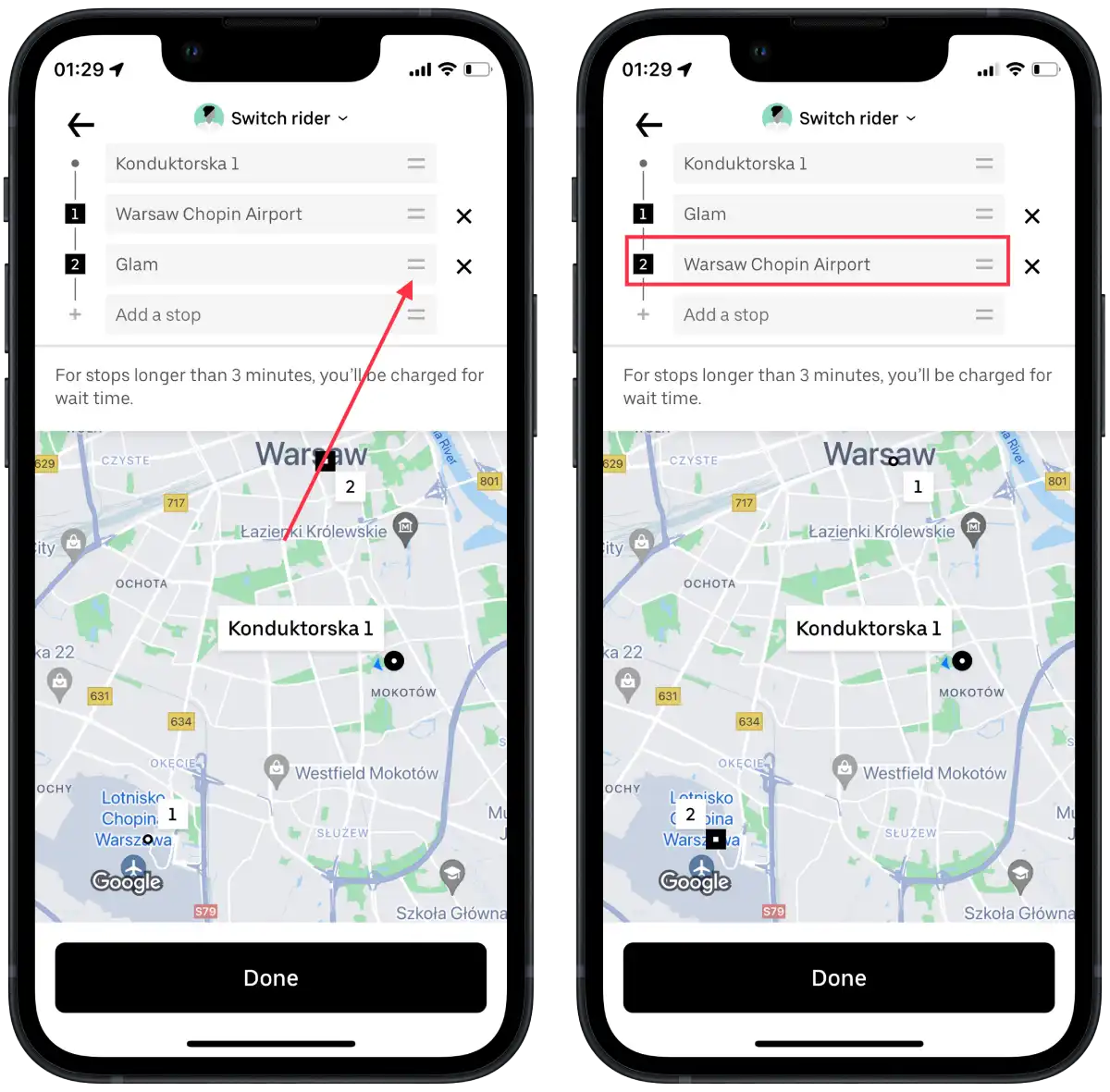
- Check the map to see if everything is correct.
- Then tap on “Done“.
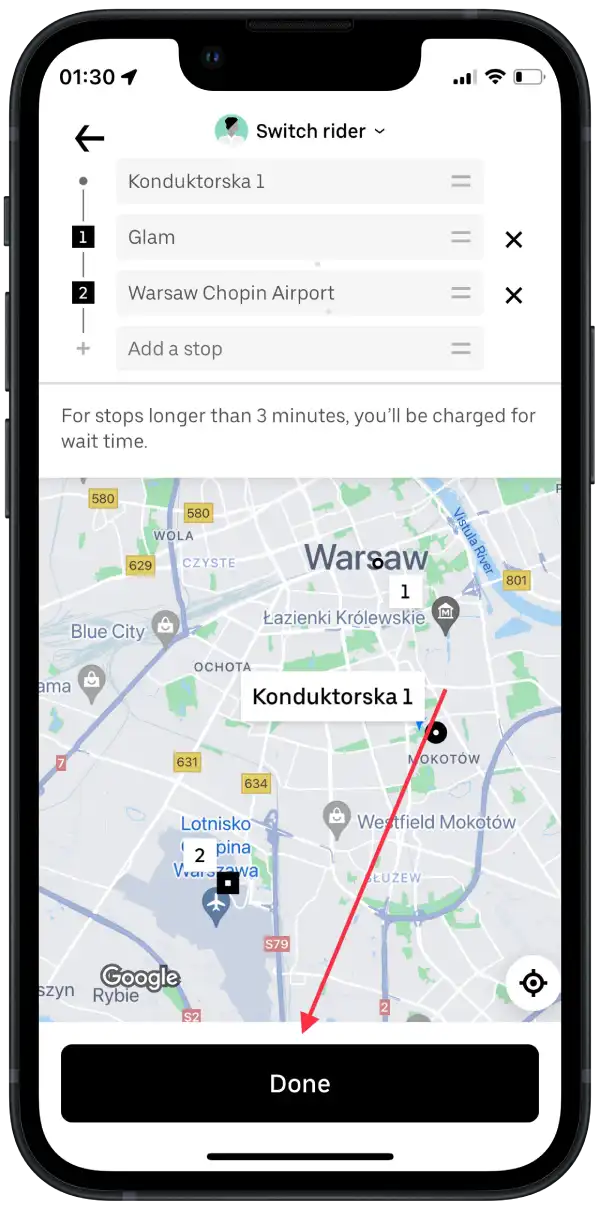
Once you have added all the needed stops, you can rearrange them to fit your requirements. You must drag and drop the stops in the desired order to do this.
How to add one or a few stops during your ride?
In Uber, there is no crucial difference between adding a stop before or during a ride. If you need to add a stop during your ride, it’s important to promptly and clearly communicate this to the driver promptly and clearly. Discuss the details of the stop, such as the duration and a convenient place to stop, to make the process unblockable.
To add one or a few stops during your ride, you need to follow these steps:
- During the ride, open the Uber app.
- You will then see your ride details on the home page.
- Swipe up to open the full details.
- Then tap “Add or change“.
- Then enter the desired address in the “Add stop” field.
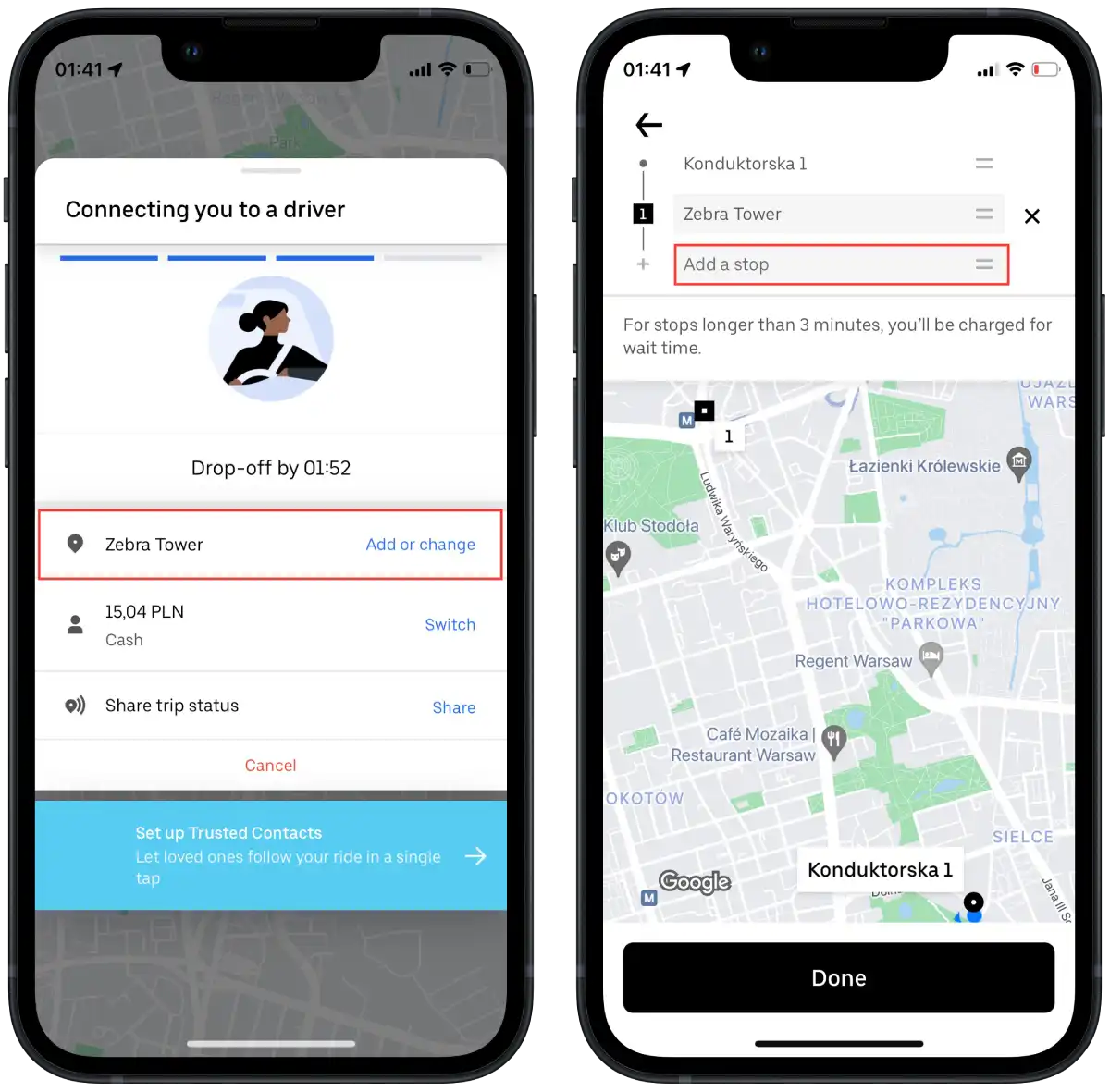
- Then move the final point to the last position.
- Next tap on “Done“.
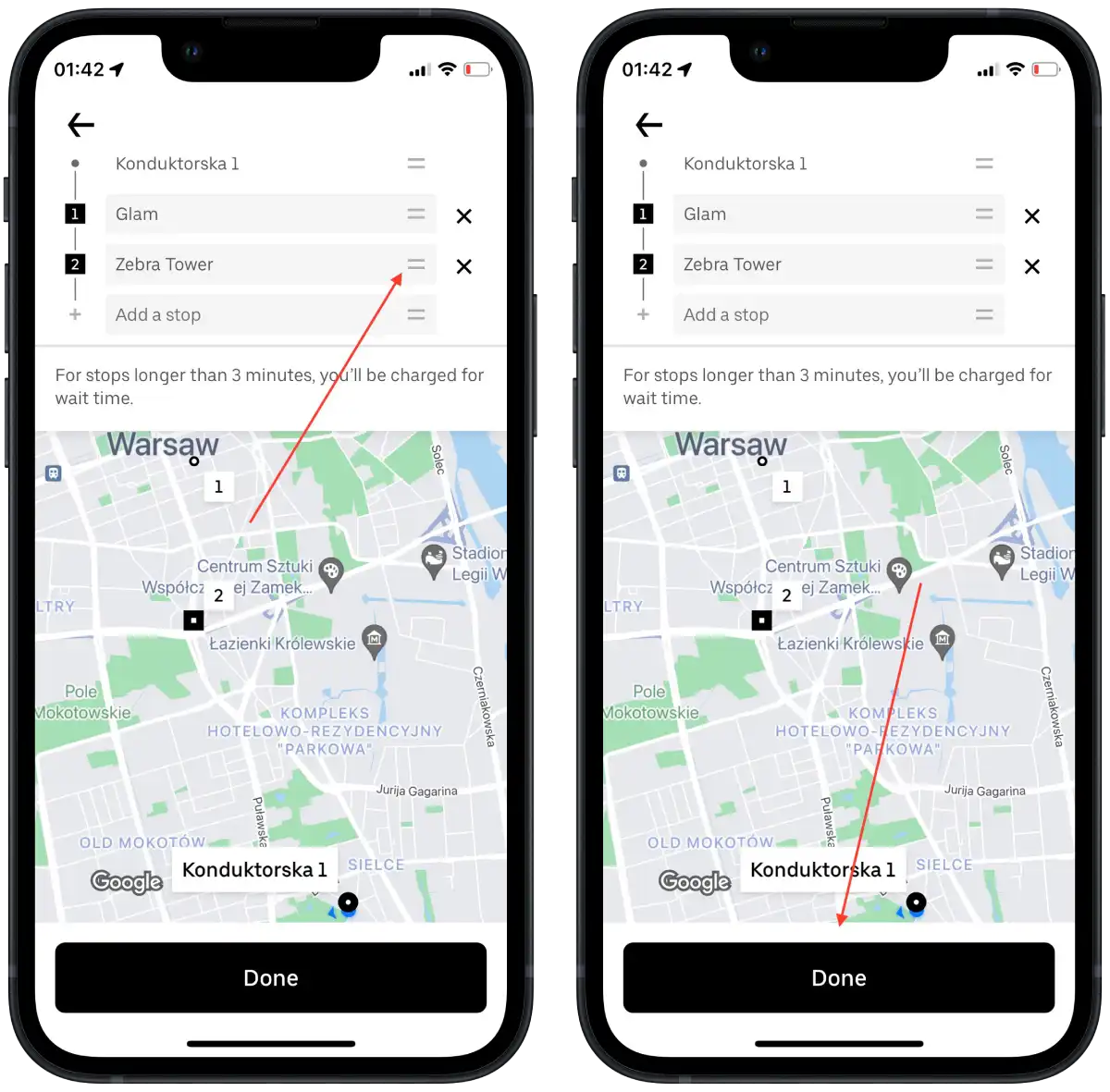
Adding stops during an Uber ride can affect the price, as the additional time and distance spent at each stop can result in an adjustment to the total cost of the ride.
Because when you add stops, Uber automatically considers the time, distance, and traffic associated with each stop to calculate the updated price. The more stops and the longer the time spent at each stop, the greater the impact on the final ride cost.
To swap stops on a ride, you can use the drag-and-drop feature in the Uber app. To swap stops, simply tap and hold on the icon of the stop you want to move and drag it to the new position in the list.
How much do multiple stops on Uber cost?
The exact cost of multiple Uber stops may vary depending on several factors, including distance, time spent, base fare, fares specific to your region, any applicable surcharges, and the type of Uber service you choose. You should also keep in mind that the rules state that your layover must be no longer than 3 minutes. If longer than that the cost will increase. Since Uber’s price structure may vary from place to place and from time to time, it is impossible to give an exact cost without specific details.
To get an accurate estimate of the cost of a ride with multiple stops, you recommend using the Uber app’s fare calculation feature. To do this, enter the pickup location, the destination and adding a few stops along the way, the app will give you an approximate cost of the ride.
It’s important to note that the extra time and distance associated with stops will likely increase the total cost of the ride. The Uber app takes these factors into account when calculating your fare.





