Uber is well-known for its cashless services, but you can also pay for your ride in cash in many parts of the world. To do this, go to your Uber account, tap on “Wallet,” and then choose your Personal trip profile. Here, set ‘Cash’ as your default payment method. When you book a ride, Uber will connect you with drivers who accept cash payments.
Additionally, Uber offers a feature called Uber Cash. This doesn’t involve using physical cash. Instead, you preload money into your Uber account. After your ride, the fare gets automatically deducted from your Uber Cash balance. To use Uber Cash, add funds to your account through the “Wallet” section of the app, select the amount you want to add, and complete the transaction. Uber Cash can make managing your ride expenses more convenient by automatically deducting fares after each trip.
How to make cash payment as a default on Uber
If you want to pay cash for every ride, just set it up as a default payment method. Here’s how:
- Open Uber on your smartphone and go to the Account tab.
- Then tap Wallet, and in the Trip profiles section, select Personal.
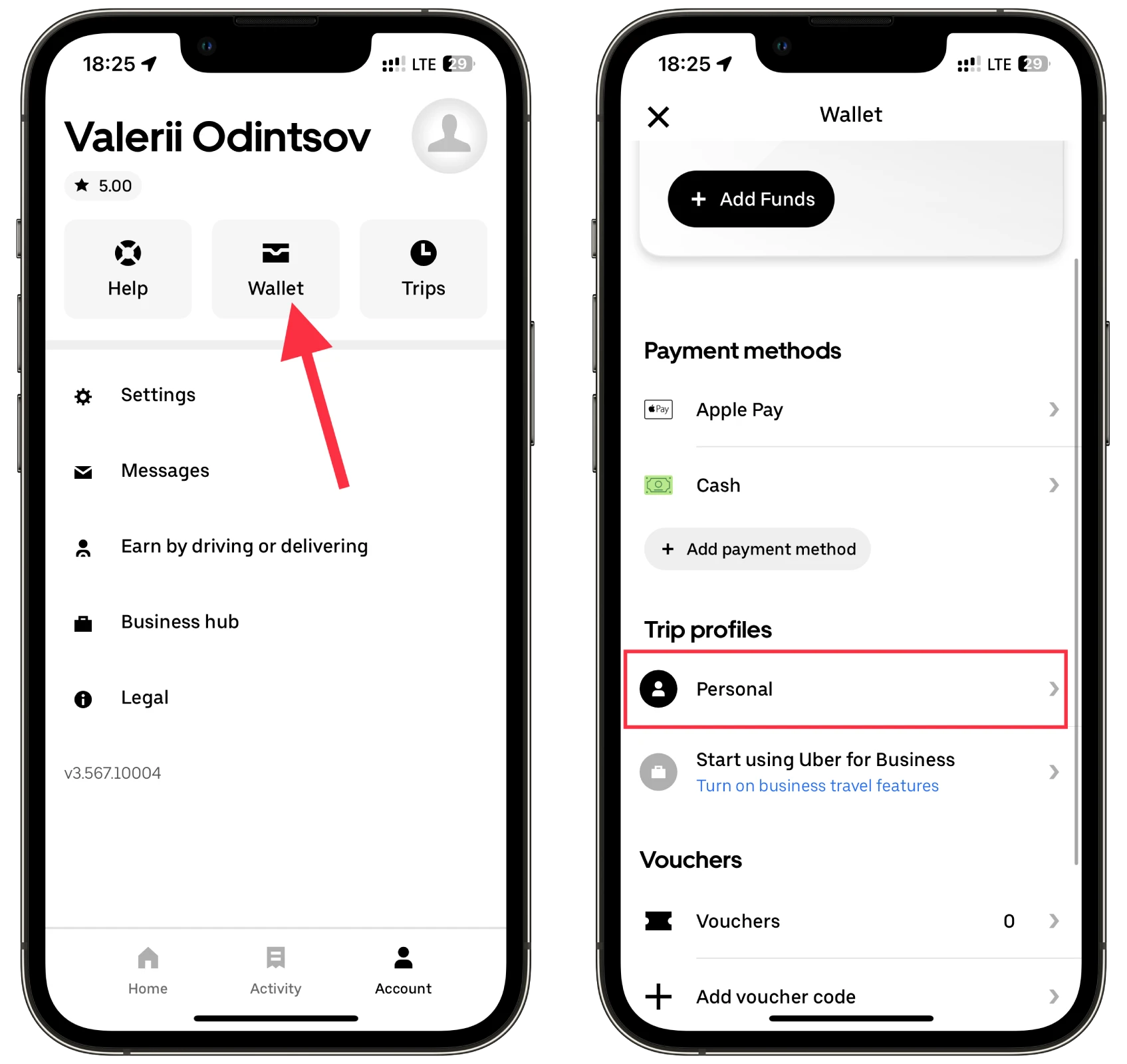
- Finally, tap Default payment and choose Cash.
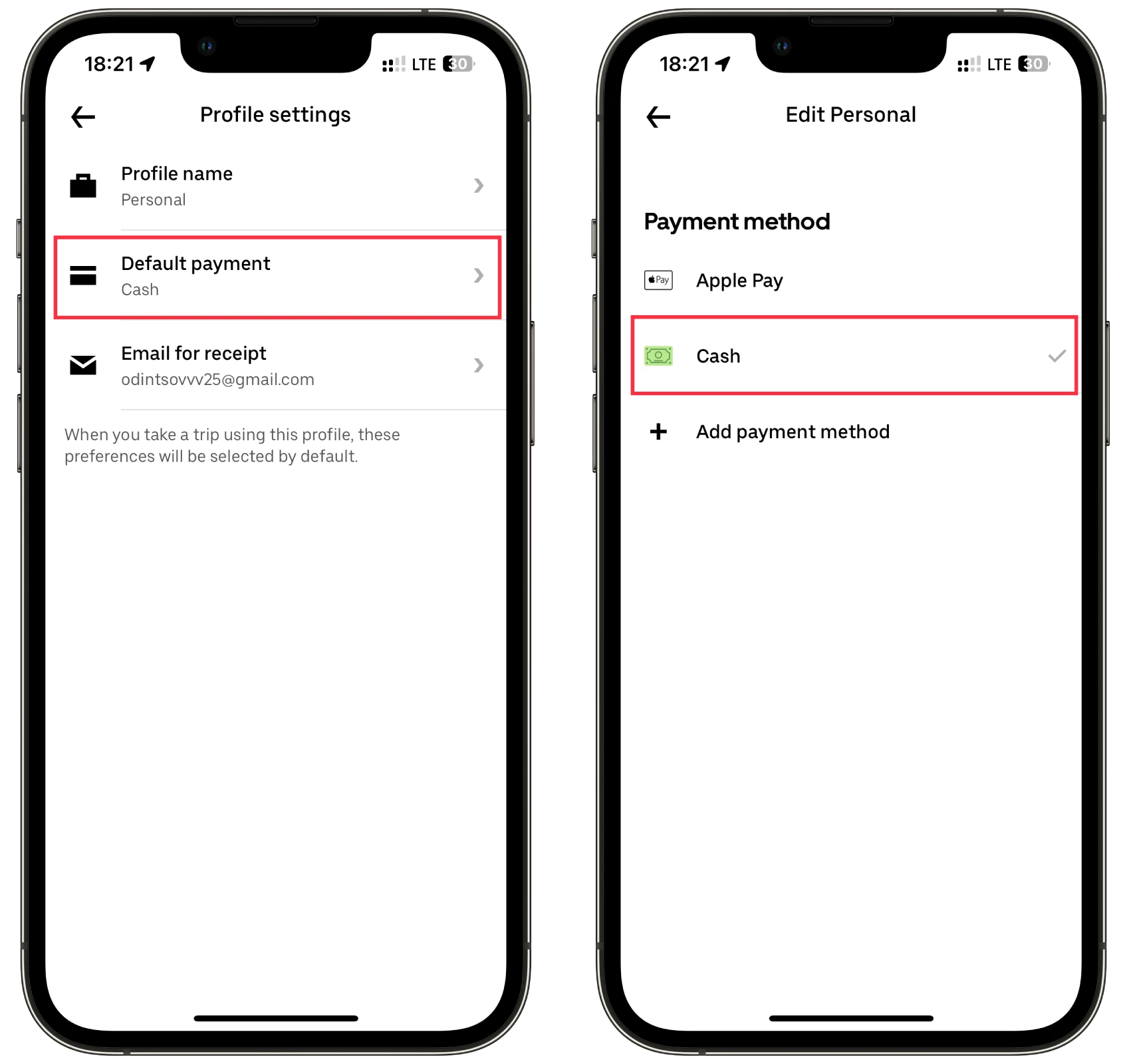
Remember that you won’t be able to pay in cash unless you have set your payment method as cash. Moreover, if you have your credit card (Apple Pay, Google Pay) as your default payment method but want to pay in cash, it won’t be allowed.
How do I change my payment method on Uber to cash?
To change your payment method to cash in the Uber app, follow these steps:
- Open the Uber App on your smartphone.
- Go to the Wallet Section: This can be done by tapping the menu icon (three horizontal lines) in the top left corner of the screen and then selecting Wallet.
- Select Your Trip Profile: Find your personal trip profile in the “Wallet” section.
- Change Payment Method to Cash: Find the option to change your payment method and select “Cash” as your preferred method.
Once you set cash as your payment method, Uber will match you with drivers who accept cash payments the next time you book a ride. It’s important to remember that the cash option may be regionally dependent and may only sometimes be available in some cities or countries.
What is Uber Cash?
Don’t confuse paying cash with Uber Cash because they are different features. While paying cash is just an option that allows you to pay with paper money. Uber Cash is a virtual wallet with money that you can use to pay for various Uber services, including rides, Uber Eats orders, and other Uber offerings. It essentially functions as a prepaid account within the Uber ecosystem.
This feature allows users to consolidate their funds and simplify the payment process. Instead of managing different payment methods for each transaction, users can pre-load a specific amount of money into their Uber Cash balance and utilize it for future payments.
This can be particularly convenient for those who want to set a budget for their Uber expenses. But before adding funds, you need to link your credit or debit card.
How to add a credit or debit card on Uber
If you want to add your credit or debit card as a payment method to your Uber account, do the following:
- Open Uber and go to the Account tab.
- Go to Wallet and tap Add payment method.
- Tap Credit or debit card.
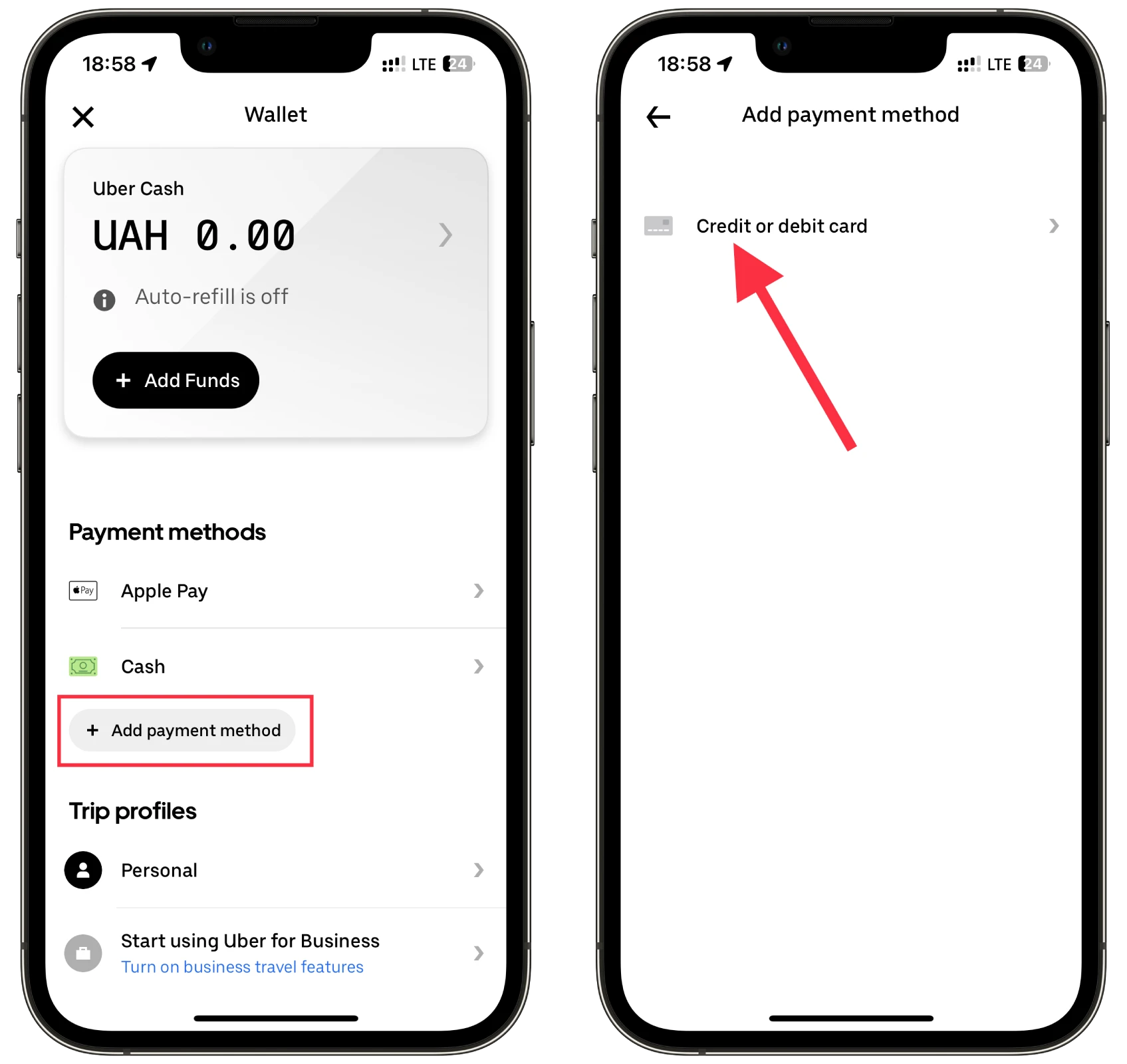
- After that, add your password and tap Next.
- Finally, enter your card data and tap Save.
Now, you can add funds to your Uber account.
How to add funds to Uber Cash
Follow these steps:
- Open Uber and go to the Account tab.
- Then open Wallet and tap Add Funds.
- Now choose whether it will be a One-time purchase or Auto-refill.
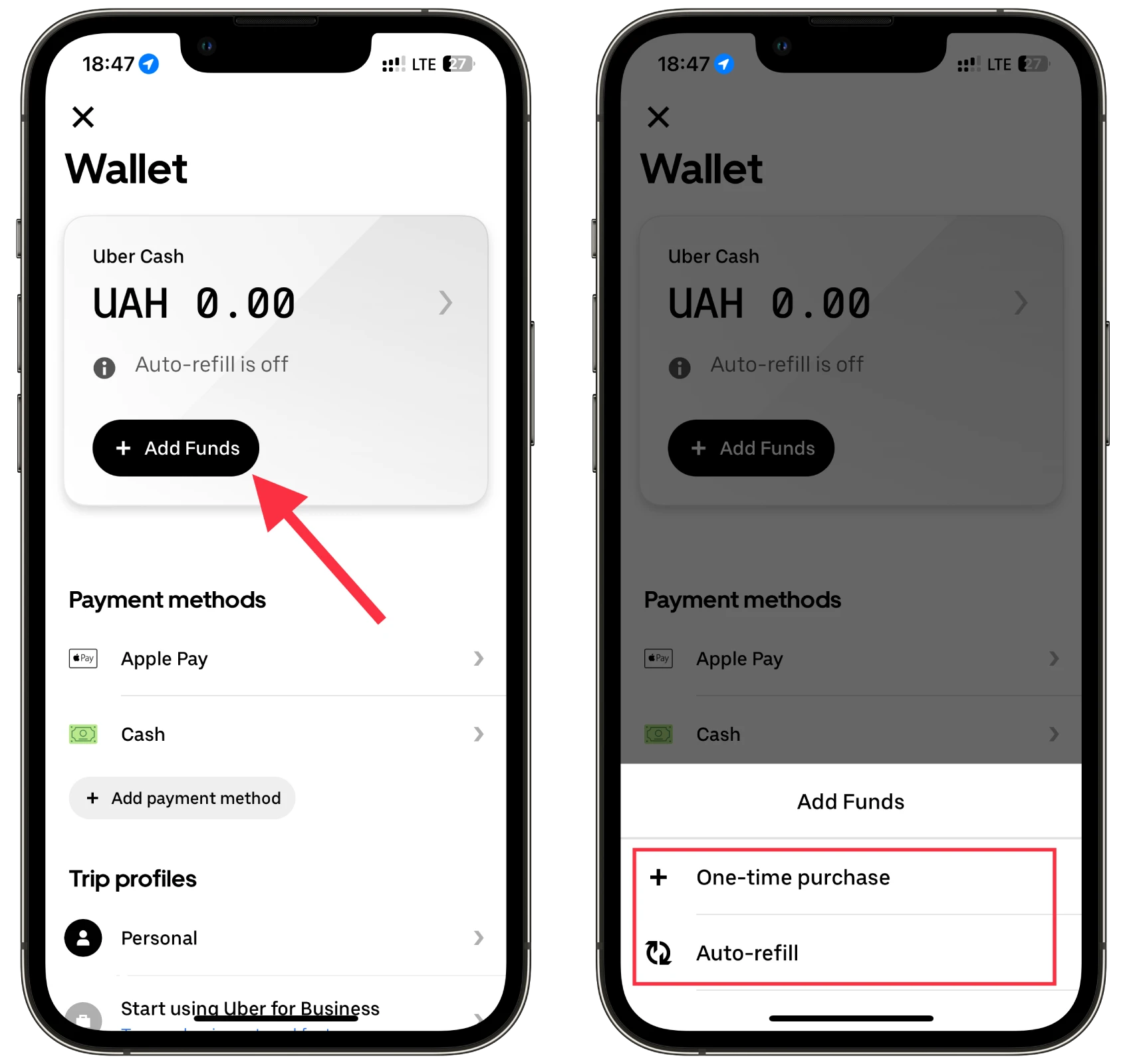
- If you’ve selected a One-time purchase:
- Tap Select payment and check the one you want to use.
- After that, choose the amount and tap Add funds.
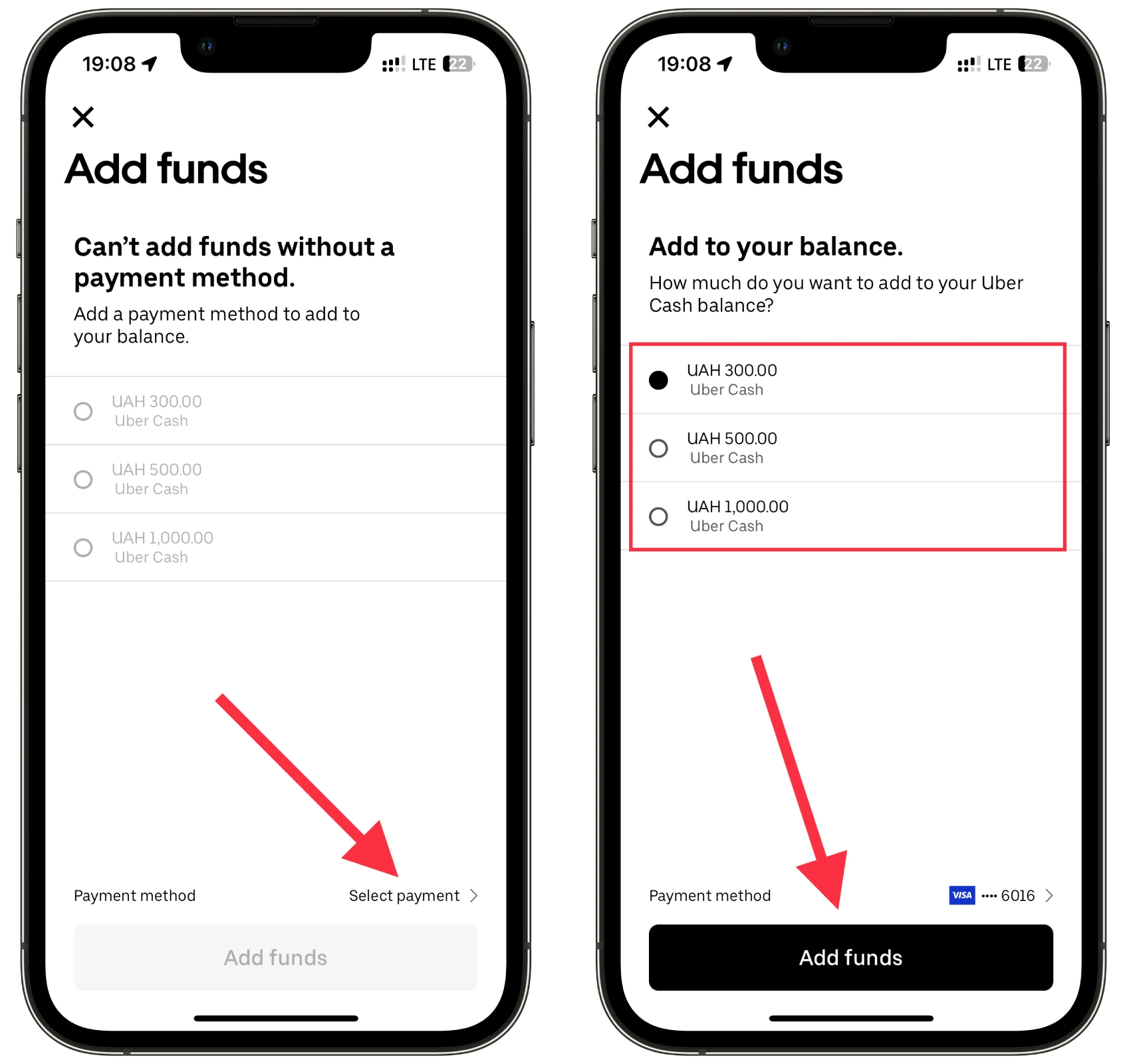
- If you want to turn on Auto-refill:
- Select the amount of money Uber will automatically add to your balance each time it drops below a certain amount and tap Update.
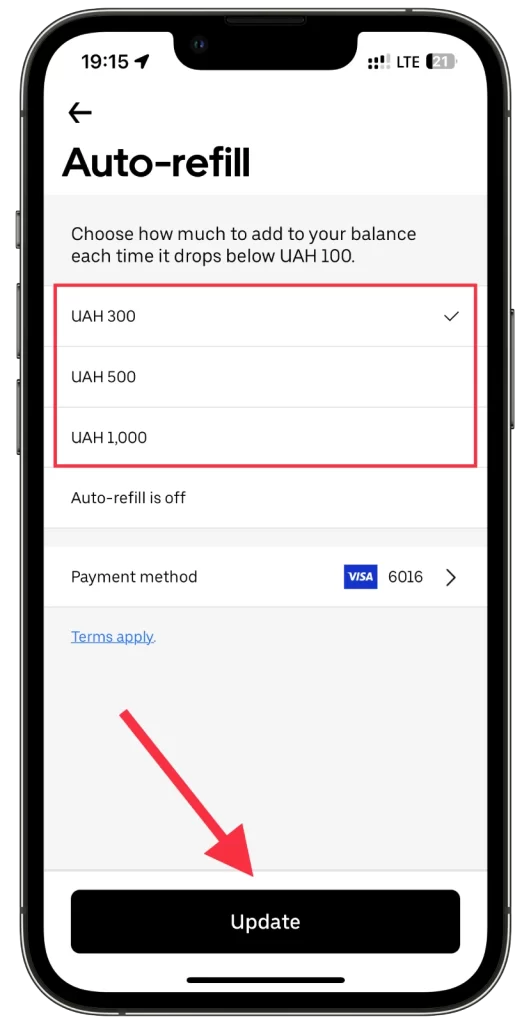
It’s important to note that Uber Cash is separate from other payment methods, such as credit or debit cards, mobile wallets, or Uber Gift Cards. Users can choose to utilize Uber Cash exclusively or combine it with other payment options based on preference and availability.
What payment methods does Uber accept?
Uber accepts various payment methods, and the availability of these options may vary based on your location. Here are some of the commonly accepted payment methods by Uber:
- Credit and Debit Cards: Visa, Mastercard, American Express, etc.
- Mobile Wallets: Apple Pay, Google Pay, and Samsung Pay, depending on your device and location.
- Uber Cash
- PayPal
- Uber Gift Cards: These gift cards can be purchased online or in retail stores to pay for rides and other services. Redeem the gift card code in your Uber app to add the credits to your account.
It’s important to note that the availability of these payment methods may vary based on your location and the specific regulations and partnerships Uber has in place. When using the Uber app, you can explore the “Payment methods” section to view the accepted payment methods in your area and add or manage your preferred payment options.
Do you pay for Uber before or after?
In Uber, the payment is typically processed after the completion of your ride. Here’s how it works:
- Request a Ride: When you request a ride through the Uber app, the fare estimate is shown, but you are not charged.
- Completion of the Ride: Once you reach your destination, the final fare is calculated based on the distance traveled and the time taken.
- Automatic Payment: If you’ve set up a credit/debit card, PayPal, or another digital payment method in the app, the fare is automatically charged to your selected payment method after the ride ends.
- Receipt: After the payment is processed, you’ll receive a receipt via email and in the app detailing the fare breakdown.
- Paying with Cash: In some regions, Uber allows cash payments. If you’ve chosen cash as your payment method, you’ll pay the driver directly at the end of the trip.
Remember, you don’t need to pay when booking; payment is only processed after the service is provided.
Can I tip an Uber driver?
Yes, you can tip an Uber driver. Uber provides a built-in tipping feature in its app, allowing riders to show appreciation and reward drivers for their service by adding a tip at the end of the trip. Tipping is optional, but it is a common practice and a way to acknowledge good service.
It’s important to note that your tip goes directly to the driver, as Uber does not deduct any portion of the tip for itself. The full amount you tip is passed on to the driver as an additional earnings bonus.
Tipping is a way to recognize and support drivers for their service, and it can positively impact their earnings. It’s worth considering that drivers rely on tips as part of their income, so if you received exceptional service or want to express your gratitude, providing a tip is a meaningful gesture.





