Over the course of its existence, Hulu has evolved into a full service with movies, series, shows, and live streaming. Thousands of movies and TV shows are currently available through Hulu. One of the advantages of this service is that Hulu works on multiple devices. So you can install its app on your smartphone and, for example, on Samsung TV.
However, if you no longer want to watch Hulu or if you need to switch accounts, for example, you will need to log out. There are two ways to do this. The first is to use the Hulu app on Samsung TV. The other one involves logging out remotely using the website.
So let’s take a closer look at how both methods work.
How to sign out of your Hulu account on Samsung TV
No matter the reason for quitting your Hulu account, it’s pretty easy to do. The Hulu app is virtually no different on all modern TVs and is available on most devices. Samsung is no exception.
The only thing worth paying attention to is that before you exit your account if you have no desire to continue using it for the next few months, it is better to cancel the subscription. The thing is, if you don’t do this, your credit card will be charged.
Let’s look at the two methods I mentioned at the beginning. Let’s start with the simplest one.
How to log out of Hulu using Samsung TV
If you want to quit your Hulu account on your Samsung TV, you can follow these steps:
- First, open Hulu from the Home screen using your Samsung TV remote control.
- Then go to the Profile section.
- Finally, select Log out.
Once you have completed these steps, you will sign out of your Hulu account on your Samsung TV.
How to log out of Hulu remotely via the website
There’s another not complicated way to log out of Hulu on your Samsung TV. So do the following:
- Go to the Hulu website using your smartphone or PC and sign in to your account if needed.
- After that, navigate to Your Account and look for the Watch Hulu on Your Devices section.
- Next, click Manage Devices.
- The next screen that pops up will show you all the devices linked to your account, including their activation date.
- Finally, click Remove next to your Samsung TV.
You can now sign in to a new Hulu account or delete the app from your Samsung TV.
How to delete the Hulu app on Samsung TV
If you want to remove Hulu from your Samsung TV, you can follow these instructions:
- Press the Home button on your Samsung remote control and go to Apps.
- Then click on the gear icon at the top right corner to open Settings.
- After that, select the Hulu app and click Delete.
- Finally, confirm this action by clicking Delete again.
Once you have deleted Hulu from your Samsung TV, you can cancel its subscription.
How to cancel your Hulu subscription
You can cancel your Hulu subscription and renew it in the future. In addition, you also have the option to suspend your subscription for 12 weeks. So here’s what you need to do to can cancel it:
- Go to the Hulu website using your smartphone or PC and sign in to your account if needed.
- Select Cancel under Your Subscription.
- Next, you may be prompted to suspend your subscription. Select Continue or Cancel if you’re not interested.
- Finally, click Cancel Subscription.
After successfully unsubscribing, the subscription status on your account page should say that your subscription will be canceled. In addition, you should also receive a confirmation letter in your email.
What are the Hulu advantages?
The first thing worth mentioning is that you can use Hulu on different devices at the same time. What’s more, five more people can access your account by creating their profiles in it (kind of like on Netflix).
Each profile is separate from the others. All browsing history and recommendations are unique to each profile; leaving a profile on one device won’t affect it on another. Children can also have their own Hulu profile with parental control restrictions.
Another benefit of using Hulu is that all content is 100% accessible and legal. This is because the company has actual agreements with content providers. These agreements permit Hulu to publish content from their networks. The available content list includes original programming from the platform and content from Disney, Fox, BBC America, Showtime, TLC, CBS, ABC News, Animal Planet, Complex, Freeform, FX, and others.



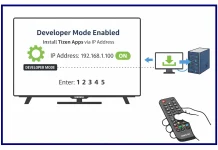


[…] How to log out of Hulu on Samsung TV […]