Sensitive tweets on Twitter are those that contain content that may be potentially offensive, explicit, or triggering to some users. This could include tweets containing explicit language, graphic or violent imagery, nudity or sexual content, or any other material that may be considered inappropriate or disturbing.
Twitter provides the option for users to flag tweets as sensitive if they believe the content falls under these categories. When a tweet is flagged as sensitive, it may be hidden from view by default and accompanied by a warning message, requiring users to click to reveal the tweet. This warning helps protect users from inadvertently encountering content they may find objectionable or distressing.
How to mark a tweet as sensitive using the mobile app?
To mark a tweet as sensitive using the Twitter mobile app, you can follow these steps:
- Open the Twitter mobile app and tap the “+” icon in the lower right corner of the screen.
- Write a tweet and select a photo.
- Then tap on the photo you added.
- A new window will open. Select the section in the lower right corner.

- A menu with different choices will appear.
- Tap on the sensitive option.
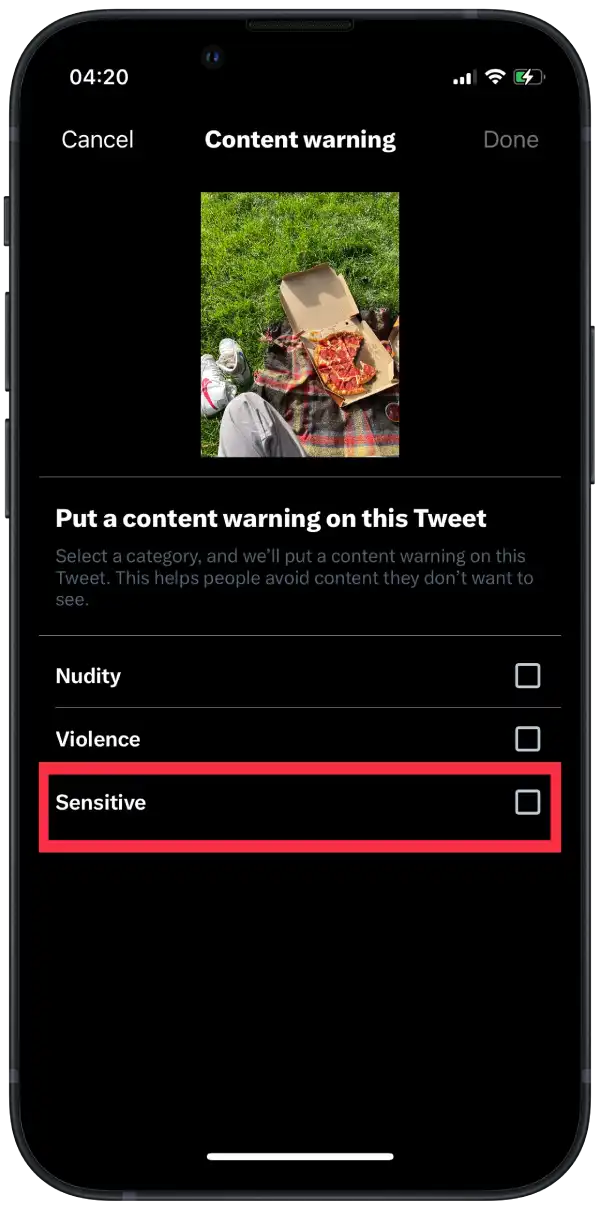
After applying these steps, when another user sees your tweet, they will be shown a warning: “The following media may contain sensitive material. In order to view the content of the tweet, the user will need to be cautious and click on the tweet to open it.
Only after clicking on the tweet will the full content appear with an attached image. This warning helps protect users by giving them the choice to view or ignore content that may be inappropriate or uncomfortable.
How to mark a tweet as sensitive using a desktop?
To mark a tweet as sensitive using a desktop, you need to follow these steps:
- Open Twitter in your preferred browser.
- Then click on the “Create Tweet” button.
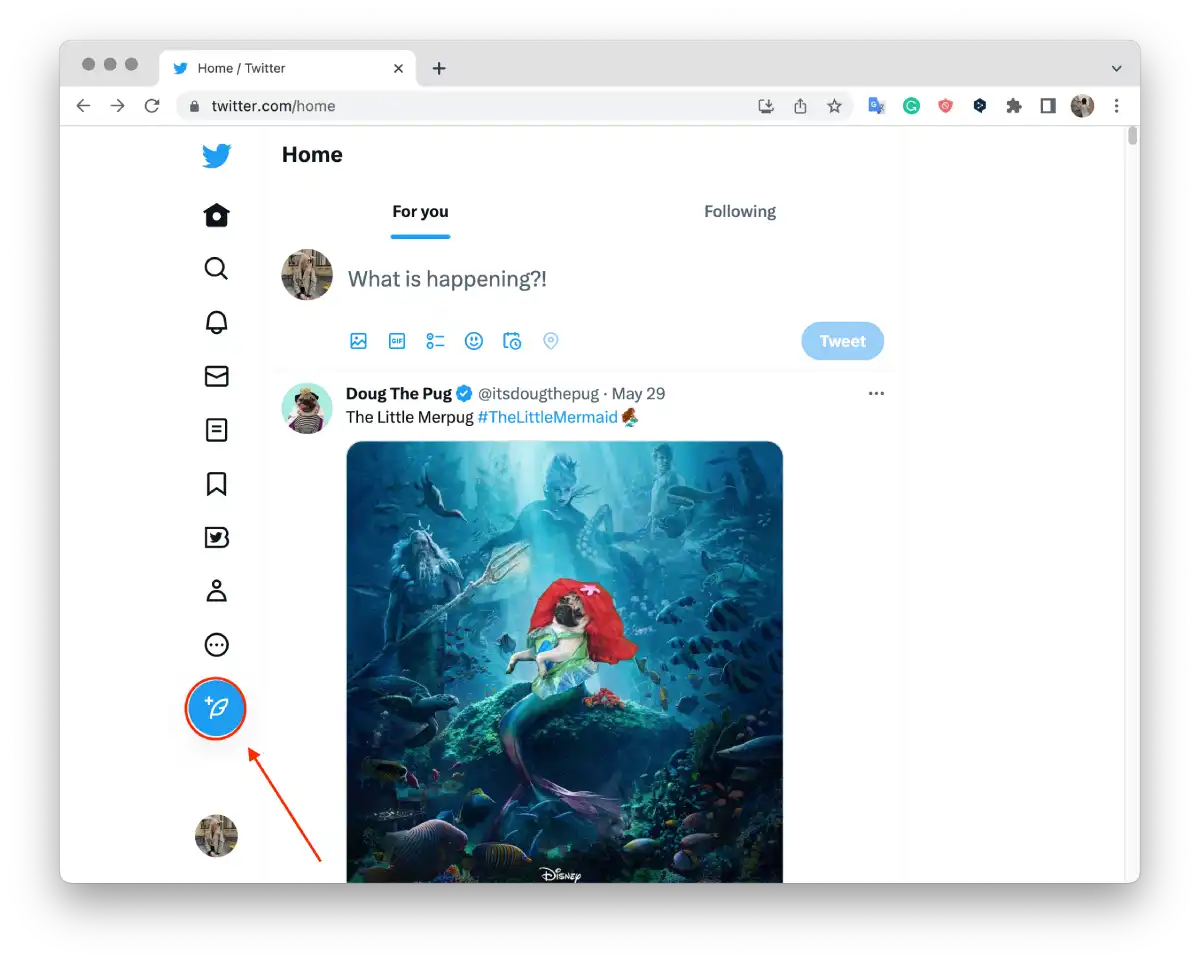
- Then add a caption and a photo.
- After that, hover over the photo and click on the icon in the lower right corner.
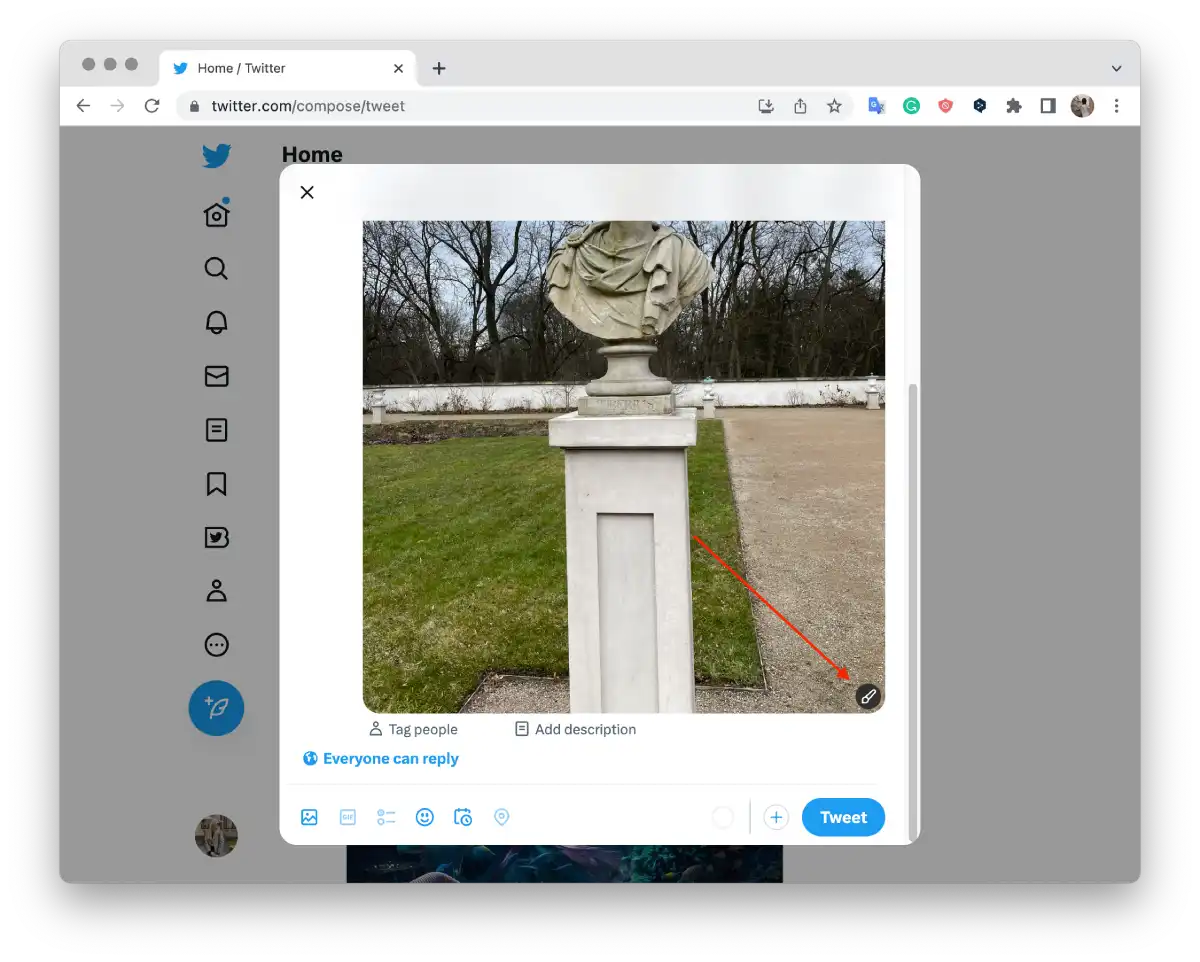
- Then click on the Flag icon in the new window.
- Select Sensitive.
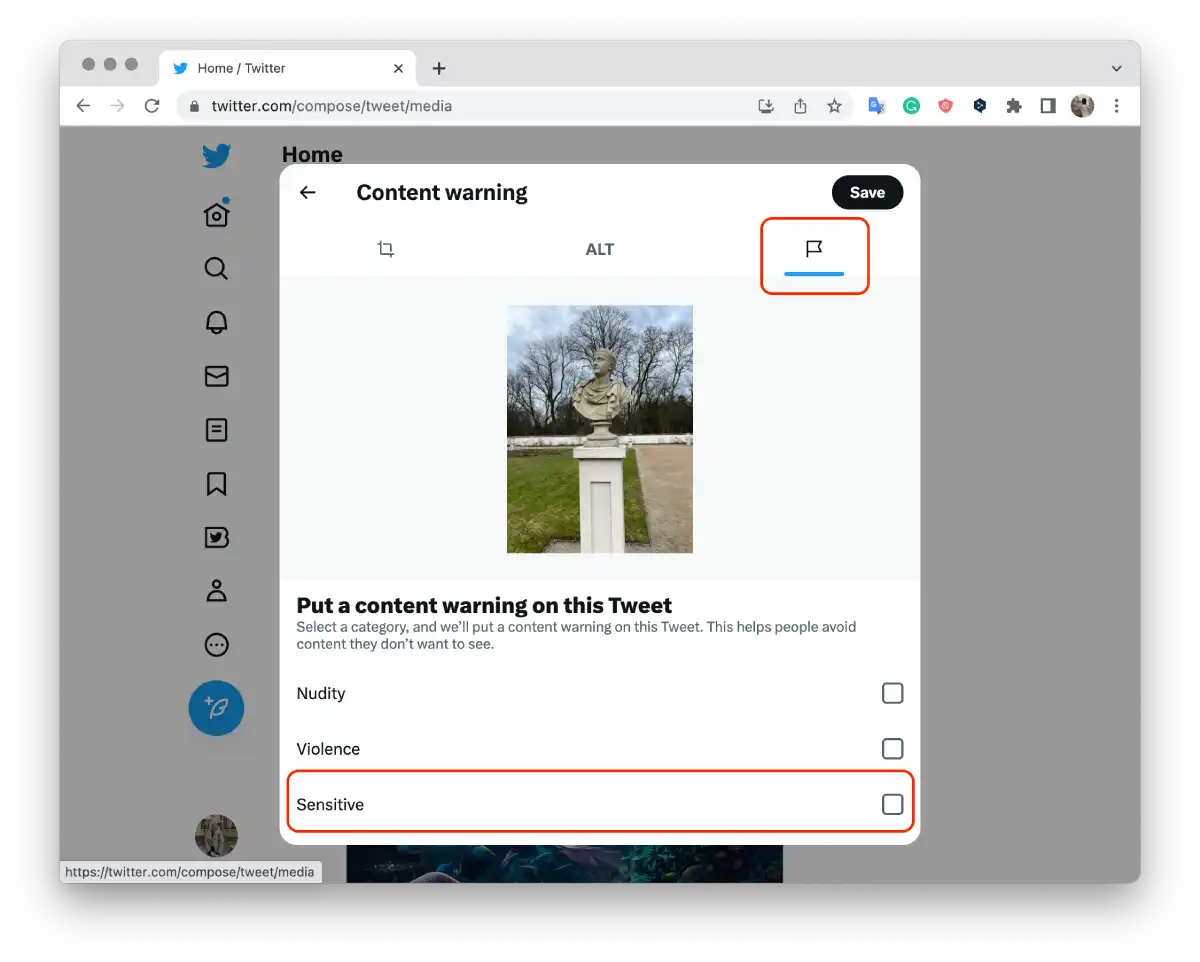
- Click Save.
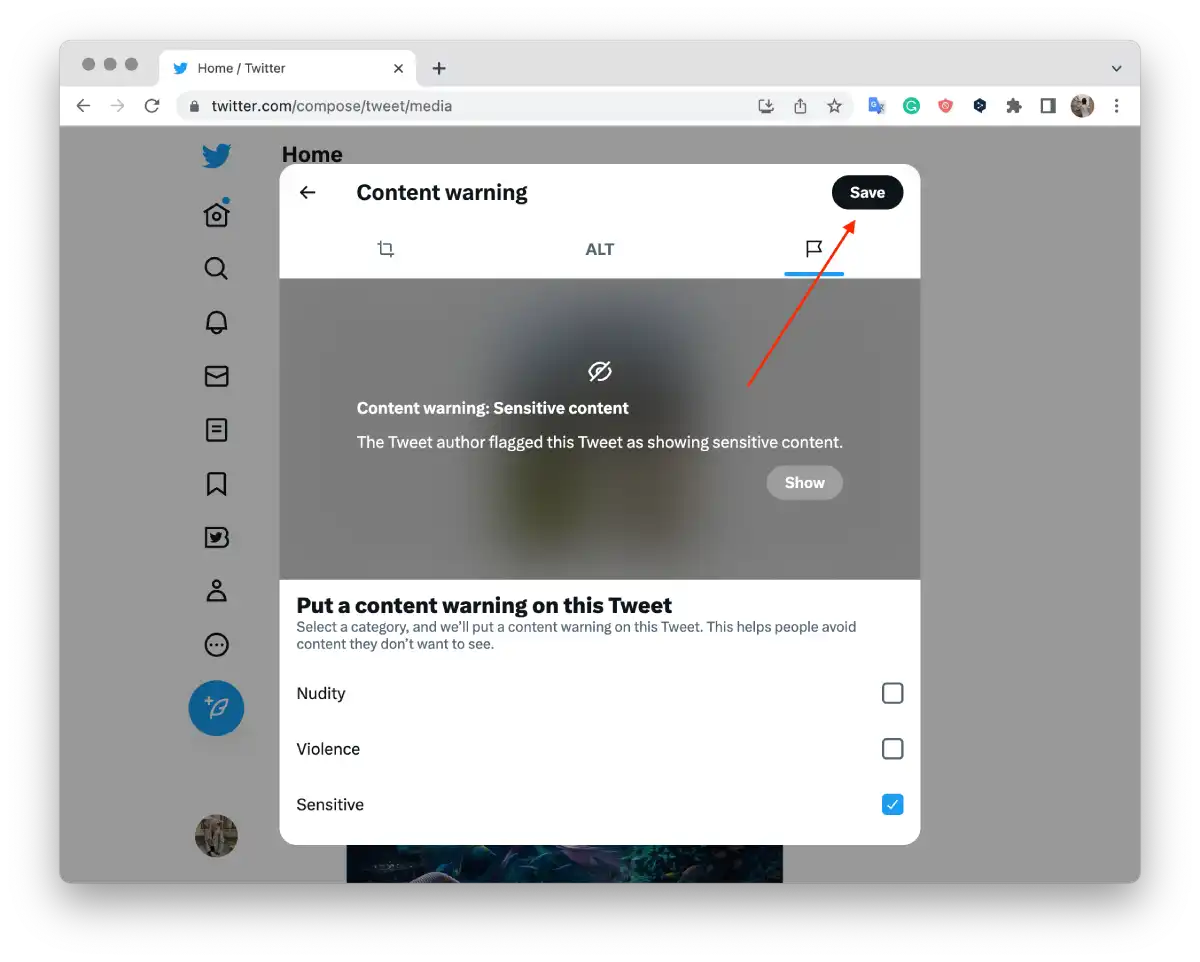
To view the content of a tweet, the user will have to take an extra step, namely, to click on the tweet to open it in its entirety. Only then will the user see the embedded image and the full context. This caveat provides choice and caution, allowing users to decide whether they want to view the content, aware of the potential risks and sensitivity of the material.
Why should you mark a tweet as sensitive?
Twitter users are advised to mark certain tweets as confidential content, as these messages can be flagged as unsafe for work (NSFW). If this content is not flagged, it will be shown to all users, which could be unpleasant for some and potentially violate Twitter rules and user privacy.
Thus, there is a possibility that some users will report your tweet. These reports will be sent to Twitter, and after reviewing your tweet, if it violates their rules, they may take action, such as suspending your account.
If you mark a tweet as sensitive, you take into account other people’s preferences and potential sensitivities. This allows users to make an informed decision about whether or not they want to view that content. It also helps maintain a respectful and safe environment on platforms. Because you will ensure that potentially objectionable or explicit content is appropriately labeled.
What happens if you don’t mark a tweet as sensitive?
If one of your tweets contains media that could be considered sensitive, Twitter will send it for review. If it is found that the media was not flagged as potentially sensitive when it was uploaded:
- They can mark media as potentially sensitive or remove content entirely.
- They can change your account settings to flag media you post as possibly sensitive so that future posts will be flagged accordingly.
Twitter can also use automated methods to detect and flag potentially sensitive content, and to detect and flag accounts that frequently post such material.





