Google’s music streaming service, YouTube Music, has become very popular because of its extensive library and ease of use. However, sometimes users begin to encounter problems with its operation.
The most common problem is that the tracks pause while listening. This can happen at random moments, and such issues face both users of mobile devices and users of Desktops. Let’s start by examining the causes.
Why YouTube Music keeps pausing on mobile devices
Most users often listen to music on mobile devices, so I decided to start with why this bug occurs when you use the mobile application YouTube Music. Let’s look at the most common problems one by one.
Problems with the software
Most often, the problems arise from system errors. This could mean that the application on your phone is outdated or your phone’s firmware is also obsolete, and it appears to be a critical bug that stops the playback of audio tracks.
The problem can also occur if your smartphone is overloaded with data (this happens more often on older android smartphones). In this case, if you run the application in the background mode, it may not have enough space for various temporary files.
Problems with the hardware
Also, if you use headphones with your smartphone, the problem often lies precisely in them. For example, a few years ago, I faced the fact that my Beats Solo 3 broke the playback button, constantly pressed by itself, and the track stopped.
A damaged cable or touchscreen could also cause this problem. In the latter case, accidental presses on the screen block the track’s playback. In this case, you will most likely have to replace your smartphone.
Internet connection problems
Also, one of the most common problems is a banal weak Internet connection. In this case, the track will be constantly stopped because you have a terrible internet connection, and the application can not instantly download the next part of the desired audio track.
Settings of your application
In the YouTube Music app, you can automatically set a timer, after which the track will stop. This is useful if you listen to music while you fall asleep. In this case, the track will automatically stop after you fall asleep. If you set such a timer on the app, it can automatically stop playback all the time.
Why YouTube Music keeps pausing on Desktop
Also, users on the Desktop who use the browser to run YouTube Music face the problem of pausing the tracks while listening. However, in the case of the Desktop, almost all of the issues are related to your browser:
The problem with extensions
The fact is that if you have a lot of different extensions installed, such as ad blockers or various other extensions that are associated with YouTube, the problem may lie in them. You may be experiencing errors between different extensions, or they may be blocking YouTube Music from working correctly.
A virus on your browser
Also, the common problem is that your browser is infected with viruses. They can cause different spam windows to open or third-party sounds and videos that can pause YouTube Music for their purposes. So you better check your PC for viruses if you face this problem.
Temporary files error
The problem can also occur due to errors in cookies and caches. This is because the music is preloaded in the temporary files, and later they may conflict with each other. You can clear the temporary files or reload the page in this case.
How to fix YouTube Music pausing
Since the problems with YouTube Music can be very diverse, many fixes exist. I decided to combine fixes for the Desktop version and the mobile app, as many of the fixes can be reversed on mobile platforms and the Desktop.
Reboot your device
First, try to restart the app or the browser and reboot your device. This will help eliminate conflicts in running processes and start YouTube Music from scratch. I can tell you that rebooting helps more than half of the time.
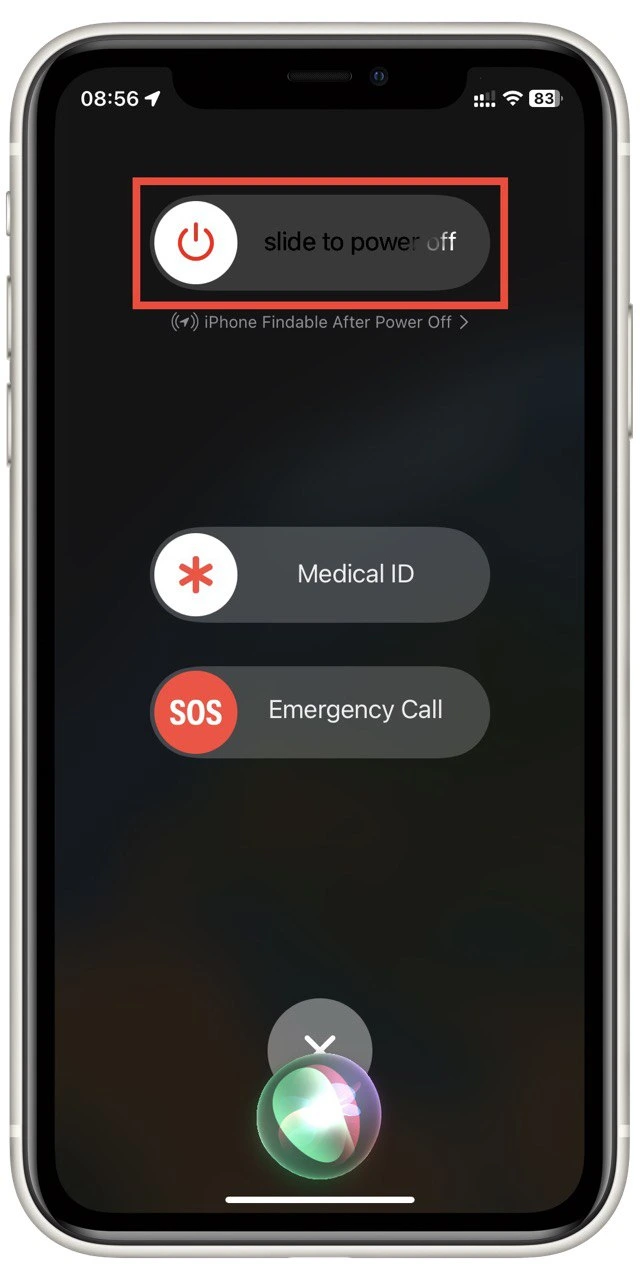
Update the app and the system
The next step you should take if you constantly pause YouTube Music is to update your app or your device’s system. Most of the time, these problems are caused by critical bugs that developers quickly fix in a new patch.
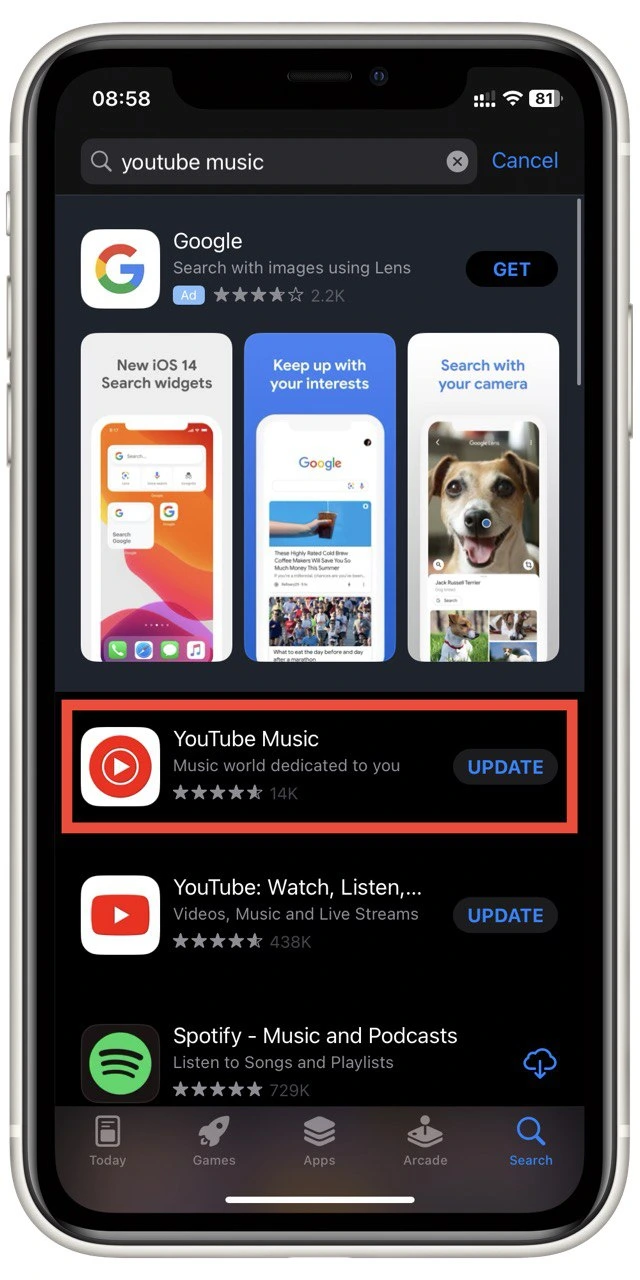
Reinstall your app
If the problem does not disappear after updating or you find no update, uninstall the app and reinstall it. This will help reset it and get a new version without various temporary files.
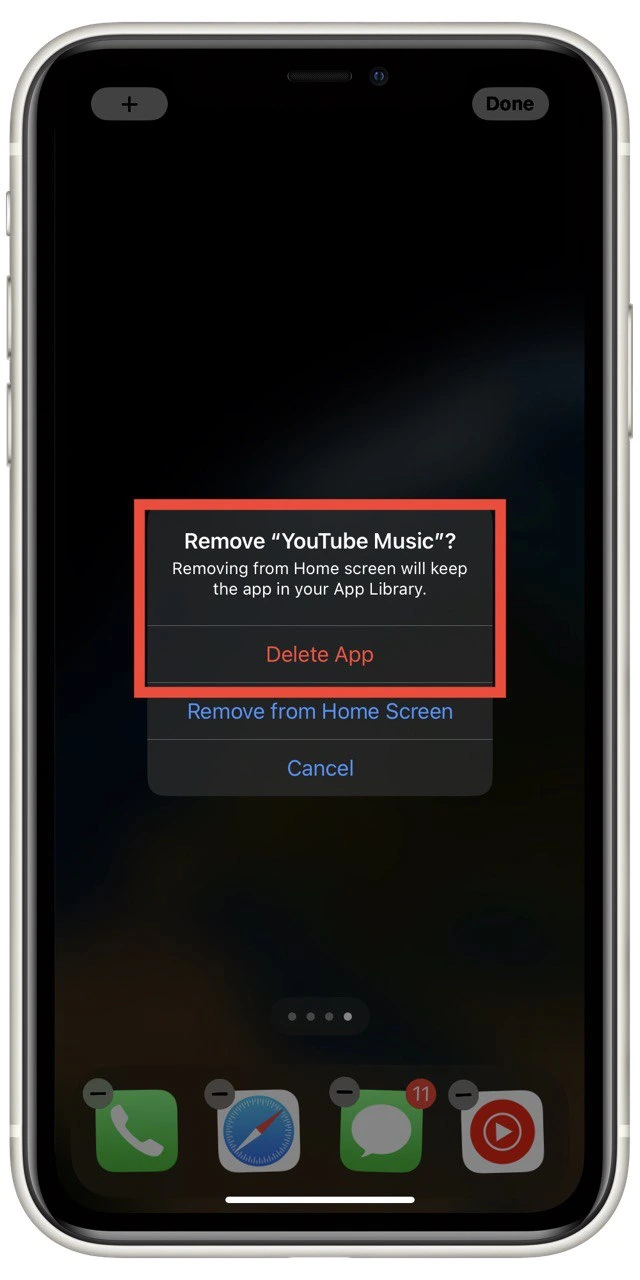
Clean Temporary Files
This method will help with the problem in case you have a Desktop or Android device. Just clean temporary files in your browser or the YouTube Music app. Note that it may throw you out of your account, and you will likely need to log back in.
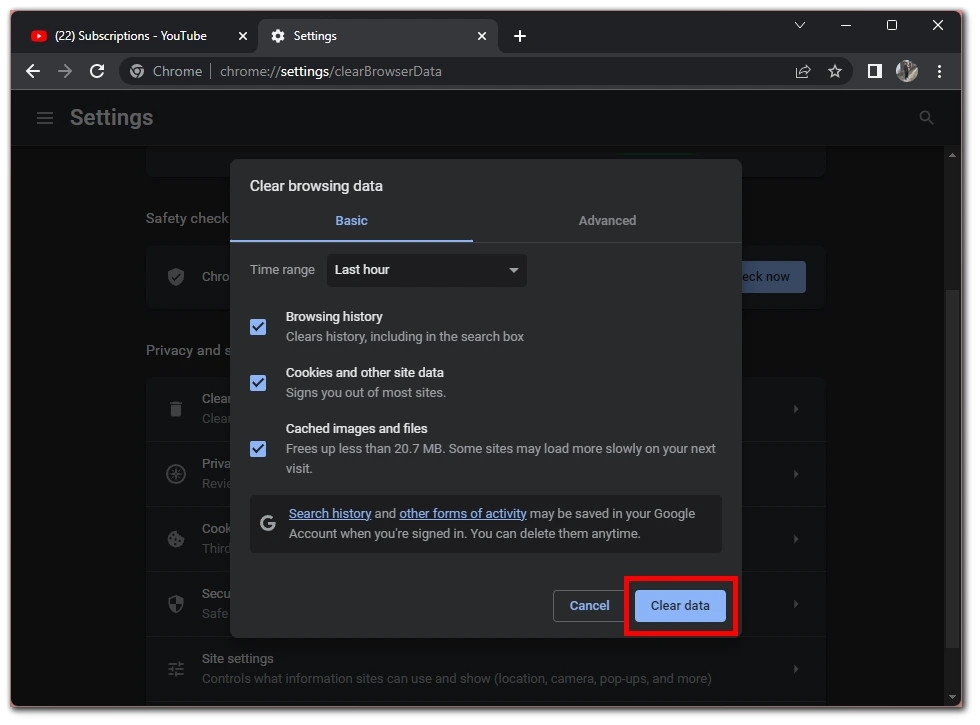
Replace your headphones
If you listen to YouTube Music with headphones, you should use different earphones or wireless headphones. This may be the problem. Most often, the problem is either with the headphones’ pause button or the connection port.
Check your device for viruses
This problem may be caused by malware that got on your PC. Run a diagnostic on your device and remove any suspicious programs and files that may cause problems. After that, I advise you to restart your device.
Check your internet connection
Try a different page or Youtube video to see if you are still connected. Also, you can try another hotspot or use your mobile data connection to see if your relationship is stable.
Check YouTube Music services
Maybe it’s Google itself that’s causing the problem. If that’s the case, google “problems with YouTube Music” and look for recent results. If you find a lot of reports with a similar error there, then most likely, the service broke down for a while.





