Are you looking to expand your social circle and make new friends on Kik? Or maybe you want to find your existing friends? If so, you’re in the right place.
First, you can use the contacts sync feature if you want to add your friends who also have Kik accounts. For this, you need to tap on the “+” icon in the Kik app, select “Find People,” then tap “Find by Phone Contacts,” and select “Find Friends.”
After that, you’ll need to give the Kik app permission to access the contacts on your mobile device. Once you do this, Kik will scan your contacts list, and you will be able to see whether any of them have a Kik account.
The second way is the usual search for friends by username. So ask your friends for this information, enter their usernames into the search field on Kik, and find your friends’ profiles.
What’s more, there’s another interesting and, at the same time, a practical option to find friends on Kik. Each Kik account has its own generated Kik Code, which you and your friends can share to find each other.
So let’s look at each method in detail below.
How to add friends on Kik from your contacts
If you want to add friends on Kik from your contacts, you can follow these steps:
- Open Kik and tap on the + icon.
- Select Find People.
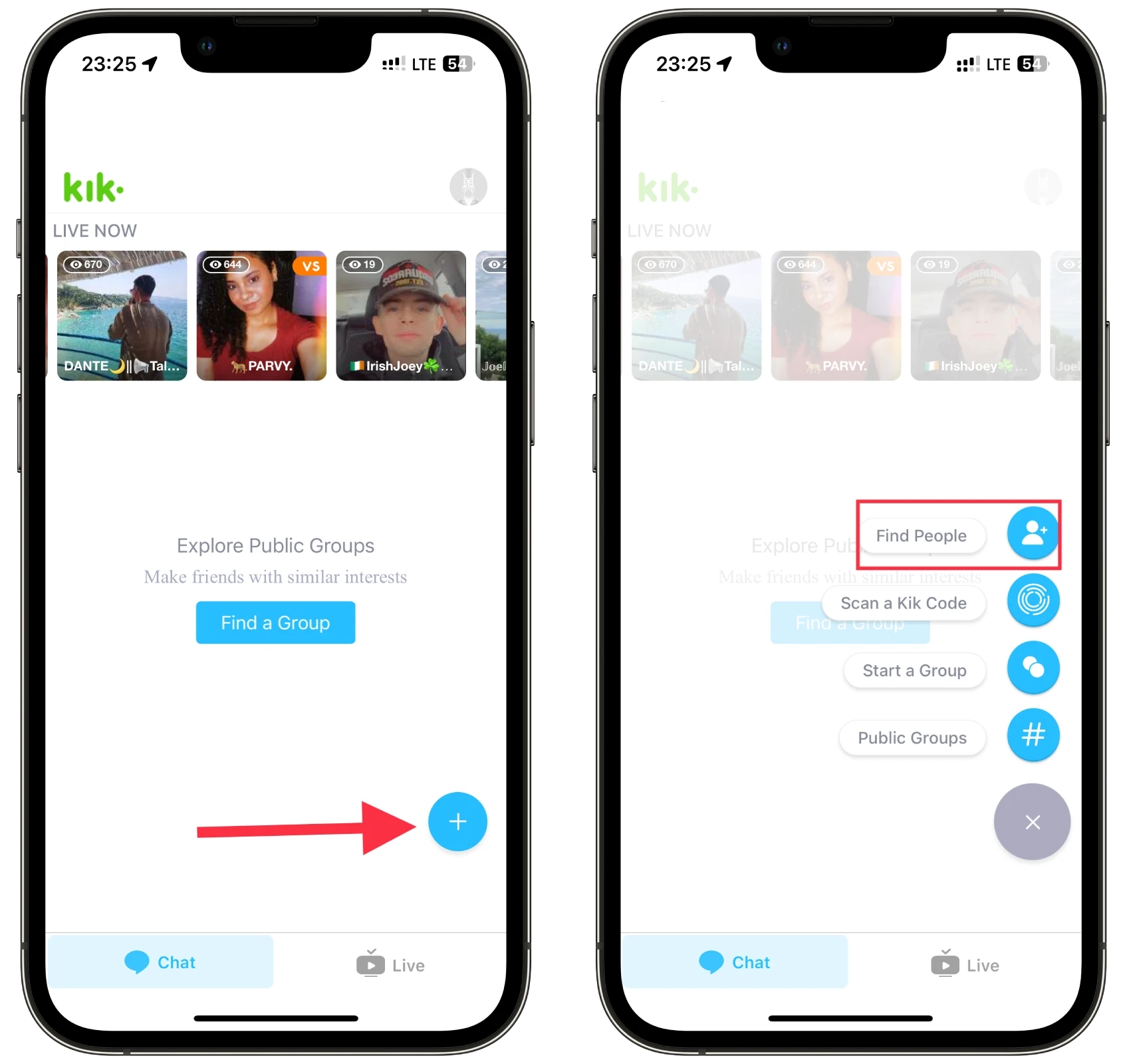
- Then tap Find by Phone Contacts and select Find Friends.
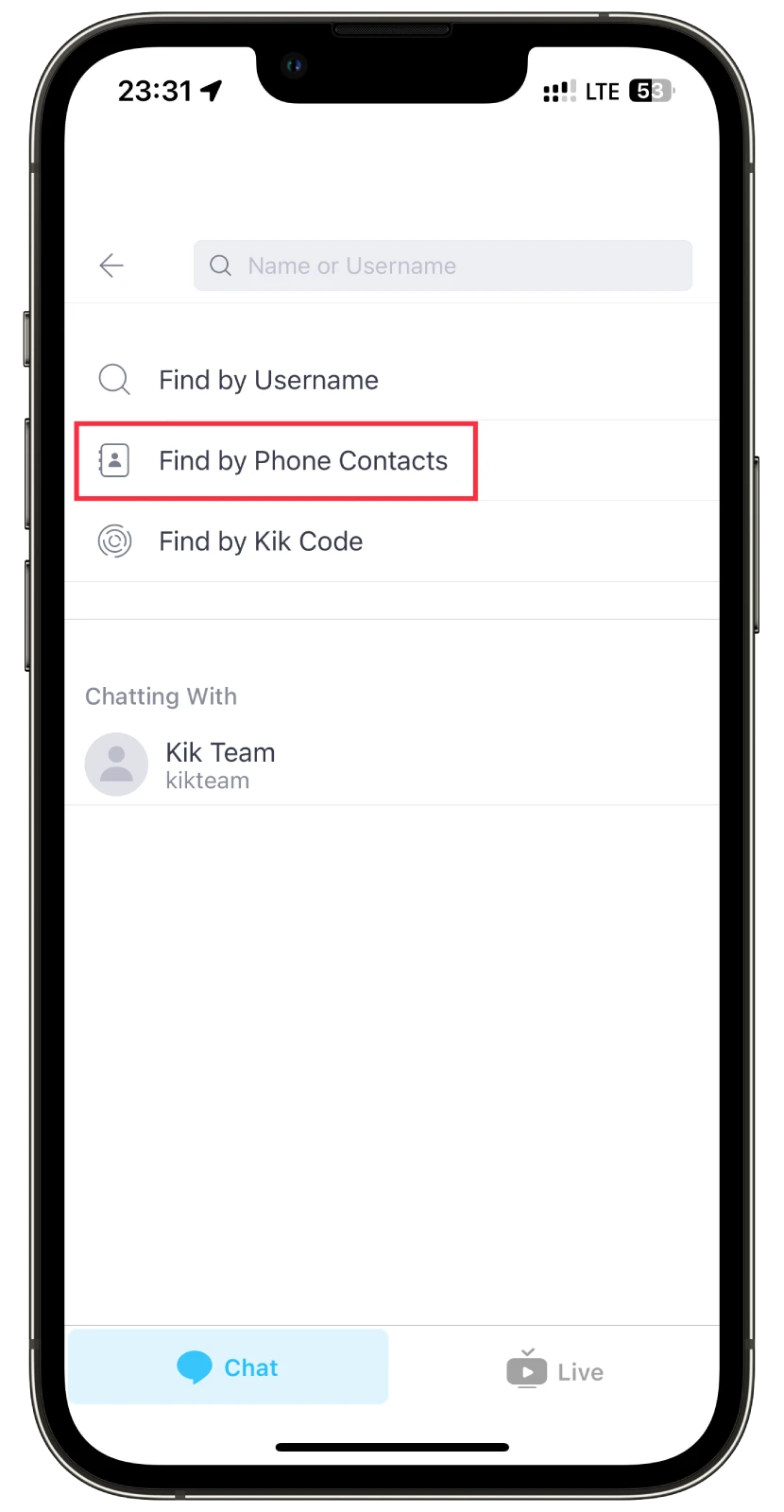
- Permit Kik to access the contacts on your mobile device.
- Wait for it to scan your contacts.
- Finally, you should see those who have accounts.
You’ll still see your contacts numbers on the list even if nobody has a Kik account. Click “Invite” to invite your friend to the Kik platform.
How to add friends on Kik using search
You can add friends to Kik if you know their usernames. This works just like Instagram. Here’s what you need to do:
- Open Kik and tap on the + icon.
- Select Find People.
- After that, tap on the search field and enter your friend’s username.
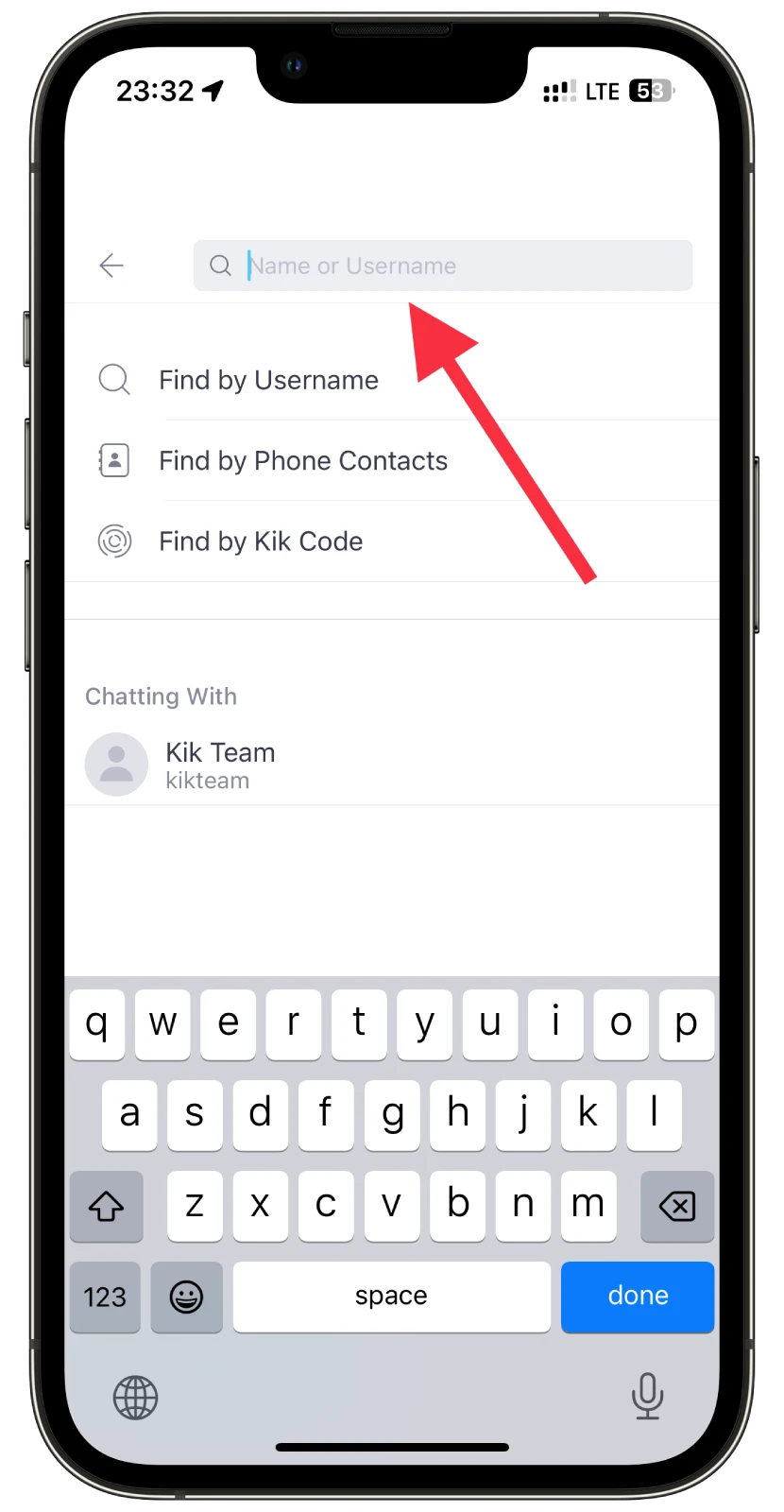
If your friend has a Kik account, it will appear on the list immediately.
How to add friends on Kik using Kik Code
If you want to add friends to Kik, you can share your Kik Code or scan their code. Here’s where you can find it:
- Open Kik and tap on the + icon.
- Select Find People.
- Then tap Find by Kik Code.

A camera opens with which you can scan your friend’s Kik Code. If you switch the toggle, you can see your personal Kik Code and share it.
How to meet new friends on Kik
Here are some practical ways to meet new people on Kik:
- Explore Public Groups: Kik offers various public groups based on interests, hobbies, and topics. Browse through the available groups or use the search function to find ones that align with your preferences. Join these groups, introduce yourself, and actively participate in discussions to meet like-minded individuals.
- Engage with Hashtags: Use hashtags to search for topics or interests you’re passionate about. You can discover people who share your passions by using relevant hashtags in your posts or exploring others’ posts with similar hashtags. Engage with their content, strike up conversations, and build connections.
- Share your Kik Code: Kik provides a unique QR code called a Kik Code. You can share your Kik Code on social media platforms, online communities, or offline interactions. This lets others scan your code and connect with you directly on Kik, facilitating new introductions and potential friendships.
- Stay Active and Friendly: Engage in conversations, respond to messages promptly, and be open-minded when interacting with others on Kik. A positive and friendly attitude goes a long way in creating connections and attracting like-minded individuals.
Remember, while meeting new people on Kik can be exciting, it’s crucial to prioritize your safety. Be mindful of sharing personal information and trust your instincts when interacting with others.
Is Kik safe for making friends?
The safety of any online platform, including Kik, ultimately depends on how it is used and the precautions taken by its users. While Kik can be a convenient and fun way to make friends, it’s essential to be aware of potential risks and prioritize your safety.
Here are some factors to consider:
- Anonymity: Kik allows users to create accounts without requiring real names or personal information. While this can provide a sense of privacy, it can also make it challenging to verify the identity and intentions of individuals you interact with.
- Stranger Danger: As with any online platform, there is always a risk of encountering individuals with malicious intentions. Exercise caution when interacting with strangers, and be mindful of sharing personal information, including your full name, address, phone number, or financial details.
- Reporting and Blocking: Kik provides features that allow you to report and block users who engage in inappropriate behavior or make you feel uncomfortable. If you encounter such situations, use these tools to protect yourself and report any concerning activities to Kik’s support team.
- Privacy Settings: Familiarize yourself with the privacy settings within the Kik app. Adjusting your settings to limit who can contact you and view your profile can help enhance your safety.
- Trust Your Instincts: It’s essential to trust your instincts when interacting with others on Kik. If something feels off or suspicious, it’s best to err on caution and disengage from the conversation.
Ultimately, your safety on Kik and any other online platform relies on your judgment, awareness, and responsible use. By practicing online safety measures, being mindful of your interactions, and taking appropriate precautions, you can help mitigate potential risks and enjoy a safer experience while making friends on Kik.





