If you want to use the video conferencing feature through Google Meet on your Samsung TV, it’s better to connect an external microphone. Although Samsung TVs with Google Meet have built-in microphones, they are usually poor quality. You also might see information suggesting you can connect a microphone via a 3.5mm jack or HDMI, but this is false.
There are only two options to connect an external mic to a Samsung TV: USB or Bluetooth. This is a niche feature, and we don’t have much information about it. Therefore, there’s no official list of Samsung TVs that support external microphones. However, I spoke with Samsung technical support, and they assured me that the new OLED, QLED, and Frame TVs support Google Meet and external microphones. Additionally, some TV models from 2021 and 2022 also have these capabilities. Let’s take a closer look at how this works.
How to connect a USB microphone to a Samsung TV
Connecting a USB microphone to your Samsung TV is simple. All you need to do is plug the microphone into the USB port on your Samsung TV. If the microphone and TV are compatible, you will see a notification about the new device being connected. After that, applications will automatically recognize your microphone and switch to it when possible.

Keep in mind that the microphone should be HID-compatible. There isn’t a specific list of microphones supported by Samsung TVs. It is quite a niche topic, and there’s limited information from Samsung. You can test whether the microphone works in the Google Meet app. Just search for it and try making a call using the service.
How to connect a Bluetooth microphone to a Samsung TV
I couldn’t find information on Samsung’s websites or manuals about whether Samsung TVs support Bluetooth microphones. However, I spoke with Samsung technical support, who assured me that Bluetooth microphones should work on compatible Samsung TVs. Here’s how you can connect one:
- Ensure Bluetooth is enabled on your device.
- From the Home screen, press left on the remote.
- Navigate to and select Settings, then All Settings.
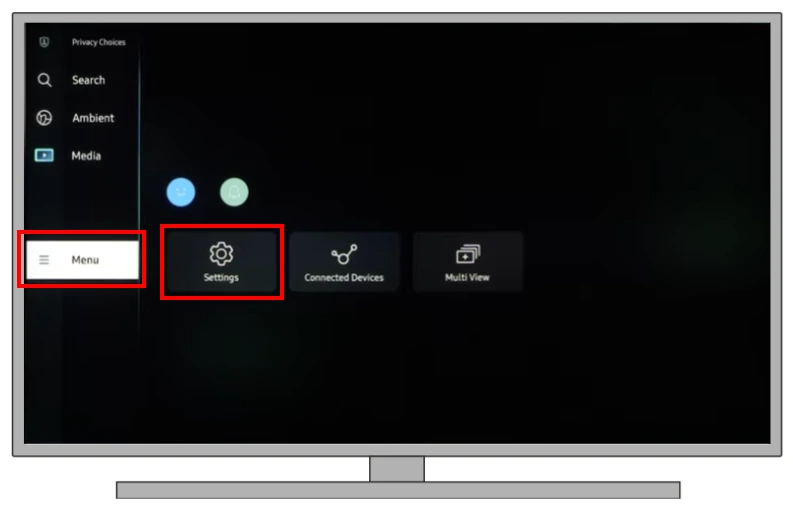
- Find and select General.
- Here, choose External Device Manager.
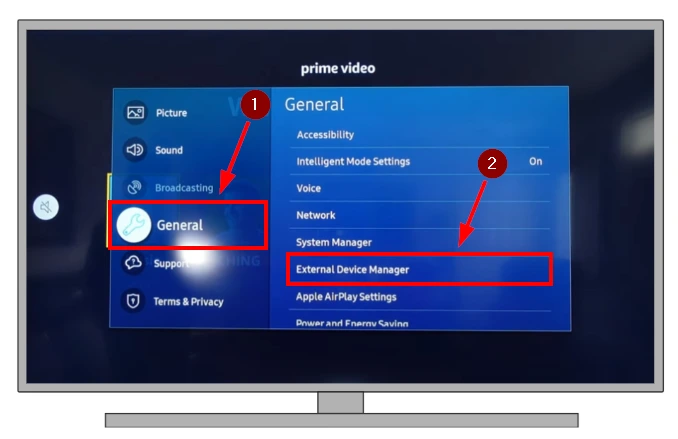
- Here, select Input Device Manager.
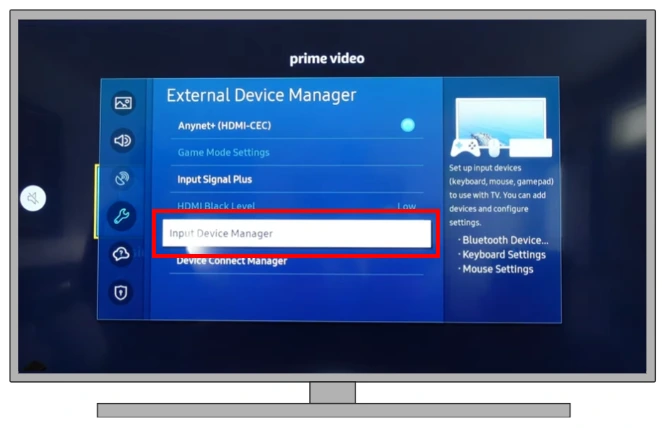
- After that click on Bluetooth Device List.

- Choose your microphone from the list.
After this, the system will automatically detect the microphone, just like a USB microphone. Note that some features may not work. According to Samsung technical support, if a Samsung TV supports USB connections, it should also support Bluetooth microphones.
Samsung TV that supports USB microphone
Like with supported microphones, there’s no comprehensive list of Samsung TVs supporting USB microphone connections. However, models equipped with the Google Meet app are 100% supported by external microphones. Below, you’ll find a list of TVs with this feature.
| Lineup | Model | Production year |
|---|---|---|
| Neo QLED 8K | QN900 QN850 QN800 QN700 | 2021, 2022, 2023 |
| OLED | S90 S95 | 2022, 2023 |
| Neo QLED 4K | QN95 QN90 QN85 QN75 | 2021, 2022, 2023 |
| QLED 4K | Q80 Q70 Q60 | 2021, 2022, 2023 |
| Crystal 4K UHD | BU8500 BU8000 | 2021, 2022, 2023 |
| The Serif | LS01 | 2021, 2022, 2023 |
| The Frame | LS03 | 2021, 2022, 2023 |
| The Sero | LS05 | 2021, 2022, 2023 |
Note that the models listed here are from 2021-2022. This app is not available on older models. So, microphone support is for Samsung TVs after 2021. Additionally, Samsung customer service confirmed that external microphones are supported on Samsung QLED, OLED, and Frame TVs produced in 2023 and 2024.
Is it possible to connect a microphone to a Samsung TV using a 3.5 mm jack or HDMI?
Some websites might find information suggesting that external microphones can be connected to a Samsung TV via HDMI or a 3.5mm jack. However, this method does not work because these ports are designed for different purposes.
HDMI is great for transmitting video and audio to your Samsung TV, but it’s not designed to carry voice recordings from a microphone. In other words, if you plug a microphone into your TV through an HDMI connection, your TV won’t recognize it as a microphone input. Even if you use an external device in between, the TV will only treat it as a source for displaying content.
For instance, it will work if you connect a microphone to a karaoke machine and then connect it to your Samsung TV using HDMI. Still, the microphone can only be used within the karaoke machine’s interface and won’t function as a standalone microphone input for your TV.
The situation is similar with a 3.5mm jack. It is possible to physically connect a microphone to a 3.5mm jack, but Samsung TVs will not recognize a microphone if plugged into this jack. This is because the TVs are configured for signal output, not input. The same applies to other audio output ports.





