One of the features that WhatsApp users can customize is the profile picture that appears on all their contacts. Changing your WhatsApp profile picture is an easy way to personalize your account and share a photo or image that reflects you or your mood. You can also hide your WhatsApp profile picture from specific people or all contacts. This option in WhatsApp is quite easy to manage.
What to do to change your WhatsApp profile picture?
WhatsApp has some guidelines for profile images. The app requires your profile picture to be at least 140 pixels wide and 140 pixels high, and it must not exceed 5 MB in size. In addition, WhatsApp does not allow you to use explicit or offensive content for your profile picture. If you violate these rules, WhatsApp may delete your profile picture or restrict your account.
To change your WhatsApp profile picture, you need to follow these steps:
- Open WhatsApp on your phone.
- Select “Settings” in the lower right corner.
- Tap the image of your profile.

- Click the circle icon for your photo in the upper right corner of the screen.
- Select a new photo from your camera roll, take a new photo, or use an avatar.
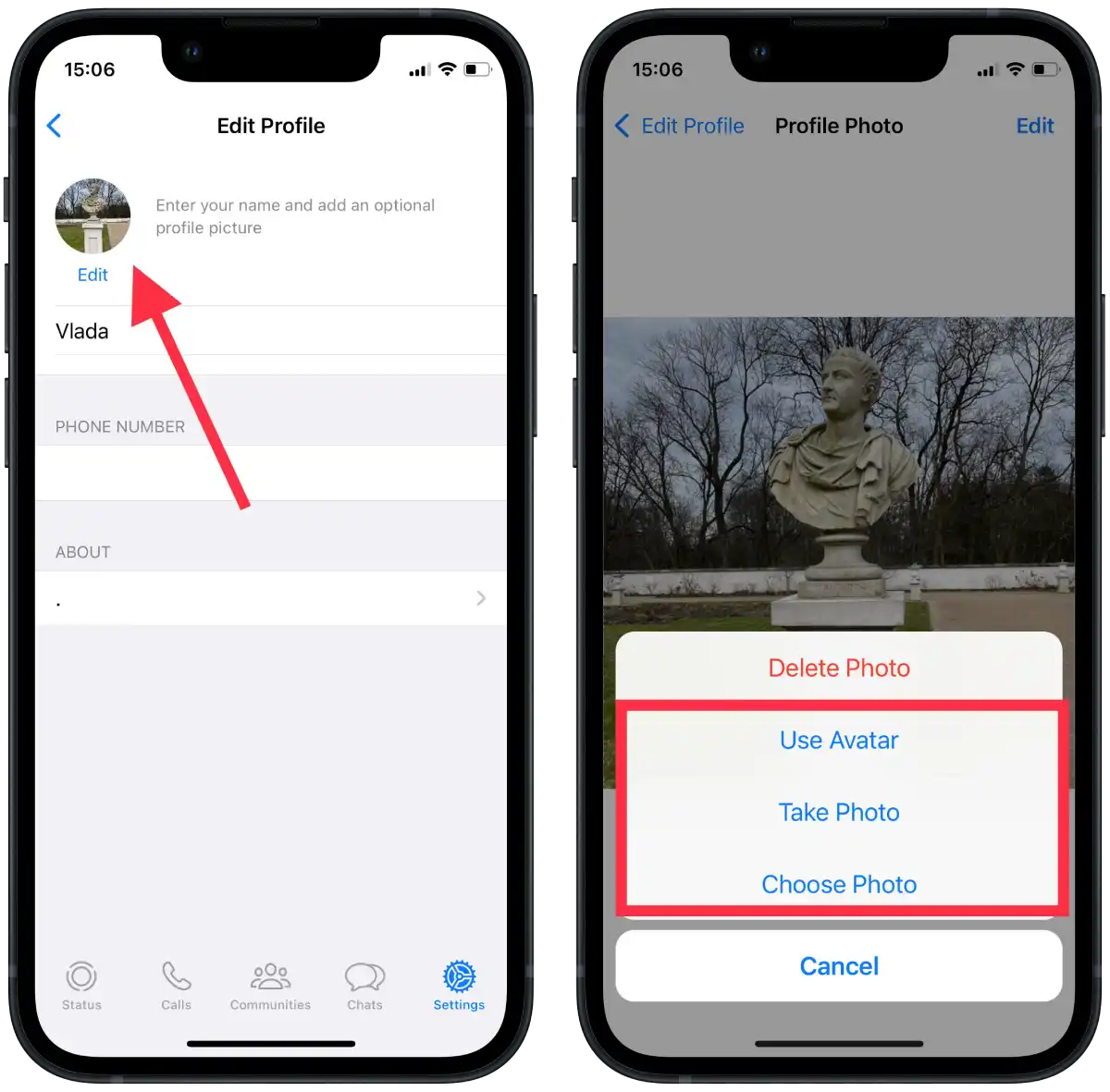
- Adjust the photo as needed and click “Choose.”
Your new profile picture will be visible to all of your WhatsApp contacts.
How to delete a WhatsApp profile picture?
Deleting your profile picture will not affect your account or your conversations with your contacts. In the same way, your contacts will still be able to see your name, phone number, and status message even if you don’t have a profile picture.
To delete your WhatsApp profile picture, you need to follow these steps:
- Open WhatsApp on your phone.
- Select “Settings” in the lower right corner.
- Tap the image of your profile.
- Click the circle icon for your photo in the upper right corner of the screen.
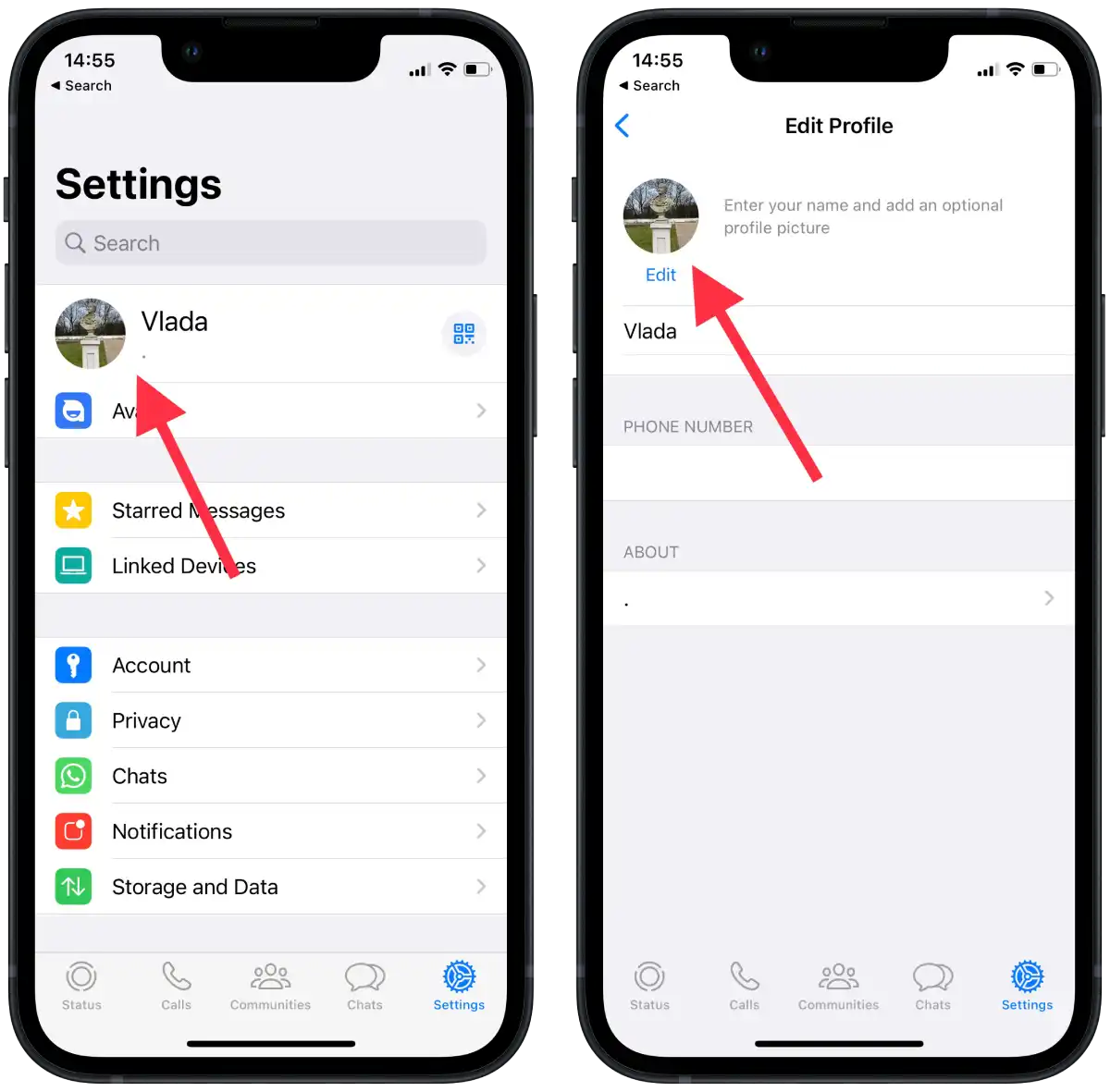
- Tap on “Edit” in the upper right corner.
- Select “Delete Photo.”
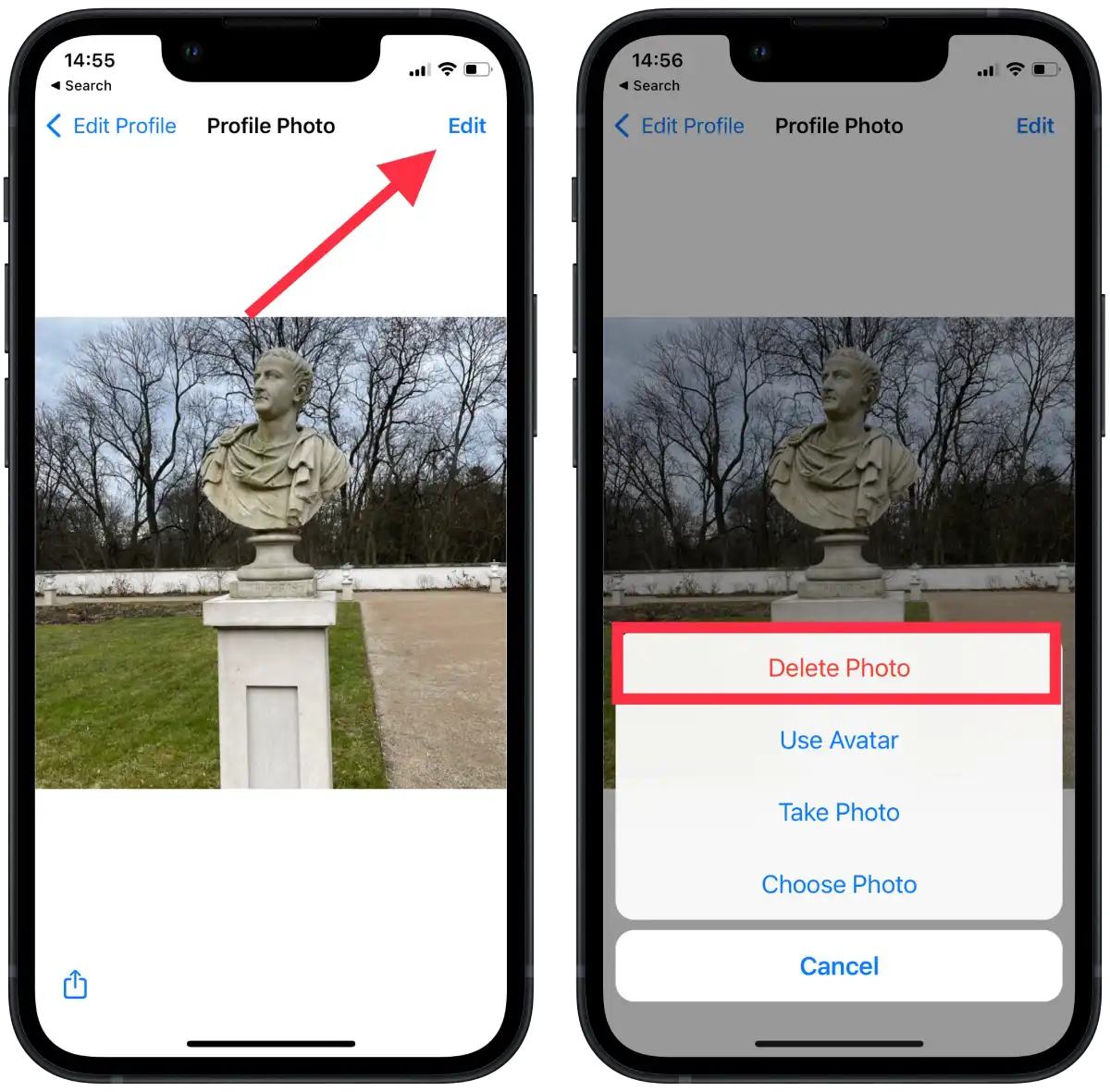
- Then confirm your actions.
After these steps your WhatsApp profile picture will be deleted.
How to hide your WhatsApp profile picture?
By default, “Everyone” is selected, which means anyone can see your profile picture. To hide your WhatsApp profile picture, you need to follow these steps:
- Open WhatsApp on your phone.
- Select “Settings.”
- Then select “Privacy.”
- Select the “Profile photo” section.

- To hide your profile picture from all of your contacts, select “Nobody.”
- If you only want to show your profile picture to specific contacts, you can select “My contacts” instead of “Nobody.”
Once you’ve selected it, exit the settings menu, and your privacy settings will be updated.
Is it possible to hide your WhatsApp profile picture from only one person?
By default, your profile picture is visible to all your WhatsApp contacts. However, you can use the “My contacts except” option to hide your profile picture from specific contacts. The “My contacts except” option in WhatsApp allows you to control who can see your profile picture. This feature does not hide your name, phone number, or status message.
Here’s how to use the “My contacts except” option:
- Open WhatsApp on your phone.
- Select “Settings.”
- Then select “Privacy.”
- Select the “Profile photo” section.

- Tap on the option for “My contacts except.”
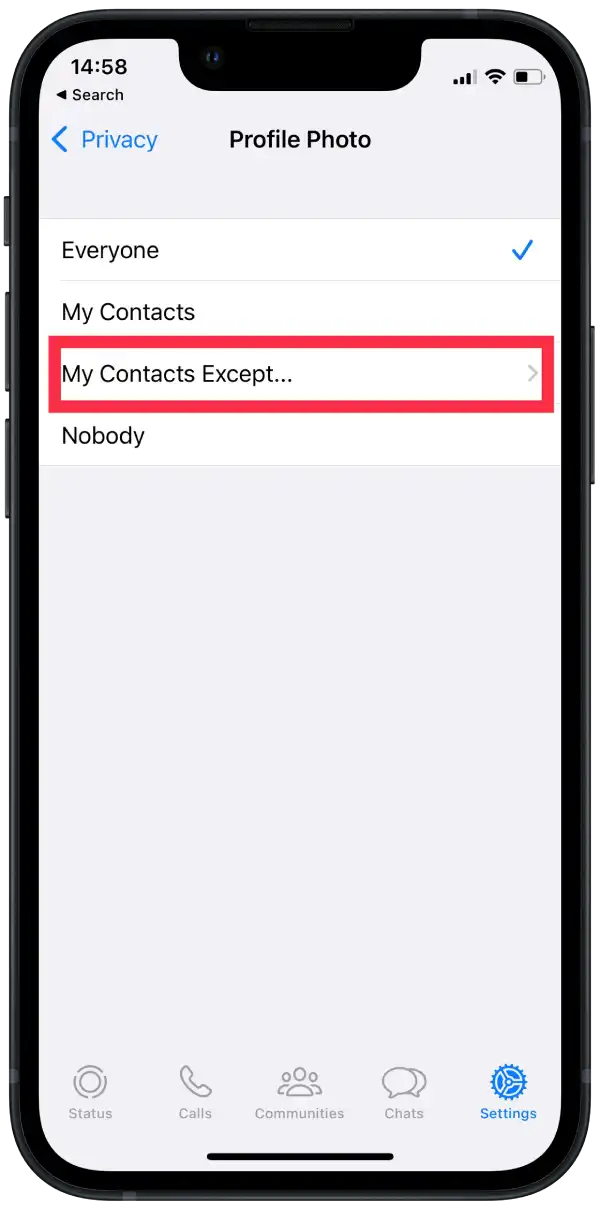
- Select the contacts you want to exclude from seeing your updates.
- Tap “Done” in the top right corner of the screen to save your changes.
Once you’ve set this option, your profile picture will be visible to all your contacts except those you’ve selected.
Note that this feature is only available for the profile picture. You can’t use “My contacts except” for other privacy settings, such as “Blocked” or “Read Notifications. Also, remember that your excluded contacts won’t know that you’ve configured your privacy settings for them.
Is it possible to have several WhatsApp profile pictures?
No, it’s impossible to have several WhatsApp profile pictures for the same account simultaneously. You can only set one profile picture for your WhatsApp account, which will be visible to all your contacts.
However, you can change your profile picture as many times as you want and choose to use a different photo each time. When you change your profile picture, the new photo will replace the previous one, and your contacts will see the new photo when they view your profile.
You can use different profile pictures for different WhatsApp accounts if you have multiple accounts on the same or different devices. To use multiple WhatsApp accounts on the same device, you can use the WhatsApp Business app or a third-party app that allows you to clone WhatsApp. However, each account can only have one profile picture.





