Any streaming service wants more coverage and more views. That’s why many of them, including Disney Plus, are adding as many languages as possible. And it’s not just about the app language. This also applies to subtitles and dubbing.
Thankfully, changing the language on Disney Plus is hassle-free, whether you want to modify the app interface or content language. So, if you’re eager to watch Disney Plus in a different language that suits your preferences, you’ll be relieved to know that you can easily make the switch.
Let’s take a closer look at how you can do it.
How to change the app language on Disney Plus
You don’t have to look for the language change settings in the Disney Plus app itself. You should be able just to change the language of your device. And then, the app will sync and be available to you in the selected language (if Disney Plus supports it).
However, if you don’t want to change another language on your smartphone or tablet, you can change it in the app. And here’s how:
- Open Disney Plus on your mobile device and go to your profile tab.
- Then select Edit Profiles and choose the one you want to change.
- After that, navigate to App Language.
- Finally, choose the language you want to use.
Once you’ve saved your language preference, the entire Disney Plus interface will be displayed in your chosen language. This includes the menus, descriptions, and subtitles for movies and TV shows.
How to change the subs and dubbing language on Disney Plus
If you want to change the subtitles or dubbing language of the show on Disney Plus, you can follow these steps:
- Open Disney Plus and play the movie or show.
- Next, tap on the screen to see the playback options and select the Audio and Subtitles menu button (speech bubble icon in the upper right corner).
- Select the dubbing language you wish to hear under the Audio section.
- Choose the subtitles you want to read under the Subtitles section.
- Finally, tap X at the top right corner to close the settings and enjoy the content.
As you can see, nothing is complicated about changing the language on Disney Plus. So you can do it even while streaming without any trouble.
What languages does Disney Plus support?
Disney Plus supports many languages, including English, Spanish, French, German, Italian, Dutch, Portuguese, Swedish, Norwegian, Danish, Finnish, Japanese, and Chinese (Simplified, Traditional, Hong Kong).
The availability of languages may vary depending on your location, and not all content may be available in all languages. However, Disney Plus continues to add new languages and content to its platform, making it accessible to an even wider audience around the world.


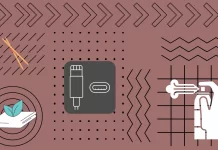

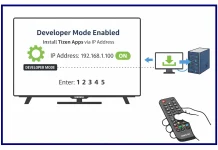

[…] How to change the language on Disney Plus […]