Snapchat is a popular social media platform for its unique features, such as filters, lenses, and emojis. One emoji that appear next to your friend’s name is the streak emoji, which indicates how many consecutive days you have snapped back and forth with them. The streak emoji can range from a baby to a fire, depending on the number of days.
If you want to change the streak emoji on Snapchat, there are a few steps you can follow. This article will provide a detailed guide on changing the streak emoji in Snapchat, including the different emojis and what they mean. Whether you are a seasoned Snapchat user or just starting, this article will help you understand the importance of the streak emoji and how to change it.
What do Streak Emojis mean?
Streak emojis in Snapchat are small icons next to a friend’s name to indicate how many consecutive days you have been sending snaps to each other. The idea behind streak emojis is to encourage users to send snaps back and forth regularly, building a pattern of daily communication. This emoji indicates that you have an active streak with that friend. The longer the streak, the more emojis appear next to the friend’s name. Let’s take a look at what streak emojis you can get.
Fire streak emojis
🔥The fire streak emoji appears next to your friend’s name when you have snapped back and forth with them for several consecutive days. The number of flames in the emoji will increase with the number of days in the streak. A fire streak emoji indicates that you and your friend are maintaining a Snapstreak.
Hundred streak emojis
💯The hundred streak emoji appears next to the fire streak emoji when you have snapped back and forth with your friend for 100 consecutive days. The hundred emoji indicates that you have reached a significant milestone in your Snapstreak.
Hourglass streak emojis
⌛The hourglass streak emoji appears when your Snapstreak is about to end. This emoji indicates that you have only a few hours left to snap back and forth with your friend to keep the streak going. If you see the hourglass emoji, it’s essential to quickly send another snap to your friend to maintain the Snapstreak.
Is it possible to change and customize Streak Emojis
The answer is yes, you can do so. With each day you add to a Snapchat streak, you’re changing the default number emoji since the number of days keeps increasing. However, there is an option to change the standard fire emoji to something else. Below you can read an instruction to do so:
- Open the Snapchat app.
- Tap your profile picture in the top-left corner of the screen.
- Tap the Settings icon in the top-right corner of the screen.

- Scroll down and tap Manage.
- Select Friend Emojis.
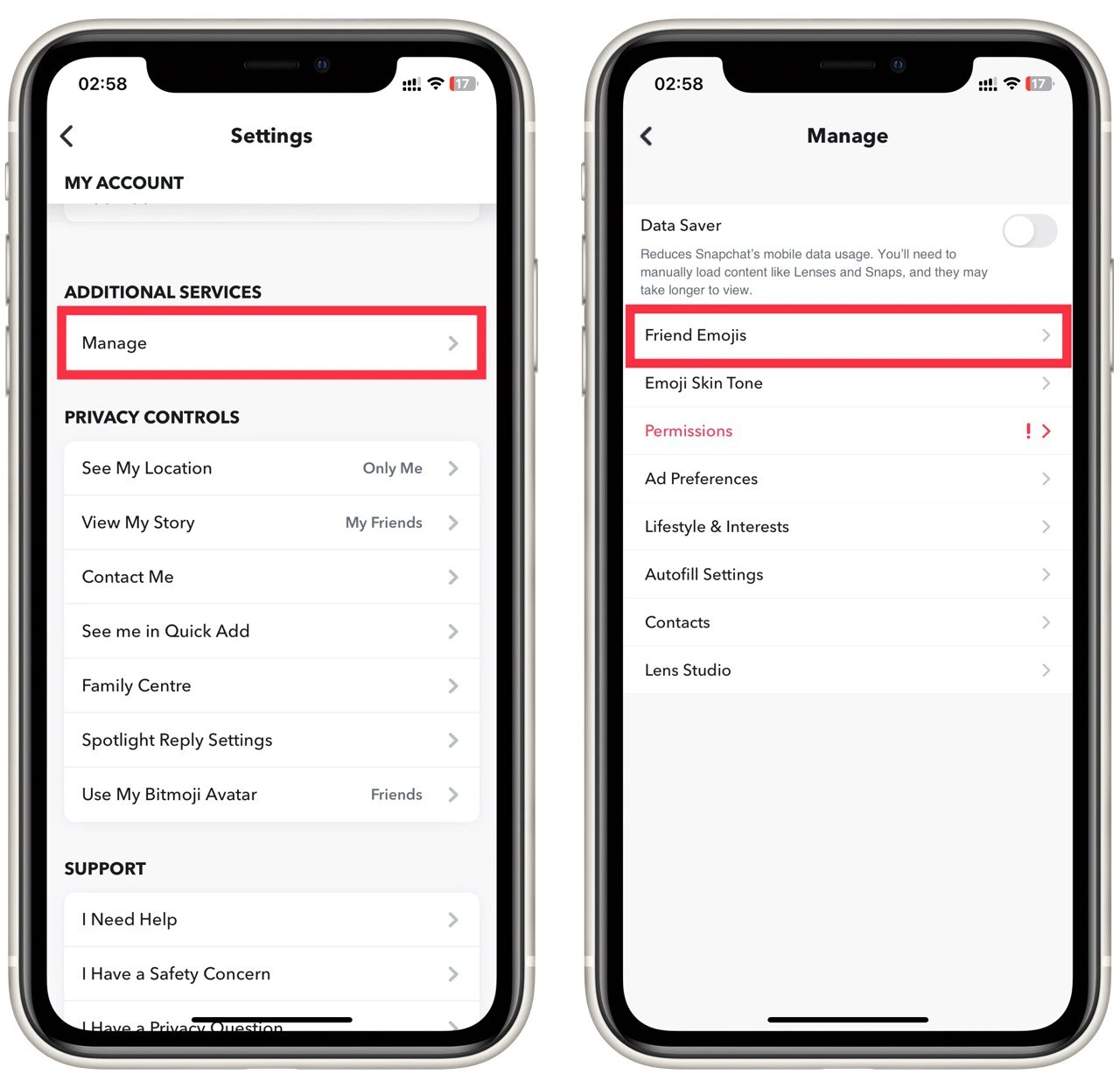
- Scroll down and tap Snapstreak.
- Select any emoji you prefer from the list (however, “fire emoji” will be the first one on the list).

This feature will allow you to use your favorite emojis or those that fit your theme. It is remarkable that when you change the emoji, you won’t lose the progress of your streak. You change the emoji itself, and unfortunately, your index in front of it cannot be changed. Similarly, you can’t change your progress in the form of the number 100 because it represents your progress. Another static emoji is the hourglass because it is responsible for your streak’s status so you will pay attention to it.
How to get rid of Snapstreaks
To maintain a Snapstreak, you and your friend must both send a snap to each other at least once within 24 hours. If a Snapstreak goes unbroken for consecutive days, the number of days will increase, and a fire emoji will appear next to your friend’s name. If, for some reason, you want to end a Snapstreak, there are a few steps you can follow:
- Simply stop sending snaps to each other for 24 hours. This will break the streak, and the fire emoji will disappear.
- If you no longer want to communicate with friends, you can block or delete them from your contacts. This will immediately end the Snapstreak.
- If you do not snap back and forth with your friend for 24 hours, the Snapstreak will automatically end. An hourglass emoji will appear next to your friend’s name to indicate that the Snapstreak is about to end.
Snapchat does not allow users to manually end a Snapstreak, so the above steps are the only options available. It’s important to note that Snapstreaks are meant to be fun and lighthearted, and ending one is not a reflection of the friendship itself. If a Snapstreak ends, it’s still possible to maintain a strong friendship and send snaps to each other as usual.
What is a friend emoji on Snapchat?
Friend emojis in Snapchat are symbols that appear next to a friend’s name to indicate your relationship with them. These emojis help users easily identify their closest friends, who they are just getting to know, and whom they haven’t communicated with in a while. Some common friend, emojis on Snapchat, include:
- 🌟 Gold Star: Indicates that someone has replayed one of your snaps in the past 24 hours.
- 💛 Yellow Heart: Indicates that you are each other’s #1 Best Friend, meaning you send the most snaps to each other.
- ❤️ Red Heart: Indicates that you have been #1 Best Friends for two weeks straight.
- 💕 Pink Hearts: Indicates that you have been #1 Best Friends for two months straight.
- 👶 Baby: Indicates that you are just beginning a friendship with this person.
- 😎 Face with Sunglasses: Indicates that one of your Best Friends is also one of their Best Friends.
- 😬 Grimacing Face: Indicates that your #1 Best Friend is also their #1 Best Friend.
- 😏 Smirking Face: Indicates that they are one of your Best Friends, but you are not one of their Best Friends.
- 😊 Smiling Face: Indicates that you are a good friend, not their #1 Best Friend.
These emojis help users quickly and easily understand their relationships with friends on Snapchat. They can encourage them to send more snaps to those friends to maintain or strengthen their relationships.





