Unfortunately, Netflix doesn’t have a feature to change the region. The only way to do this is to close your current account entirely and open a new one in another country. However, along with this, the content available for watching will also change.
Can you watch Netflix outside your country on PS4? Yes. Just log in to your account. You will be able to watch a catalog of original and licensed TV shows and movies for the country where your Netflix account was registered.
So basically, if you move or travel to another country, you don’t necessarily have to change your region on Netflix. But if you still want to do this, let’s look at how it works below.
How to change your region on Netflix
If you are moving to a new country and want to change the region on Netflix, you can follow these steps:
- First, follow this link to cancel your account.
- Then wait until your billing period ends.
- After that, you can restart your account. Just go to Netflix, sign in to your old account, and choose a subscription plan.
- Alternatively, you can create a new Netflix account.
But remember that you must already be in a new country for everything to work fine.
Can you change your Netflix region via PS4?
No, you can’t do that. You can only change the region on Netflix using the website, as described above.
How to change the region on PS4
Unfortunately, you can’t change the region of your existing PS account. But you can always create a new one. And here’s how:
- Open a web browser on your PC or mobile device.
- Then go to the Sony Entertainment Network website and click Create.
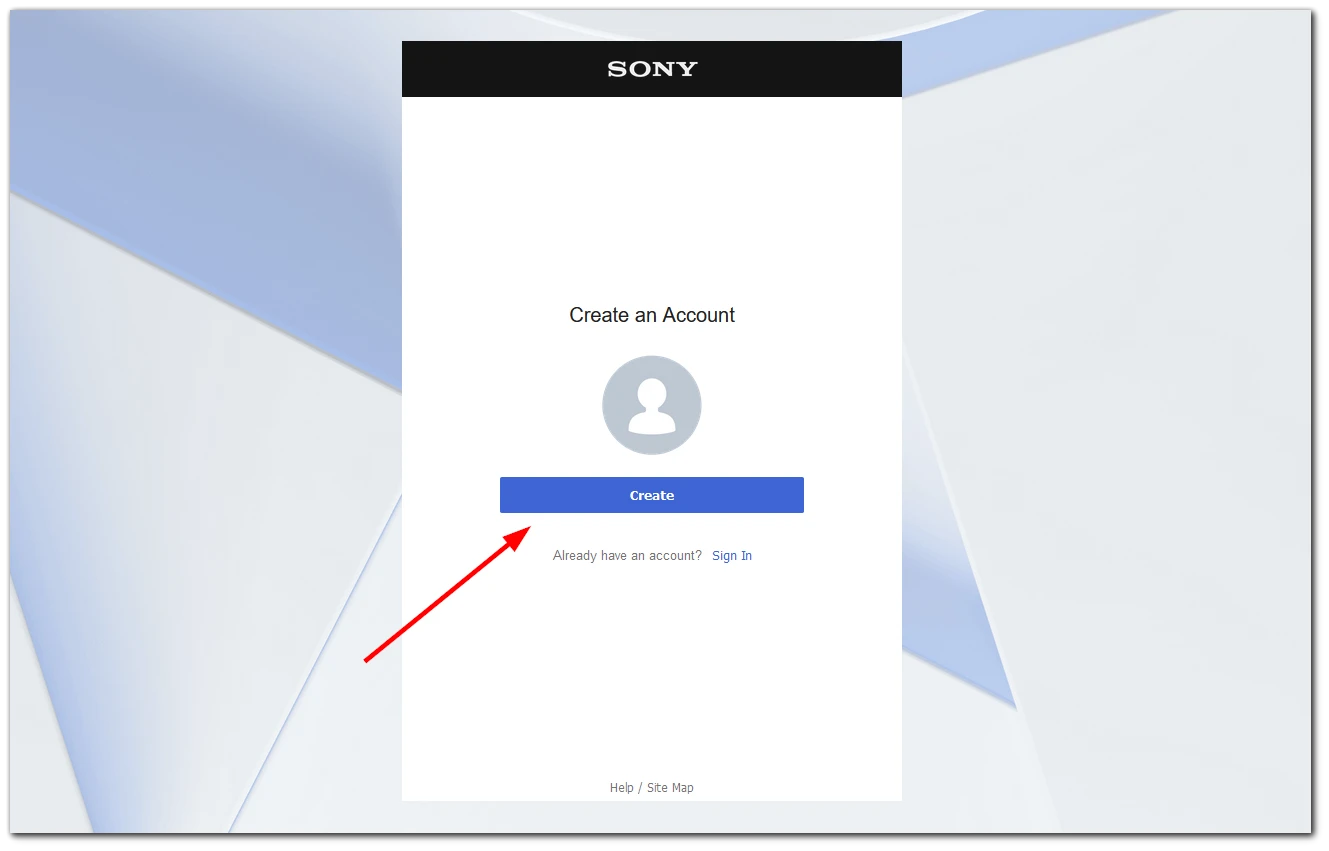
- On the next page, create a new account.
- Enter your correct date of birth. Make sure you enter the correct information at this point to avoid problems or loss of access to your account in the future.
- After that, select the new country/region, state/province, and language.
- Enter your email address and password. Before doing this, ensure your email address isn’t linked to any Sony account. Remember also to create a strong password.
- Finally, confirm this action.
Note: You cannot transfer any content or purchases from your current account to your new account.
How to check your PS4 region
Each time you sign in to your new PSN account, its region is the same as the PlayStation Store region. If you don’t know what region your PS Store is set to, you can follow these steps:
- First, open a web browser on your PC or mobile device.
- Navigate to the Sony website and sign in to your PS account.
- Finally, scroll down to the bottom of the page to see your country.
How to watch Netflix on PS4 using a VPN
If Netflix isn’t available in the country you’re moving to or traveling to, you can use a VPN to watch content on your PS4. Here’s how it works:
- First, log out of your Netflix account and remove its app from your PS4.
- After that, choose the VPN service you prefer. It’s better to use a paid VPN service. In this case, there will be less chance that Netflix will ban the VPN IP address.
- Then configure the router to the VPN address of the country for which you want to access Netflix.
- Finally, download and install the Netflix app on your PS4. Sign in to your Netflix account.
Once done, you can enjoy your favorite movies and series.
Why does Netflix content differ from country to country?
First of all, it depends on copyright laws and regulations. Each country has its own copyright laws and regulations, which may affect the availability of content on Netflix. For example, a movie available on Netflix in the United States may not be available in another country because the rights to the movie may not have been acquired in that country.
Netflix also considers regional preferences when determining what content to offer in each country. Different movies and TV series are popular in each country.





