Etsy only serves as a marketplace. That’s why you will need to communicate with the seller about any refunds, exchanges, or cancellations. In addition, the refund and exchange options depend on the seller’s policy. So be ready that they may refuse your request.
If your order hasn’t been shipped yet, you have a much better chance of canceling it and getting your money back. To contact the seller, select your order from Purchases, click the “Help with order” button, and submit your help request.
After that, a chat window will open where you can discuss the cancellation and refund with the seller. If you don’t receive an answer within 48 hours or the seller cannot help you, go to your order and select Open a case so Etsy support can help you.
The same applies to those orders that have already been delivered to you. If they’re damaged or don’t match the item description or photos, you can ask the seller for a refund or exchange.
Below are more details.
How to cancel your order on Etsy
If you want to cancel an order on Etsy, follow these steps:
On desktop
- Click on your profile icon at the top right and go to Purchases and reviews.
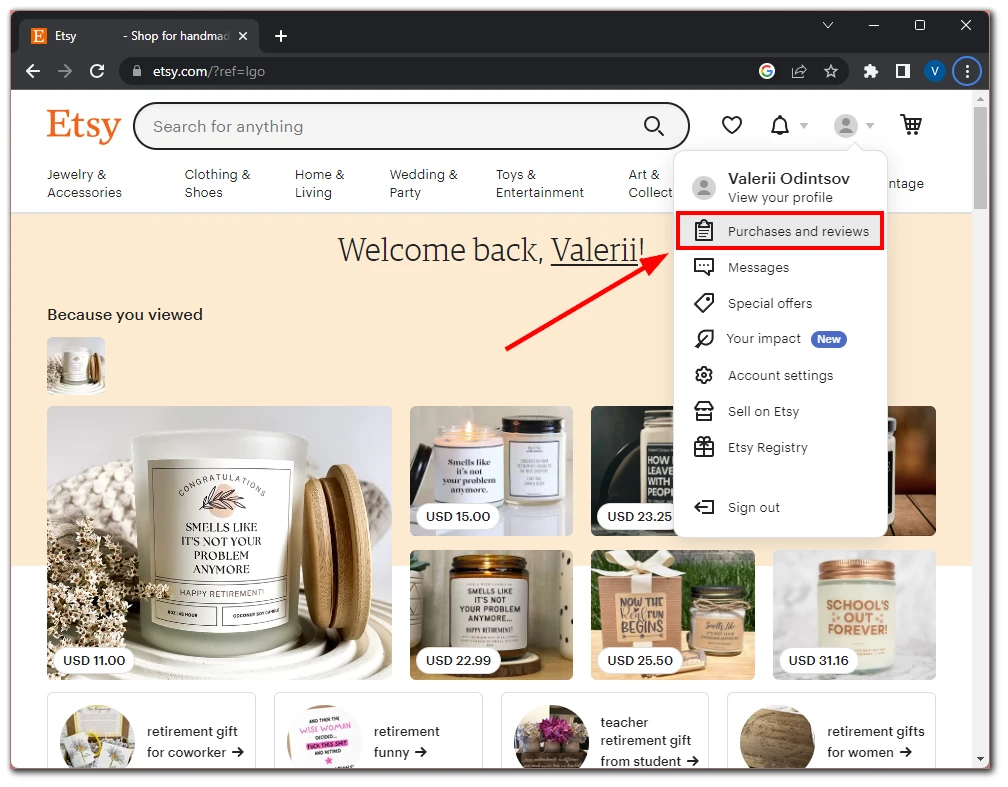
- Search for the order you want to cancel and click Help with order under the Not Shipped status.
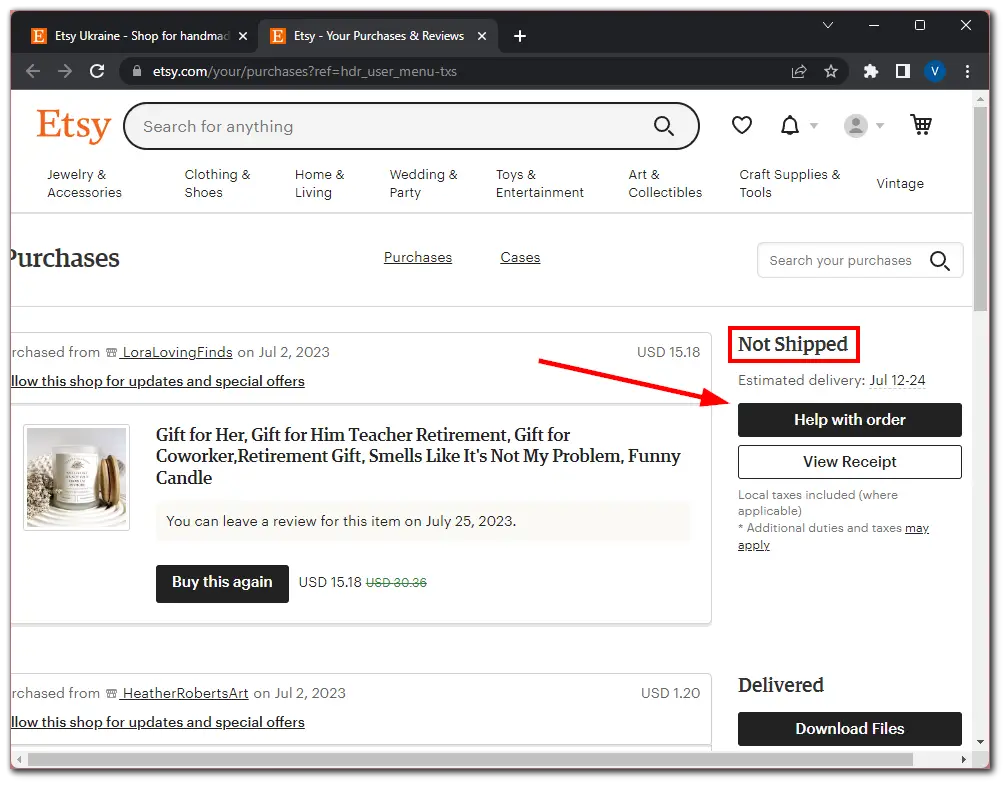
- Scroll down and check I want to message the seller about something else and select Refund my order.
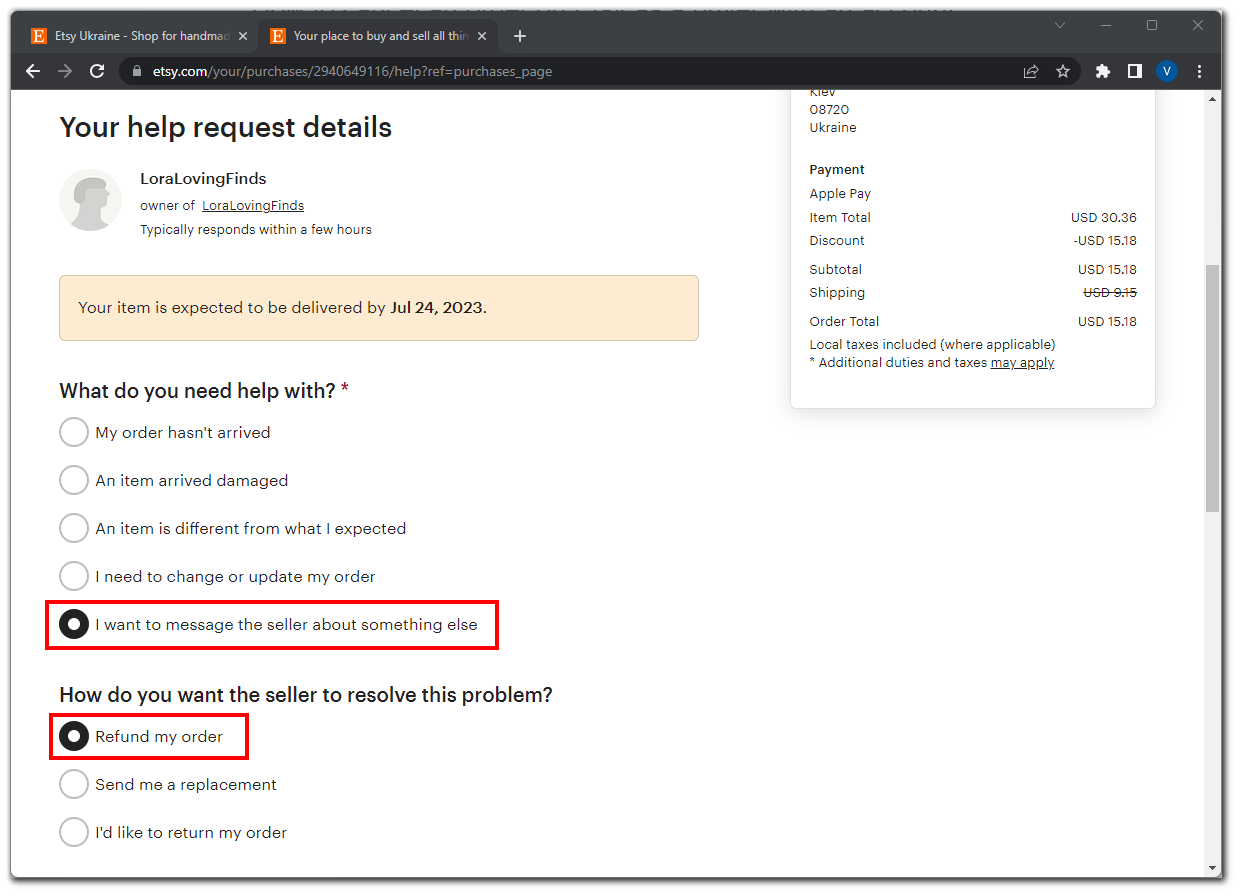
- Finally, click Send help request and wait for a reply.
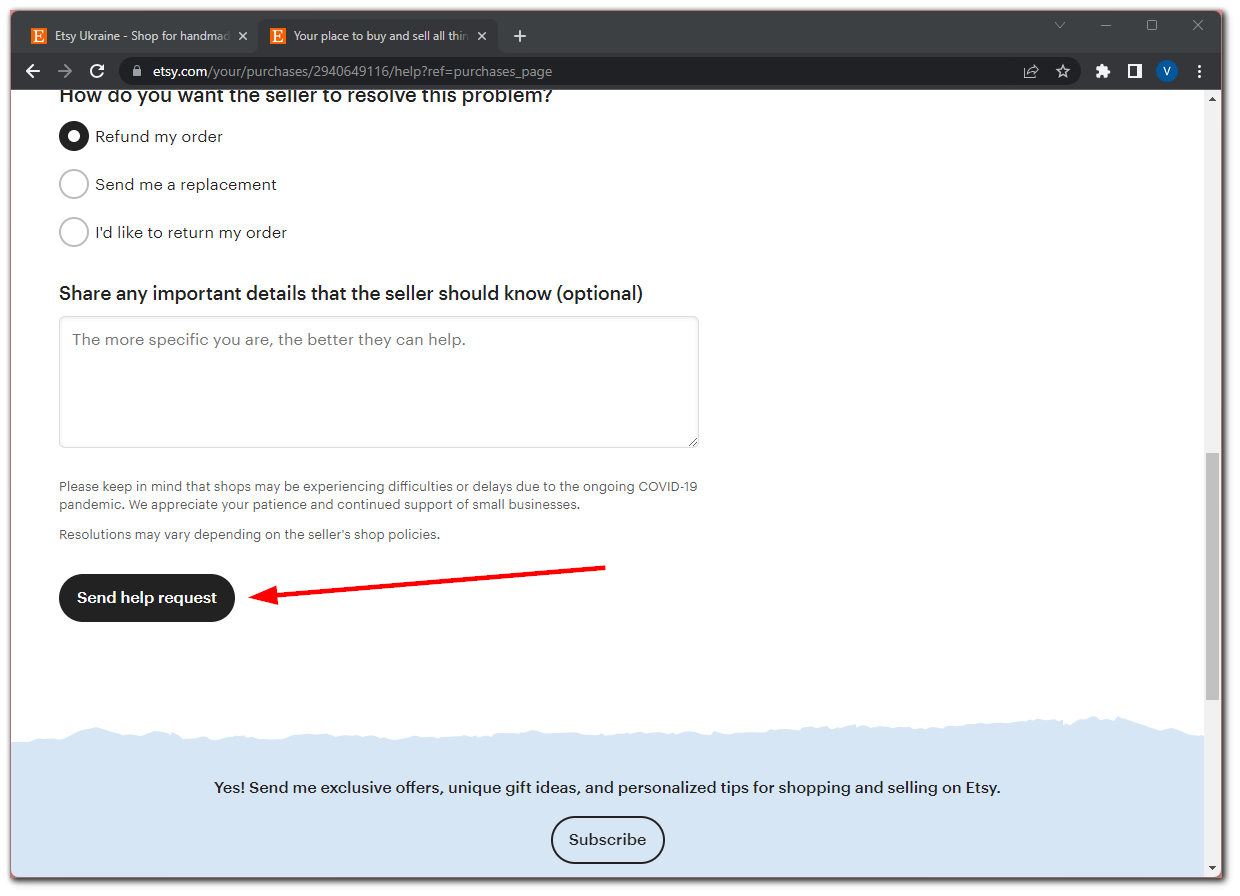
On mobile
- Go to the You tab and tap on your recent order.
- After that, tap Help at the top.
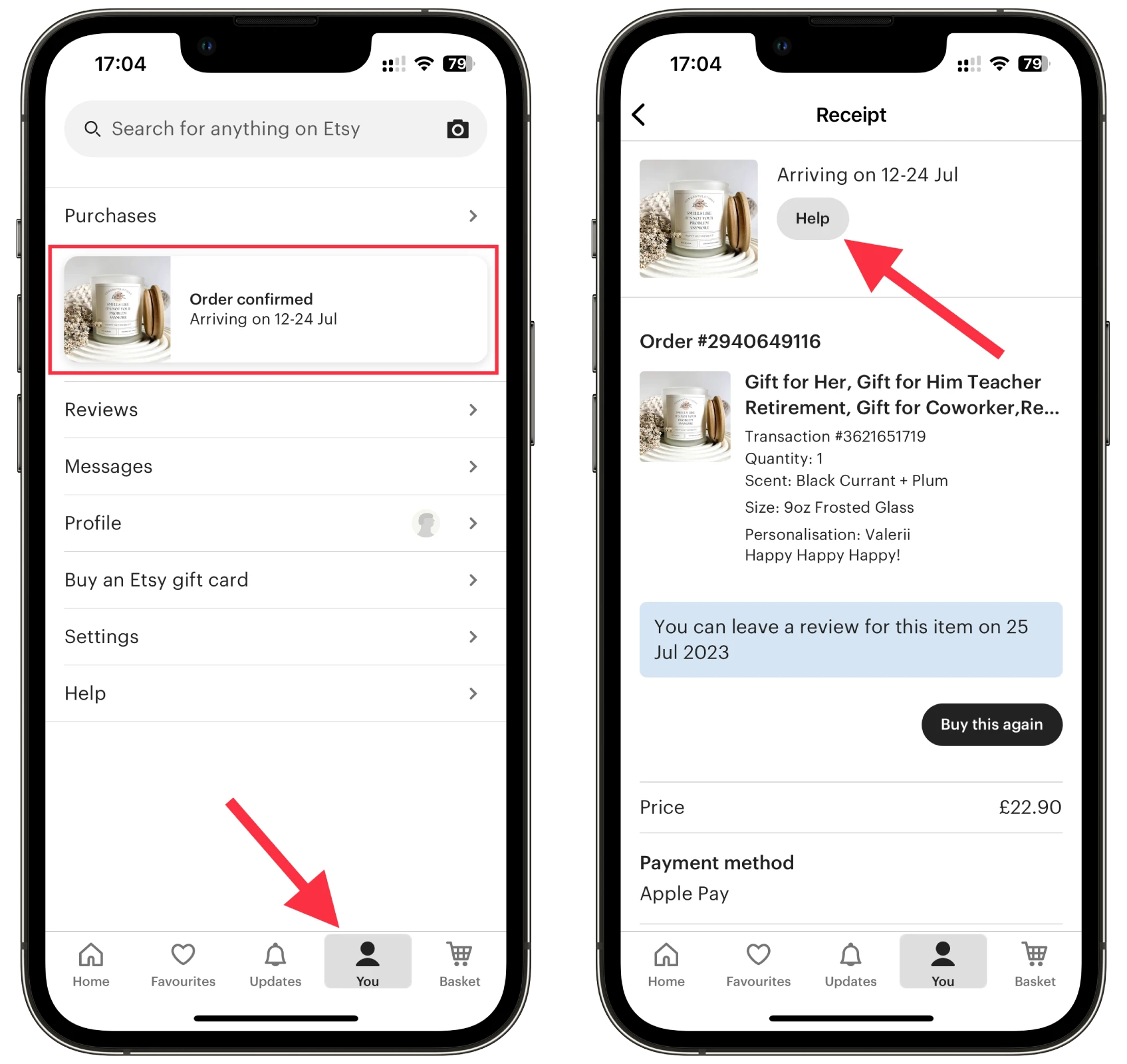
- Scroll down and check I want to message the seller about something else.
- Then select Refund my order.
- Finally, tap Send help request and wait for a reply.
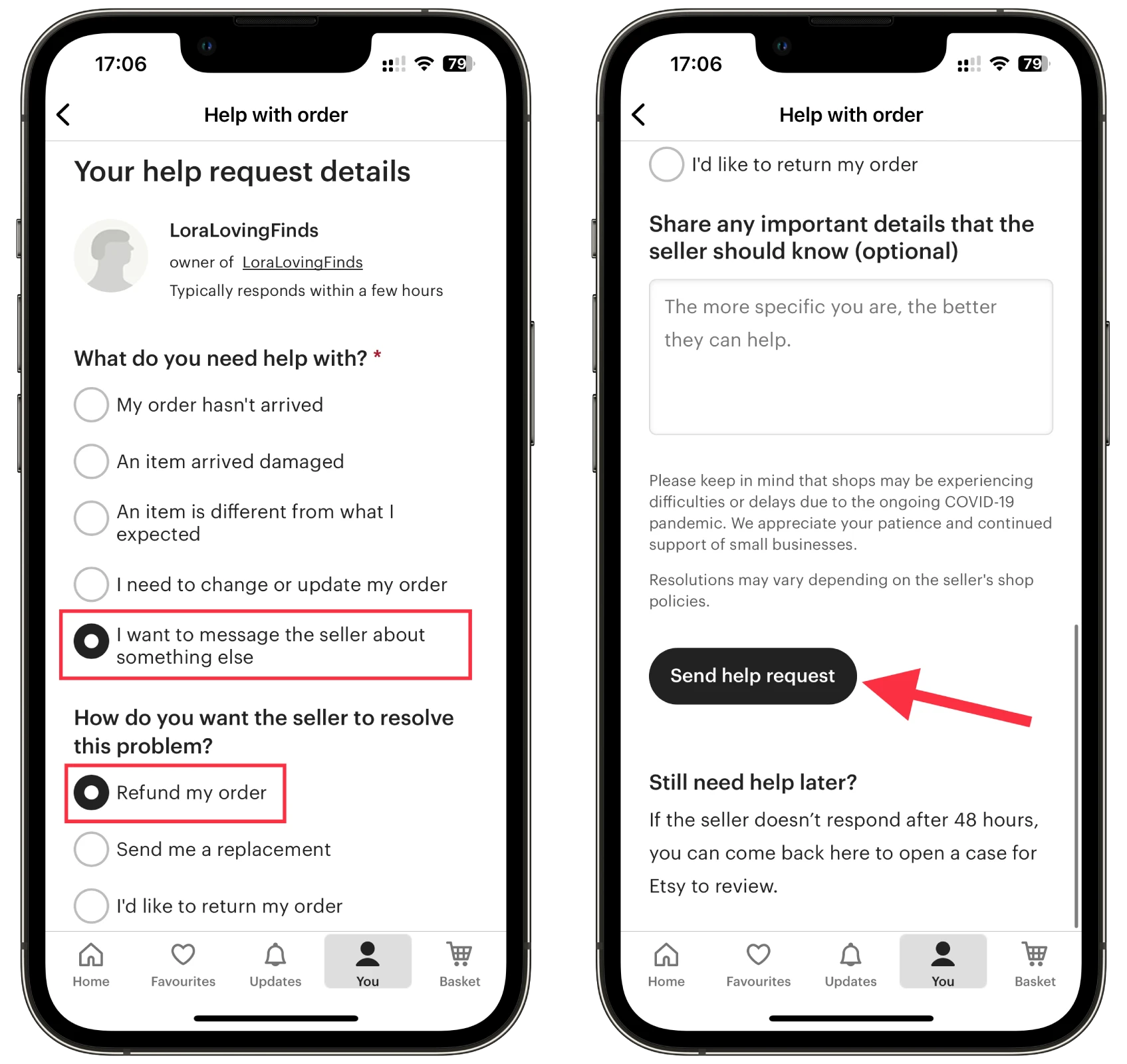
Often sellers respond within a few hours if it’s a business day. This conversation will be available in the Messages tab on the website and the Etsy app.
As I said above, requesting a cancellation and refund for an already delivered order is no different from one that has not yet been shipped to you. So you just need to follow the above instructions to contact the seller.
If the seller agrees to cancel the order, they usually initiate the process. Etsy provides sellers with a cancellation feature that allows them to cancel an order and issue a refund if necessary. If the seller cancels the order, you will receive a notification from Etsy, and any payment you make will be refunded according to the seller’s refund policy.
How to cancel an order on Etsy as a guest
If you’ve ordered on Etsy as a guest, you must link your order to a new or existing account to get help. Here’s how to do it:
- Open your email inbox.
- Locate the email sent from transaction@etsy.com.
- Click View your order.
Now, follow the steps to sign in or create an account on Etsy. The account you link your guest order to must have the same email address you used for your order. Your order is automatically connected to your Etsy account.
Once you’ve claimed your order, you can choose that order and contact the seller for help.
How to cancel an order on Etsy as a seller
To cancel an order on Etsy as a seller, do the following:
- Sign in to your Etsy account.
- Go to your Shop Manager.
- Then navigate to the Orders & Shipping section.
- Locate the specific order that you want to cancel.
- Click on the order to open the details.
- After that, select More actions and click Cancel.
- Etsy will ask you to provide a reason for canceling the order. Choose the most appropriate reason from the options provided. You’ll then be able to see the refund amount due to the buyer.
- Add any additional notes or comments to explain the cancellation if necessary.
- Click on the Cancel order button to confirm the cancellation.
If the buyer paid through Etsy Payments, you’re good to go! However, if the buyer used a different payment method like PayPal, you will need to refund them using that specific payment method.
Etsy will automatically credit you with the correct placement and transaction fees. There won’t be any extra charges for canceling the order. Once an order is canceled, the transaction will be subtracted from the sales count on your store’s home page.
Is it bad to cancel an order as a seller on Etsy?
Canceling an order as a seller on Etsy is generally not ideal and should be done sparingly. It can negatively affect your reputation as a seller, resulting in dissatisfied customers, potential negative reviews, and a decrease in future sales.
However, there may be situations where canceling an order is necessary or unavoidable, such as:
- Stock or inventory issues: If you have sold out of a product or have difficulty sourcing materials, you may need to cancel an order.
- Product customization: If a customer requests significant customization you cannot fulfill, it may be best to cancel the order rather than risk dissatisfaction.
- Unforeseen circumstances: In some cases, unexpected events or emergencies may arise, making it impossible to fulfill an order.
Remember that the key to maintaining a positive reputation on Etsy is to communicate clearly, provide excellent customer service, and avoid canceling orders whenever possible. Prioritizing order fulfillment is the best thing you can do to keep satisfied customers and a thriving store.





