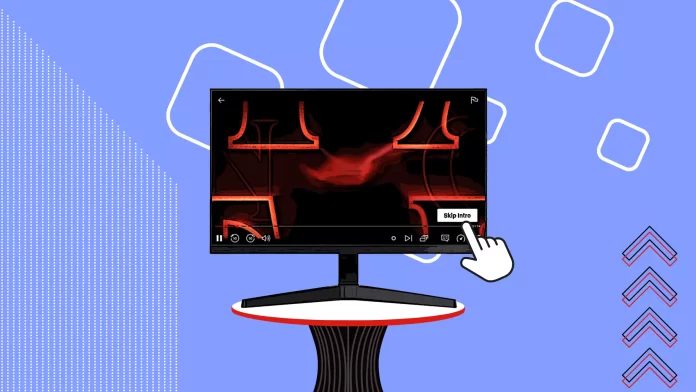Netflix has Skip Intro and Recap buttons to bypass opening themes and jump straight to the episode content, but this feature may be inconvenient for you. However, you can delete the Skip intro or Recap button completely, and initiates automatic playback of the episode sans the intro. All you need is to install the “Netflix Extended” for Web Browser on your PC or laptop.
How to auto-skip intro on Netflix
Netflix Extended is a tool designed to enhance your streaming experience by offering features like skipping intros, recaps, and fast-forwarding to the next episode. Notably, it is currently one of the working solutions available for skipping intros at the time of writing. The extension allows you to enable and disable skip intros right in the Netflix player and removes the skip intros button from the Netflix player.
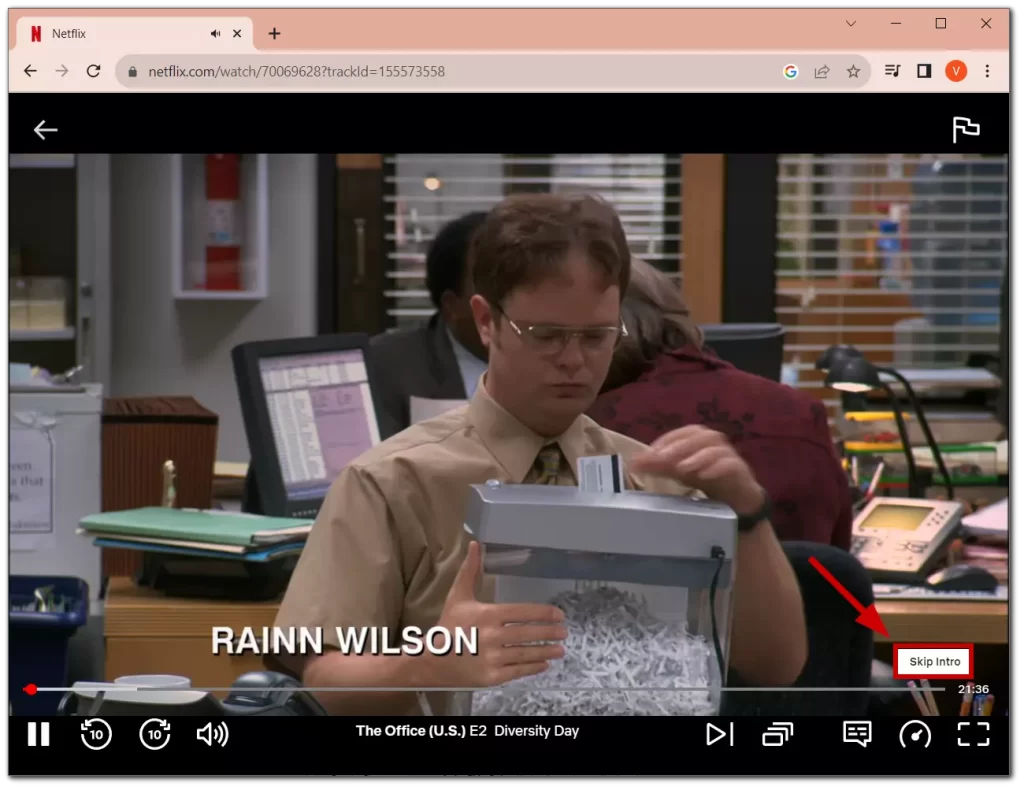
How to always skip Netflix intros in Google Chrome
If you use Chrome to watch Netflix, here’s how to install Netflix Extended to always skip intros in shows:
- Locate and click on the three dots in the upper-right corner of the Chrome window to open the menu. In the menu, select Extensions and click on Visit Chrome Web Store.
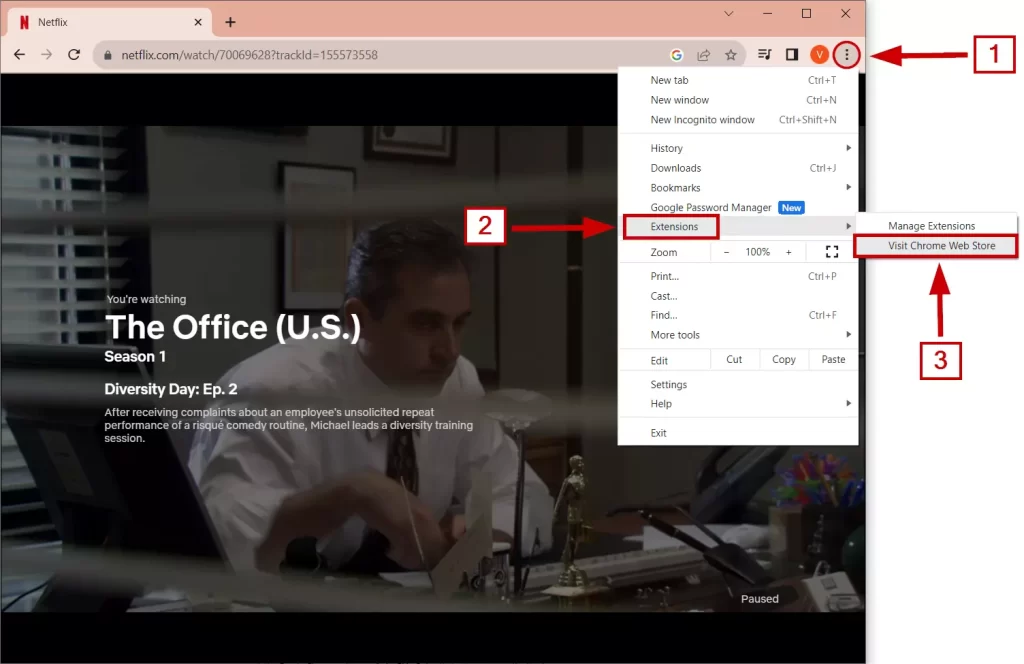
- You’ll see a search bar at the top of the Extensions page. Type “Netflix Extended” and hit Enter.
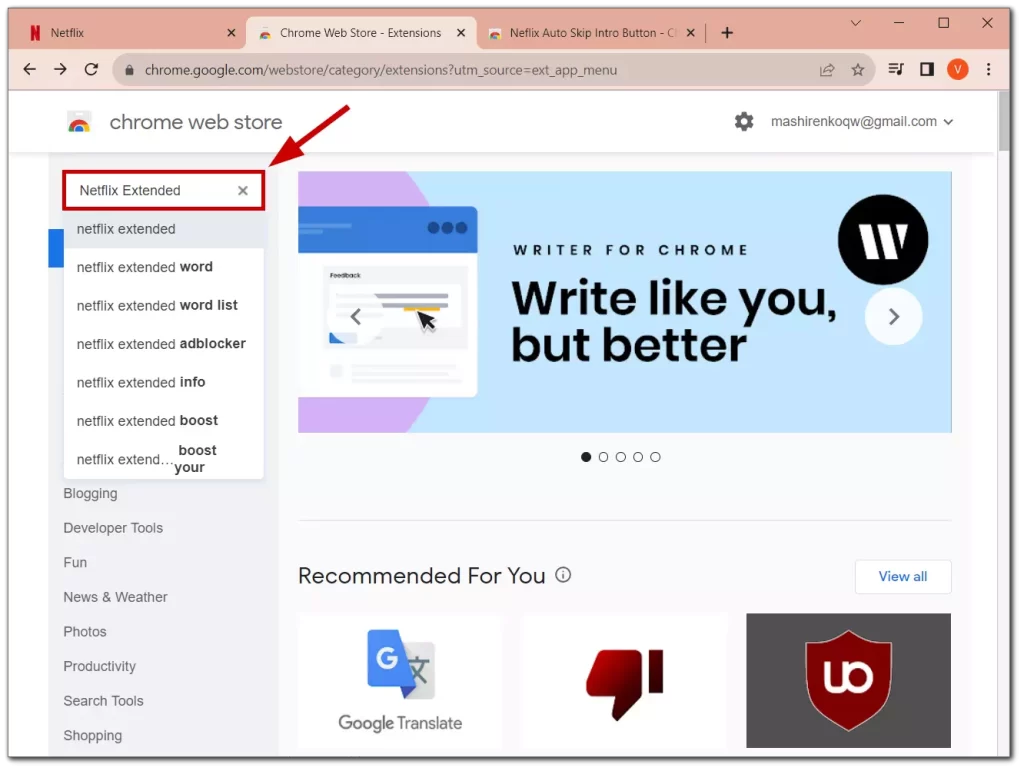
- A list of available extensions will appear. Look for the Netflix Extended with the highest rating and select it.
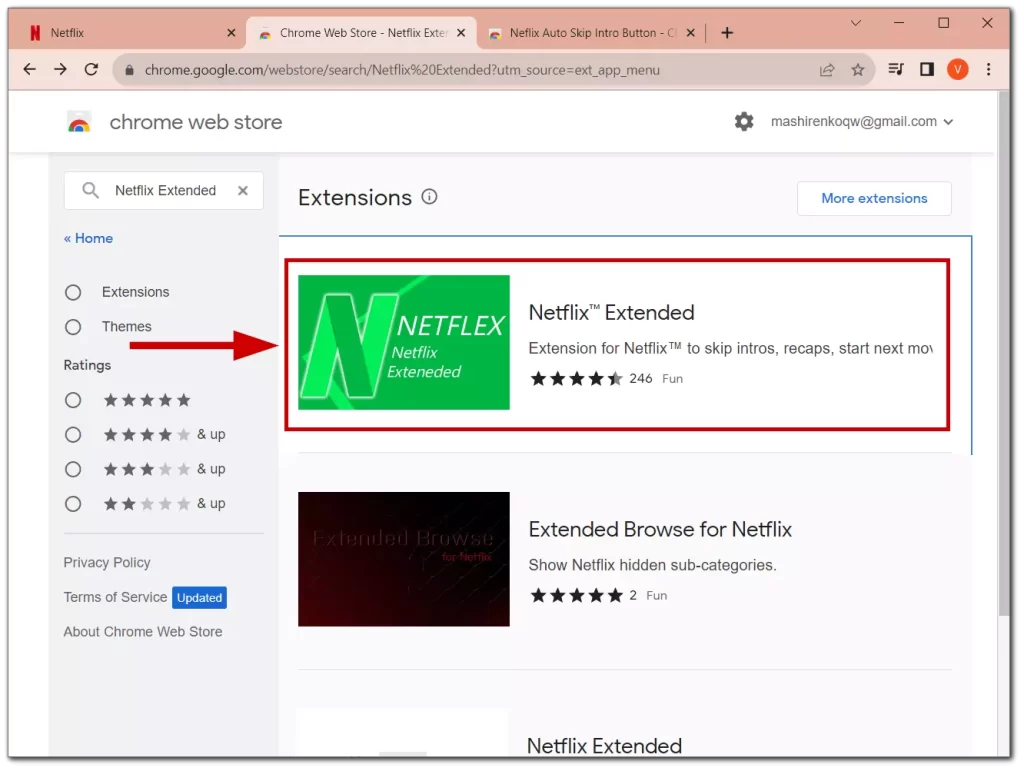
- Click the Add to Chrome button on the extension’s page.
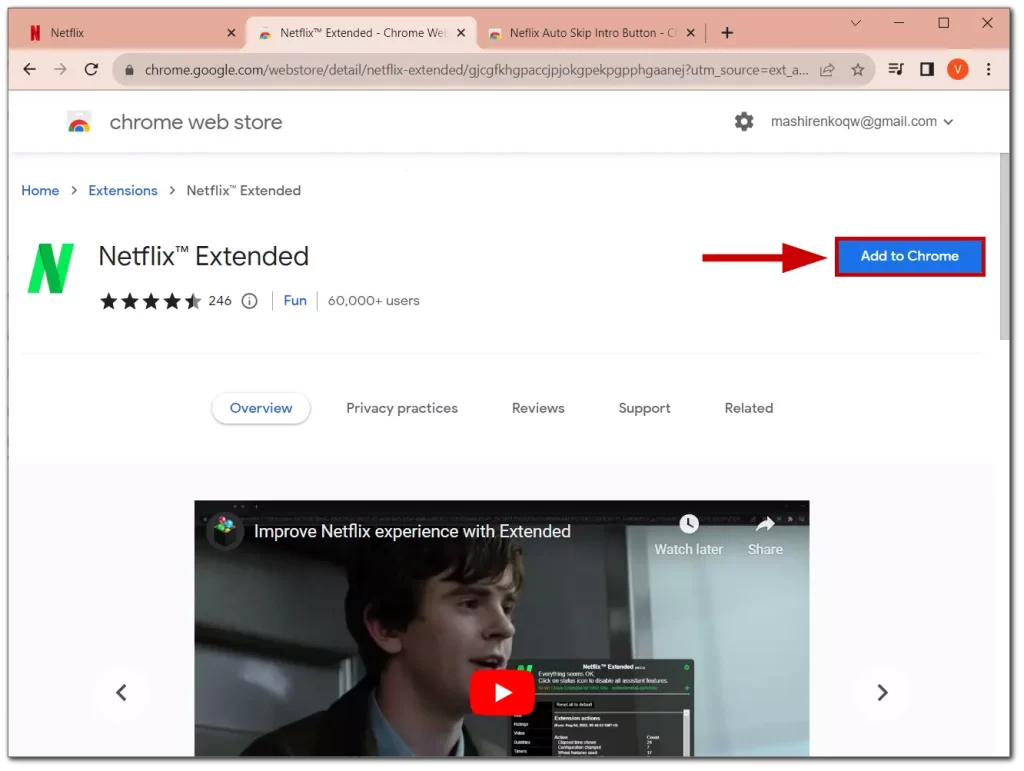
- A popup window will appear, asking for confirmation. Click the Add Extension button.
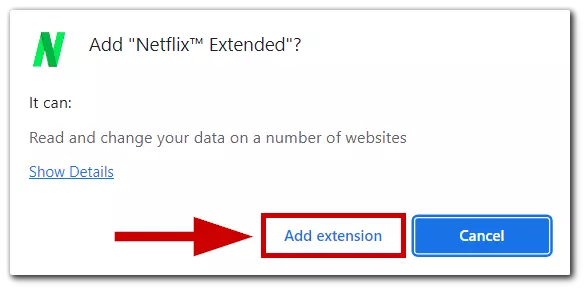
Upon installation of this extension, the intros of shows that already possess Skip Intro and Recap buttons will be automatically skipped without any user intervention.
How to make Netflix auto-skip intro in Firefox
Streamline your Netflix viewing experience on Firefox by easily skipping show intros with Netflix Extended. Follow these simple steps to install:
- Locate the extension icon in the upper right corner of your browser window.
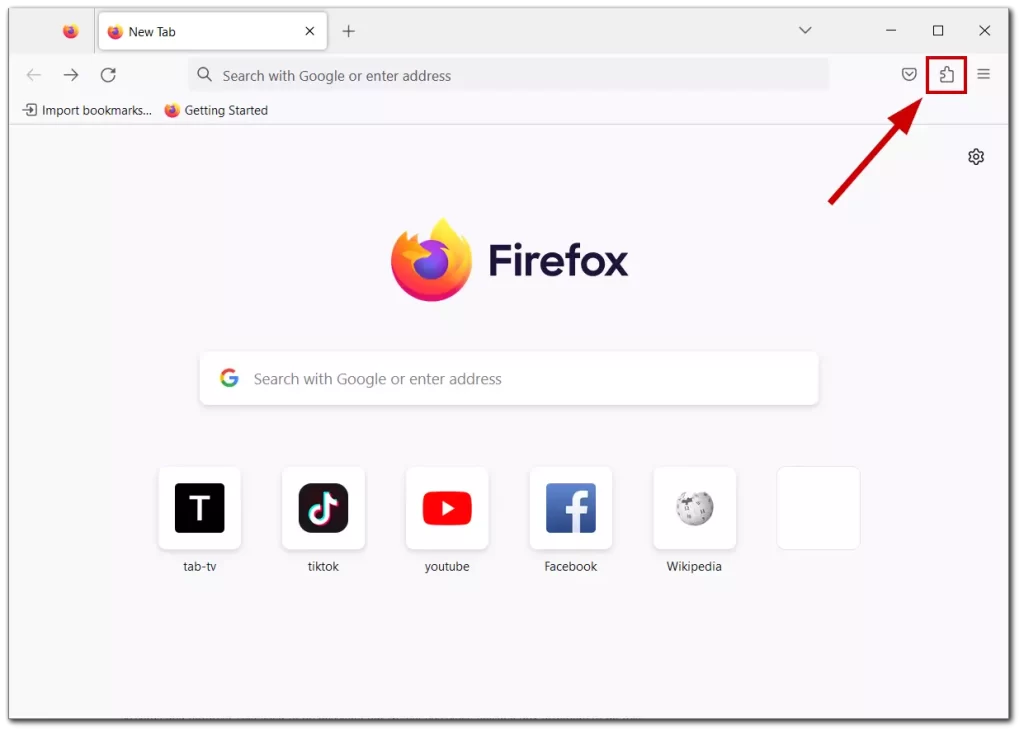
- Clicking it will lead you to the extensions settings. If you have existing extensions, a window will appear where you can click Manage Extensions.
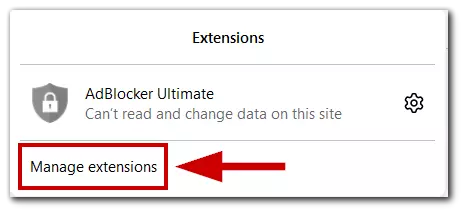
- In the Find more add-ons section, search for “Netflix Extended.”
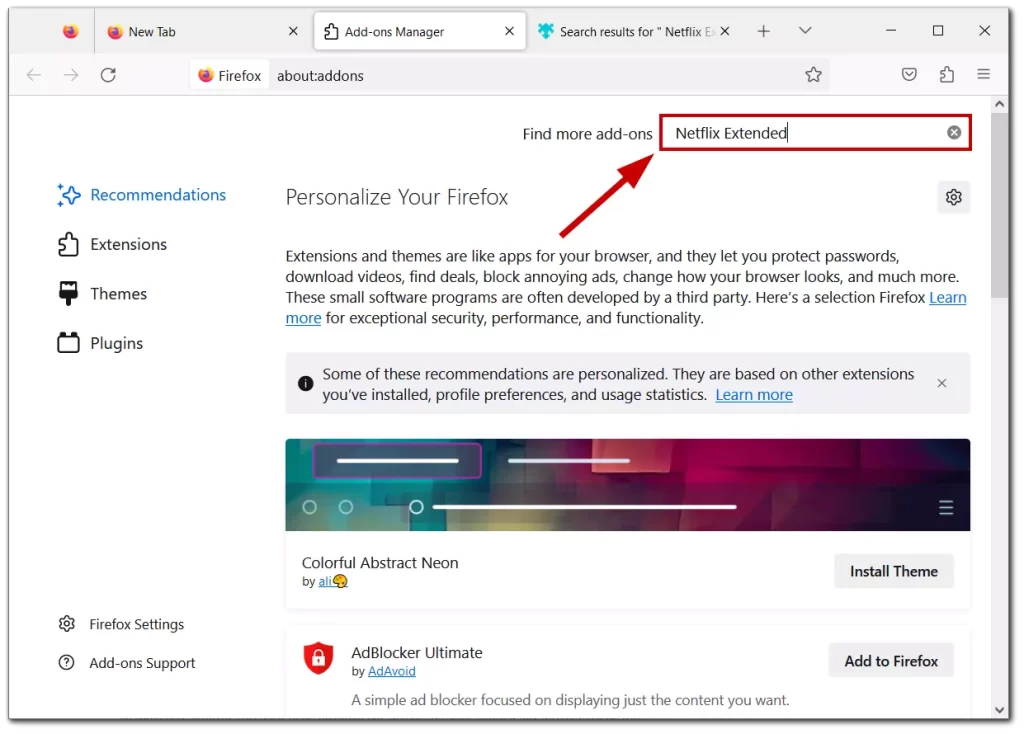
- Choose the extension with the highest rating.
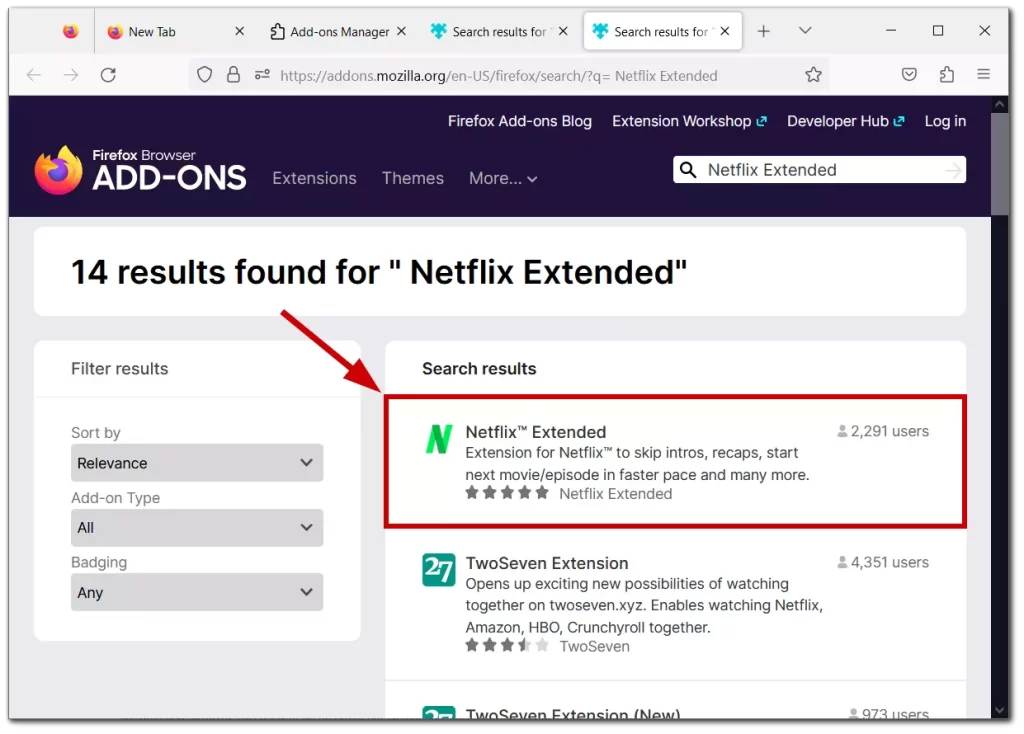
- Finally, click Add to Firefox to start the installation process.
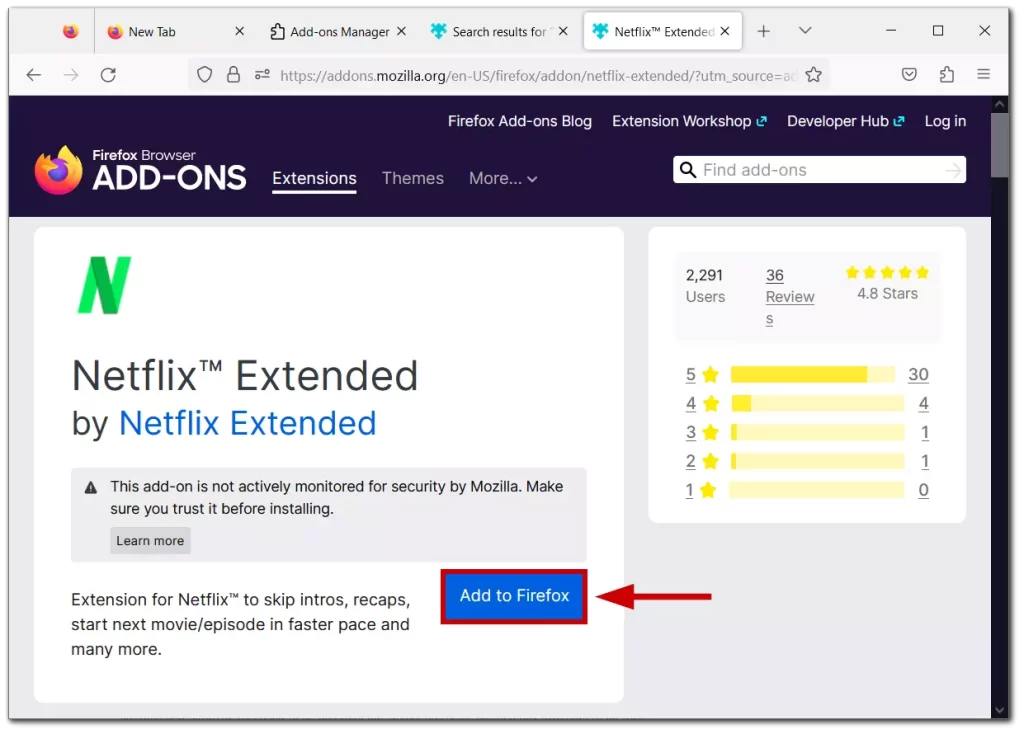
- Confirm the installation by clicking Add in the pop-up window.
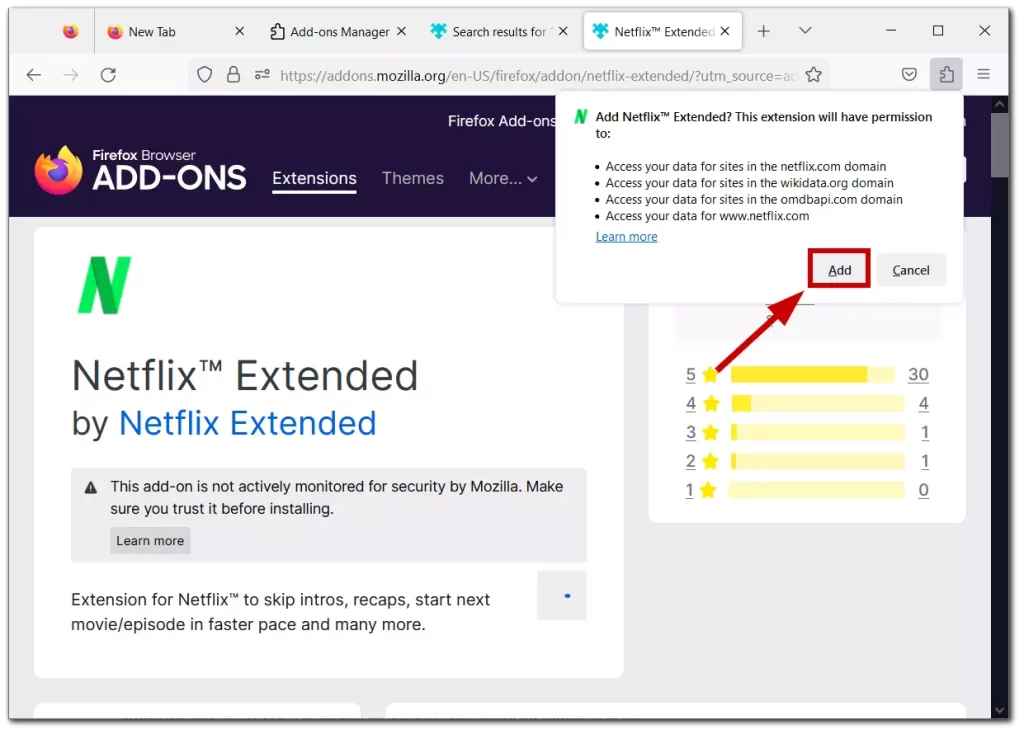
If sometimes you want to watch the intro on Netflix, you can disable auto skip in the player. More on that later.
How to manage the Netflix Extended
Upon installing Netflix Extended, a new button will be added to your Netflix player.

For example, to disable the auto-skip intro, simply click on Settings button, which will take you to the extension menu.
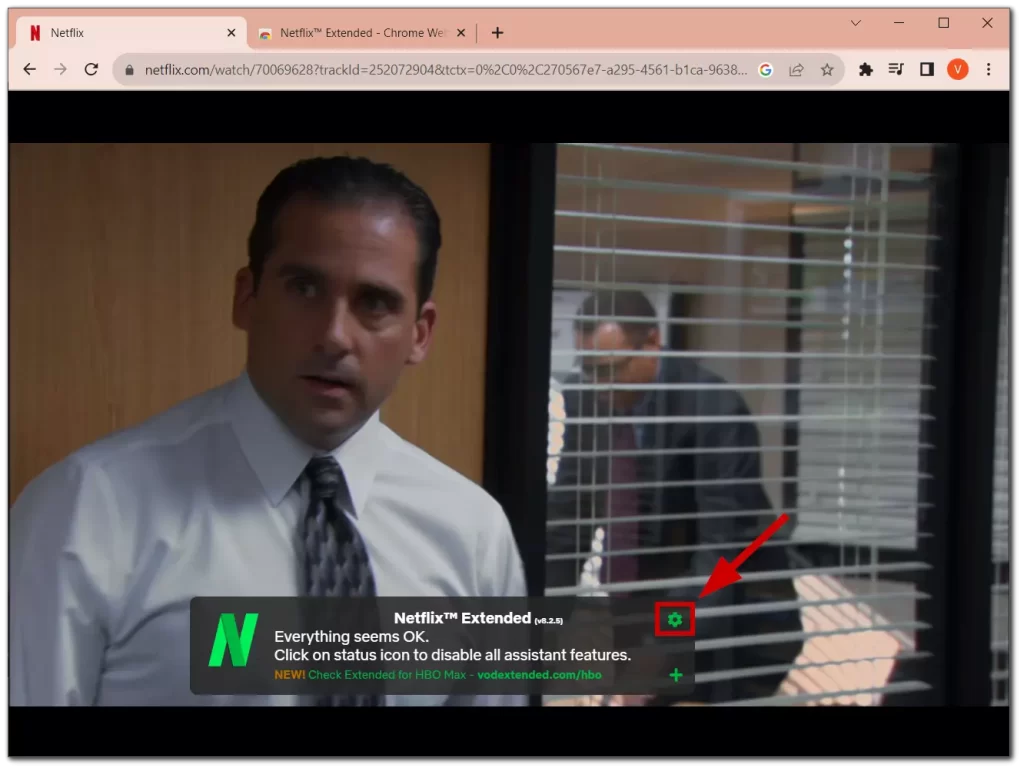
The Skip Intros option can be found in the Assistant menu. To turn off automatic intro skipping, uncheck the box.
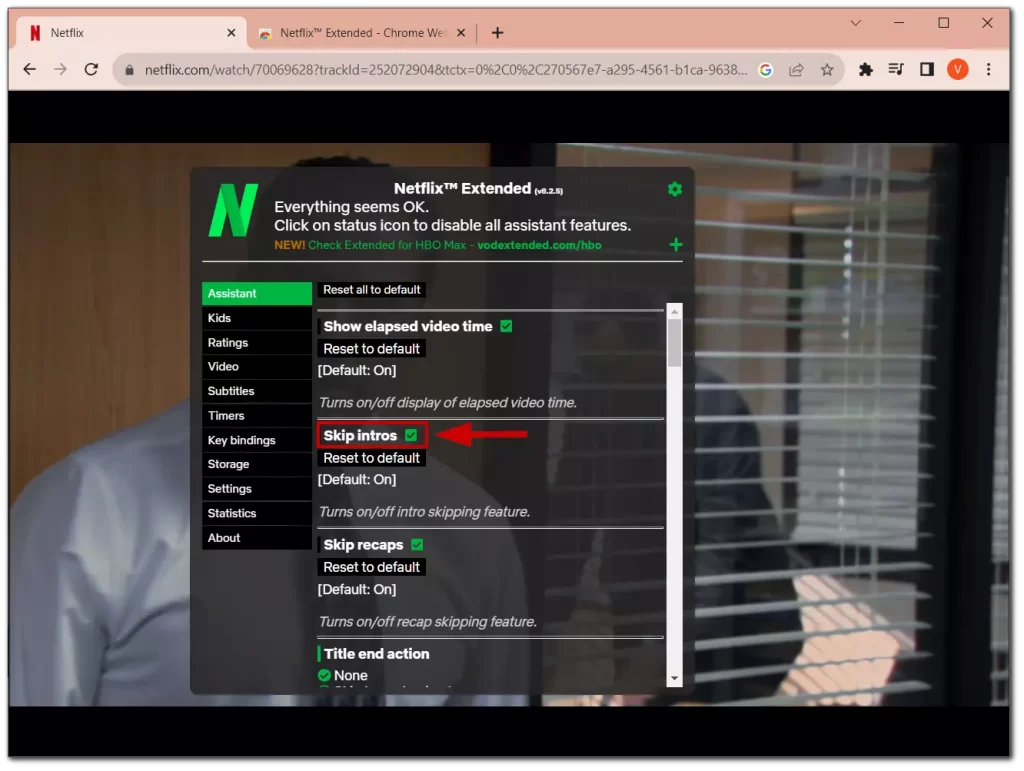
Additionally, you can deactivate the recap blocking option located just below the skip intro feature.
What is Auto Skip Intro extension?
An alternative extension that deserves attention is “Auto Skip Intro,” which is popular and often discussed in other articles dedicated to this topic. It is important to note that after installing this extension, I had an unsuccessful personal experience with it. The extension simply did not work, I still saw the skip intro button.
It’s possible that the extension I encountered is outdated. If you want to explore this option, try installing it. The developer may release an updated version. The installation process of this extension is similar to that of the Netflix extension, which makes it user-friendly.
How to make Netflix auto skip intro on tv
Unfortunately, the intro skip feature is not currently available on the Netflix TV app or through your TV browser. Unlike on a computer, where browser extensions can be employed to facilitate auto skip intros, this functionality is not directly available on TV browsers.
The easiest way to automatically skip Netflix intros on TV is by connecting your laptop or PC and using Netflix Extended in the browser. This approach allows you to enjoy your Netflix content on the TV screen while benefiting from the automatic intro-skipping feature provided by the extension.
How to auto skip Netflix intro on Android
On Android devices, there is no way to skip the intro on Netflix automatically. This is similar to TVs. You cannot install browser extensions on your phone to implement this feature. So, the one way to enjoy auto skip intro functionality while watching Netflix is by using your PC or laptop.