Formatting your text on a Reddit post is an important aspect of creating a well-structured and visually appealing post. Proper formatting makes your post easier to read and helps convey your message more effectively. Reddit provides several formatting options that you can use to make your post stand out, including headings, bullet points, numbered lists, blockquotes, hyperlinks, and horizontal lines.
How to format a text on a Reddit post using the Tools bar
In addition to using markdown syntax to format text on a Reddit post, you can also use the tools menu provided by Reddit’s post editor. This menu can help you format text without remembering specific syntax and can be particularly helpful if you are new to Reddit or markdown.
To access the post editor, click the “Create Post” button on the subreddit you want to post on. Once you are in the post editor, start writing your text as you normally would. You can write your post in plain text or add formatting.
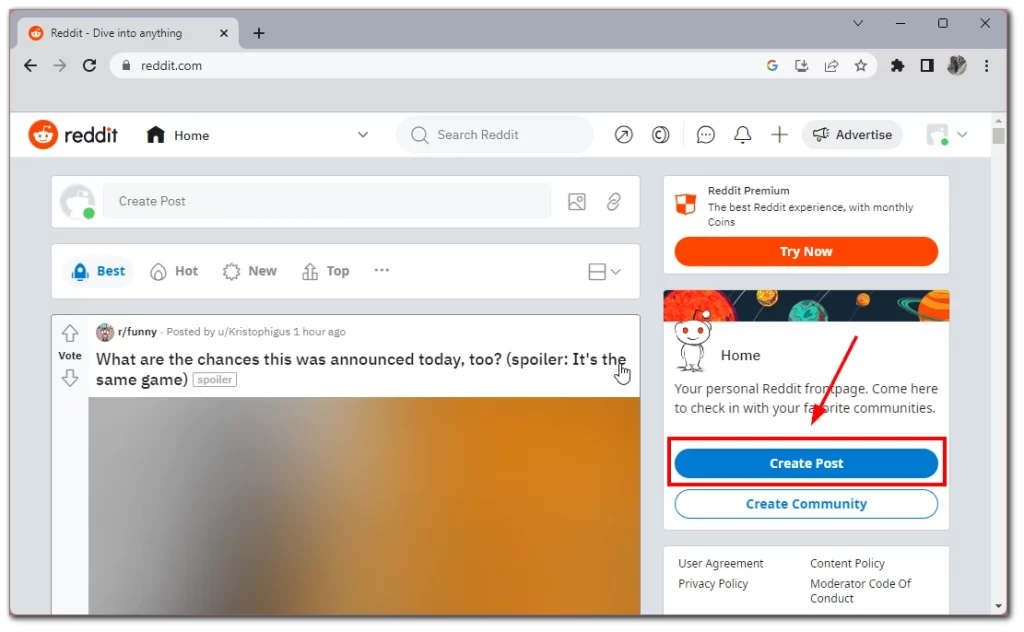
To apply formatting to a specific part of your text, highlight that section by clicking and dragging your cursor over it. With the text, you want to format highlighted, click the “Tools” button in the editor’s toolbar. This will open a dropdown menu with several formatting options. Select the formatting option you want to apply to your text. The available options include bold, italic, strikethrough, superscript, and subscript.
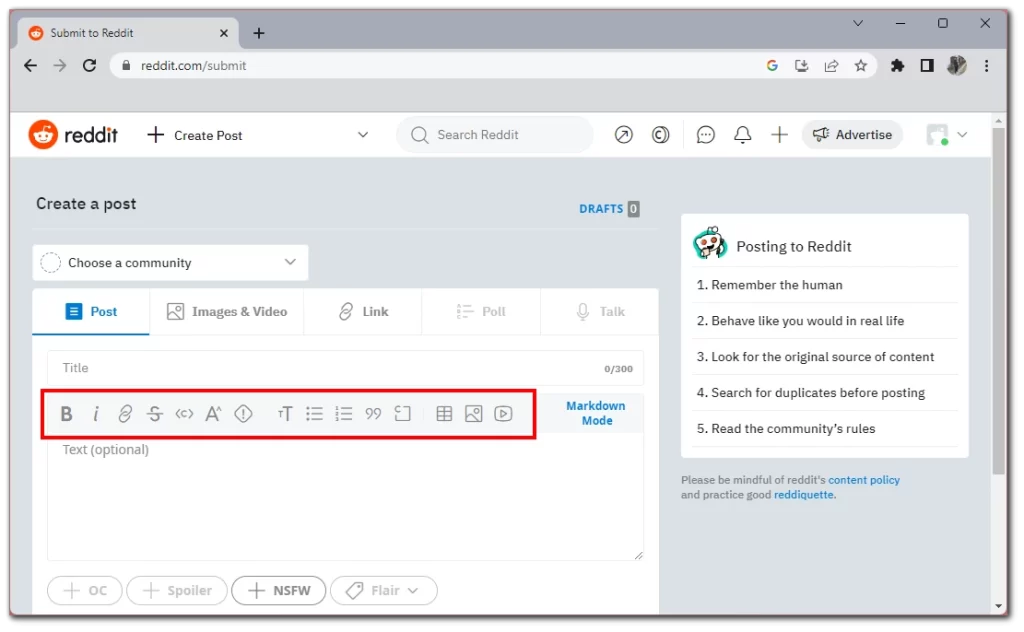
If you are satisfied with how your post looks, click on the “Post” button to publish it.
How to use markdown text formatting on a Reddit Post
If you’re looking to add some visual flair to your Reddit post, Markdown formatting can help. Markdown is a lightweight markup language that allows you to add basic formatting to your text, such as bold, italics, headers, and lists. It’s a simple and easy-to-use language widely supported on Reddit and many other platforms.
To apply formatting to your text, use the following syntax:
- Bold: Wrap your text in double asterisks (**) or double underscores (__). For example, “**bold text**” or “__bold text__” will appear as bold text.
- Italics: Wrap your text in single asterisks (*) or underscores (_). For example, “*italic*” text will appear as italic text.
- Strikethrough: Use two tildes (~~) before and after the word or phrase that you want to strikethrough. For example, if you want to strikethrough the word “
old“, you would type “~~old~~”. - Spoiler: Type the spoiler text in your post. Surround the spoiler text with >! and !<. For example, The movie’s ending was “>!really unexpected!<“.
- Headers: Add a hash symbol (#) at the beginning of a line to create a header. You can add up to six hash symbols for different levels of headers. For example, # Header 1 and ## Header 2 will create two different headers.
- Lists: To create an unordered list, use a hyphen (-) or asterisk (*) followed by a space at the beginning of a line. For example,
* One; * Twoand so on, to create an unordered list with two items. To create an ordered list, use a number followed by a period (.) and a space at the beginning of a line. For example,1. Number One; 2. Number Twoand so on, to create an ordered list with two items. - Links: To create a link, wrap the link text in square brackets ([]), followed by the URL in parentheses (()). For example, [Reddit](https://www.reddit.com/) will create a link to Reddit.
- Note that you can’t start with “www.” You have to start with one of the following URL schemes: “https://” “ftp://” “mailto:” “steam://” “irc://” “news://” “mumble://” “ssh://”
- Images: To add an image, use the following syntax:
. - Blockquotes: To create a blockquote, add a greater-than symbol (>) at the beginning of a line. For example, create a blockquote with the text “>Here’s a blockquote.”
- Inline code: Use a single backtick (`) before and after the code snippet or command you want to format. For example, if you want to format the code snippet “print(“Hello World”)” as inline code, you would type “`print(“Hello World”)`”.
- Superscript: Use the caret (^) symbol followed by the text you want to format as superscript. The text will then be displayed in a smaller font size and raised above the baseline of the rest of the text.
These are the most popular formatting tools on Reddit. I would advise you to use the built-in tools menu if possible because it has a pretty handy design, and you can use it to avoid mistakes and inaccuracies.
How to use formatting on a mobile app
The formatting options on the Reddit mobile app are the same as those on the desktop version. You can use markdown or the built-in formatting tools to create headings, bold and italic text, quotes, tables, superscripts, and other formatting styles. The only difference is that the formatting tools are located at the bottom of the screen instead of the top. To access the formatting tools on the mobile app, tap the “Aa” icon at the bottom of the screen when creating a post or comment.
Additional tips for post formatting on Reddit
In addition to the basic formatting options available on Reddit, you can use some tips and tricks to make your posts stand out and be more effective. By following these tips, you can enhance the impact of your posts and make them more effective at reaching your target audience.
- Keep it simple: While it’s tempting to use all the available formatting options to make your post stand out, it’s important to remember that simplicity is key. Too much formatting can make your post look cluttered and difficult to read.
- Use headings to organize your post: Headings can help to break up long posts into smaller sections, making them easier to read and navigate. Use larger headings for major sections and more minor headings for sub-sections.
- Proofread your post: Proofread your post for spelling, grammar, and formatting errors. A well-formatted post can lose its impact if it contains errors.
- Use formatting to highlight important points: Use bold or italic text to draw attention to important points or to emphasize certain words or phrases.
- Use tables to organize information: Consider using a table if you have a lot of data or information to present. Tables can be especially useful for comparing data or presenting multiple pieces of information side-by-side.
- Use spoilers for spoilers: If your post contains spoilers for a book, movie, or TV show, be sure to use spoiler tags to hide the spoilers from those who haven’t seen or read the content yet.
- Be consistent: Use consistent formatting throughout your post to create a cohesive and professional look. This can help to make your post more visually appealing and easier to read.
Remember, formatting can help enhance your post’s readability and visual appeal, but it’s important not to go overboard. Stick to the basics and use formatting to highlight important points, organize information, and create a clean and professional look.





