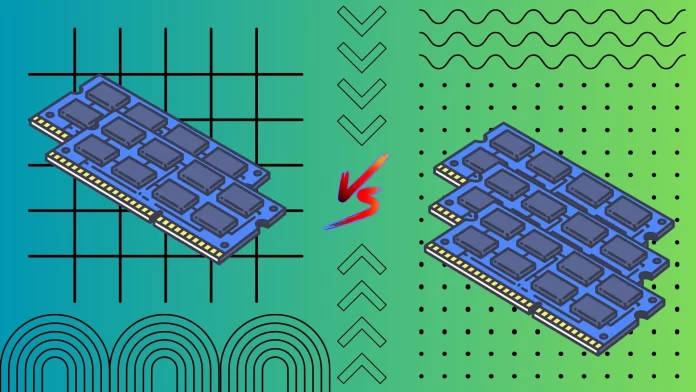When building a new PC (or upgrading an existing one), if you wonder how much RAM you need, go for 16GB. Today, this is the industry standard that will provide you with the most comfortable gaming experience in most modern games. However, depending on your budget, you can also consider 8GB or 32 GB.
In addition, you should not forget about such parameters as the type of memory (DDR) or its speed. How important is it? (not really). Let’s talk more about how much RAM you need below.
How much RAM is enough for gaming: 8GB vs 16GB vs 32
Let’s take a look at the three most popular configurations I’ve seen from gamers I know. These are 8GB, 16GB, and 32GB. I will tell you that, in my opinion, 16GB is the most optimal amount of RAM. This will allow you to play all the latest games and run the necessary processes in the background. However, let’s go through each configuration:
8GB of RAM
While 8GB of RAM is sufficient for many modern games, it may not be enough for the most demanding games or for multitasking while playing. Some newer games recommend or even require more than 8GB to run smoothly.
I would recommend only putting 8GB in a “work” computer. As this is enough to play simple or old games, but for example, Cyberpunk 2077 at high settings will be more difficult to play.
16GB RAM
16GB is considered the optimal amount for gaming and general use. It provides enough capacity for modern games and allows you to multitask without running into memory shortages. Most gamers find 16GB to be a quite comfortable amount of RAM.
I’d say that’s the standard for modern gaming. It’s more than enough for all modern games. Also, when building or upgrading a PC, it is important that 16GB of good memory will not cost a lot.
32GB RAM
While 32GB RAM is more than most modern games require, it can be useful for gamers who like to multitask while gaming. For example, if you want to stream your games or turn on YouTube videos in the background while playing.
32GB is worth picking up if you want to do streaming or more complex work on your computer. For example, if you are going to become a famous YouTuber and record your gameplay. Buying 32 GB today to “tomorrow did not have to upgrade your computer” makes no sense, as developers try to optimize modern games for the weakest configurations. Therefore 16 GB will be more than enough for games for a long time.
As an example of how much RAM games use, I can cite a release just a week ago (at the time of writing), Baldurs Gate 3. This is not the most demanding game, but it has the minimum requirement of 8 GB RAM, but in fact, it consumes even less (at high graphics settings).
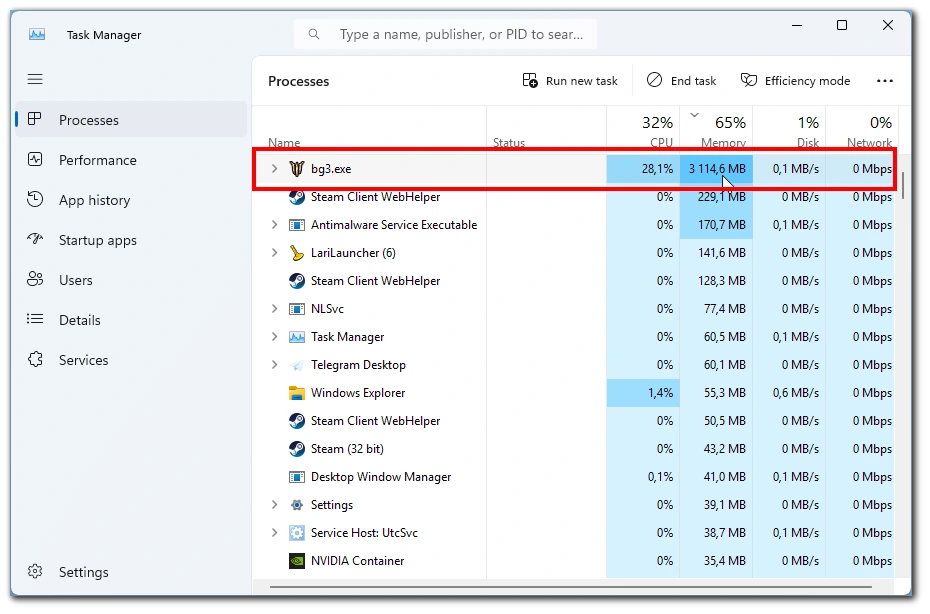
However, note that I have no other applications open, and the system with the game running consumes more than 10GB of RAM. So 8GB would not be enough for Baldurs Gate and Windows 11 at the same time. As you can see, 16 GB is more than enough for today. If you are a regular PC gamer, there is no need to chase 32GB (or more) of RAM.
Don’t forget that the graphics processor (graphics card) is also a critical component of gaming performance. Investing in a more powerful GPU will have a more significant impact on gaming performance than simply increasing your RAM beyond 16GB.
How important is RAM for gaming?
Regarding how important RAM is in general for gaming, I’d put it in third place after GPU and CPU. The point is that although memory itself can’t render your graphics or remove lag in a game, it is very important for the overall performance of your system and games in particular.
Of course, this doesn’t mean that you shouldn’t invest in a good memory for your system. However, you shouldn’t spend hours searching for the best memory and reading tons of articles to choose which manufacturer to get it from. Real tests show that with a good configuration of your PC between 8GB, 16GB, and 32GB, the difference will be 8-10%. That can be noticeable if you play at low FPS, but if you have, for example, 100 or 110 FPS, the difference is almost invisible. For example, you can see it yourself in the video below.
It should be noted that the real impact on games RAM has only if you run other processes in parallel with the game. So if you are going to stream PCs, it is better to buy a more expensive and higher quality memory.
Is 4GB of RAM enough for gaming?
If you’re wondering why I didn’t say anything about 4GB RAM above, it’s because we don’t live in 2010 anymore. Today, 4GB will barely suffice for simple processes on your Windows, such as working with a lot of tabs in a browser. Here is, for example, how much Opera consumes on my computer with multiple tabs open (20+).
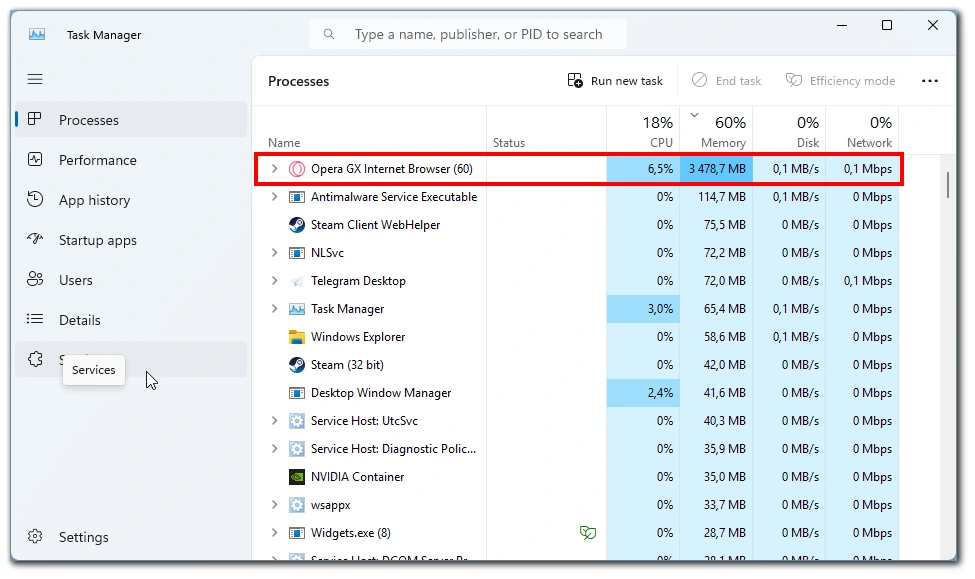
So my advice to you is to forget about 4GB for gaming (and in general). Buy at least 8GB of RAM.
What does DDR in RAM mean?
DDR stands for “Double Data Rate.” It is a type of memory technology commonly used in computers and other electronic devices. DDR memory allows data to be transferred twice per clock cycle, effectively doubling the data transfer rate compared to single data rate (SDR) memory. This results in improved performance and faster data access for the computer system.
There have been several generations of DDR memory; each offering increased data transfer rates and improved efficiency. Some of the notable DDR generations include DDR, DDR2, DDR3, DDR4, and DDR5. If we are talking about a gamer computer, you should buy at least DDR4 or even DDR5 memory. Since these are the latest technologies that will ensure a higher speed of your memory and more efficient use of it.
Is RAM speed really important?
If we are talking about speed, it is not that important in my experience. I tried changing the speed on my RAM. However, I didn’t see much difference in performance during gaming or normal use.
Of course, many guides write that you can “overclock” the RAM speed higher than normal, and it will increase performance. However, I recommend you not to do that. The real impact is not as big as it may seem.
How to check how much RAM do you have?
If we’re talking about PC Gaming, that means you’ll be using Windows PC 90% of the time. For both Windows 10 and Windows 11, you can use the following method to check the amount of RAM on your computer:
Press Ctrl + Shift + Esc to open the Task Manager. In the Task Manager window, go to the “Performance” tab. You’ll find information about your RAM usage and the total amount of RAM installed.
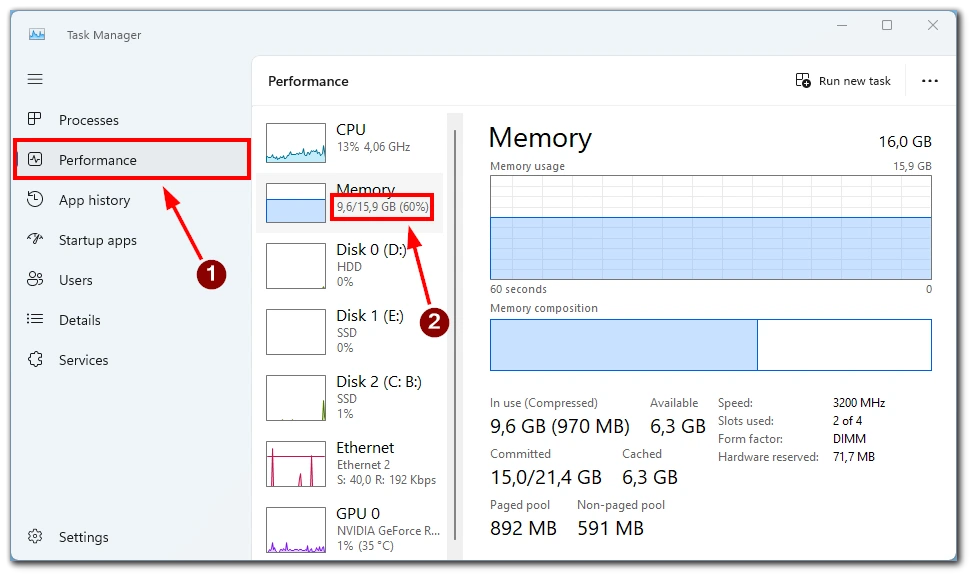
Note that under the Committed section, there will be a number that exceeds the total amount of RAM installed. You need to pay attention to the numbers in the left corner of the window.
How much RAM do you need for mobile gaming?
The amount of RAM you need for mobile gaming depends on the specific games you play and the overall performance you want from your device. Although I am not a frequent smartphone gamer, I can advise you on the following amount of RAM, depending on the games you play.
- Casual Games: For simple and casual mobile games, such as puzzle games or 2D platformers, 4GB of RAM is usually sufficient. These games don’t typically require a lot of memory to run smoothly.
- Mid-Range Games: Most mid-range mobile games, including many popular titles, can run well with 4GB to 6GB of RAM. This includes games with 3D graphics and moderate resource requirements.
- High-End Games: For graphically demanding games with advanced 3D graphics, open worlds, and high-quality textures, it’s recommended to have a device with at least 6GB to 8GB of RAM. This ensures smoother gameplay and fewer instances of frame drops.
These recommendations are actually very approximate, and a lot depends on game and device optimization. I recommend that before buying a tablet or smartphone, you study reviews on it from different tech bloggers who test games and will be able to tell you how they will work on your particular device.