If you choose an Asus laptop, you probably notice the abundance of series and categories, not to mention models. Asus divides its laptops primarily by categories (purposes of use) and then by series. A series can be included in several categories, and a series already includes laptop models; in turn, the model has modifications. Here’s how to quickly understand the gradation of Asus laptops.
Asus laptop categories and series
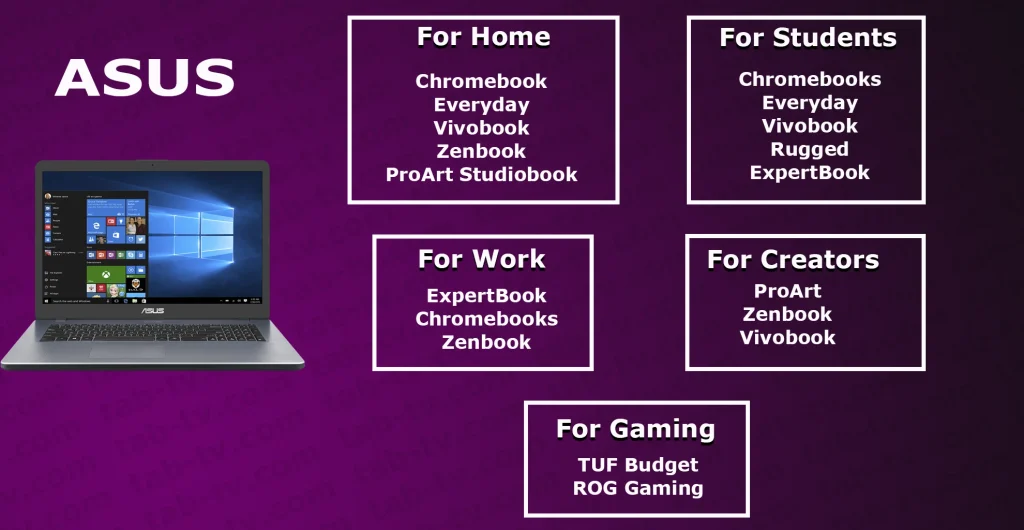
As of 2024, there are five categories of Asus laptops.
- For Home: This category includes laptops with medium and high performance; they can surf the Internet, watch movies, and perform pretty complex tasks, but they are unsuitable for energy-intensive games.
- For Students:Basically, these are low-powered laptops designed for the Internet and simple tasks, in this series there may be medium-performance laptops, but there are few such models. Low price is the main emphasis in the production of such models.
- For Work: For work, you need a pretty good laptops that provide good performance, so the laptops in this category have medium to very high performance.
- For Creator: Very high-performance laptops for demanding tasks.
- For Gaming: High-performance gaming laptops
Asus Laptop for Home Series
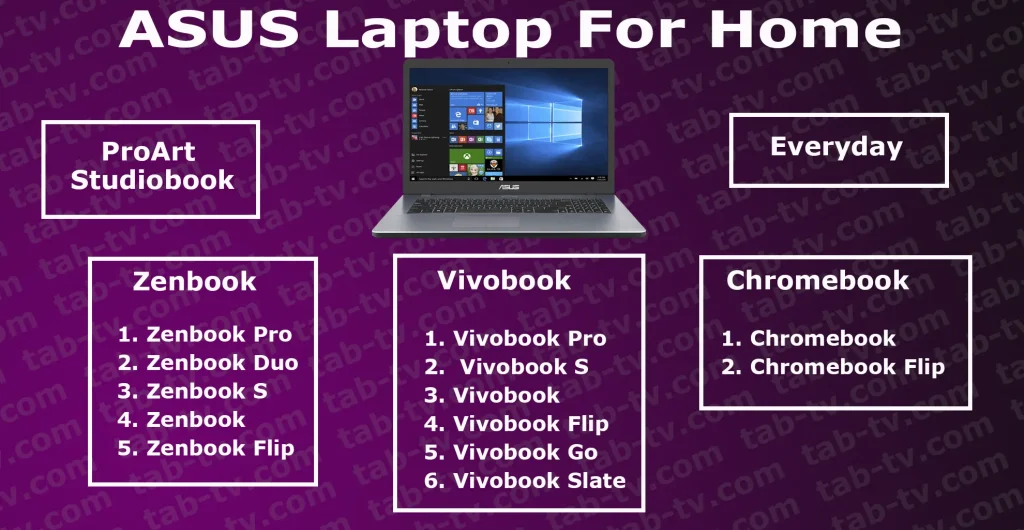
The home laptop category includes five series.
- ASUS ProArt Studiobook: These are high-performance laptops with OLED screens costing several thousand dollars.
- ASUS Zenbook: This series of laptops includes 5 sub-series.
- ASUS Zenbook Pro: A high-performance series of laptops with dedicated graphics cards, priced from a thousand dollars.
- Zenbook Duo: High-performance series of laptops have dedicated graphics cards, but their main feature is two displays, depending on the model it can be two full-size displays or one additional near the keyboard, the cost of such laptops from a thousand dollars.
- ASUS Zenbook S: Classic mid-range performance notebook with integrated graphics card
- ASUS Zenbook: The classic mid-range laptop can be with a built-in or separate graphics card, with prices ranging from $600 to $1500 depending on the configuration.
- ASUS Zenbook Flip: Mid-range laptops, equipped with 360-degree hinges to make a tablet out of a leptopus, range in price from $1,000.
- ASUS Vivobook:
- ASUS Vivobook Pro: Classic high-end laptops, with dedicated graphics, slightly worse than the Zenbook Pro, priced between $1,000 and $2,000.
- ASUS Vivobook S: Classic lower mid-range laptops, with integrated graphics, priced between $600 and $1,000.
- ASUS Vivobook: Classic mid-range laptops, with integrated graphics or separate , priced between $600 and $1000.
- ASUS Vivobook Flip: 360-degree hinge laptops in the mid to lower price range, with integrated or standalone graphics, priced from $300 to $700.
- ASUS Vivobook Go: Laptops with cheap, low-power processors fall into the lower price range – under $500.
- ASUS Vivobook Slate: It is a tablet with a separate keyboard and case that can transform into a leptopa or vice versa, processors are low-powered with low power consumption. Low performance, cost from 400 to 700 dollars.
- Everyday: In some countries, cheap low-powered laptops can be purchased for as little as $500. Asus positions them as everyday, for surfing the Internet and watching videos.
- ASUS Chromebook: These are laptops with Chrome OS, an operating system developed by Google and integrated with Google’s cloud services. Such laptops are most often bought for surfing the Internet or as a device for watching videos. Google promotes such laptops and for work in offices, but the disadvantage is the inability to install most of the programs available on Windows. The cost can vary from 200 to 1500 dollars.
- Chromebook: classic laptop
- Chromebook Flip: A leptop with a 360-degree hinge that can be turned into a tablet.
Asus Laptop for Students Series
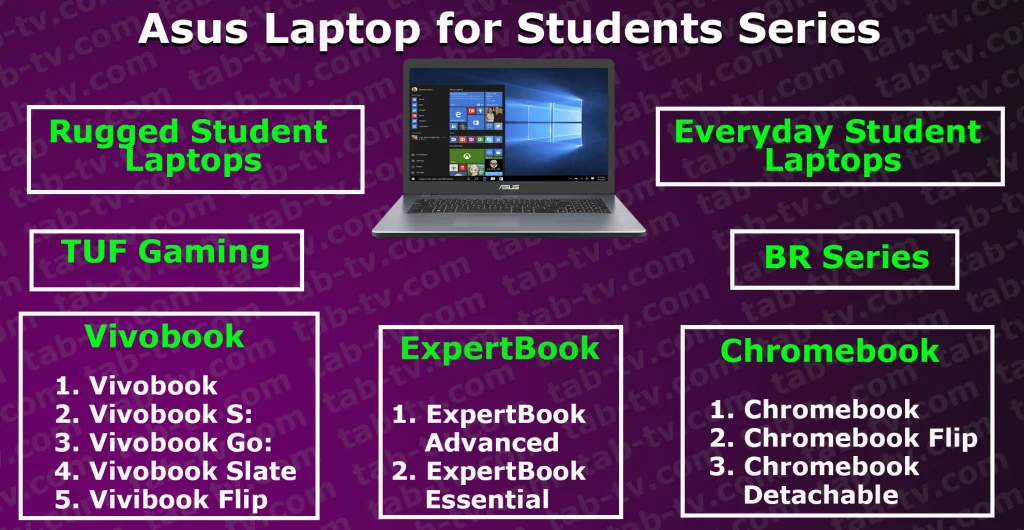
Study laptops are generally inexpensive laptops whose purpose is to get information from the web and use educational programs. Here are the series that fall into this category of laptops.
- Student Chromebooks:
- Chromebook: classic laptop
- Chromebook Flip: A leptop with a 360-degree hinge that can be turned into a tablet.
- Chromebook Detachable: Laptop with ARM processors, such processors are installed in smartphones. A laptop with low power consumption is suitable for browsing the web. Such laptops are not suitable for office work.
- Everyday Student Laptops: Low-cost, low-end laptops that range in price from $150 to $500. Cheapening of the device by saving on hardware.
- Vivobook Student Laptops: The Vivobook Learning Series is pretty much the same as the home category, except for the Vivobook Pro Series, which is a high-end device.
- Vivobook S: Classic lower mid-range laptops, with integrated graphics, priced between $600 and $1,000.
- Vivobook: Mid- to high-end laptops like the ASUS Vivobook 16X OLED Laptop (K3605) are more of a work or gaming laptop than a learning laptop.
- Vivobook Flip: A fairly diverse series characterized by a 360-degree hinged lid. This series includes low-, mid-, and high-end laptops, with prices ranging from $400 to $1,500.
- Vivobook Go: Classic low- to mid-range laptops, with prices up to $600
- Vivobook Slate: It is a tablet with a separate keyboard and case that can transform into a leptopa or vice versa, processors are low-powered with low power consumption. Low performance, cost from 400 to 700 dollars.
- Rugged Student Laptops: Low-end laptops with little performance.
- ExpertBook: Laptops of low and medium price range, can be equipped with ARM processors. Laptops are suitable for studying, but their performance is not enough for use as home and even less for work processes.
- ExpertBook Advanced: Laptops are a bit better, good processors, 360 degree hinge lid system.
- ExpertBook Essential: low-end laptops
- TUF Gaming: Low level gaming laptops amongst gamer laptops, dedicated graphics cards, mid-level laptops by themselves are certainly suitable for use as study laptops.
- BR Series: Low-end, low-performance laptops.
Asus Laptop for Work Series
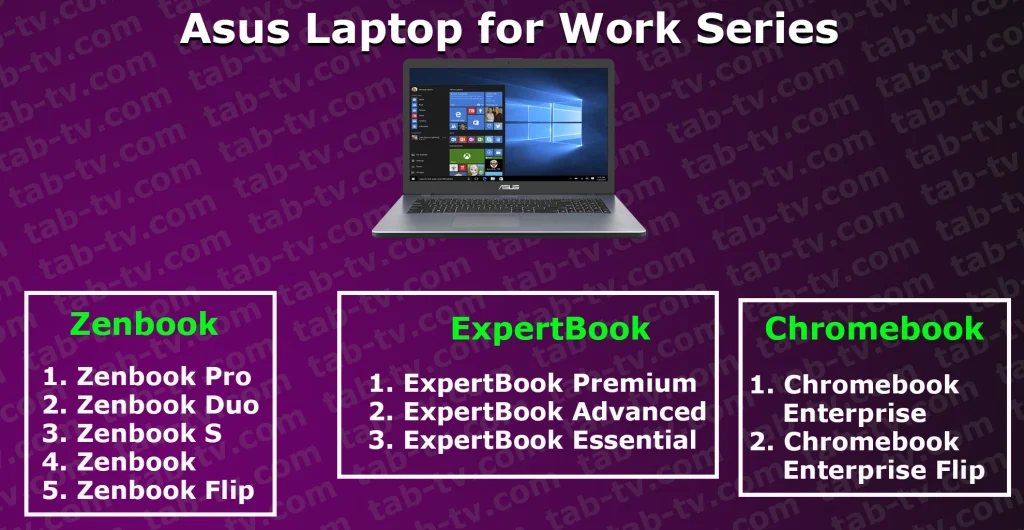
Laptops for work are powerful machines, they need to be able to perform tasks quickly, such as working with large data sets or corporate programs. The variation in class can be quite large, as work processes require different computing power, someone needs to make presentations, for this you do not need powerful laptops, and someone needs to work in several programs and work with large amounts of data and for this you need powerful performance laptops.
This series includes not so many series of laptops, there are only three of them:
- Zenbook
- Zenbook Pro: From this series, work laptops are high-performance computers with powerful processors and performance graphics. Laptops in this series with lower performance belong to the series for home or study.
- Zenbook Duo: Same as Pro Series
- Zenbook S: This includes S-series laptops with mid-range performance.
- Zenbook: This series includes mid- to high-performance laptops priced from $500 and up. But in general, these are mid-range laptops.
- Zenbook Flip: Mid-range laptops with 360-degree hinges.
- ExpertBook
- ExpertBook Premium: High-performance laptops with good screens cost from $1,500 and up.
- ExpertBook Advanced: High-performance laptops are priced from $1,000, with an average price of around $2,000
- ExpertBook Essential: This series of laptops includes both mid-performance and high-performance devices priced from $500 and up.
- Chromebook
- Chromebook Enterprise: Laptops of various classes, on Chrome OS.
- Chromebook Enterprise Flip: Laptops of various classes on Chrome OS, with 360-degree lid hinges.
Asus Laptop for Creator Series
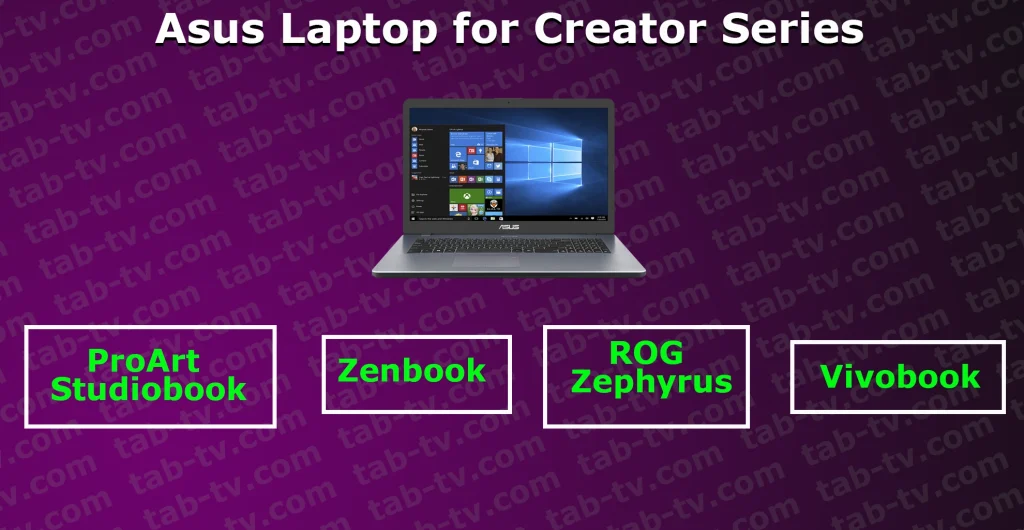
This series includes high-performance laptops with good graphics that can perform demanding tasks. High-performance processors and graphics as well as good screens are the features of these laptops. There is no point in describing which laptops fall into this category for the creators, any of the computers are the most productive in their series. Here are the laptops that fall into this series.
- ProArt Studiobook
- Zenbook
- ROG Zephyrus
- Vivobook
Asus Republic of Gamers (ROG) Series Gaming Laptops

Gaming laptops are high-performance computers with processors adapted for gaming and good graphics cards. The main feature of such laptops is good cooling, because during games the graphics card works at full power and generates a lot of heat. There is no point in describing each series between each other, if there are differences, then insignificant, because these laptops should fulfill one task to provide a gaming process and look beautiful. Although to tell the truth, no gaming laptop can compare with a personal computer with a good graphics card with its own cooling.
Asus has divided such laptops into two series.
- Republic of Gamers (ROG) Gaming Laptops:
- ROG Zephyrus Gaming Laptop
- ROG Flow Gaming Laptop
- ROG Strix Gaming Laptop
- TUF Gaming





