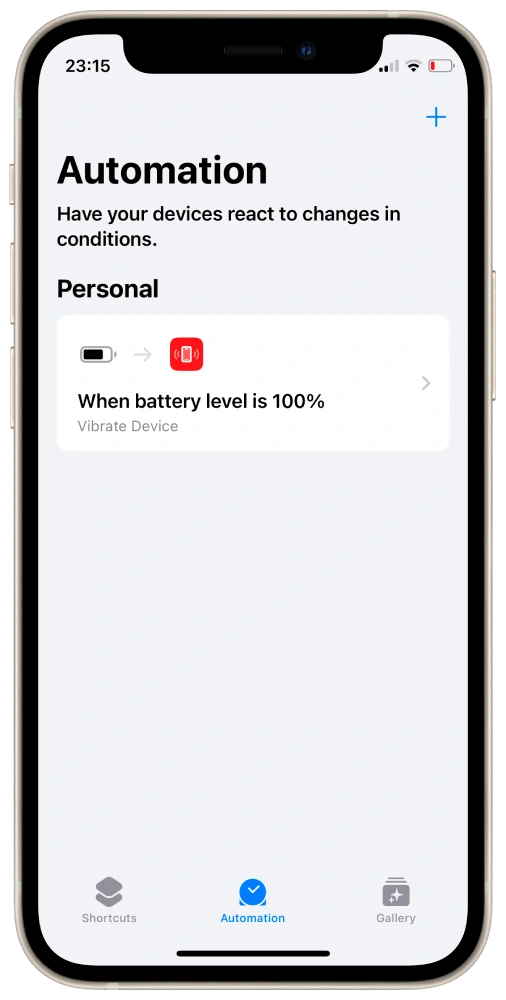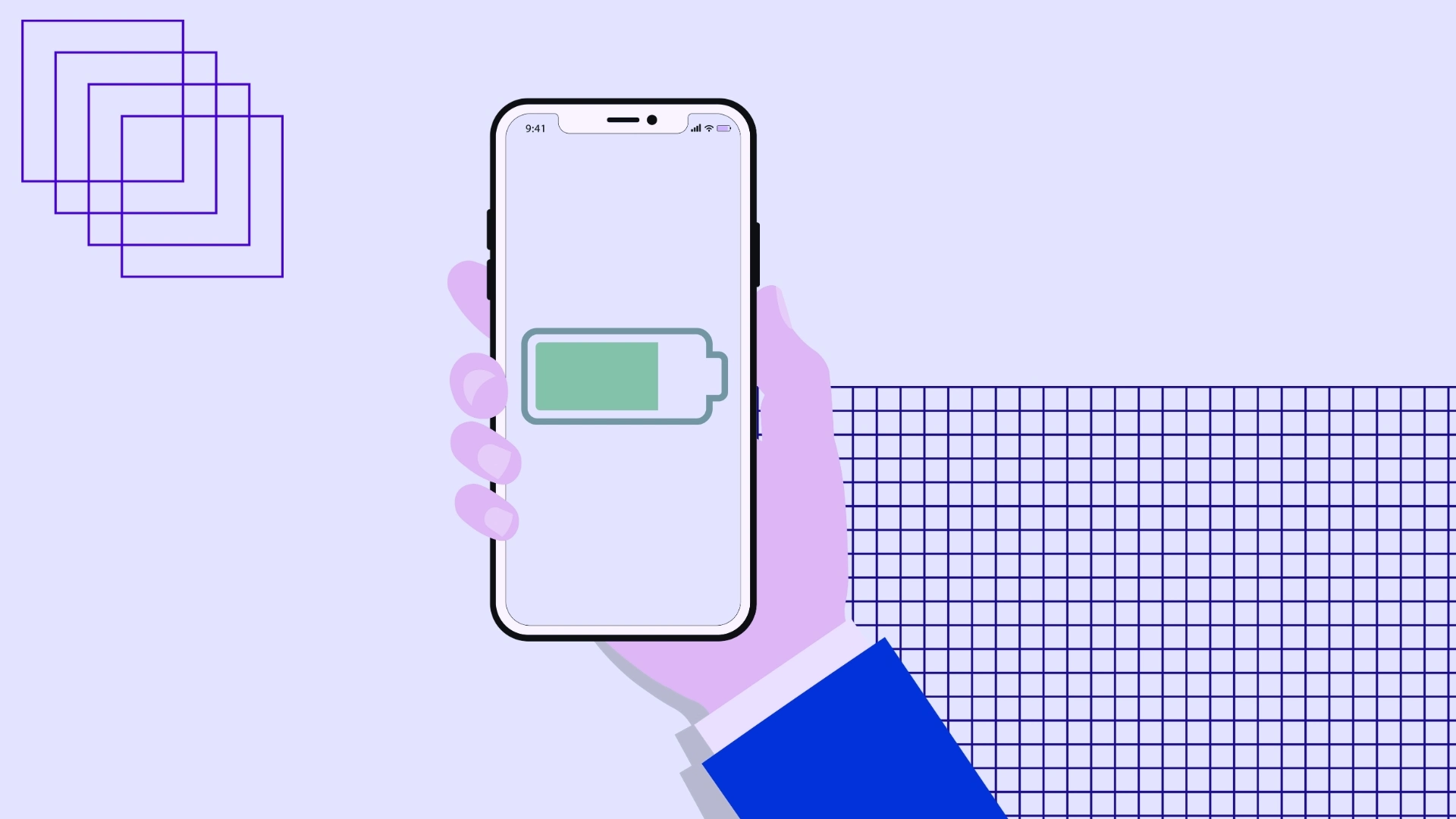That’s inconvenient to check whether the iPhone is fully charged or not, so it would always be better to get an alert when it’s 100%. However, there’s no such function in your iPhone by default, but you can add it with Shortcuts.
For this, you will need to create a new shortcut automation and configure it. Here’s how.
How to get a notification when iPhone is fully charged
Well, in shortcuts, you can use a lot of schemes to trigger actions when you do something. Like a cascade of actions, the shortcuts allow you to program them.
And now, we will create a shortcut to vibrate when your phone is fully charged.
Here’s what to do:
- Open Shortcuts and go to Automation.
- Click + in the top-left corner to add a new one.
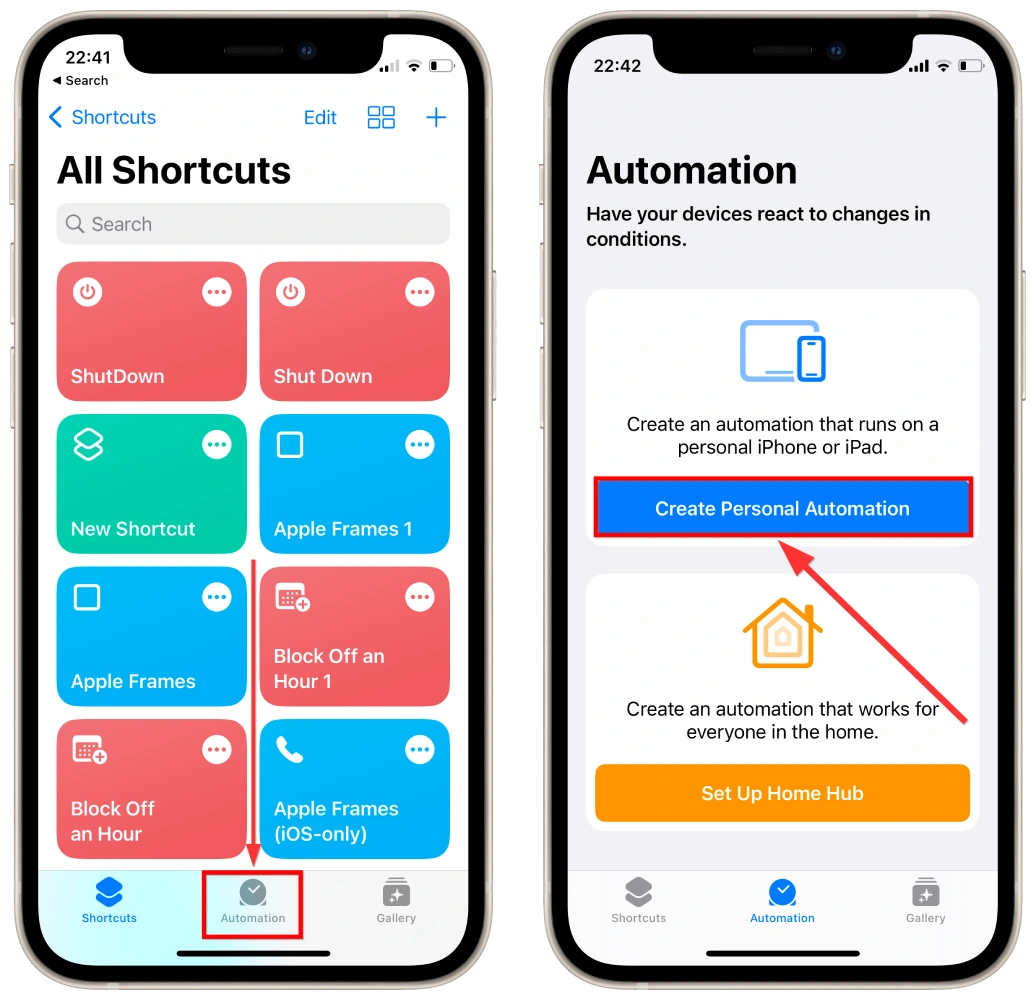
- Tap on Create Personal Automation and find a Battery Life in the list.
- The Battery Life is a parameter when the shortcut is activated.
- Move the slider to make it 100%. The shortcut would be triggered when the battery was fully charged.
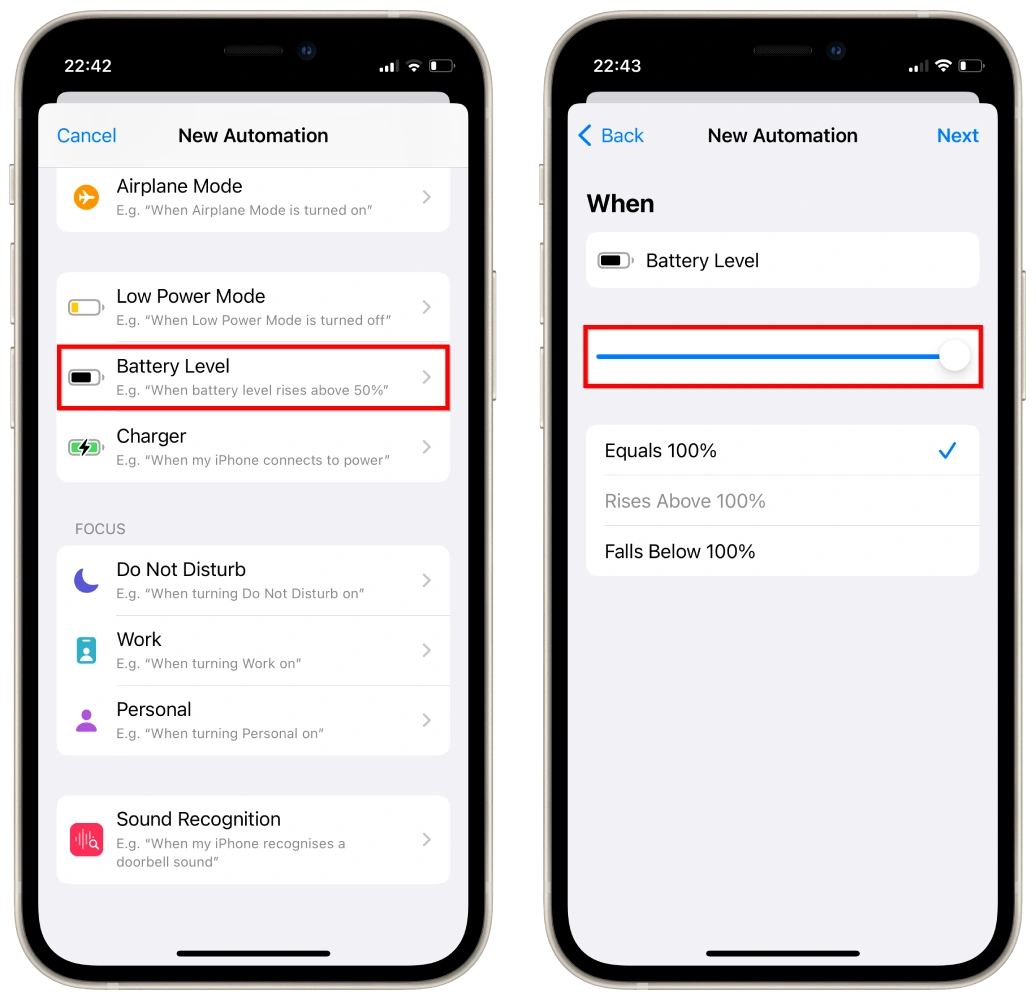
Now, you have a condition for the action, and you need to select an action that takes place after the condition is met:
- Tap on Add Action
- Scroll down to find the action that will happen when the battery is fully charged.
- You can choose Vibrate Device and Play Sound.

- Toggle off Ask before running.
- Toggle on Notify When Run.
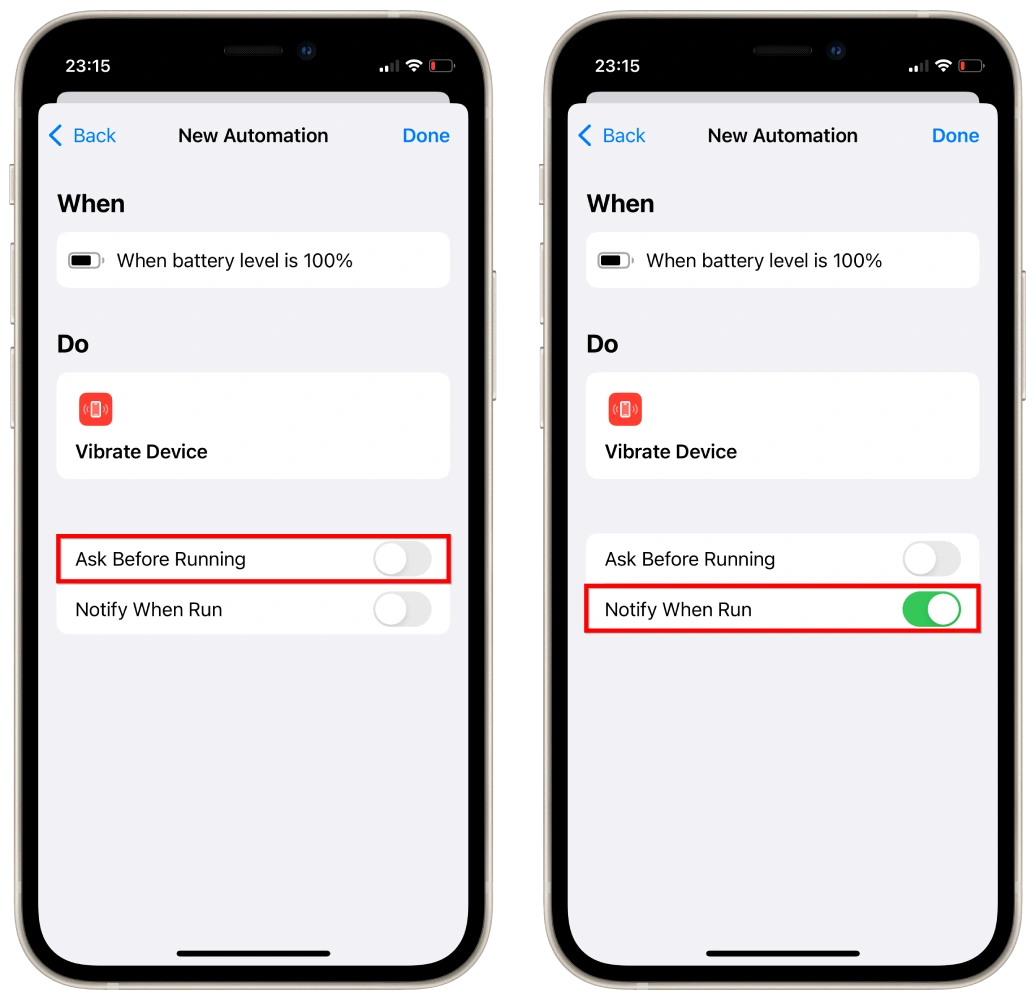
Here’s how the automation looks.
Now, my iPhone will vibrate each time when it’s fully charged.