One notable challenge for TCL TV owners is the unavailability of replacement remotes sold separately by TCL. If the original remote that came with your TV needs replacing, you’ll have to turn to a universal remote as your solution. The key is to choose a universal remote that supports the full range of functionalities specific to your TV’s operating system, such as voice commands for searches or private listening features for Roku TVs.
I’ll guide you through selecting the right universal remote for your TCL TV based on its operating system, ensuring you maintain access to all your TV’s features.
What TCL Smart TV remote types are there
TCL is known for targeting the low-end and budget-friendly segments of the TV market. Unlike some competitors, TCL hasn’t ventured into creating its own operating system for their Smart TVs. Instead, they’ve integrated well-established third-party operating systems similar to those found in popular TV boxes like Roku and Fire TV. Currently, TCL Smart TVs run on one of the following four operating systems:
- Roku TV
- Fire TV
- Android TV (previously)
- Google TV
It’s crucial to understand that Google TV succeeded Android TV in TCL’s lineup. While both systems share a similar foundation, Android TV is no longer being updated, and all new TCL TVs are equipped with Google TV.
TCL Roku TV compatible remotes
If you have a TCL TV running Roku Smart OS, finding a replacement remote is straightforward, thanks to Roku’s own offerings. Roku provides the Roku Voice Remote ($19.99) and the Roku Voice Remote Pro ($29.99), both of which are designed to work seamlessly with any Roku TV, including those from TCL. You can buy these directly from the Roku website.

To connect these remotes to your TV, simply find the pairing button, which is located either on the back of the remote or inside the battery compartment. Press this button with your TCL TV turned on and hold the remote close to the TV. The TV should automatically recognize and pair with the remote. If you’re looking to save a bit of money, you might consider an IR remote from Amazon, which costs around 12-15 bucks and is specifically made for Roku TVs. These types of remotes usually work right out of the box with TCL Roku TVs, so there’s no need for any complicated setup.
For those who prefer a universal remote, there are specific programming codes available for TCL TVs with Roku OS. These codes are essential for setting up a programmable universal remote to work with your TV, ensuring you can access all necessary functions without any hassle. Below is a list with a few alternatives. You can find any of these remotes on Amazon or eBay:
| Remote | Price |
|---|---|
| ZdalaMit Replace Remote Control | $6.95 |
| Gvirtue Universal Remote Control | $10.99 |
| Amtone OEM Replacement Remote Control | $14.99 |
| MOBKAJUI Universal Remote Replaced | $9.69 |
| Oritronic Replacement Backlit TV Remote Control | $12.97 |
| ECONTROLLY Universal Replace Remote | $7.45 |
| JNGKE Roku Replacement Remote Control | $6.99 |
| SZILBZ Replacement Remote Control | $4.99 |
| Alizen Replacement Remote Control | $9.99 |
| Generic Replaced TV Remote | $6.99 |
TCL Fire TV compatible remotes
For TCL TVs equipped with Fire TV, opting for a branded universal remote is a convenient choice. Amazon’s Alexa Voice Remote Pro ($34.99) is designed to be compatible with all Fire TV models, making it a suitable option for TCL Fire TVs. To pair this remote with your TV, simply turn on your TCL TV and press the Home button on the remote for about 10 seconds. Your TV should recognize the remote and connect automatically, enabling you to use all smart TV functions without any issues.
If you choose a programmable universal remote instead, you’ll need to set it up using specific codes designed for TCL Fire TVs. These codes are typically provided in the remote’s manual. Keep in mind that while a universal remote can handle most basic functions, it might not support all the features that a dedicated Fire TV remote like the Alexa Voice Remote Pro would, especially advanced smart TV features. You can also purchase unofficial Fire TV “smart remotes.” Below is a list of such alternatives:
| Remote | Price |
|---|---|
| EWO’S Replacement Remote | $8.99 |
| Qzanyee Life Replacement Voice Remote | $18.97 |
| Alexa Voice Remote Enhanced | $29.99 |
TCL Google (Android) TV compatible remotes
For those with TCL TVs running Google TV or Android TV, various universal remotes are available that should automatically sync with your TV. One option is to purchase a universal remote designed for Google or Android TV platforms for only $19. These remotes are readily available on platforms like Amazon.
To pair such a remote with your TV, typically, you would press and hold the Home and OK buttons simultaneously for about 3 seconds. This action prompts the TV to recognize and establish a connection with the remote.
In addition to plug-and-play options, you can also use programmable universal remotes. To set these up, you’ll need specific codes that match Google TV or Android TV. However, it’s important to note that basic universal remotes might offer limited functionality compared to more advanced “smart” universal remotes. There are a few similar alternative remotes for TСL’s Google and Android TVs here:
| Remote | Price |
|---|---|
| BESIA Bluetooth Remote RC802V FNR1 | $12.49 |
| RC902N FMR1 Remote Control | $12.99 |
| RC802V | $13.79 |
| ZdalaMit Voice Replace Remote | $29.98 |
| ENWShop Basic IR Replacement Remote | $8.80 |
| ENWShop Replacement Voice Remote | $20.99 |
| Gvirtue Replacement Voice-Remote | $19.99 |
| LOUTOC Replacement Remote Control | $9.77 |
| OMAIC Voice Replacement Remote | $13.79 |
TCL non-smart TV compatible remote
Any programmable IR universal remote should work just fine for older non-smart TCL TVs. You can find such remotes from providers like DirecTV or COMCAST. Below is a list of a few compatible alternative IR remotes:
| Remote | Price | Connection codes |
|---|---|---|
| COMCAST WITH RED OK/SELECT BUTTON | $39 | 10047; 11447; 11347 |
| XFINITY XR2 | $10 | 11447; 10047; 10018 |
| COX URC 8820 | $9 | 1547; 1447; 0047 |
| DirecTV RC23 | $14.99 | 10047; 11447; 11547 |
| Dish Network 1.5 IR BLUE LIMITED EDITION | $15 | 503; 581; 582 |
| Point Anywhere Remote Control | $20 | 1000; 1003; 1004 |
| VERIZON P265 | $13 | 0321 |
| EZ REMOTE | $29.99 | 503; 625; 714 |
| URC1056 | $13 | 0018; 0019; 0029 |
| MOTOROLA DRC800 | $9.99 | 0074; 0117; 0205 |
Also on the TCL website at this link you can find a complete list of all supported universal remotes. Together with the connection codes for them. Above are just a few examples.
Setting up a universal remote is straightforward: you’ll need to press the setup or connection button on the remote, aim its IR receiver at the TV, and then enter the corresponding code from TCL’s provided list. Once set up, the remote will send IR signals that your TCL TV can receive, allowing you to control it seamlessly.
How do you know which Smart TV OS is installed on your TCL TV?
To determine your TCL TV’s operating system, you can take two main approaches. Firstly, you can use the remote control or the physical buttons on the TV to access the settings menu. Within the settings, look for the “About” section, where you’ll find details about the TV’s operating system and the firmware version it’s running on.
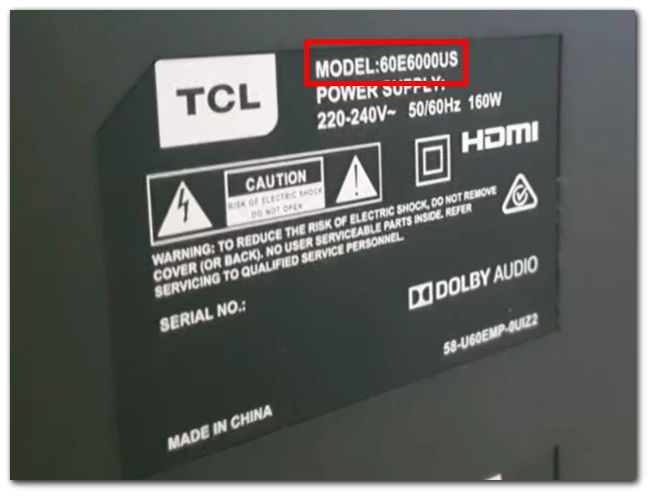
Alternatively, you can locate your TV’s model number, typically found on a sticker on the back of the TV or on the packaging box it came in. Once you have the model number, you can search for it online to find the specifications of your TV. This information will usually include which operating system your TV uses. Most TCL TVs run on either Google TV or Roku TV.








