Your user’s page created on a social network is considered your personal property. Therefore, you will be able to decide for yourself who to allow access to it, and for whom to impose a complete ban.
There are situations when someone will start behaving too intrusively or indecently, and, blacklisting cannot serve as a reliable solution to the problem. In such circumstances, the best option is to use the option to block the person in order to remove him or her from the personal page.
Blocked users on the profile, won’t be able to write messages or leave comments. Also, the videos he has published are also eliminated from the page.
In any case, if you end up needing to unlock a particular user, you can easily do so. Well, here’s how to unblock someone on TikTok.
Where are the blocked users on TikTok
The function of blocking users on TikTok isn’t complicated if the algorithms for blocking the account are implemented correctly. After opening the app and authorizing the personal profile, the user should go through the profile of the person to be blocked. Then, it’s necessary to click on the three dots located at the top of the page.
After clicking on the “three dots” icon, a menu opens with a toolbar in two columns. At the bottom of the panel, there’s the inscription “Block”. By pressing this button and confirming the action, the person can be banned from the personal page.
You can open the list of blocked subscribers on the page through the user menu. To do this, select the “Privacy” tab and go to “Blocked accounts”. After pressing this button, the list of blocked users opens.
How to unlock a person on TikTok
Blocked users on the profile, won’t be able to write messages or leave comments. Also, the videos they have published are also eliminated from the page.
If it becomes necessary to unlock a person on TikTok, you should go to your profile page and open the settings (the icon with three dots). In the list of available options, select the “Privacy” tab.
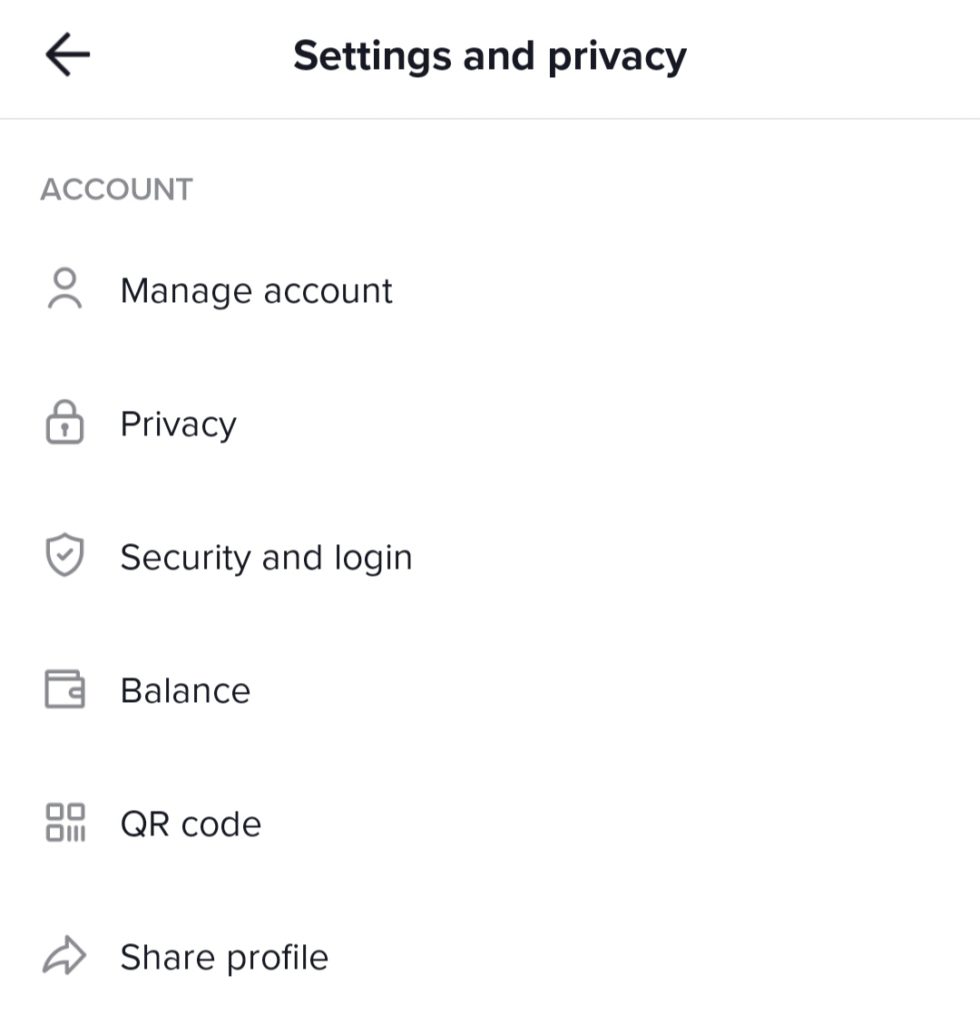
At the end of the list, located on this tab, there’s an item “Blocked accounts”. To open the list of blocked people, you should click on this inscription.
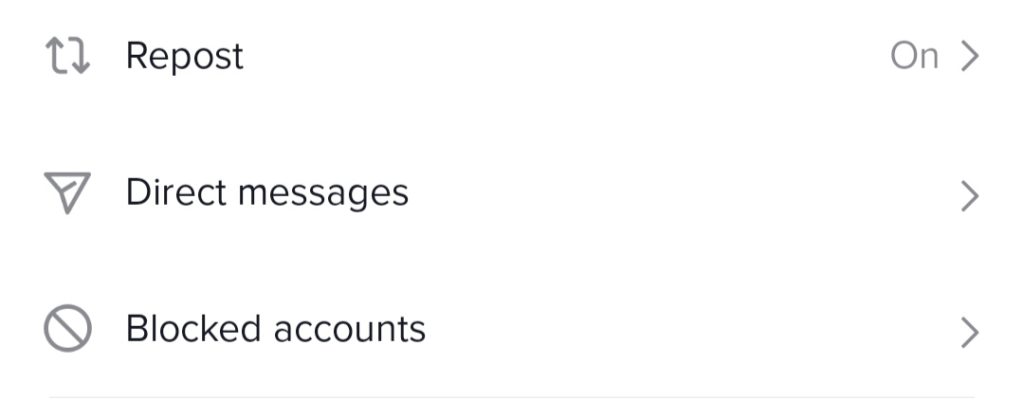
The list reflects the names of the blocked users, and before each username, there’s the inscription “Unblock”. If you intend to remove the ban from a particular person, you should tap on the button opposite the user’s nickname.
If you want to bypass comments on a particular topic, instead of blocking, you can set filtering by keyword phrases.
What to do if your profile is blocked on TikTok
Content Administration has the right to block accounts on TikTok. A user’s profile can be banned for a variety of reasons, which include:
- A nickname that doesn’t comply with the laws of ethics, aesthetics and the rules of the system.
- Page boosting bots.
- Use of abusive words or actions towards administrators, support staff and other users of the app.
- Posting videos that don’t comply with the law and service requirements.
- Spamming.
In this case, the profile can be blocked either temporarily or permanently. You can clarify the situation by contacting the administration.
How to cancel a blocking by the TikTok administration
If you have been banned (blocked in the TikTok app) by the administrators, you should analyze your actions and contact the technical support of the service. In the process of sending a request, you must write your login, phone number, or e-mail box address, which was specified during registration.
In this case, you will be able to discuss the situation and ask to unblock the account in TikTok, on the condition that you will no longer violate the rules. Otherwise, there’s no other way to unblock a user in TikTok.
If the blocking occurred due to an incorrect password entry, you need to use the “We can help” tab (under the key phrase line). Here you can select the password recovery method from the available options.





