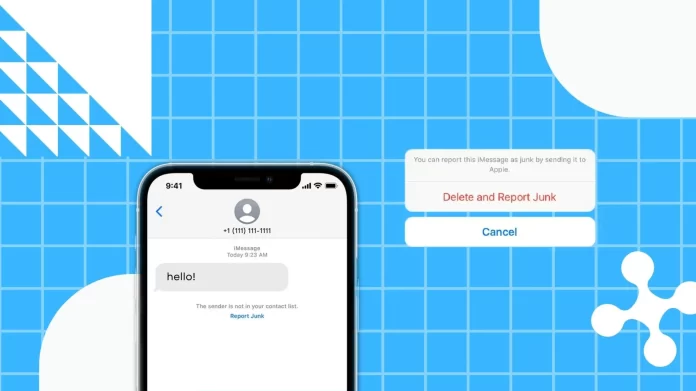In iOS 16, the Report Junk on iPhone feature works differently. Although Report Junk performs the same function, the controls for Report Junk are different.
Now you can’t disable Report Junk on your iPhone in the settings. When you need to delete a message, you will get an additional pop-up window asking you to report the message as unwanted.
So keep reading what happens if you use Report Junk on iMessage. Also is it possible to unreport a Text as Junk.
Can you turn off Report Junk on your iPhone?
The option to disable the “Delete” and “Report Junk” are not available in iOS 16. Because these options are considered important tools for managing and filtering spam messages in iMessage.
In addition, the data about the reported messages is sent to Apple’s servers, which is used to improve the spam filtering for all users. Disabe these options, the spam filtering process would be negatively affected, and it would be more difficult for users to manage their messages and keep their inboxes free from unwanted messages.
It’s also possible that Apple has determined that these options are essential for the overall functionality of the iMessage app and may have deemed it necessary to keep them enabled by default.
How does this work now in iOS 16?
A new pop-up has been added to the process of deleting a message from an unknown number. Previously, to delete a message, you would simply swipe left on the conversation and tap the ‘Delete’ button, followed by a confirmation pop-up asking if you want to delete the conversation.
However, now after tapping delete, an additional pop-up appears asking you to report the message as junk.
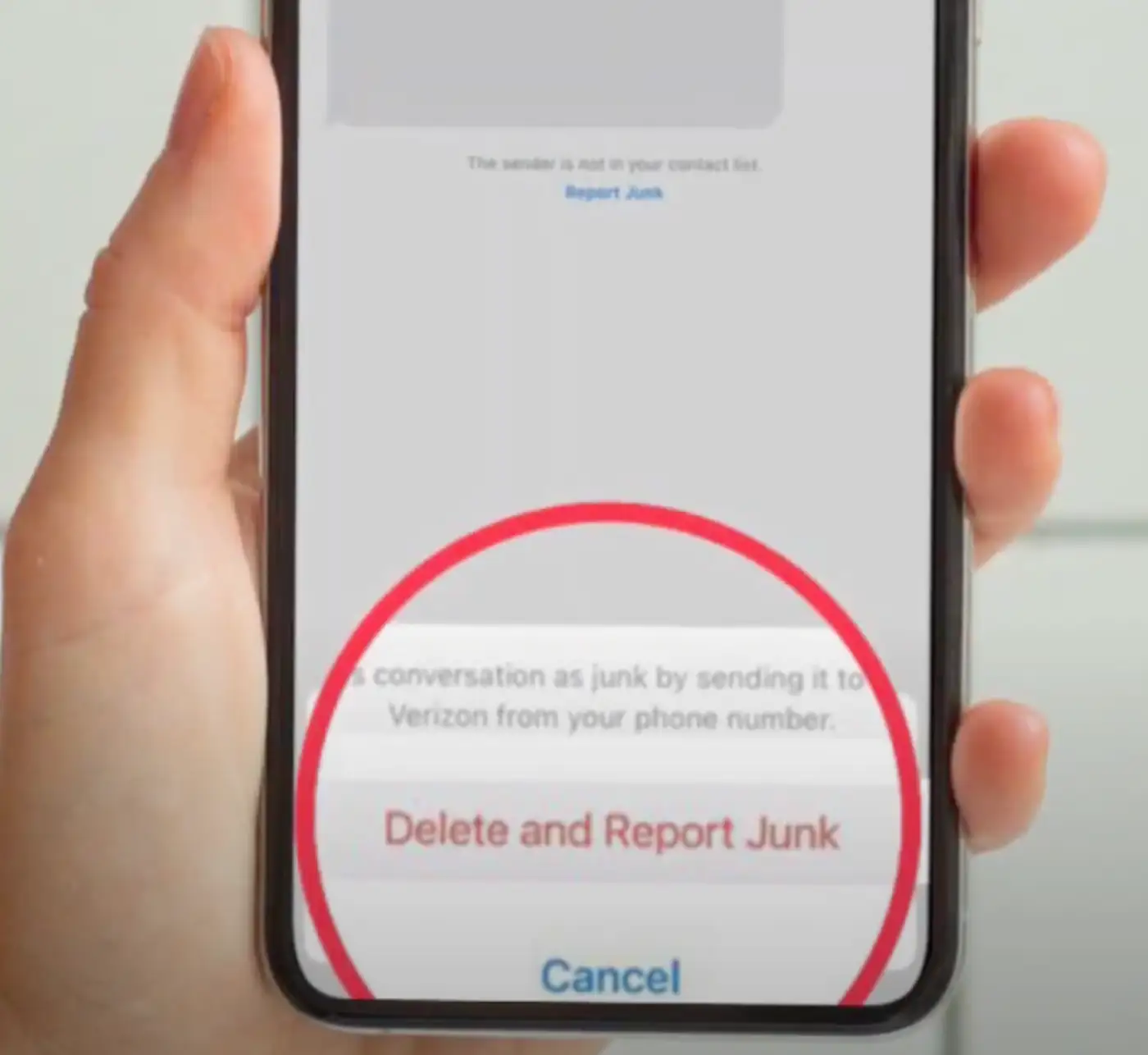
This new step is deemed unnecessary and has caused confusion among many users. The pop-up shows ‘Report as Junk’ as the primary option, with ‘Don’t Report as Junk’ as the secondary option, which has resulted in important messages being accidentally reported as junk.
This includes messages from banking apps, 2 Factor authentication messages, order updates, etc. which are important and should not be considered as junk.
This situation has sparked discussions on potential solutions and what happens to accounts reported as junk.
What happens when you use Report Junk on iMessage?
Now it’s worth explaining in more detail how it works and what happens when you use Report Junk on iMessage. When you report a message as junk on iMessage, information about the sender and the message is sent to Apple and, in some cases to the service provider.
Along with that, you will continue to receive messages from that sender. If you want to fix this, you can only block the sender. This way you will not be able to receive any messages or calls.
Also, for many users this is not a disadvantage. Because this way, you won’t miss any important messages from accounts that you have accidentally marked as unwanted.
If someone marks your message as unwanted, you don’t have to worry. It takes a significant amount of junk reports for Apple to take any action on an account.
What are some ways you can mark Report Junk on iPhone?
The “Report Junk” option will typically appear when you are viewing a message in the iMessage app. It is usually located within the message thread, along with other options such as “Reply” or “Delete.”
You can find the “Report Junk” option in the following ways:
- When you tap and hold on the message from the sender that you want to report, a menu will appear with multiple options, one of which is “Report Junk“.
- There is a blue “Report Junk” button below the message from the caller. Tap on it and then confirm your action.
It’s important to note that the “Report Junk” feature is only available for iMessage and not for SMS. If you receive a spam or unwanted message from a regular phone number (not an iMessage number), you will not see the “Report Junk” option. Instead, you can block the number or mark the message as spam directly through your carrier.
It’s also worth noting that the “Report Junk” feature is also available for phone calls, if you receive an unwanted call, you can tap on the “i” icon after the call ends and you will see the option “Report Junk”.
Is it possible to unreport a Text as Junk?
Accidentally labeling a message as junk is not a major issue, and you can still continue communicating with the sender through iMessage.
Сurrently there is no option to unreport a text message.
Can you retrieve a message you reported as spam?
When you report a text message or a conversation as junk, it gets deleted from your device permanently. Sadly, you cannot reverse this action. The iMessage app then sends the message and the sender’s contact details to Apple and your carrier.
Will you still receive messages from that number?
If you tap on “Delete” and “Report Junk”, you will not block that caller. These steps will delete the chat and only report spam. This caller will still be able to contact you.
So in order not to receive messages again, block the caller, for this you need to follow these steps:
- First tap on the caller at the top of the chat.
- Next, select “Info“.

- Then tap “Block This Caller“.
- In the pop-up window, tap “Block This Caller“.
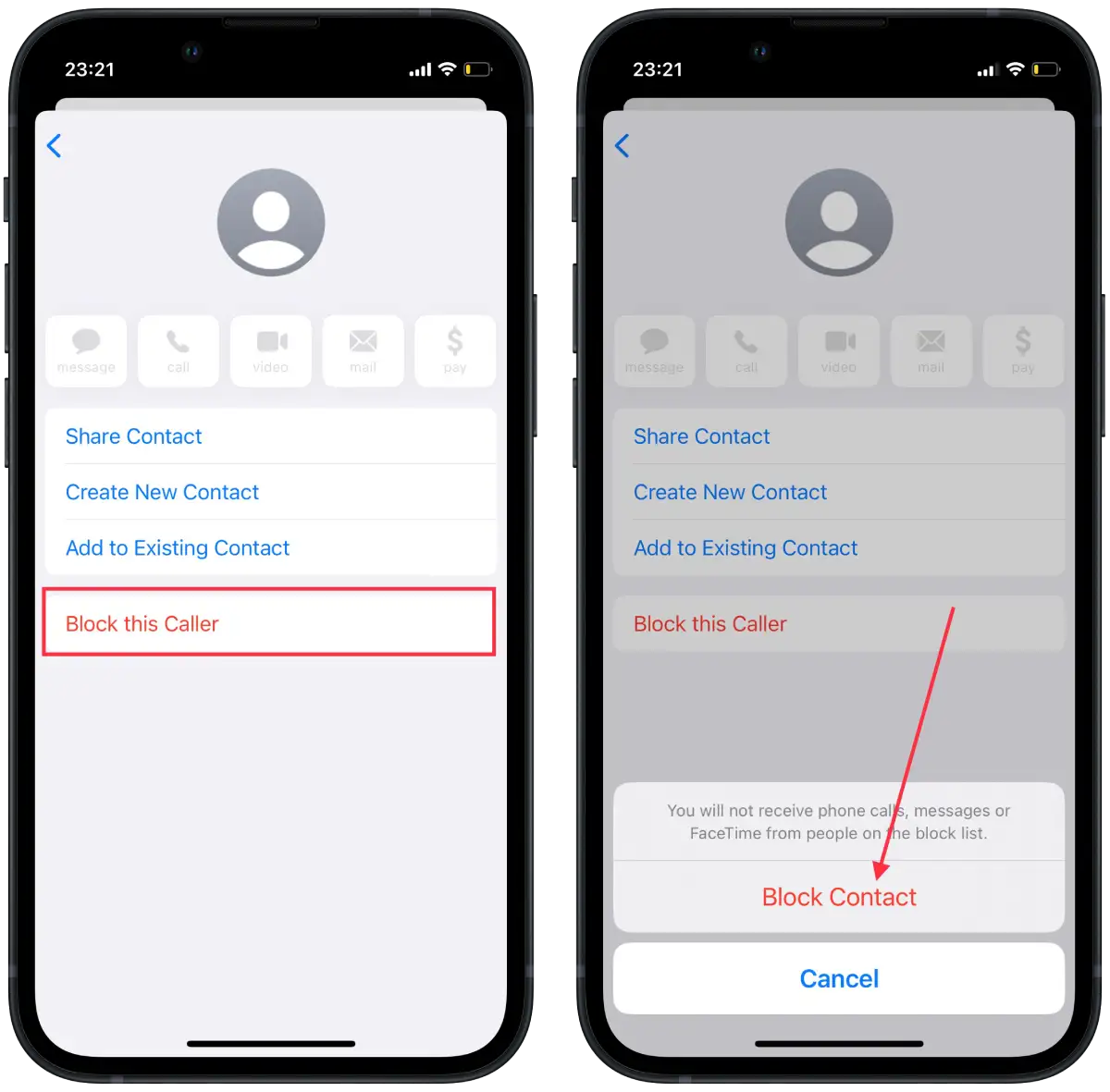
After these steps, this caller will be blocked and will no longer be able to call or text you.