The Sceptre televisions run on the Android operating system. But the outer shell of the operating system has been changed to create a visual uniqueness. The voice guide helps visually impaired people to operate the TV, but if you do not need this feature, you may not need it. Now I will tell you how to operate the voice guide.
How to find the voice guide control in the Sceptre TV menu
- Press MENU to open the OSD.
- Press ◄ or ► to select CHANNEL and press ENTER. The menu items are laid out on three screens.
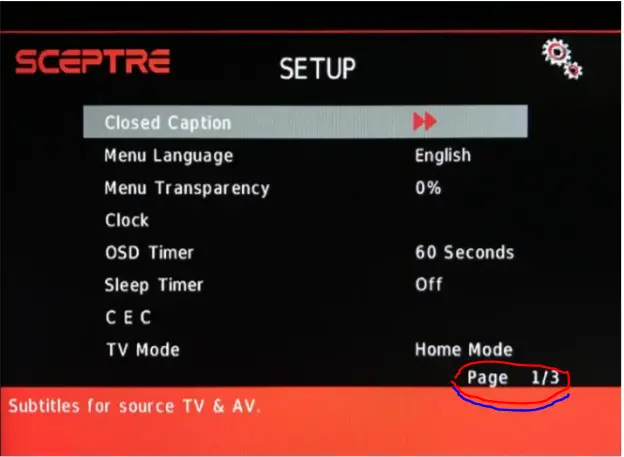
- VOICE GUIDANCE – These options help the poor sighted with a voice description of the menu.
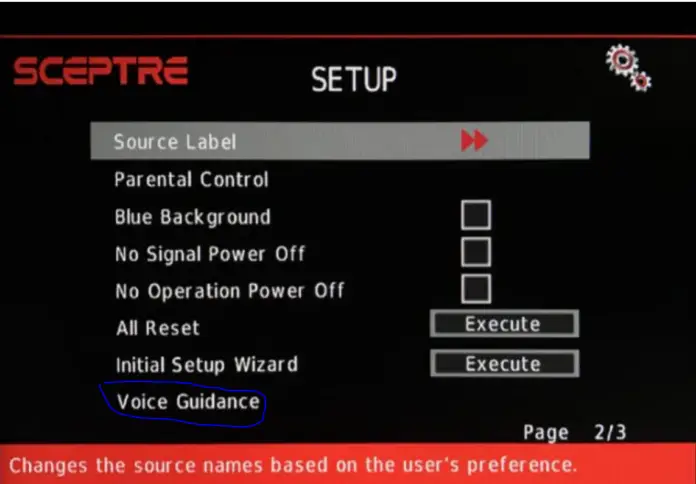
- VOICE GUIDANCE – This display features voice guidance for the visually impaired. Enable this by pressing the green B button.
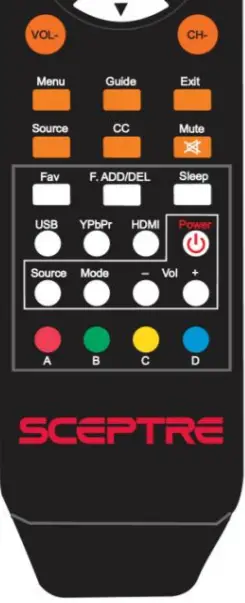
- VOLUME – This option changes the volume of the voice guidance speech.
- SPEED – This option changes the speed of the voice guidance speech.
- PITCH – This option changes the sound pitch of the voice guidance speech.
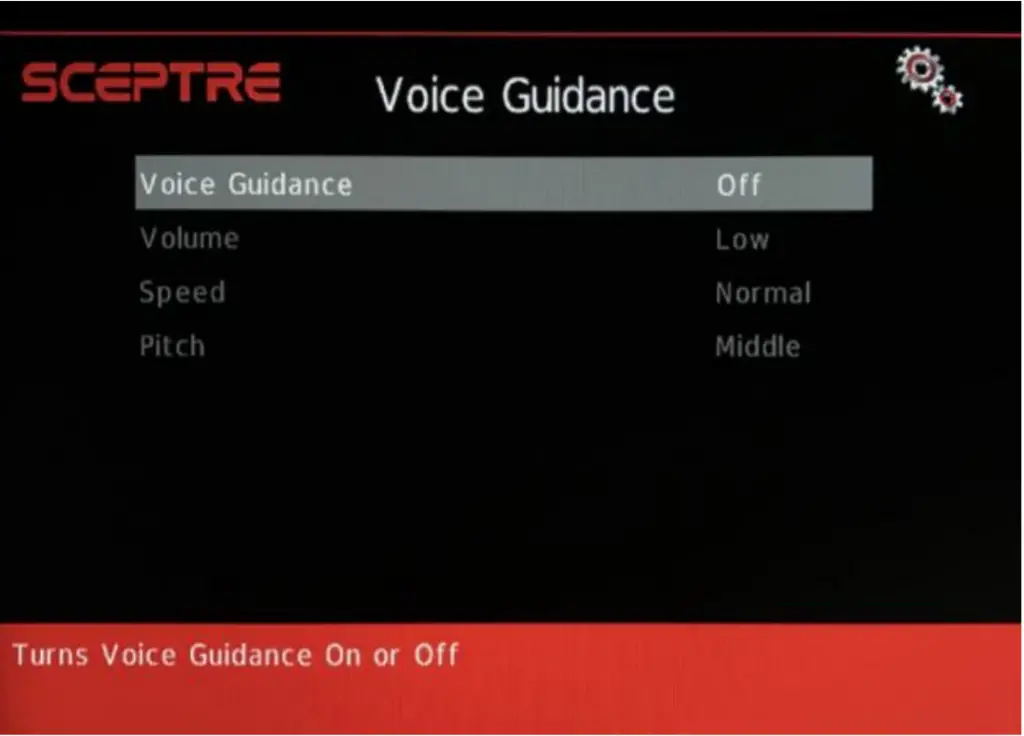
What modes are available to control the voice guide on your Sceptre TV.
In the VOICE GUIDANCE menu you can turn the voice guide on or off. If you do not need it, set it OFF. The TV will stop voicing your TV controls. If you want to use the voice guide turn VOICE GUIDANCE on, set it to ON. You also have access to additional settings such as volume, speech speed and pitch.

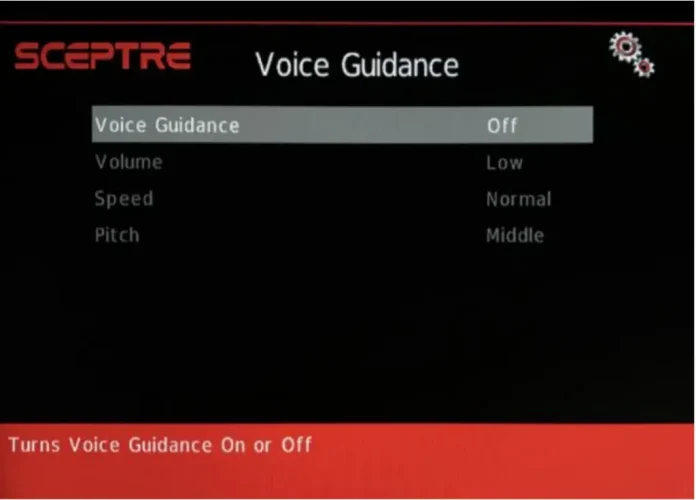




Reset the fin tv
Same!!! Any luck anyone??
Thanks
Does not stop to talk! Even when setting Voice guidance to OFF! Model E32, Version UKTG53CC
Same!! Mine started out of nowhere and not ot will not turn off – even though it’s set to off.
Just now mine started doing the same thing!!!! Help help
How do I get to the voice control on my remote?
What is your TV model?
How do I get to the voice control?