The Activity Status feature is designed to improve communication and engagement because it provides information about the availability of other users. Knowing a user’s activity status allows you to determine if they are actively using Instagram, allowing you to start a conversation in a timely manner.
How does Activity Status work on Instagram?
The Activity Status on Instagram allows individuals with whom you have exchanged direct messages (DMs) to determine the timing of your most recent online activity and ascertain whether you are active on the platform.
However, your activity status is exclusively visible to those users whom you follow. Consequently, if someone follows you, but you do not reciprocate, they will be unable to perceive your status. The same applies to your friends; you can observe their last online presence if they follow you back.
This feature solely indicates whether you are online and when you last utilized the application. The posts you have liked or commented on are not disclosed to your friends through this feature.
How to turn on Activity Status?
To enable the Activity Status feature on Instagram, follow these steps:
- Open the Instagram app on your device.
- Go to your profile.
- Tap on the three horizontal lines at the top right corner to open the menu.
- From the menu, scroll down and select “Settings.”
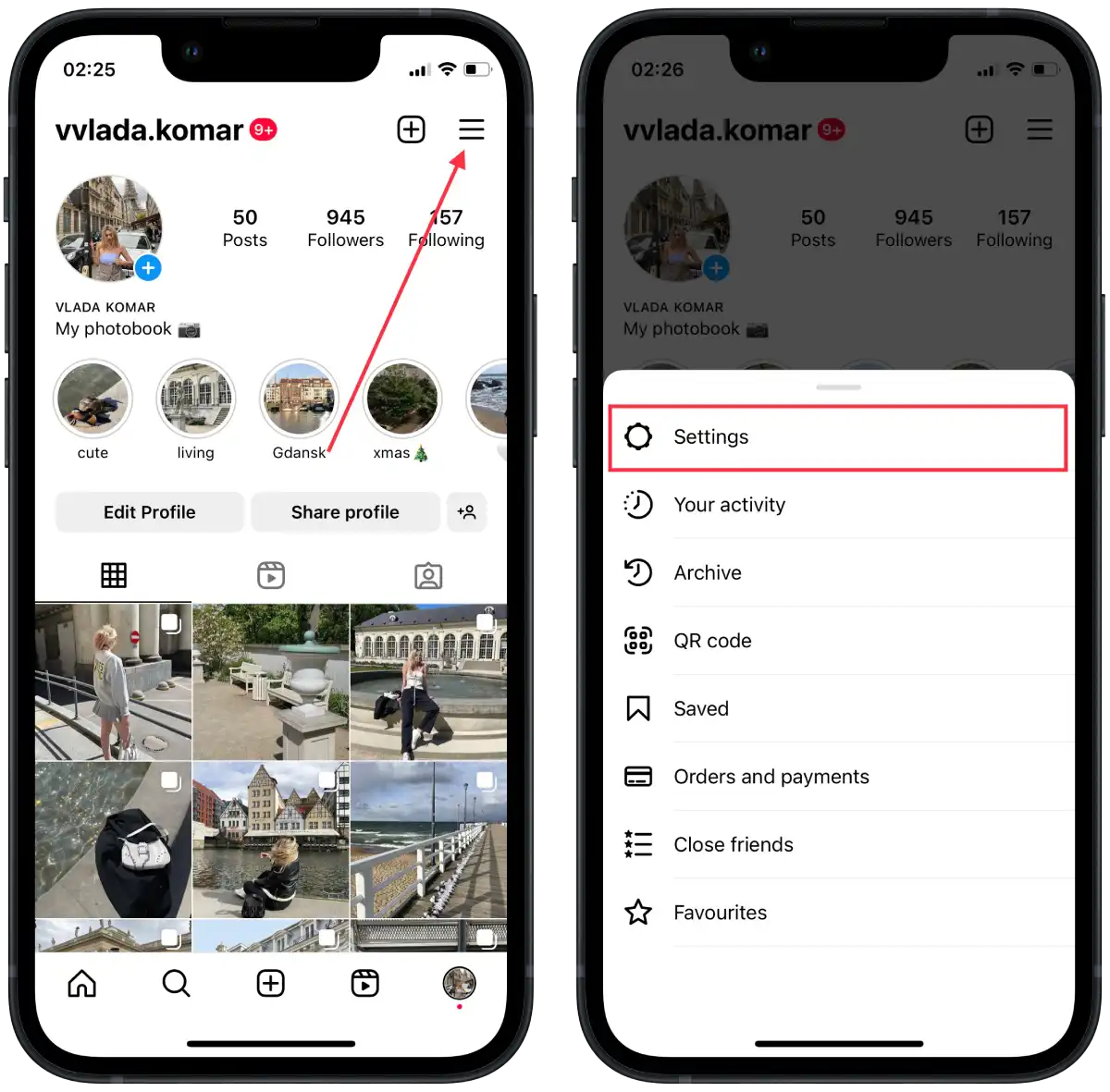
- In the Settings menu, tap on “Privacy.”
- Under the Privacy section, locate and tap on “Activity Status.”
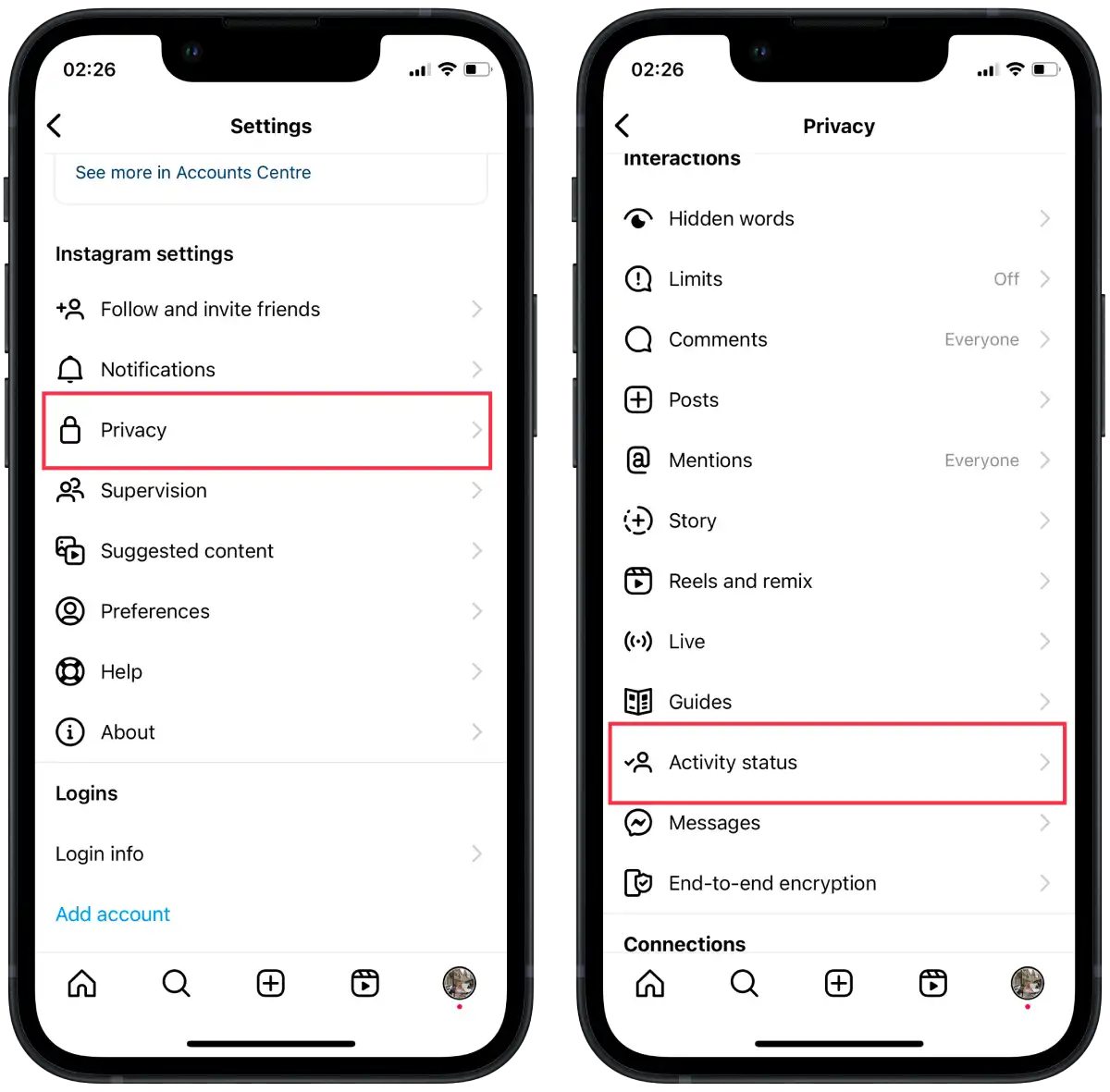
- On the Activity Status screen, you will see a toggle switch. Tap on the switch to turn it on.
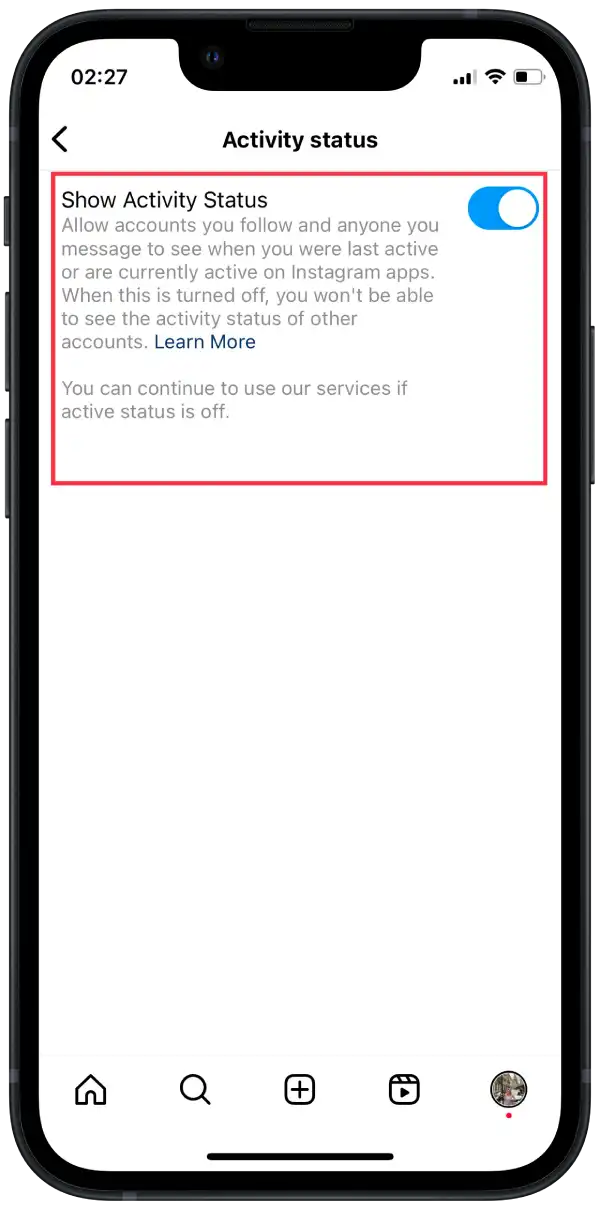
Once this feature is activated, your followers will be able to see when you were last active on Instagram. This information will appear as “Active Now,” “Active X minutes ago,” or “Active X hours ago” in the direct message section.
How to see who is currently active in a chat on Instagram?
Once you’ve activated the Activity Status option, you can see online users. To see who is currently active in a chat on Instagram:
- Open the Instagram app on your device.
- Tap on the home page and select the Direct Messages section.
- Then you will see a green dot next to those current online profiles.
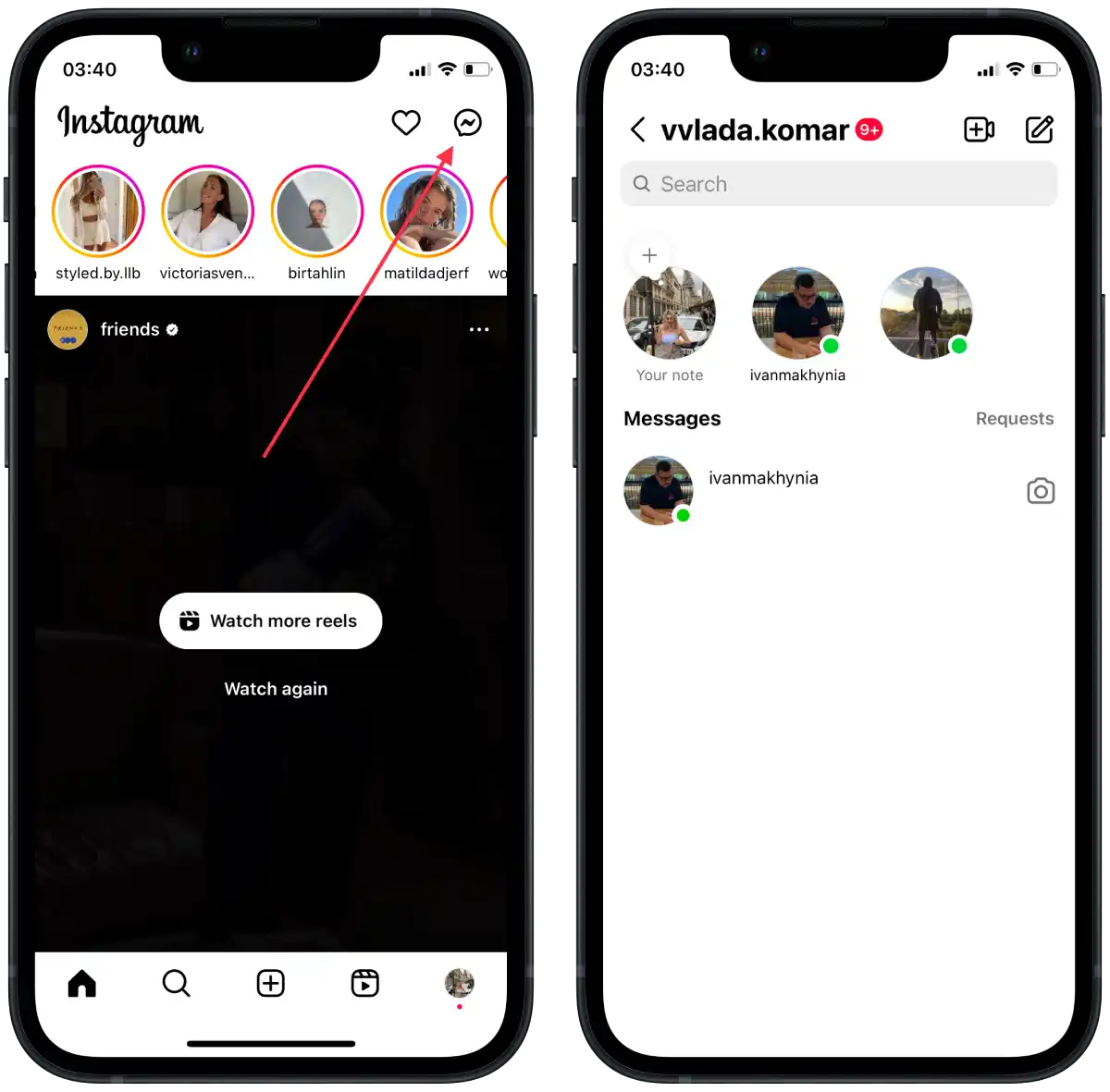
A green dot means that the person is currently active on Instagram and may be available for immediate messaging or interaction.
Previously, this feature showed the activity status of participants only in the specific chat or conversation you are viewing.
Now with the introduction of Notes, you have a list in the top bar of all the users you and they are following.
What if you don’t see the green dot?
If you don’t see the familiar green dot indicating user activity, even though you know the user is an active follower, there may have been a small glitch or delay. Remember that technology is not infallible and can sometimes exhibit unexpected behavior.
As mentioned earlier, the user likely decided to disable their activity status in the settings. However, don’t let the lack of a green dot discourage you from contacting them. Many users have their notification settings turned on, allowing them to be notified when a new post arrives. Instagram also offers read notifications, giving you information about when your message has been read.
For me, it works the other way around, more often than not. My Instagram shows that users are online, but they’re not. So don’t expect this feature to work 100%.
How can you hide your User Activity?
Instagram does not provide a specific option to hide all of your user activity from others while keeping the Activity Status feature enabled. If you have Activity Status enabled, it means that your followers can see when you were last active on Instagram, and this information cannot be hidden selectively.
However, if you want others to be unable to see your activity status, you have the option to turn off the Activity Status feature completely. In this case, not only will others not be able to see your activity, but you won’t be able to see the activity status of other users. To do this, follow the steps I described above.





