To determine the age of your iPad, I recommend contacting Apple Support, especially for models released after 2021 due to changes in serial number formatting. These newer serial numbers are randomly generated, making it difficult to identify the manufacturing date directly.
However, for iPads made before 2021, the serial number can still reveal the manufacturing date through specific characters or by using an online tool designed for this purpose.
So, let’s delve into the available methods to determine your iPad’s age.
Methods to know the age of your iPad
- Contacting Apple Support with serial number
For instance, you can contact Apple Support through their chat service. You’ll need to provide the serial number of your iPad. They will then inform you in the chat about the month and year of manufacture. This method is relatively straightforward, but it might take some time as the support staff could be busy with other inquiries. So, you might need to wait a bit.
- Checking the purchase date
Another way to determine your iPad’s age, especially if it was bought soon after its release, is to check the purchase date. Apple’s website has a ‘Check Coverage’ section where you can enter your device’s serial number to determine the month and year of purchase and warranty information.
- Check the release date of your iPad model
Understanding the release date of your iPad’s model can be a method to estimate when it was manufactured. Each iPad model has a unique identifier, the model number, linked to its release year.
Using the model number of your iPad, you can match it to a specific model and generation. You can find the model number on the back of the device or in the device settings.
Once you know the model and its release year, you can deduce the earliest time your iPad could have been manufactured. For example, if a particular model was first released in 2014, your iPad could not have been made before that year. This method doesn’t give you the exact production date but provides a timeframe of when your iPad was likely manufactured.
- Decoding the old serial number
Since 2021, Apple has been assigning random serial numbers to their products. Before that, serial numbers contained information about the production date, manufacturing plant, and device characteristics. For iPads manufactured before 2021, you can determine the production date from the serial number. To decode an iPad’s serial number manufactured before 2021, focus on the fourth and fifth characters. These characters indicate the production date of the device, down to the specific week.
Now, let’s discuss each method in detail with steps.
How do you know how old your iPad is through Apple Advisor?
If your iPad was released after 2021, this is the only method for you to find out its age.
This approach applies to all iPads, regardless of their serial number format, making it suitable for models released before and after 2021. When you contact Apple Support, you’ll need to provide the serial number of your iPad:
- Open the Settings app on your iPad.
- Tap ‘General‘.
- Select ‘About‘.
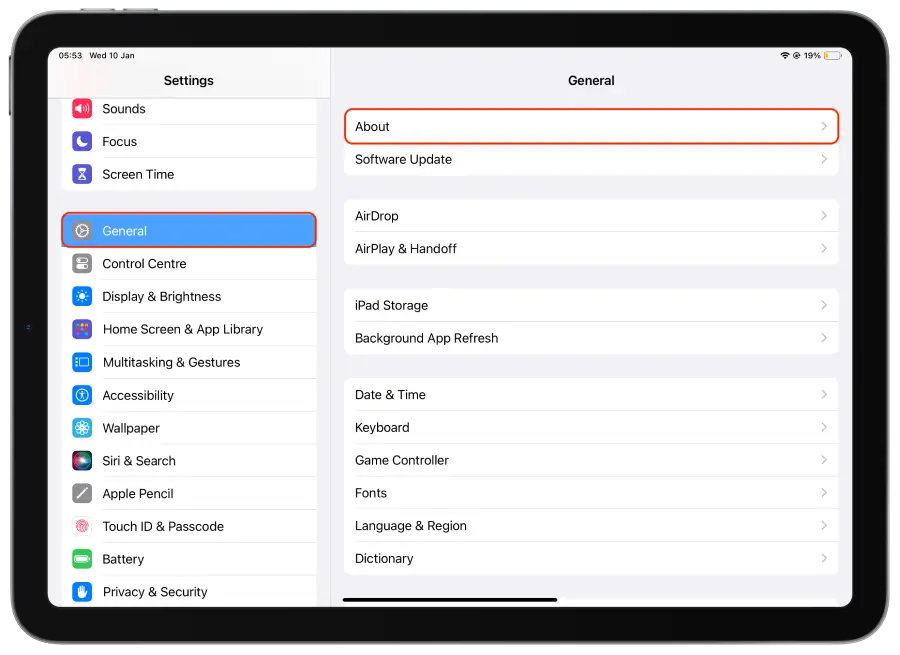
- Tap and hold the Serial Number field.
- Tap ‘Copy‘.
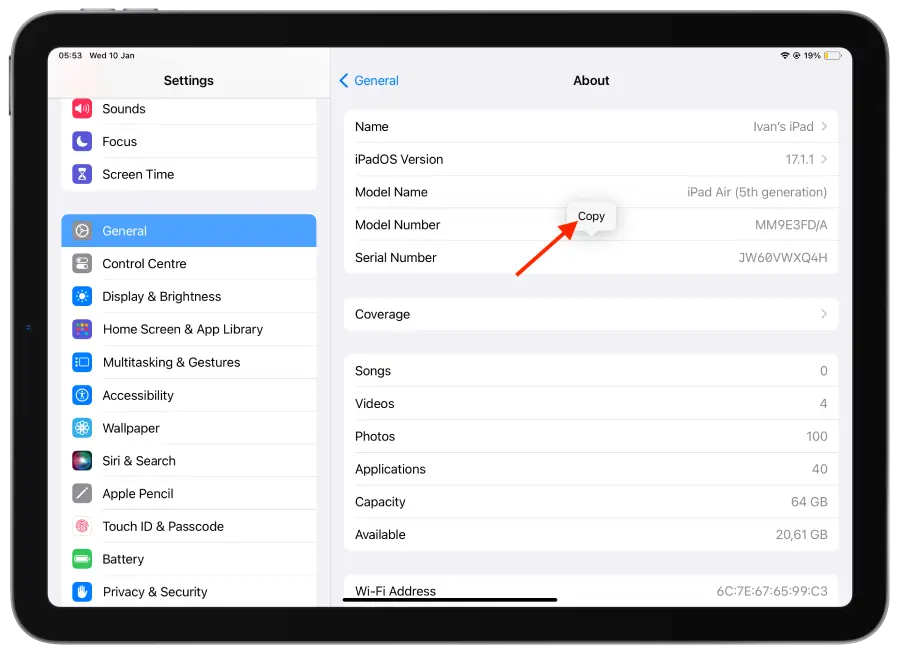
- Go to Apple Support.
- Select Chat section.
- Type Apple Adviser copied the serial number and asked when it was manufactured.
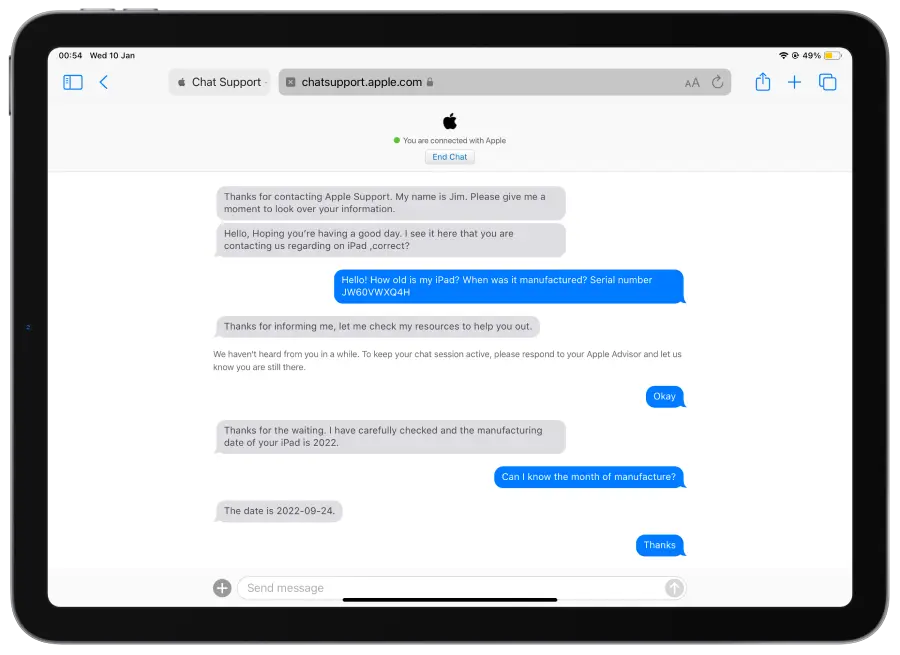
How to find out the date of iPad purchase?
One way to determine the age of your iPad, if it was purchased soon after its release, is by checking its purchase date. You can do this through Apple’s ‘Check Coverage’ website.
- Open the Settings app on your iPad.
- Tap ‘General‘.
- Select ‘About‘.
- Tap and hold the Serial Number field.
- Tap ‘Copy‘.
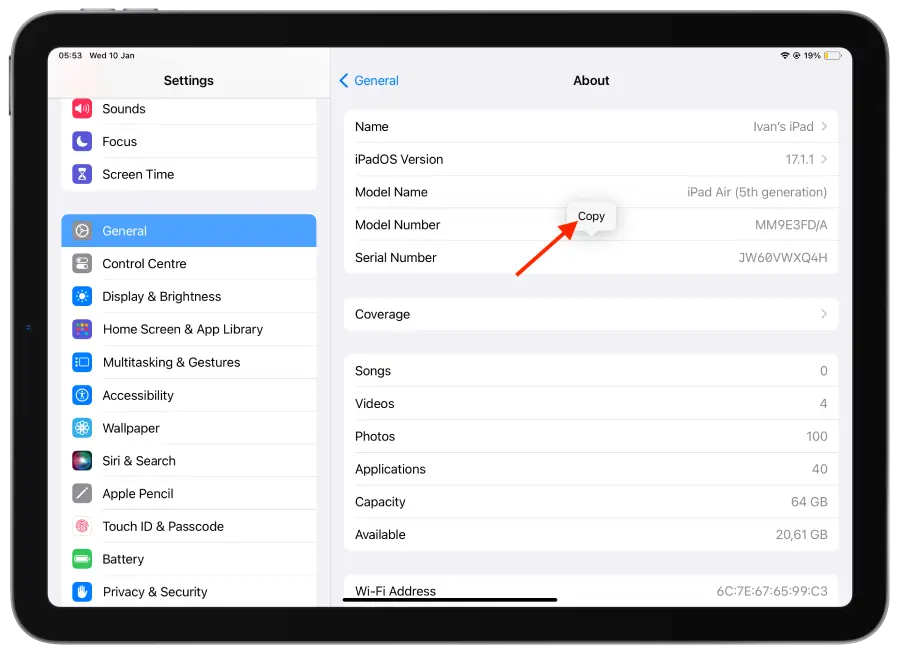
- Open Check Coverage.
- Paste the Serial Number, complete the CAPTCHA, and tap Submit.
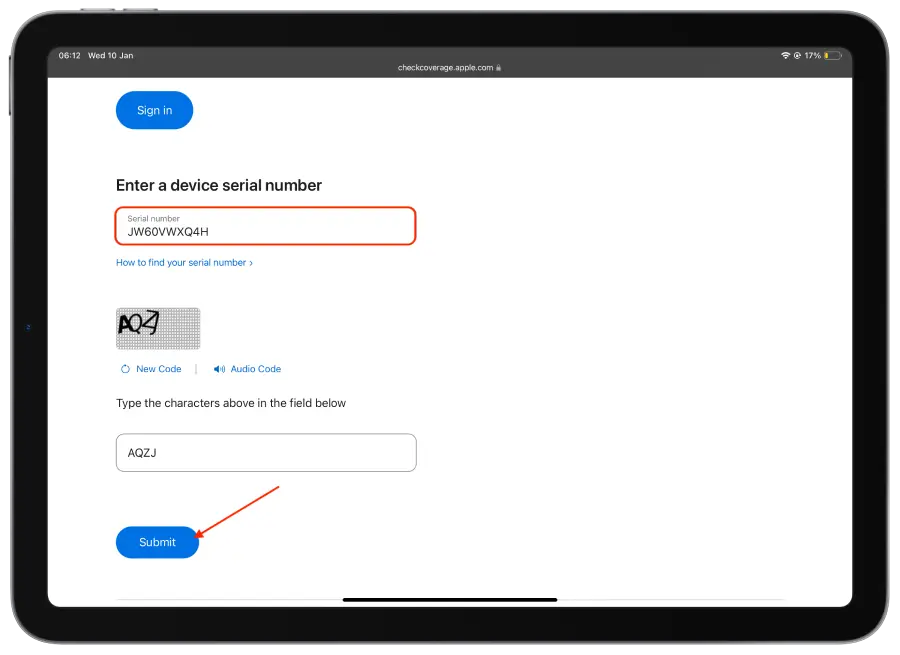
- View the information.
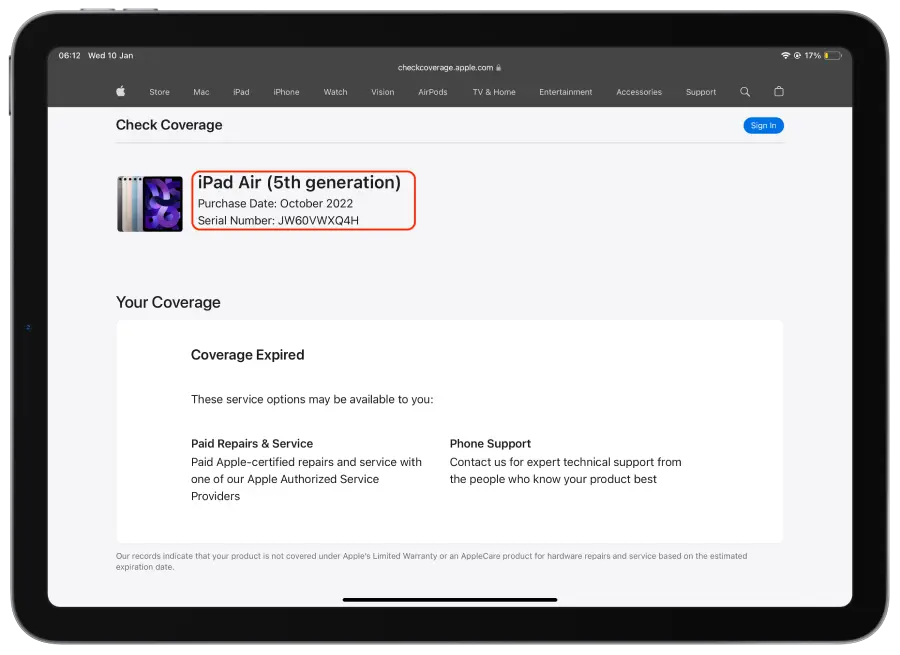
How to find out the iPad’s production date before 2021 using the serial number?
To begin understanding this, it’s essential to know that up until 2021, the serial number of an iPad contained a lot of helpful information. You could decipher the manufacturing plant, production year, and even specifics like color and memory from the serial number.
However, starting in 2021, Apple began assigning random serial numbers to its products. These new serial numbers don’t store such information, and they apply to all Apple products, not just iPads.
The serial number before 2021 includes encoded details about the year and week of production. You can decode this information either on your own or using online services.
Using online service:
For iPads manufactured before 2021, you can find out their production date using the serial number:
- Open the Settings app on your iPad.
- Tap ‘General‘.
- Select ‘About‘.
- Tap and hold the Serial Number field.
- Tap ‘Copy‘.
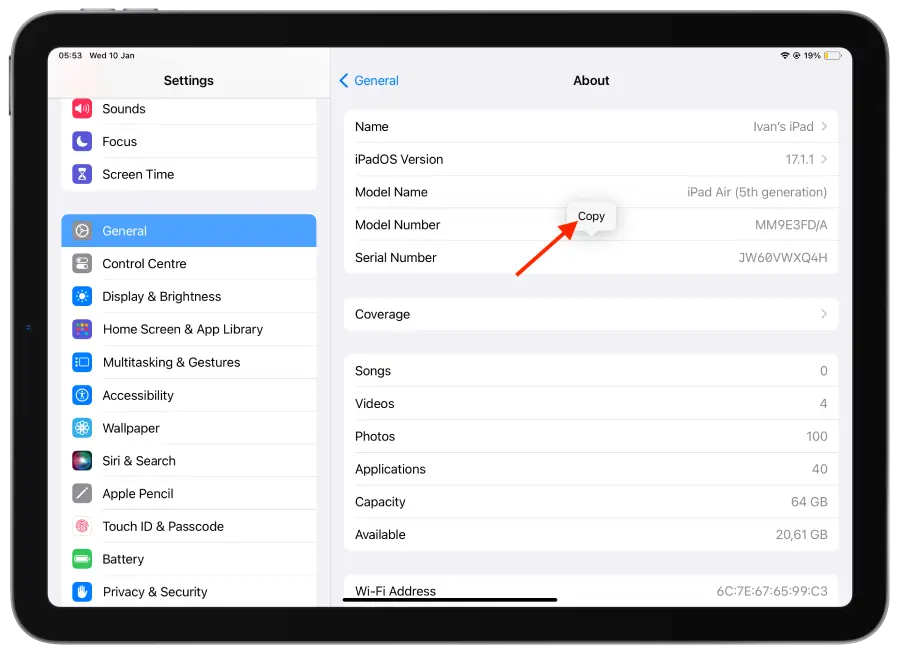
- Open a website https://sndeep.info/en.
- Paste the serial number and check it.
This way, if your iPad was released before 2021, you can use decoding services to find information such as the device model, factory code, production year, and production week.
For iPads manufactured after 2021, using these decoding services won’t yield any information due to the randomization of serial numbers.
Find out the encoded date in the serial number:
The serial number for models produced before 2021 includes digits representing the year and week of manufacture.
The crucial part for identifying the manufacturing date is the fourth and fifth characters in the 12-digit serial number. These characters indicate the year and production week, respectively.
For example, consider the serial number of a device: DX3CL052N737
Here, the fourth and fifth characters are – CL.
Detailed explanation:
- The fourth character represents the year, or more specifically, the half of the year. The first half spans from January to June, while the second half covers July to December. Apple uses two letters to denote the first and second halves of the year.
- The fifth character represents the week of the year when the device was manufactured. Apple uses a set of characters to denote the 52 weeks.
However, this method requires a table to read the characters correctly:
| Month | Week of Year | 2010 | 2011 | 2012 | 2013 | 2014 | 2015 | 2016 | 2017 | 2018 | 2019 | 2020 | 2021 |
|---|---|---|---|---|---|---|---|---|---|---|---|---|---|
| Jan | 1 | C1 | F1 | H1 | K1 | M1 | P1 | R1 | T1 | W1 | Y1 | C1 | F1 |
| Jan | 2 | C2 | F2 | H2 | K2 | M2 | P2 | R2 | T2 | W2 | Y2 | C2 | F2 |
| Jan | 3 | C3 | F3 | H3 | K3 | M3 | P3 | R3 | T3 | W3 | Y3 | C3 | F3 |
| Jan | 4 | C4 | F4 | H4 | K4 | M4 | P4 | R4 | T4 | W4 | Y4 | C4 | F4 |
| Feb | 5 | C5 | F5 | H5 | K5 | M5 | P5 | R5 | T5 | W5 | Y5 | C5 | F5 |
| Feb | 6 | C6 | F6 | H6 | K6 | M6 | P6 | R6 | T6 | W6 | Y6 | C6 | F6 |
| Feb | 7 | C7 | F7 | H7 | K7 | M7 | P7 | R7 | T7 | W7 | Y7 | C7 | F7 |
| Feb | 8 | C8 | F8 | H8 | K8 | M8 | P8 | R8 | T8 | W8 | Y8 | C8 | F8 |
| Mar | 9 | C9 | F9 | H9 | K9 | M9 | P9 | R9 | T9 | W9 | Y9 | C9 | F9 |
| Mar | 10 | CC | FC | HC | KC | MC | PC | RC | TC | WC | YC | CC | FC |
| Mar | 11 | CD | FD | HD | KD | MD | PD | RD | TD | WD | YD | CD | FD |
| Mar | 12 | CF | FF | HF | KF | MF | PF | RF | TF | WF | YF | CF | FF |
| Mar | 13 | CG | FG | HG | KG | MG | PG | RG | TG | WG | YG | CG | FG |
| Apr | 14 | CH | FH | HH | KH | MH | PH | RH | TH | WH | YH | CH | FH |
| Apr | 15 | CJ | FJ | HJ | KJ | MJ | PJ | RJ | TJ | WJ | YJ | CJ | FJ |
| Apr | 16 | CK | FK | HK | KK | MK | PK | RK | TK | WK | YK | CK | FK |
| Apr | 17 | CM | FM | HM | KM | MM | PM | RM | TM | WM | YM | CM | FM |
| May | 18 | CN | FN | HN | KN | MN | PN | RN | TN | WN | YN | CN | FN |
| May | 19 | CL | FL | HL | KL | ML | PL | RL | TL | WL | YL | CL | FL |
| May | 20 | CP | FP | HP | KP | MP | PP | RP | TP | WP | YP | CP | FP |
| May | 21 | CQ | FQ | HQ | KQ | MQ | PQ | RQ | TQ | WQ | YQ | CQ | FQ |
| May | 22 | CR | FR | HR | KR | MR | PR | RR | TR | WR | YR | CR | FR |
| Jun | 23 | CT | FT | HT | KT | MT | PT | RT | TT | WT | YT | CT | FT |
| Jun | 24 | CV | FV | HV | KV | MV | PV | RV | TV | WV | YV | CV | FV |
| Jun | 25 | CW | FW | HW | KW | MW | PW | RW | TW | WW | YW | CW | FW |
| Jun | 26 | CX | FX | HX | KX | MX | PX | RX | TX | WX | YX | CX | FX |
| Jun | 27 | CY | FY | HY | KY | MY | PY | RY | TY | WY | YY | CY | FY |
| Jul | 28 | D1 | G1 | J1 | L1 | N1 | Q1 | S1 | V1 | X1 | Z1 | D1 | G1 |
| Jul | 29 | D2 | G2 | J2 | L2 | N2 | Q2 | S2 | V2 | X2 | Z2 | D2 | G2 |
| Jul | 30 | D3 | G3 | J3 | L3 | N3 | Q3 | S3 | V3 | X3 | Z3 | D3 | G3 |
| Jul | 31 | D4 | G4 | J4 | L4 | N4 | Q4 | S4 | V4 | X4 | Z4 | D4 | G4 |
| Aug | 32 | D5 | G5 | J5 | L5 | N5 | Q5 | S5 | V5 | X5 | Z5 | D5 | G5 |
| Aug | 33 | D6 | G6 | J6 | L6 | N6 | Q6 | S6 | V6 | X6 | Z6 | D6 | G6 |
| Aug | 34 | D7 | G7 | J7 | L7 | N7 | Q7 | S7 | V7 | X7 | Z7 | D7 | G7 |
| August | 35 | D8 | G8 | J8 | L8 | N8 | Q8 | S8 | V8 | X8 | Z8 | D8 | G8 |
| Sep | 36 | D9 | G9 | J9 | L9 | N9 | Q9 | S9 | V9 | X9 | Z9 | D9 | G9 |
| Sep | 37 | DC | GC | JC | LC | NC | QC | SC | VC | XC | ZC | DC | GC |
| Sep | 38 | DD | GD | JD | LD | ND | QD | SD | VD | XD | ZD | DD | GD |
| Sep | 39 | DF | GF | JF | LF | NF | QF | SF | VF | XF | ZF | DF | GF |
| Sep | 40 | DG | GG | JG | LG | NG | QG | SG | VG | XG | ZG | DG | GG |
| Oct | 41 | DH | GH | JH | LH | NH | QH | SH | VH | XH | ZH | DH | GH |
| Oct | 42 | DJ | GJ | JJ | LJ | NJ | QJ | SJ | VJ | XJ | ZJ | DJ | GJ |
| Oct | 43 | DK | GK | JK | LK | NK | QK | SK | VK | XK | ZK | DK | GK |
| Oct | 44 | DM | GM | JM | LM | NM | QM | SM | VM | XM | ZM | DM | GM |
| Oct | 45 | DN | GN | JN | LN | NN | QN | SN | VN | XN | ZN | DN | GN |
| Nov | 46 | DL | GL | JL | LL | NL | QL | SL | VL | XL | ZL | DL | GL |
| Nov | 47 | DP | GP | JP | LP | NP | QP | SP | VP | XP | ZP | DP | GP |
| Nov | 48 | DQ | GQ | JQ | LQ | NQ | SQ | VQ | XQ | ZQ | DQ | GQ | |
| Nov | 49 | DR | GR | JR | LR | NR | QR | SR | VR | XR | ZR | DR | GR |
| Dec | 50 | DT | GT | JT | LT | NT | QT | ST | VT | XT | ZT | DT | GT |
| Dec | 51 | DV | GV | JV | LV | NV | QV | SV | VV | XV | ZV | DV | GV |
| Dec | 52 | DW | GW | JW | LW | NW | QW | SW | VW | XW | ZW | DW | GW |
| Dec | 53 | DX | GX | JX | LX | NX | QX | SX | VX | XX | ZX | DX | GX |
So, “CL” means that the device was manufactured in the second week of May 2020. Find the fourth and fifth characters from the serial number in the chart. This way, you’ll know the week and the year of manufacture for devices released before 2021.
How to know the year of the iPad model?
The model name is a unique identifier for each iPad version and can be found either on the back of your device:
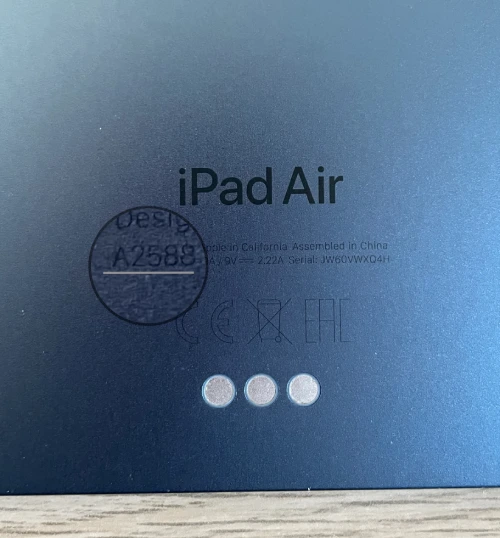
Each model is associated with a release year, the earliest time it could have been manufactured.
| iPad Model | Year of Release | Model Name |
|---|---|---|
| iPad Pro 12.9-inch (6th generation) | 2022 | A2436, A2437, A2764, A2766 |
| iPad Pro 11-inch (4th generation) | 2022 | A2759, A2761, A2435, A2762 |
| iPad Pro 12.9-inch (5th generation) | 2021 | A2378, A2461, A2379, A2462 |
| iPad Pro 11-inch (3rd generation) | 2021 | A2377, A2459, A2301, A2460 |
| iPad Pro 12.9-inch (4th generation) | 2020 | A2229, A2069, A2232, A2233 |
| iPad Pro 11-inch (2nd generation) | 2020 | A2228, A2068, A2230, A2231 |
| iPad Pro 12.9-inch (3rd generation) | 2018 | A1876, A2014, A1895, A1983 |
| iPad Pro 11-inch | 2018 | A1980, A2013, A1934, A1979 |
| iPad Pro 12.9-inch (2nd generation) | 2017 | A1670, A1671, A1821 |
| iPad Pro (10.5-inch) | 2017 | A1701, A1709, A1852 |
| iPad Pro (9.7-inch) | 2016 | A1673, A1674, A1675 |
| iPad Pro (12.9-inch) | 2015 | A1584, A1652 |
| iPad Air (5th generation) | 2022 | A2588, A2589, A2591 |
| iPad Air (4th generation) | 2020 | A2316, A2324, A2325, A2072 |
| iPad Air (3rd generation) | 2019 | A2152, A2123, A2153, A2154 |
| iPad Air 2 | Late 2014 | A1566, A1567 |
| iPad Air | Late 2013 | A1474, A1475, A1476 |
| iPad mini (6th generation) | 2021 | A2567, A2568, A2569 |
| iPad mini (5th generation) | 2019 | A2133, A2124, A2126, A2125 |
| iPad mini 4 | Late 2015 | A1538, A1550 |
| iPad mini 3 | Late 2014 | A1599, A1600 |
| iPad mini 2 | Late 2013 | A1489, A1490, A1491 |
| iPad mini | Late 2012 | A1432, A1454, A1455 |
| iPad (10th generation) | 2022 | A2696, A2757, A2777, A3162 |
| iPad (9th generation) | 2021 | A2602, A2604, A2603, A2605 |
| iPad (8th generation) | 2020 | A2270, A2428, A2429, A2430 |
| iPad (7th generation) | 2019 | A2197, A2200, A2198 |
| iPad (6th generation) | 2018 | A1893, A1954 |
| iPad (5th generation) | 2017 | A1822, A1823 |
| iPad (4th generation) | Late 2012 | A1458, A1459, A1460 |
| iPad (3rd generation) | Early 2012 | A1416, A1430, A1403 |
| iPad 2 | 2011 | A1395, A1396, A1397 |
| iPad | 2010 | A1219, A1337 |





