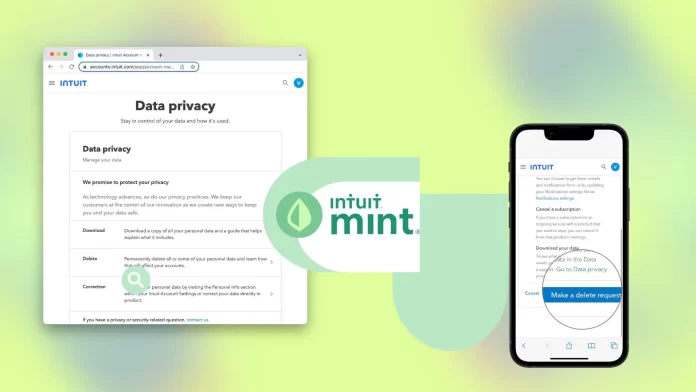If you need to remove the Mint account, you just need to open their website in your browser. Then select the “Data privacy” section. Then you need to Then click on “Make a delete request.” After these steps, confirm your actions and wait up to 15 days for the support team to process your request.
Open your browser if you want to delete Mint data using a mobile, as there is no delete function in the app at the moment. You need to tap on the hamburger icon in the top left corner. Then tap on “Data privacy” and select the “Delete” section.
You can also contact support to delete your Mint account. But they will require you to provide proof of your account.
How do you delete Mint data using a desktop?
Deleting Mint data means deleting your Mint account’s information and financial data. This may include data about your bank transactions, accounts, budgets, and other financial details that you have added or automatically linked to Mint to manage your personal finances.
To delete Mint data using a desktop, you need to follow these steps:
- First of all, open Mint official website.
- Then select the “Data privacy” section.
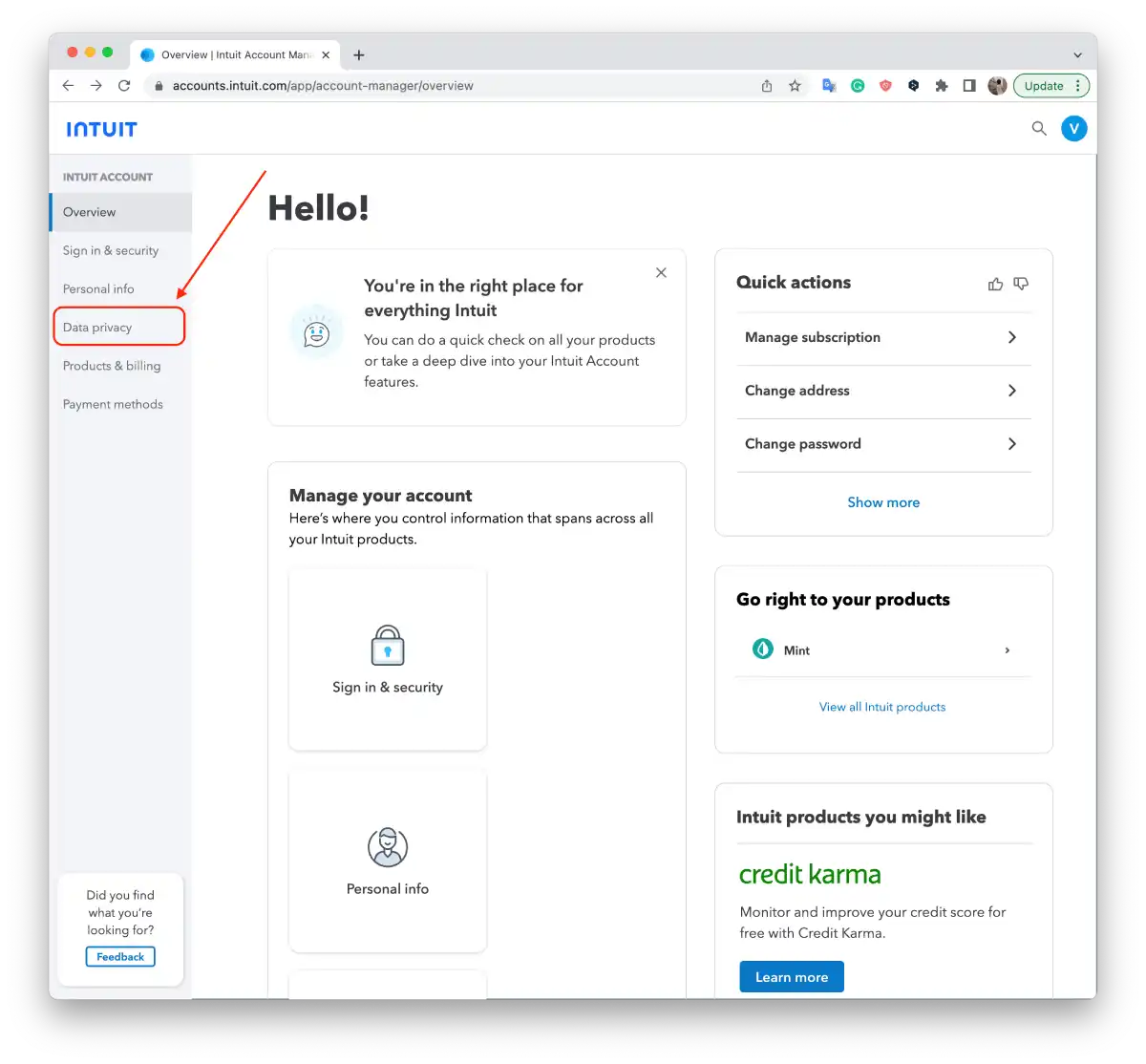
- In the new window, click on “Make a delete request.”
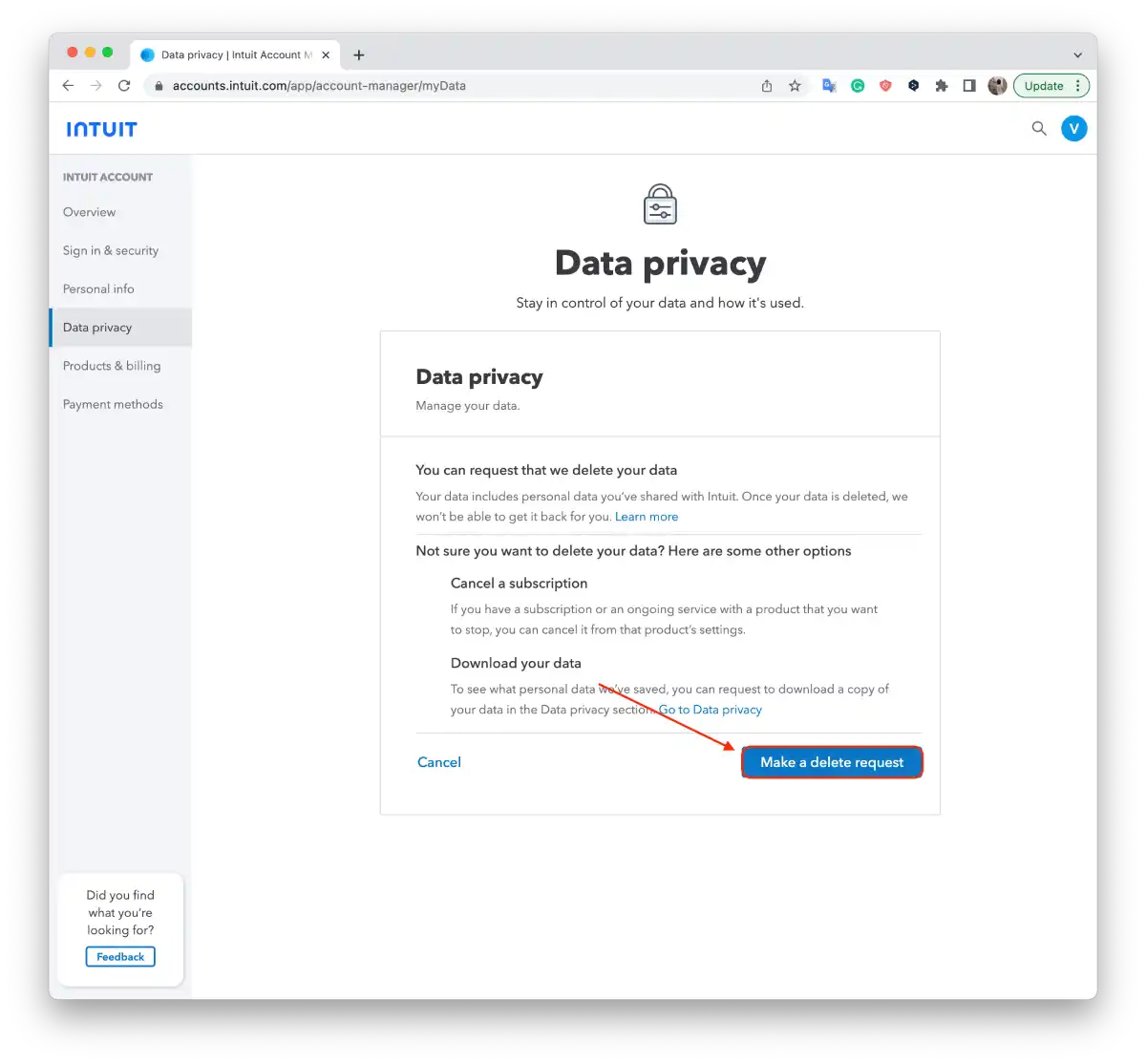
- Click “Continue“.
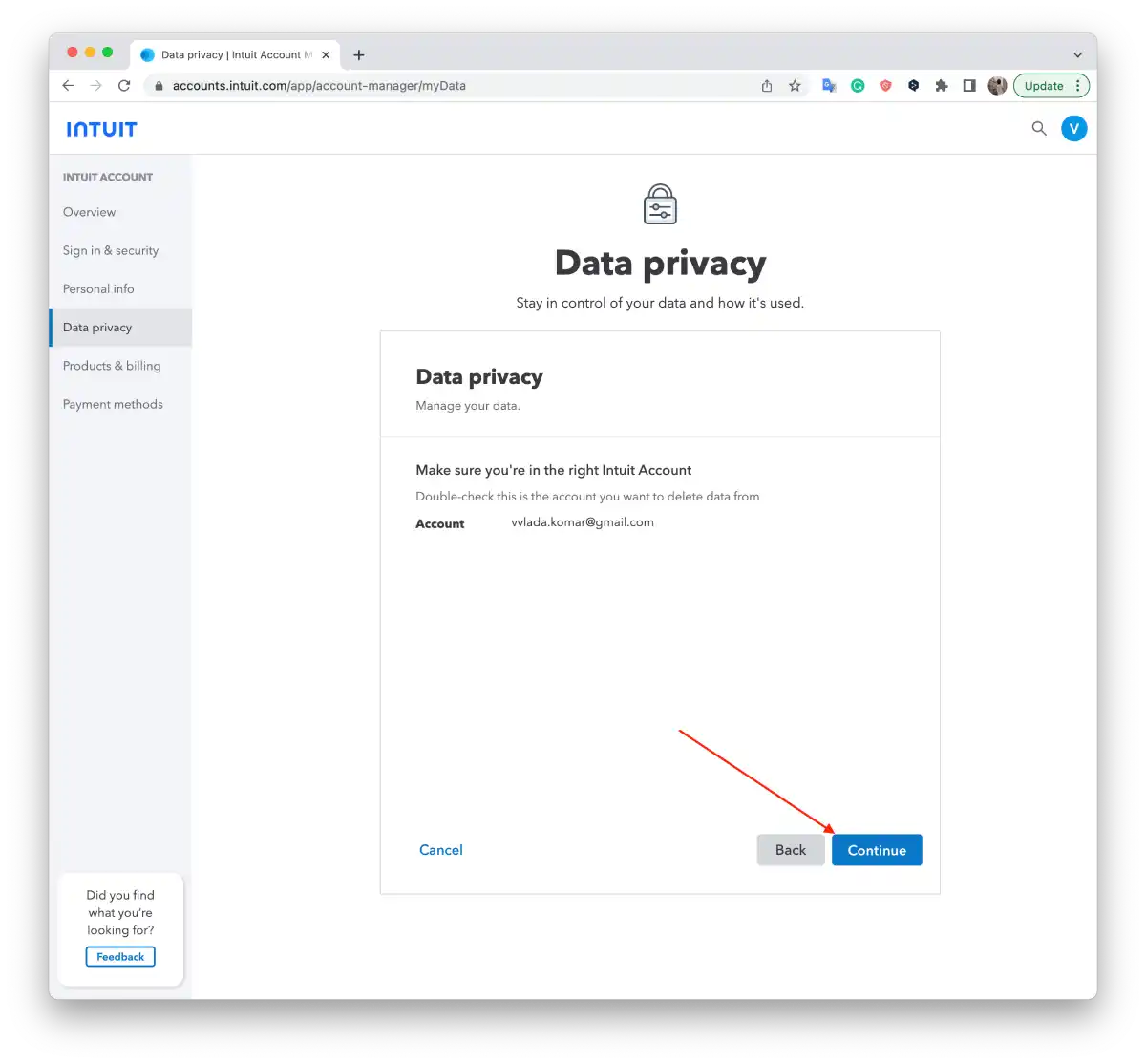
Deleting data in Mint can be useful if you want to clear your account of outdated information or if you no longer want to use the Mint service to manage your finances.
After these steps, the Mint team will process your request. This will take 4 to 15 days to complete. After that, you will receive a few emails. So don’t expect this process to be fast. In any case, you will have to wait for a while.
How do you delete Mint data using a mobile?
If you need to delete Mint data using a mobile, it is best to open the browser on your smartphone. In the Mint app, the option to delete data is sometimes missing. Recently this option was available, but at the time of writing this article, it is not possible to do so. It is, therefore, best to use the browser on your smartphone. Thus follow these steps:
To delete specific data using the Mint mobile app, follow these steps:
- Open in the Mint browser.
- Then tap on the icon in the upper left corner.
- From the list, select “Data privacy”.
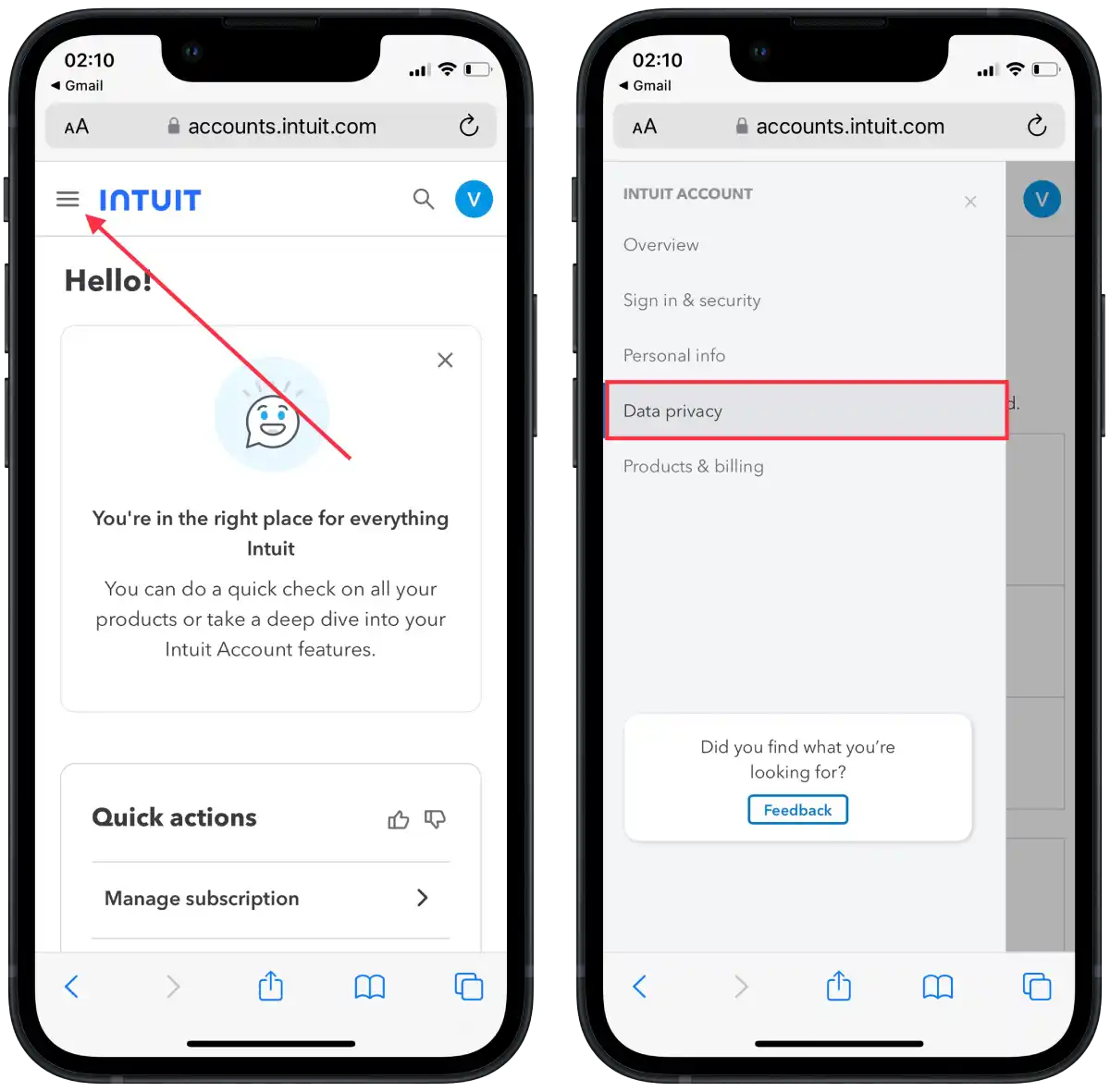
- Then select the “Delete” section.
- Confirm the action and tap on “Make a delete request.“
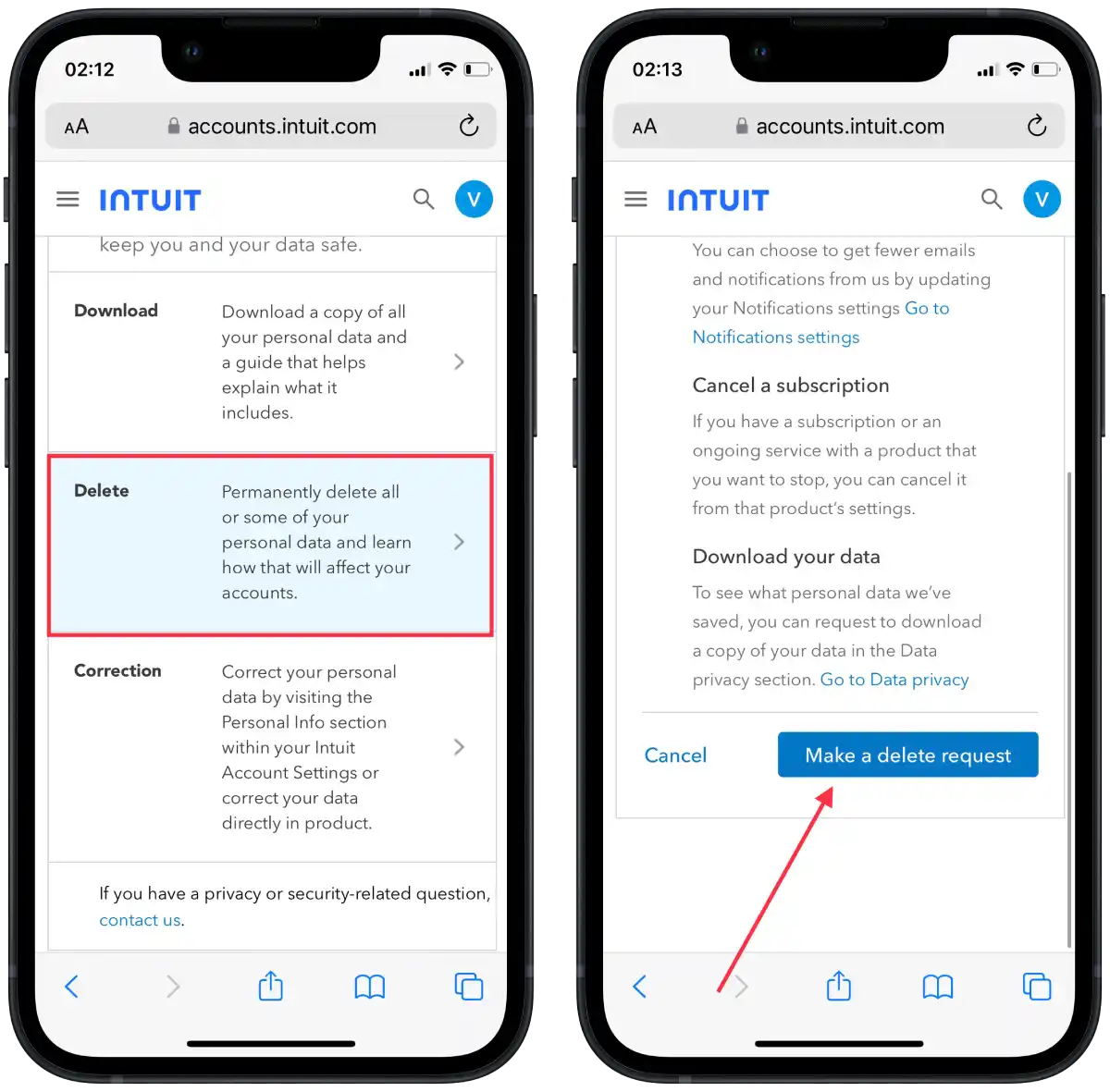
- Tap on “Continue”.
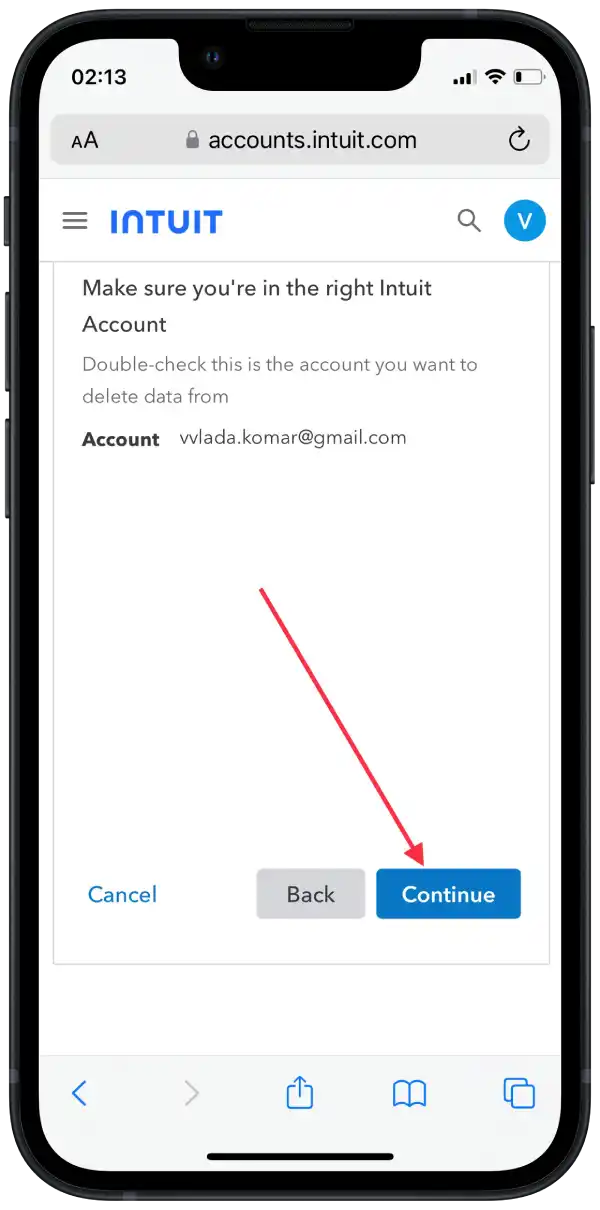
However, if you want to proceed with the data deletion, please note that the process typically takes up to 15 days, and once completed, your data will be permanently removed.
How to delete a Mint account for a person who died?
Mint accounts contain private information, so Mint isn’t going to give away login information easily. However, because these accounts contain such important financial information, you will probably want to take care of it one way or another.
Although Mint accounts are usually for one person, you and your spouse may have used a joint account. If your spouse has passed away, you already have the information you need to delete the account using the steps above. This is the first option, although most close family members will not have access to the account username and password.
Collect identifying documents, including a copy of your death certificate. Use Live Chat to start a conversation through the Mint Help website. They may have to talk to you over the phone to give you complete information about what you need. Mint should be able to help you prove your relationship to your deceased loved one and arrange for the account to be closed.
The last action is to confirm that you are the authorized person to close the account by sending documentation. Since you may be closing multiple accounts, you may want to enlist the help of a friend or family member. They will be helpful in the process of copying and sending these documents to the various companies that need them.
What happens to the data after account deletion?
When you decide to delete your Mint account, it means that all the data you have associated with that account will be permanently deleted.
This includes all your financial details such as bank transaction information, accounts, credit cards, and any budgets and reports you have created.
Once the data is deleted, it becomes inaccessible to both the user and Mint systems. The account holder loses access to all Mint features and information associated with that account.
Can you get back account access to Mint?
Once your Mint account has been deleted, you cannot regain access to that account. Deleting an account permanently deletes all data associated with it, and you will no longer be able to log in to Mint with that account. You will not be able to get back the deleted data or undo the account deletion.
Mint does not retain any backups of the deleted data. Once the account is deleted, there is no way to retrieve the data or restore the account.
It is, therefore,, important that you think carefully before deleting an account and ensure that you do not have any important data you want to keep or use in the future.
How long does it take for your Mint account to be deleted?
When you request the deletion of your Mint account, the matter is handled by Mint’s customer support team. They initiate the process of deleting the account, which typically takes up to 15 days to complete. During this time, they may send confirmation emails to the account holder’s registered email address to verify the request and ensure account security.
The customer support team may also provide further instructions or require additional verification steps to confirm the identity of the account owner, especially if there are concerns about the account’s security or privacy.
It’s essential to cooperate with Mint’s customer support during the account deletion process and follow any instructions they provide to ensure a smooth and secure handling of the request.