If you want to get rid of your Telegram account, you can easily do so. However, there are some nuances that you should be aware of.
For example, deleting a Telegram account erases contacts, all contact information, conversations, and various content, including photos and videos. Moreover, you won’t be able to restore your account. Therefore, think twice before deleting it.
There are two ways to delete a Telegram account. In short, the first method is slow, and the second is fast. Their difference is that you will need to use a web browser for the fast one.
So here’s how it works.
How to delete a Telegram account at once
If you want to delete your Telegram account at once, you can follow these steps:
- First, open a web browser on your PC and follow this link.
- Enter your phone number and click on the Next button.
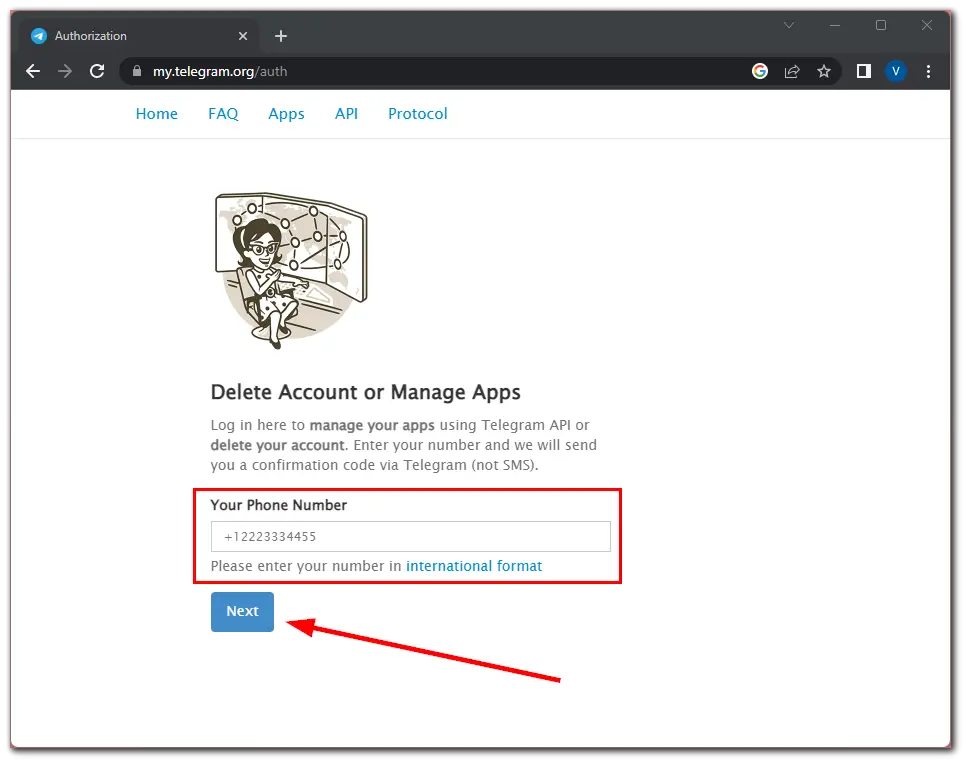
- Then go back to your Telegram app and open the message from Telegram that contains a unique code.
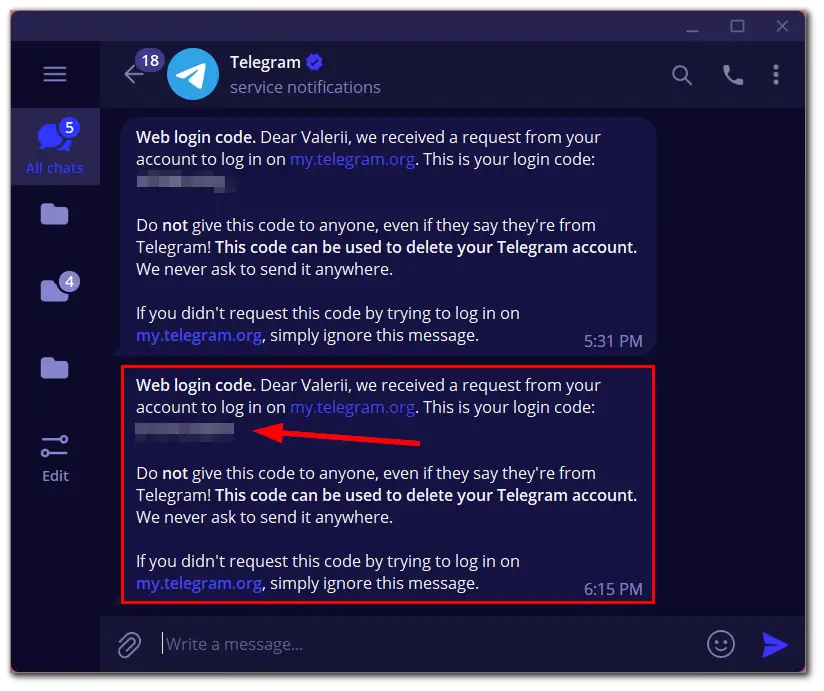
- Enter this code in the required text field on the website and click Sign In.
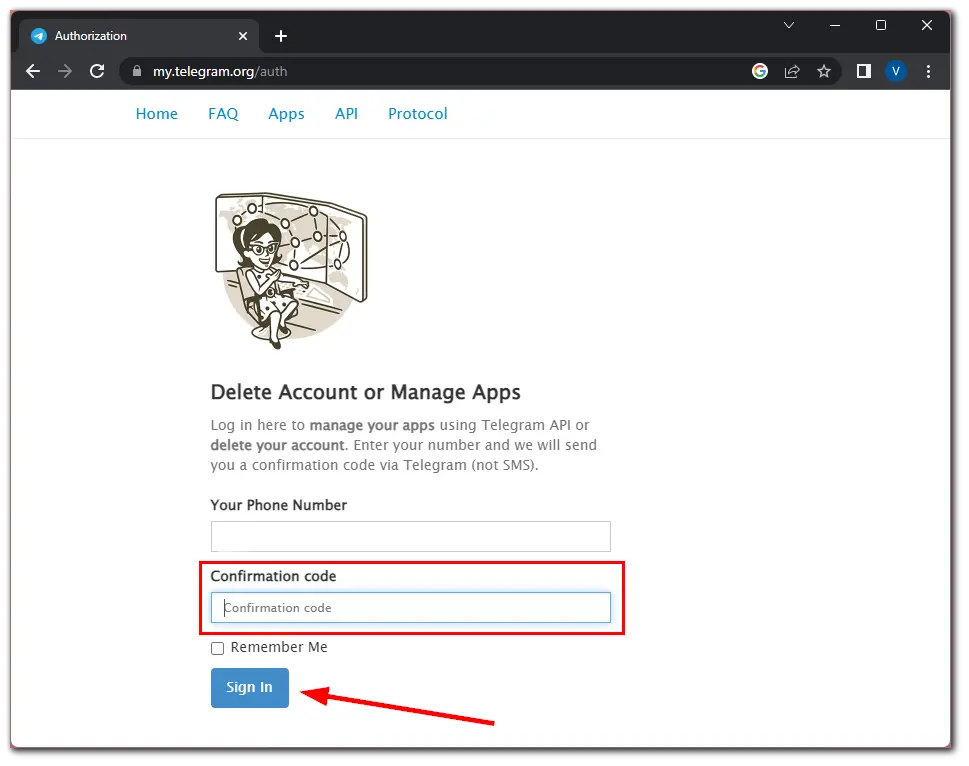
- After that, select Delete account from the list.
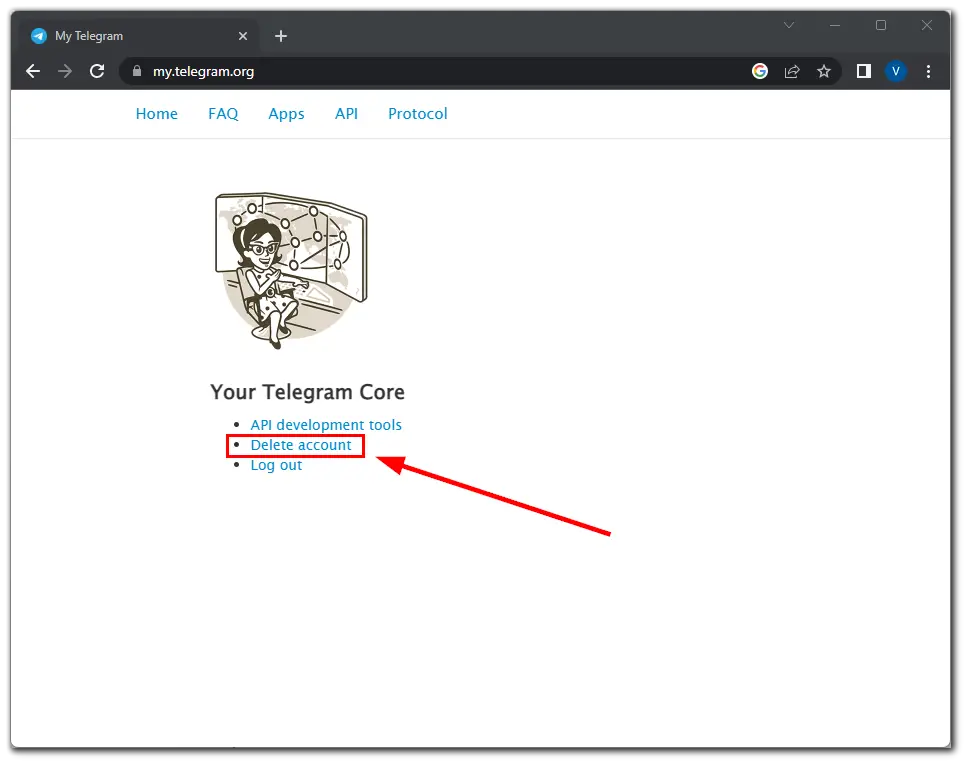
- Now, click Delete My Account.
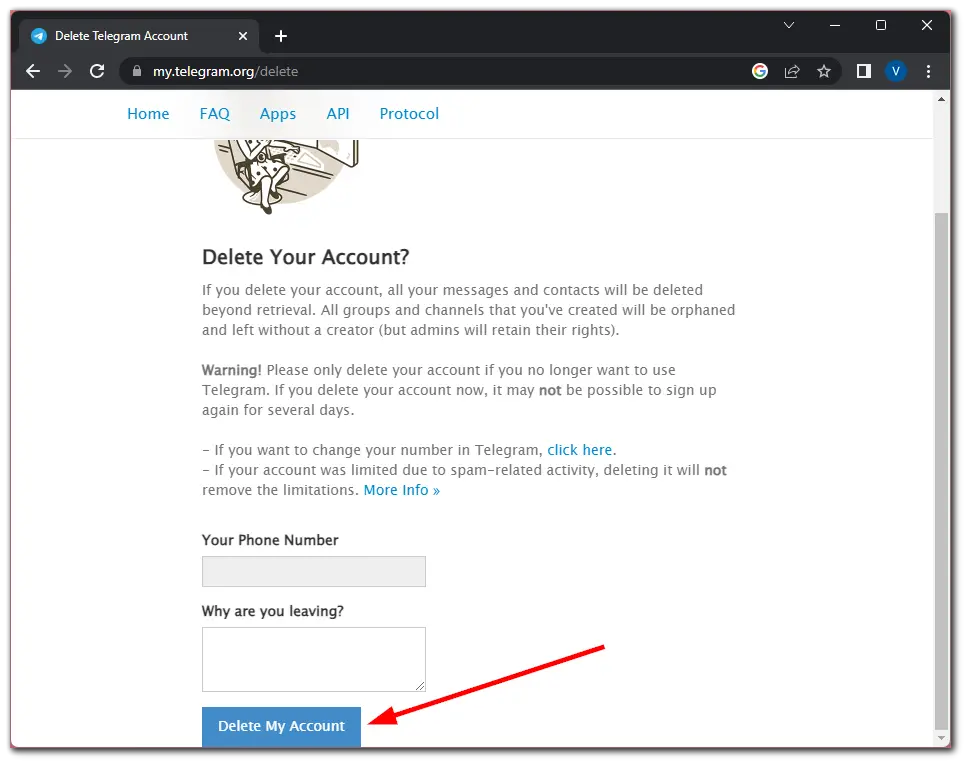
- Finally, confirm the action by clicking Yes, delete my account.
Once you have completed these steps, you will delete your Telegram account at once. In addition, you can add the reason why you are leaving Telegram.
How to delete a Telegram account through the app on your PC
The Telegram app for PC doesn’t have a quick account deletion feature. However, there is another interesting method. You can set a deletion period during which you won’t use the app. To use it, follow these instructions:
- Open the Telegram app on your PC and sign in to your account if needed.
- After that, click on the hamburger button at the top left corner and go to Settings.
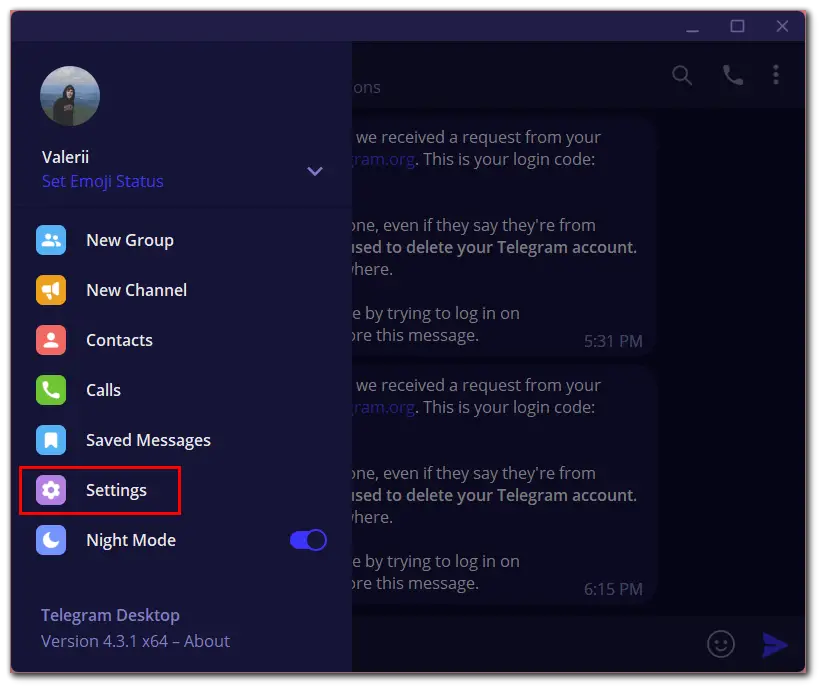
- Then select Privacy and Security.
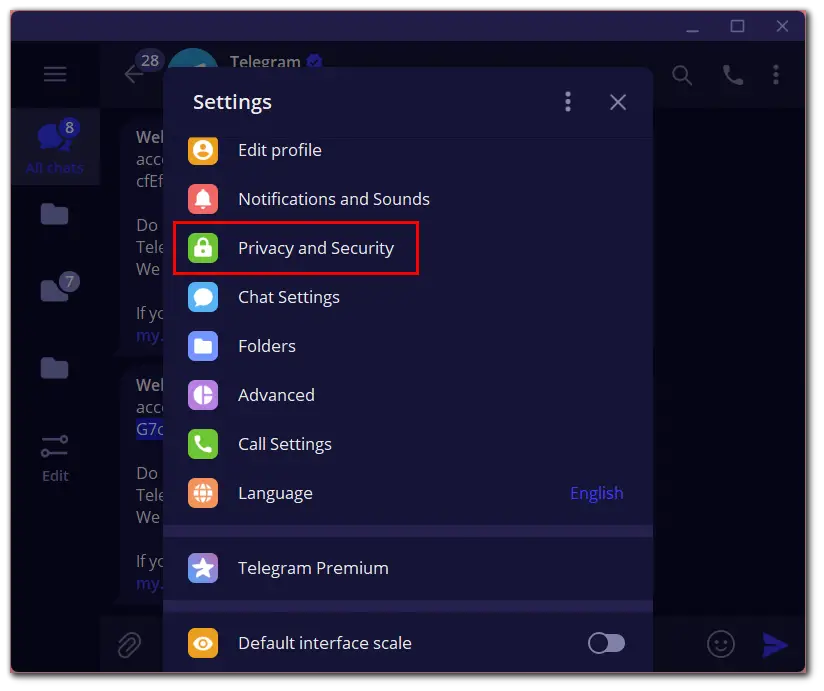
- Now scroll down and select If away for.
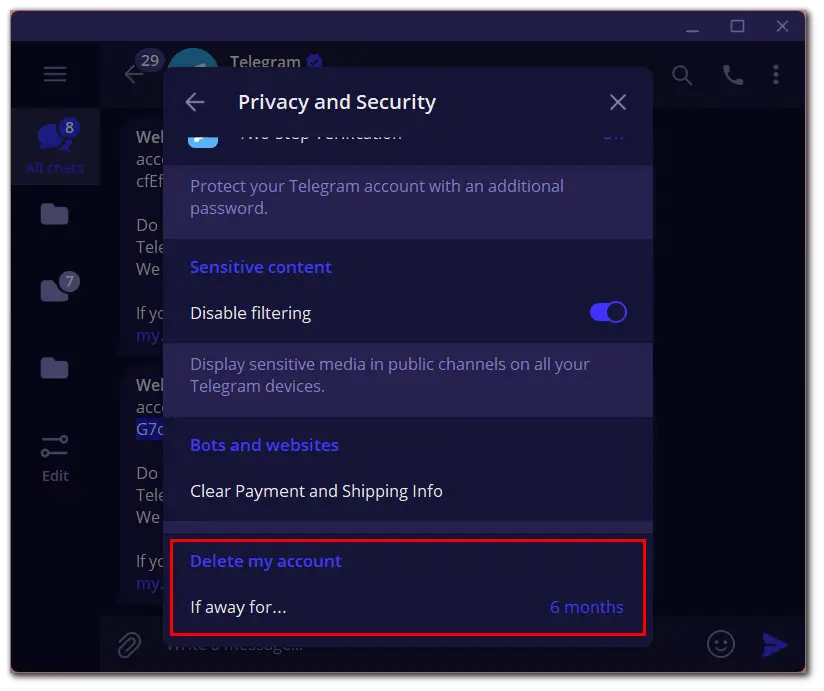
- Finally, check the period you want from the list.
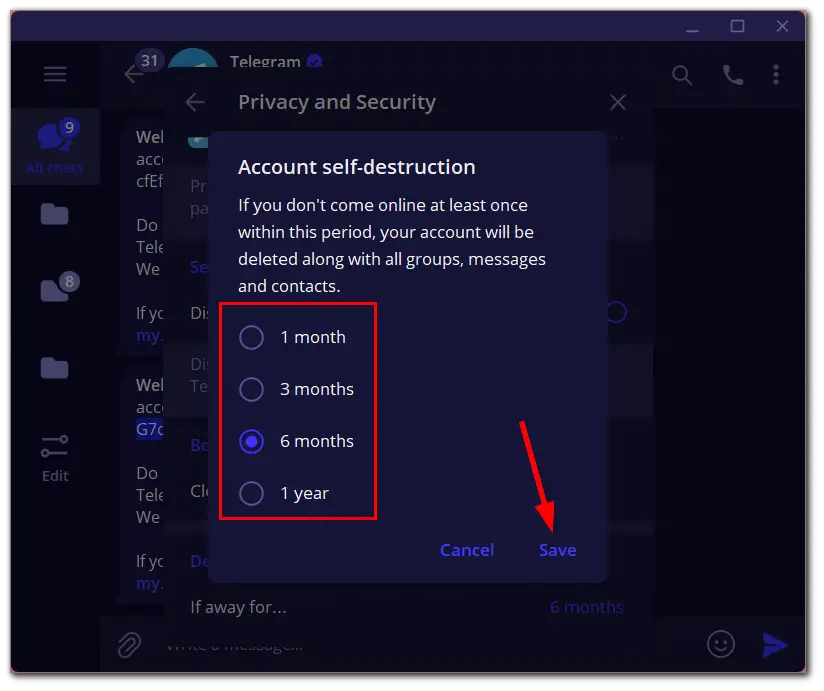
You have four options to choose from:
- 1 month
- 3 months
- 6 months
- 1 year
Once this period expires, your account will be deleted, provided you haven’t logged in during this time.
How to delete a Telegram account on an iPhone
iPhone users surprisingly have the option to delete their Telegram account at once from the app. Here’s what you should do:
- Open Telegram on your iPhone and tap on the Settings tab.
- Then select Privacy and Security.
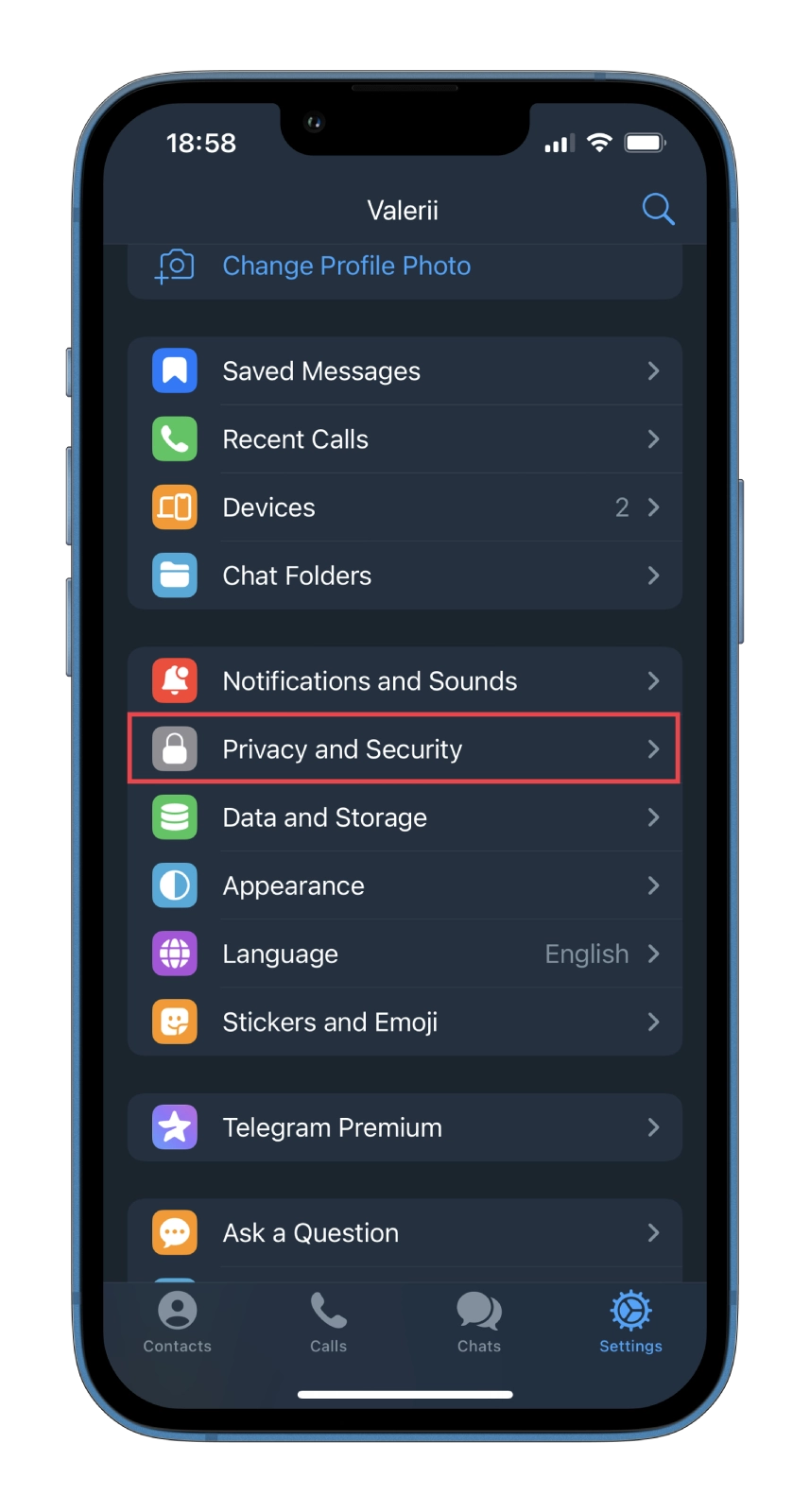
- Search for the If Away For option and tap on it.
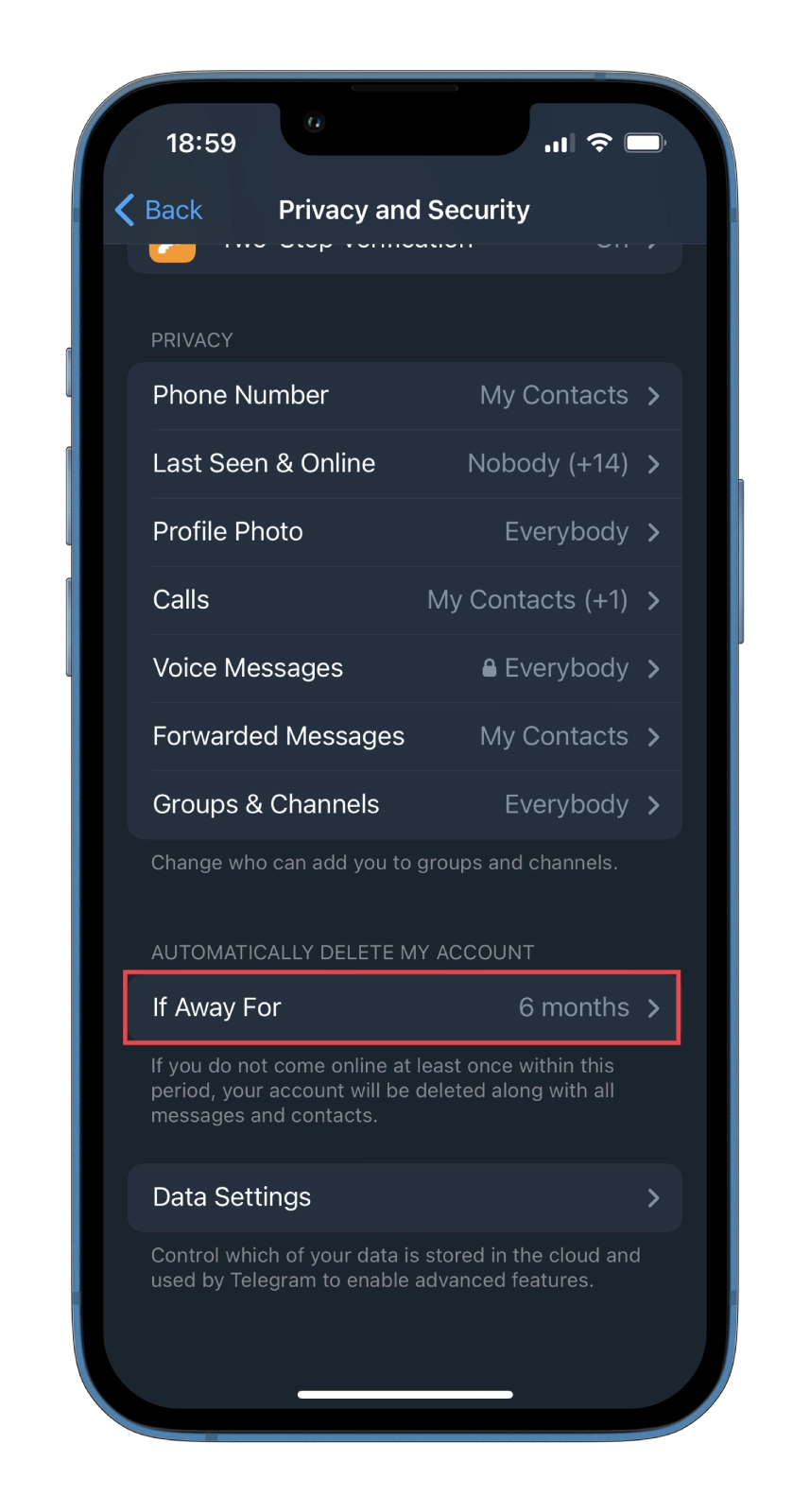
- Now, tap Delete Account Now. You can also choose the period after which your account will be deleted.

- Finally, scroll down, tap Delete My Account and follow further instructions from Telegram. You will also need to confirm the actions (enter your phone number to get the code).
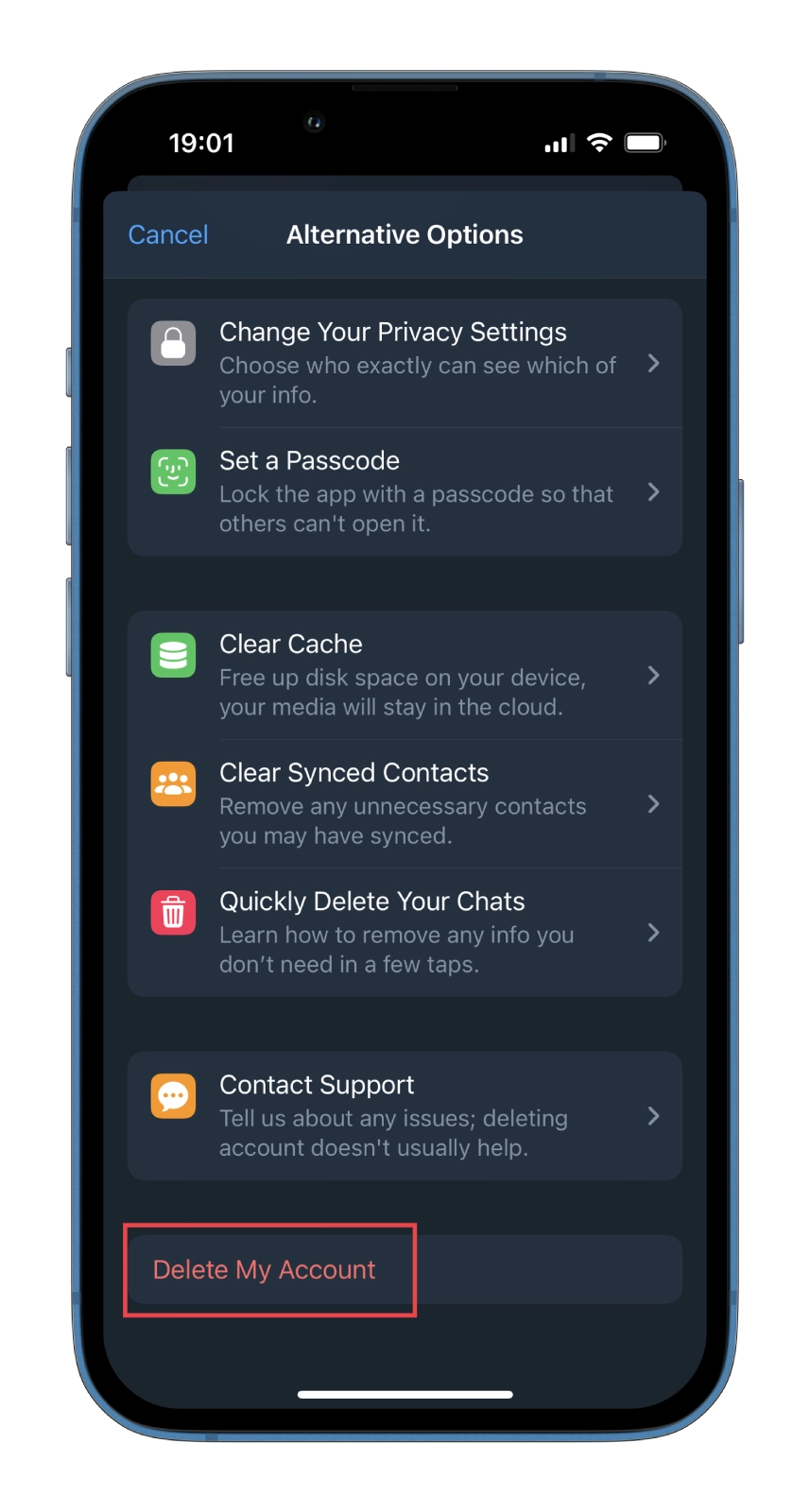
What’s more, you should know that you won’t be able to register a new Telegram account on the same phone number for a certain period, roughly a month.
How to delete a Telegram account on an Android device
Unfortunately, you can’t delete your Telegram account on your Android device at once. If you want to delete your Telegram account on your Android device, do the following:
- Open Telegram on your Android device and go to the Settings menu.
- Then navigate to the Privacy and Security options.
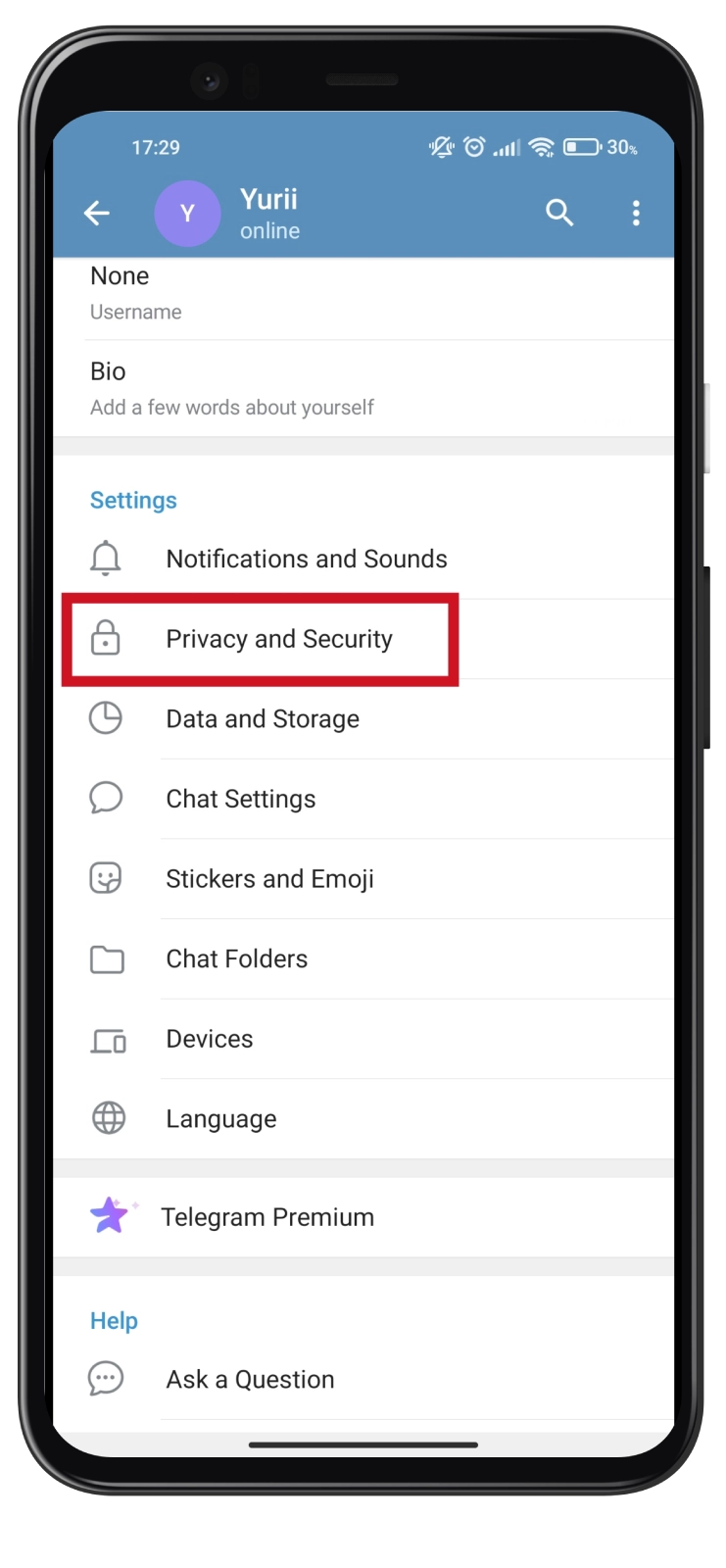
- After that, search for the If away for option and tap on it.
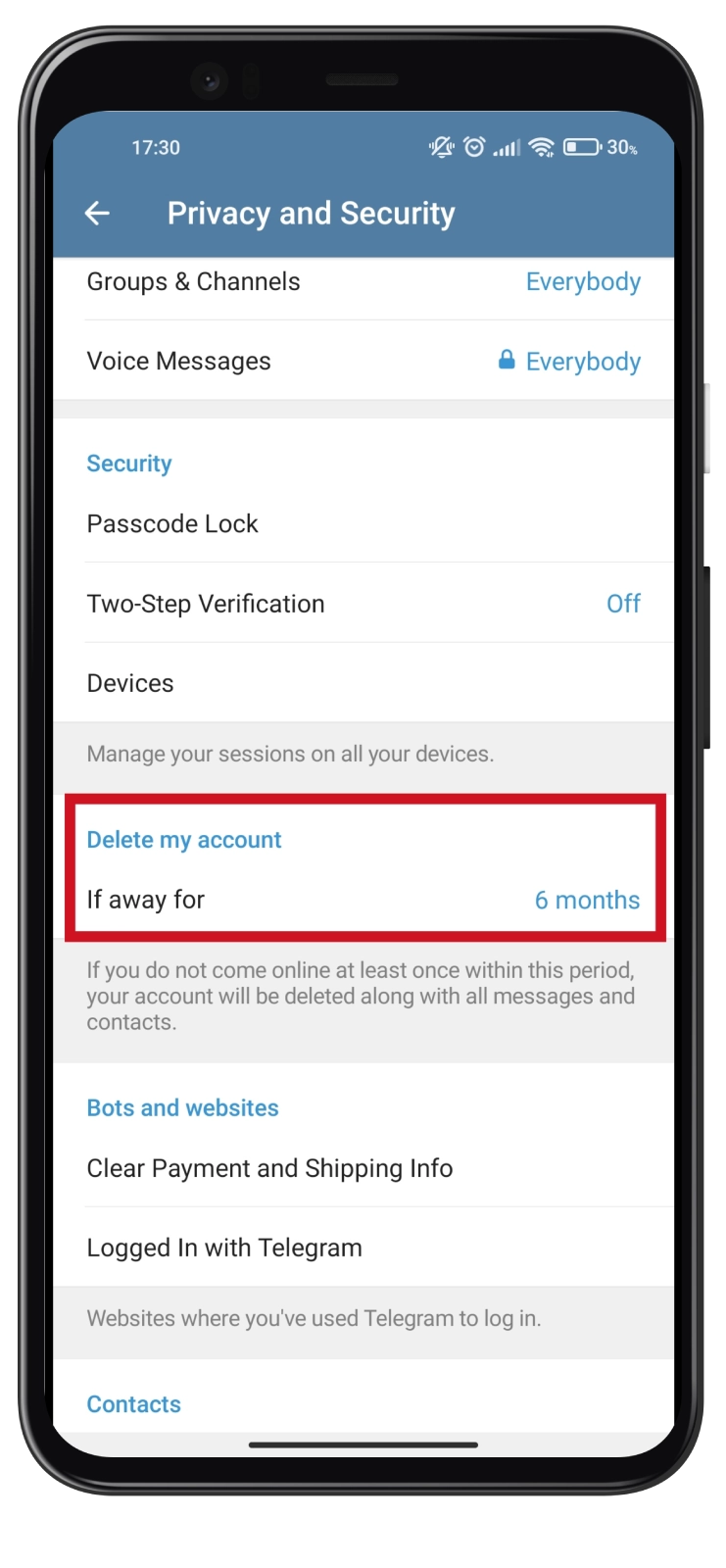
- Finally, choose the period from the list and save the changes.
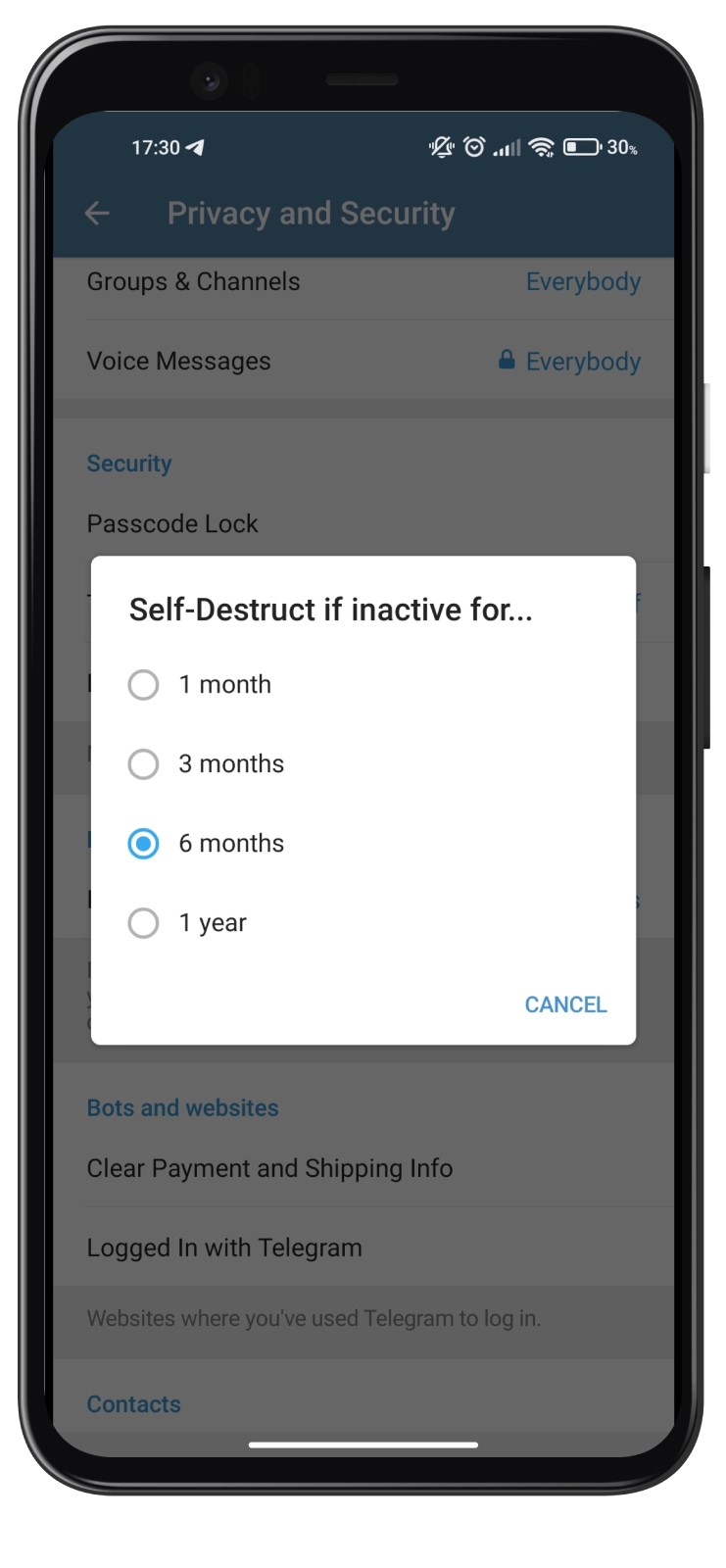
Once you have completed these steps, you will delete your Telegram account after some time.
Is it possible to restore a deleted Telegram account?
Unfortunately, you can’t. If you have deleted your profile, you won’t be able to get all of your correspondence back. Telegram deletes deleted accounts immediately, unlike TikTok, which gives users time to “think about it” and restore their page.
The only way to return to Telegram if you change your mind about giving up this handy app is to create an account anew. This can be done with the same phone number to which the old profile was registered. However, you have to be aware that you won’t be able to register a new Telegram account on the same phone number for a certain period, roughly a month.
It’s important that when you delete your account, the chat history and all the files you’ve sent to your contacts will still be available to them. To completely erase all traces of your presence in the messenger, clean all chats before deleting your account.
What is end-to-end encryption in Telegram?
Many recent versions of popular messengers (WhatsApp, Viber, Signal) provide the default end-to-end encryption (E2EE) of correspondence. This type of encryption encrypts data on the sender’s device and decrypts it on the recipient’s device. They travel all the way through in encrypted form. The encryption keys are stored on the sending and receiving devices, not third-party servers.
End-to-end encryption is provided only for secret chats in messengers such as Telegram, Facebook Messenger, and Skype. At the same time, Telegram has its encryption protocol – MTProto, which allows the use of several encryption algorithms (256-bit AES symmetric encryption, RSA-2048 algorithm, Diffie-Hellman key exchange method).
It’s worth noting that end-to-end encryption in Telegram doesn’t work for group chats, while WhatsApp and Viber protect them by encryption. And the desktop Telegram version doesn’t support end-to-end encryption in any operating system other than macOS.





