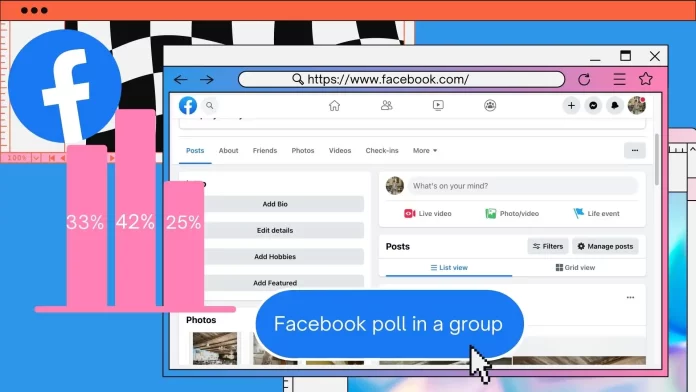Facebook has been confusing its users enough lately with poll changes that your need to find steps is pretty logical. Now they’ve still left the option to create a poll in a Facebook group, so it’s worth taking advantage of that. Polls help gather opinions, preferences and feedback from your target audience, allowing you to better understand their needs and offer more relevant products or services.
To create a poll in a group, all you have to do is click on the ‘Write something’ box. And after that, ask a question and write your answer choices. So if you want to learn more about how it works, keep reading.
What steps to take to create a Facebook poll in a group using the mobile app?
Creating a poll in a group using your iPhone is faster than using a browser. You won’t need a third-party app or service to do this. As an add-on, you can, but Facebook has a standard feature. The steps are generally about the same as using an iPhone or a PC. To create a Facebook poll in a group using iPhone you need:
- To create a poll in the group, log in to your account and open the group on Facebook.
- Then you need to tap on the ‘Write something‘ box.
- After doing this, you need to select ‘Poll‘ from the drop-down list.
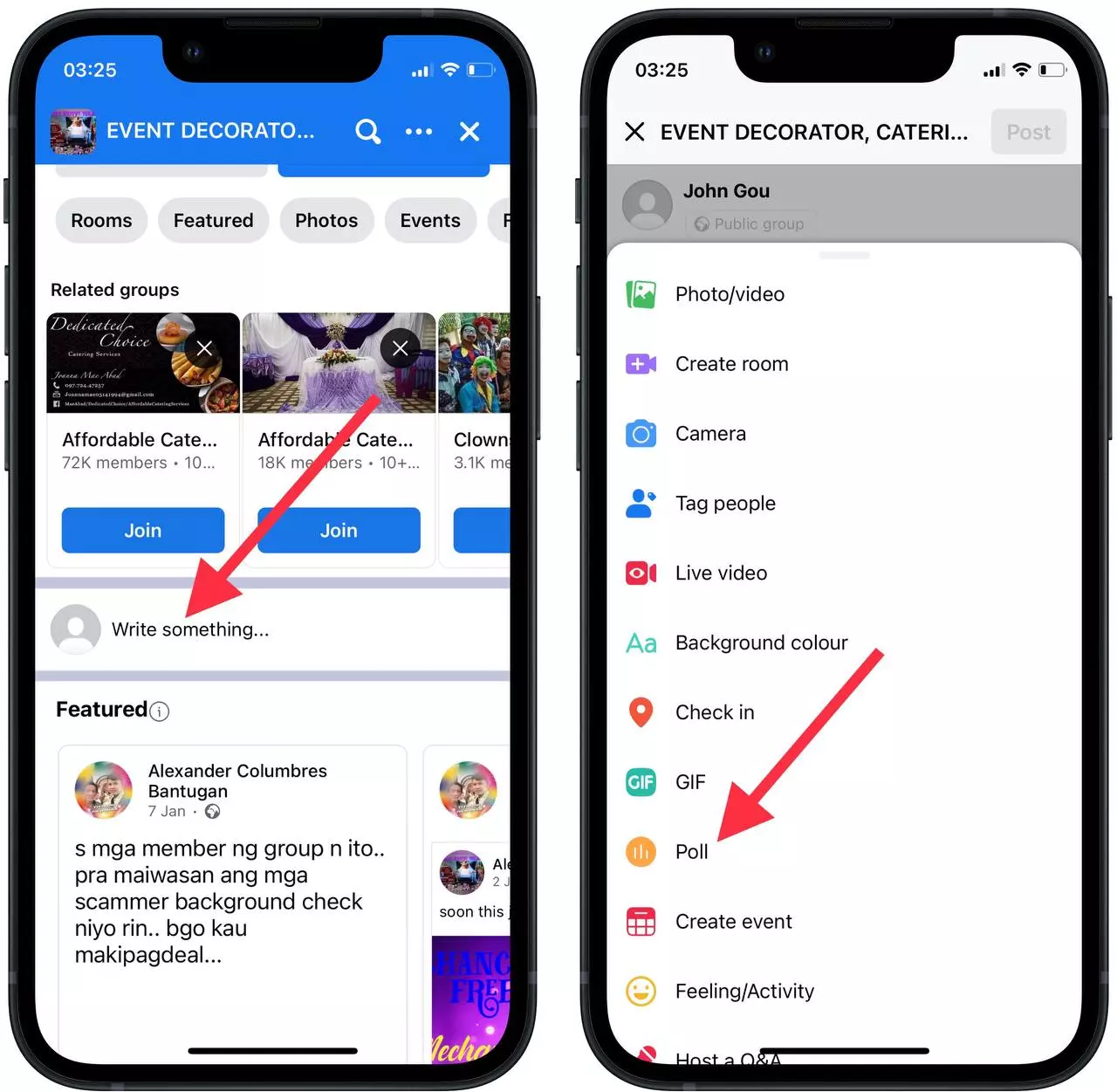
- Then a new window will open in which you need to specify the question and answer options.
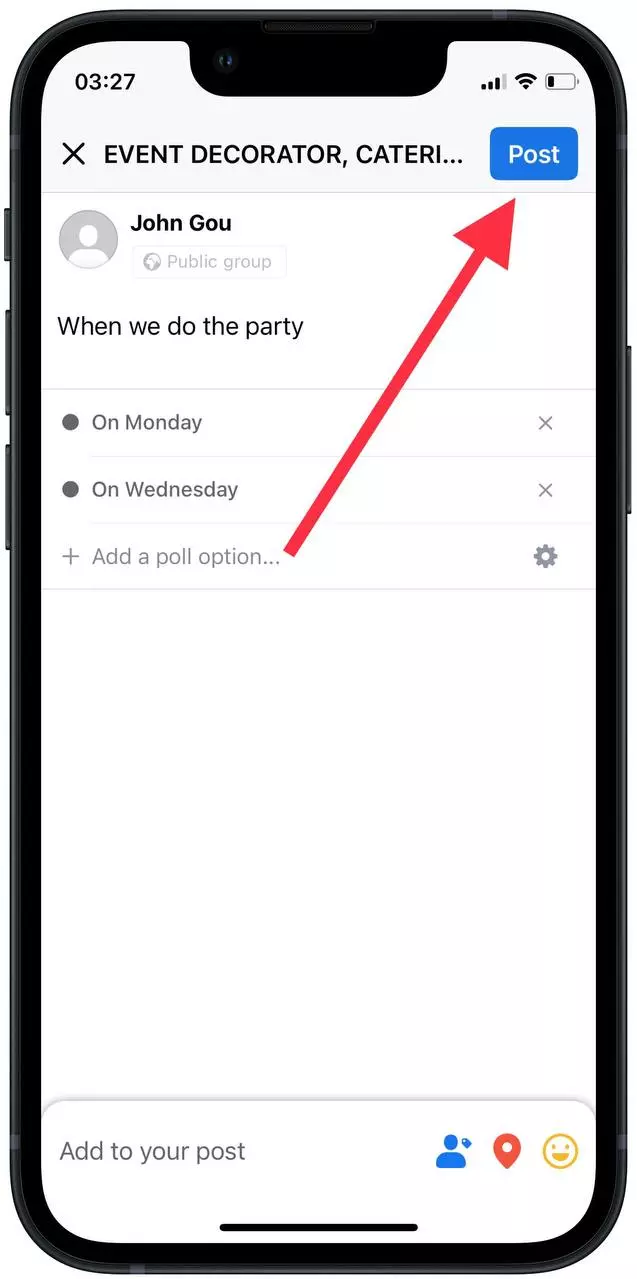
After you enter all the information in the question section and add your answer choices, your poll will be sent to the group administrator for review. To be published in the future.
What steps to take to create a Facebook poll in a group using a browser?
More often than not, people who work with Facebook for the purpose of promotion use the browser version rather than the app on their iPhones. The most important reason for this is that there are more tools in front of their eyes; that is, the extended version is much more convenient to work with because of the access to all the functions. So to create a Facebook poll in a group using the browser you need:
- The first step to creating a Facebook poll in a group using a browser is to log in to your profile.
- Then open the group in which you want to create a poll.
- On the home page of the group you have a ‘Write something’ box, click on it.
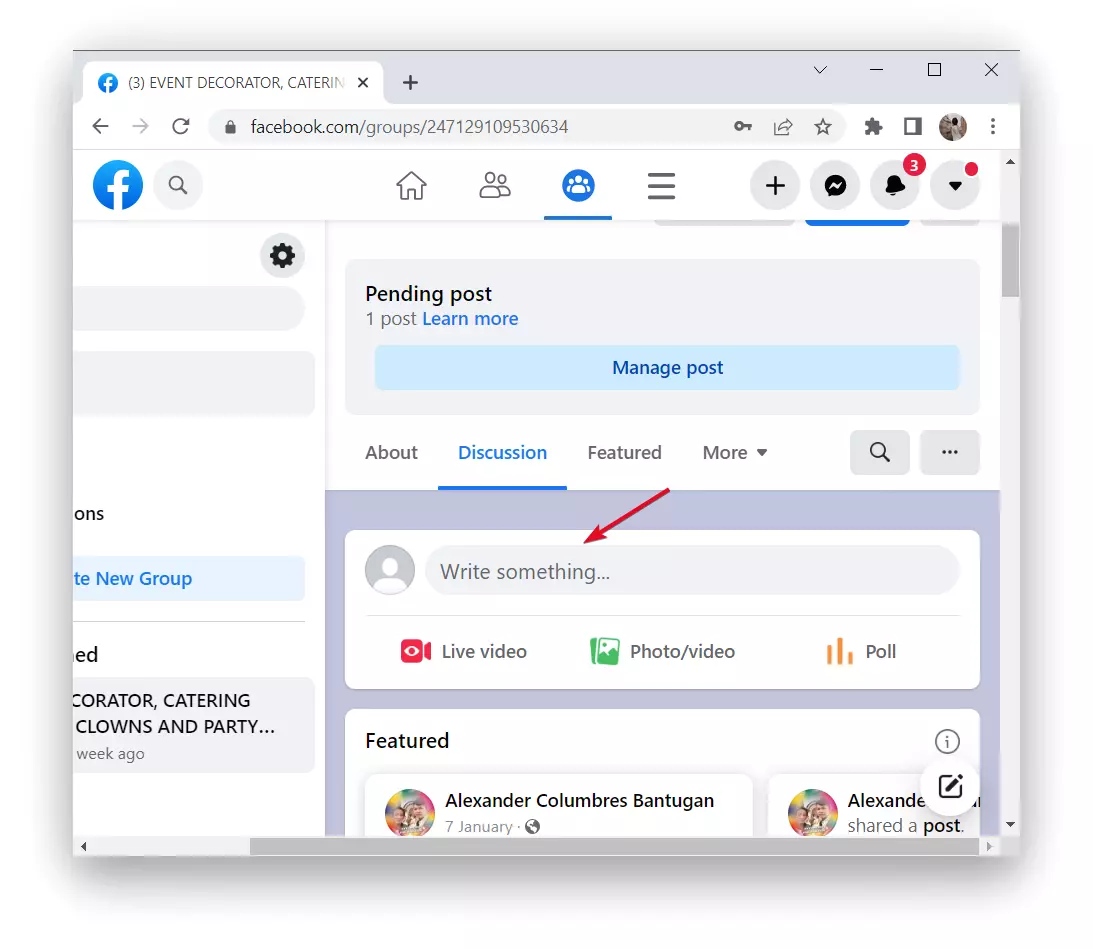
- Then click on the three-dot icon to open all the options.
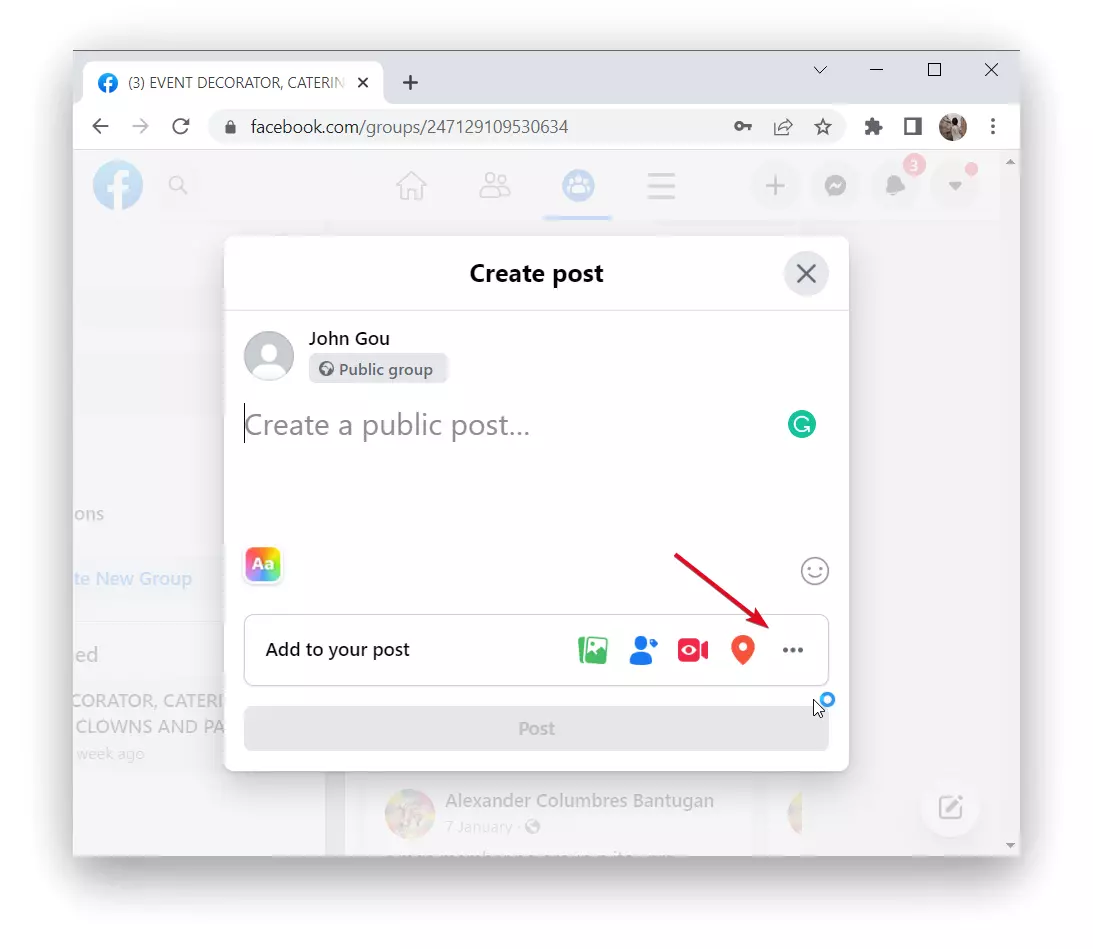
- After that, you need to select ‘Poll’.
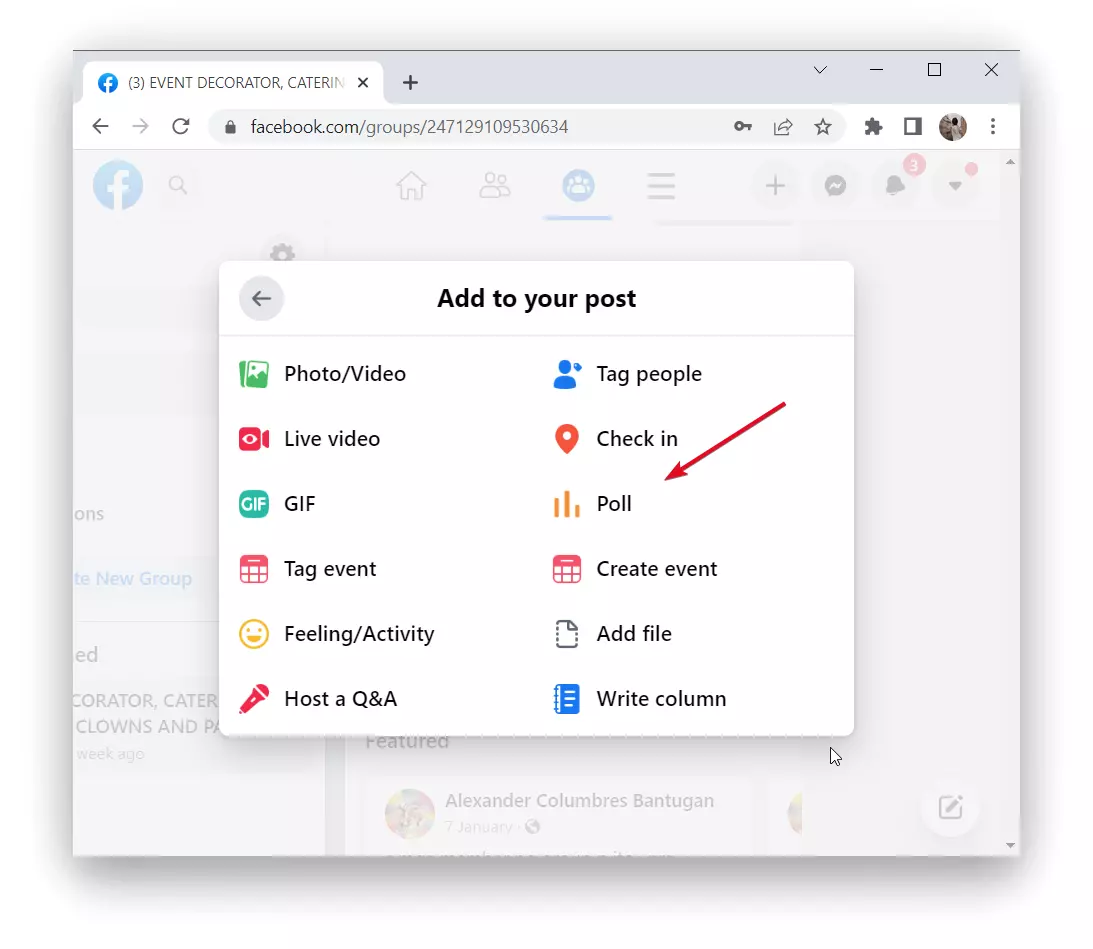
- In the title, create question and answer options.
- Then click on ‘Post’.
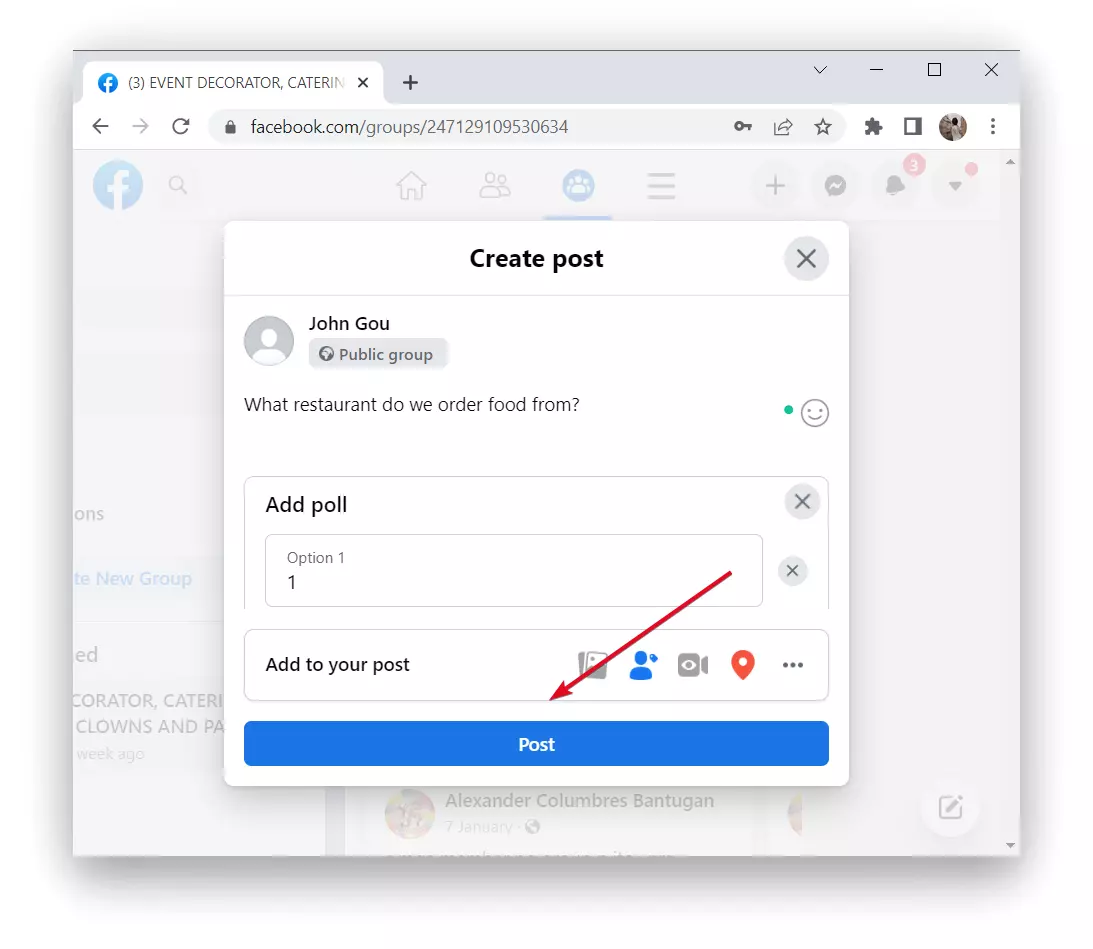
After that, your poll in the group will be sent to the group administrator for review. That is an important point that your poll won’t be published right away.
Can you edit a Facebook poll in a group using the mobile app?
For now, users cannot edit a Facebook poll in a group using the mobile app. In fact, Facebook has changed this feature several times over the past year and at the time of writing, this option does not work in the mobile app.
The Polls feature already works very differently. Now you can only create polls in groups, previously it was available on pages and Timelines.
What steps to take to edit a Facebook poll in a group using a desktop?
In fact, if you need to make edits to your poll that you’ve already added to the group, it’s realistic, you shouldn’t have any difficulty. You’ll need to edit the browser version, as it’s not available on mobile. In order to make edits you need to:
- The first step to editing a Facebook poll in a group is to log in to Facebook and open a group.
- Next, find the poll you want to edit.
- Then click on the three-dot icon in the right-hand corner.
- Once you have clicked on the three dots, you must select ‘Edit’.
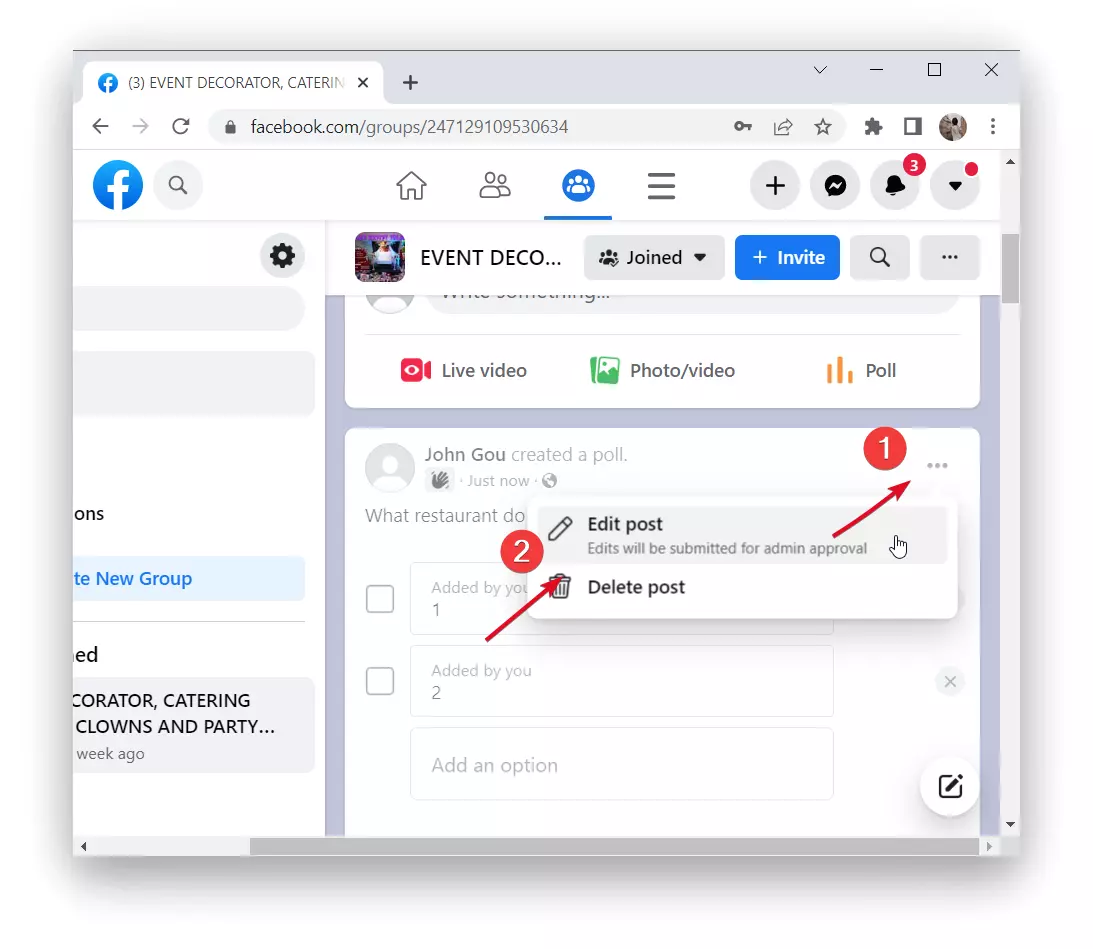
- Next, a window will open in which you need to make edits.
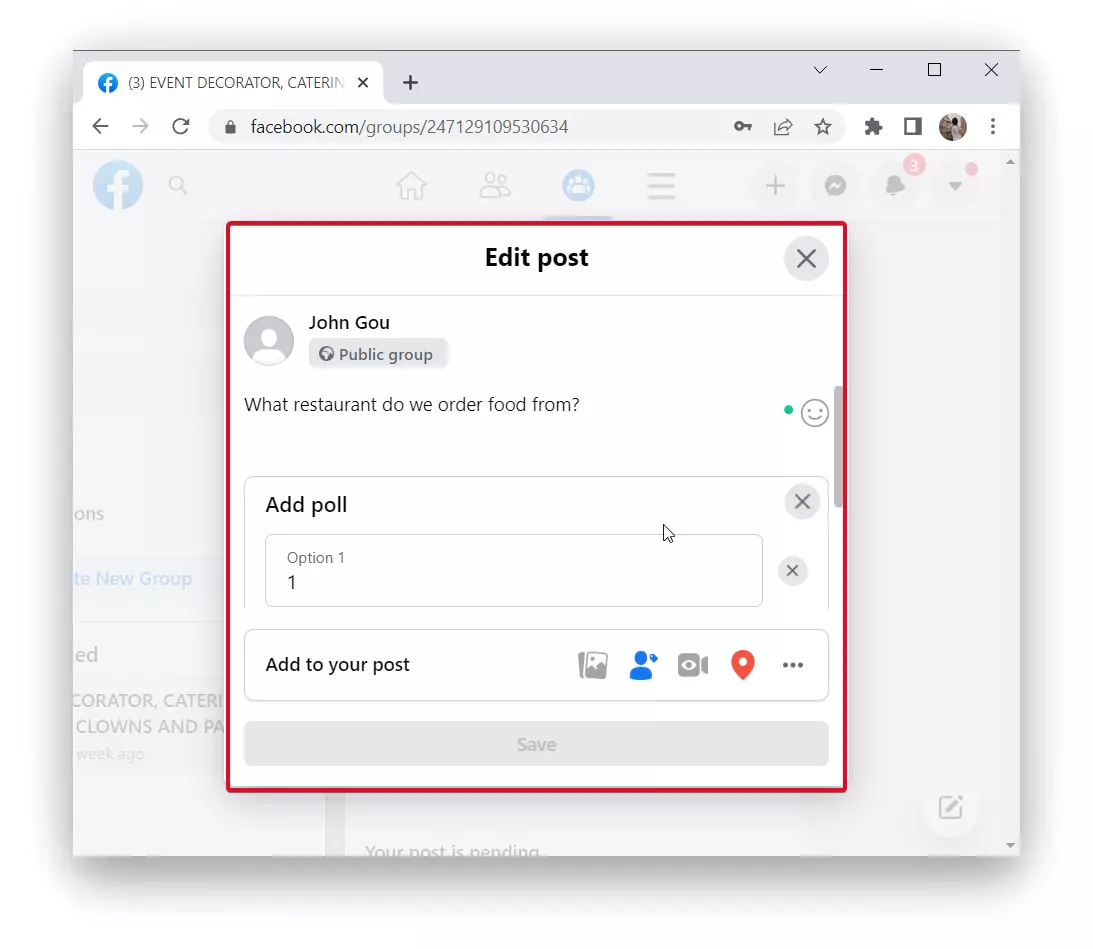
Please note that you can only edit a Facebook poll in a group before any user has cast a vote. Once at least one user has voted in the poll, you will no longer be able to make any modifications to it.
Now that you know how to create a poll in a Facebook group, you can start using this feature to better understand your audience’s opinions and preferences.
How can Facebook Group Polls be useful?
Facebook group polls can be very useful. They help you learn the opinions and preferences of your group members. I can share my experience of using polls in a group.
When I created Facebook group polls, they helped me get valuable feedback and suggestions from participants. For example, I asked them about their preferred topics of discussion in the group or what types of content they preferred to see. Through these polls, I was able to make decisions based on participants’ opinions and make the group more interesting and useful to them.
Polls also help create engagement and dialogue within the group. When participants see the polls, they are able to voice their opinions and participate in the discussion. This creates an interactive atmosphere and makes everyone feel part of the community.
In general, using polls in a Facebook group allows you to better understand your audience, engage participants, and make decisions based on their opinions. It’s a useful tool to improve your group and create an interesting and active community.