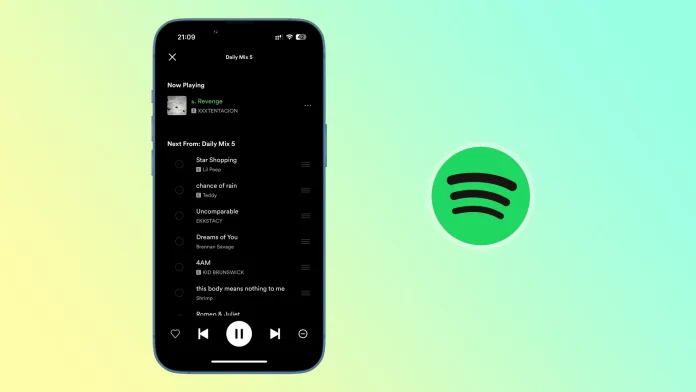Have you ever wondered how to clear your Spotify queue and start fresh? You would be in the right place if you answered yes to this question.
Imagine that you have started your day and added many songs in advance that you would like to listen to during that day. But what if your mood suddenly changes, and you want to listen to something drastically different? In this case, Spotify has a button that clears the entire queue.
Of course, you can also delete one song at a time from the queue. But that’s time-consuming and boring. Nevertheless, I will touch upon this method too.
So let’s dive in and discover how to clear your Spotify queue!
How to clear the entire Spotify queue
You can only clear the queue you created yourself. In other words, from the queue created by Spotify automatically, you can only remove tracks one at a time. What’s more, Spotify queue is only available with a Premium subscription.
So here’s how you can clear the Spotify queue on desktop and mobile apps.
On desktop app
Follow these steps:
- Open Spotify on your PC and sign in to your account if needed.
- After that, go to the queue you created.
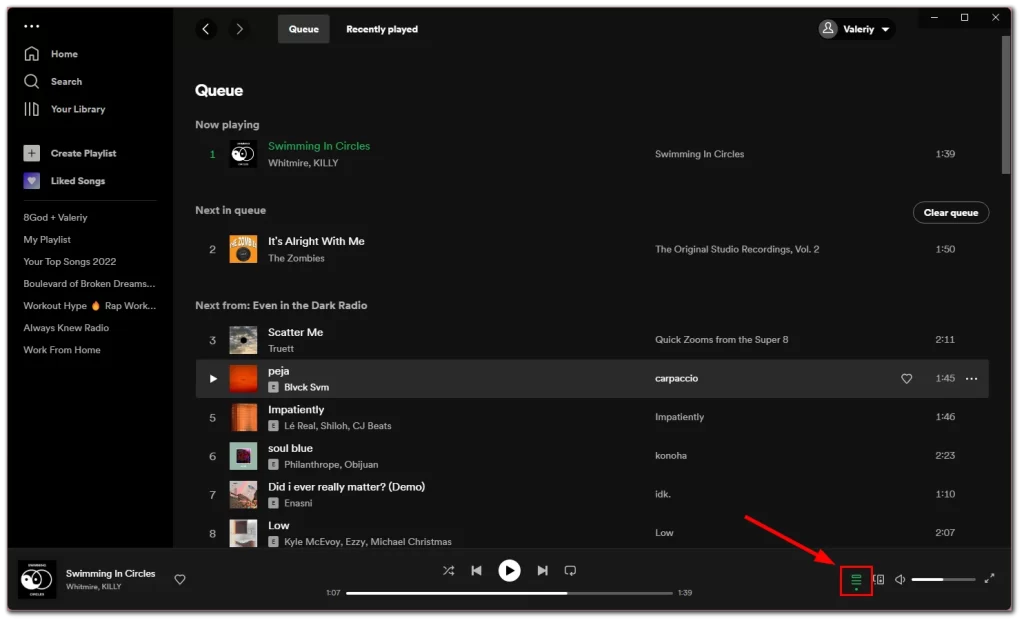
- There you should see the Clear queue button.
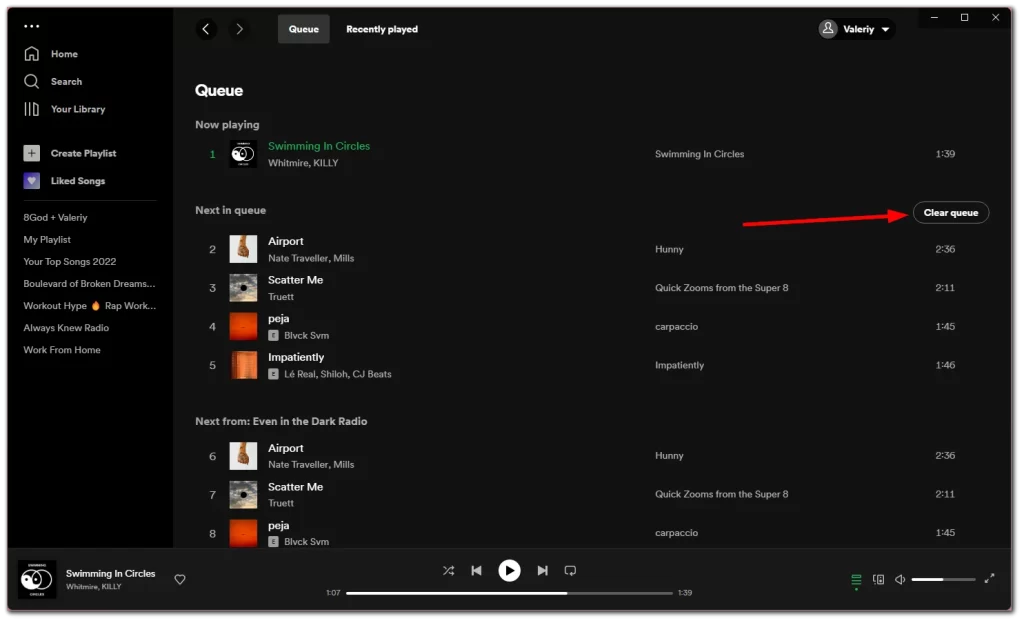
- Finally, click OK to confirm this action.
Remember that you can see this button only if the songs in this queue have not already been played.
If you want to remove certain songs from the queue, you can do the following:
- Hover over the song you want to remove from the queue and click the three dots button next to it.
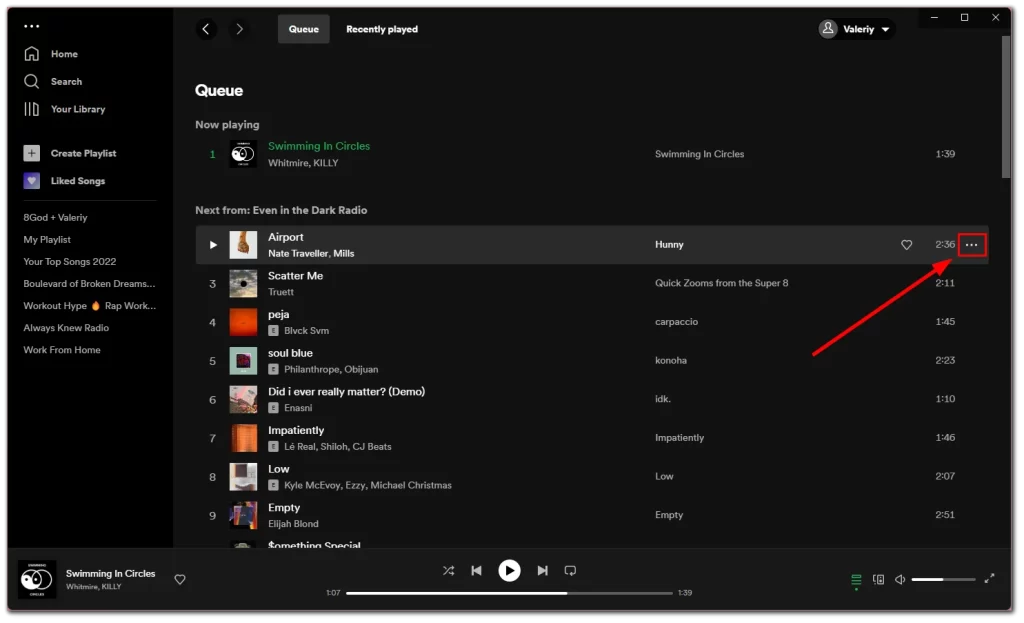
- Then click Remove from queue.
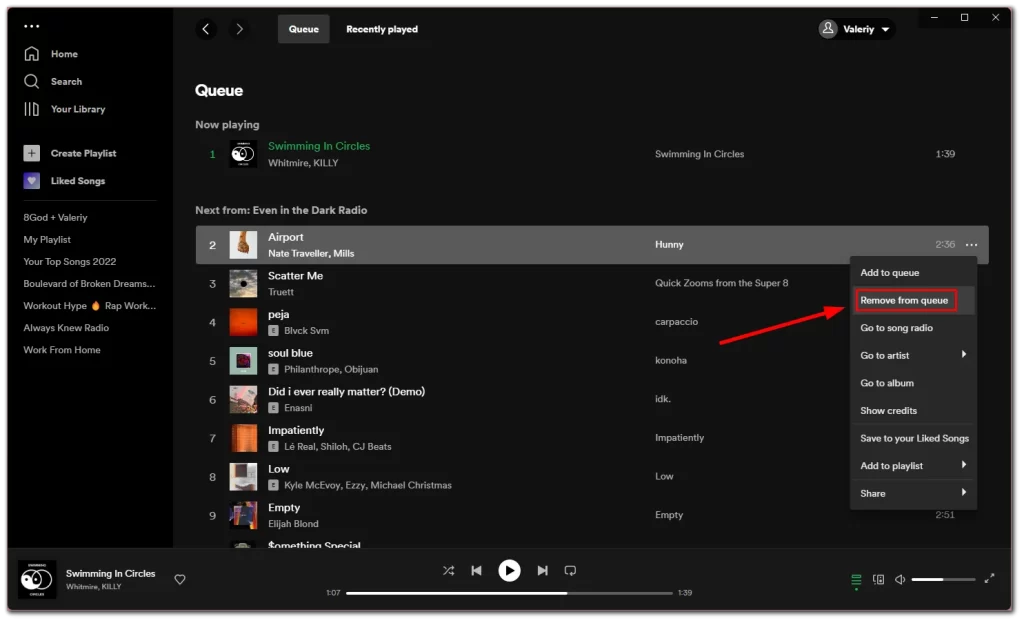
Once you have completed these steps, the selected track will disappear from the queue.
On mobile app
Follow these instructions:
- Open Spotify on your iPhone or Android.
- Go to playback and tap on the Queue icon.
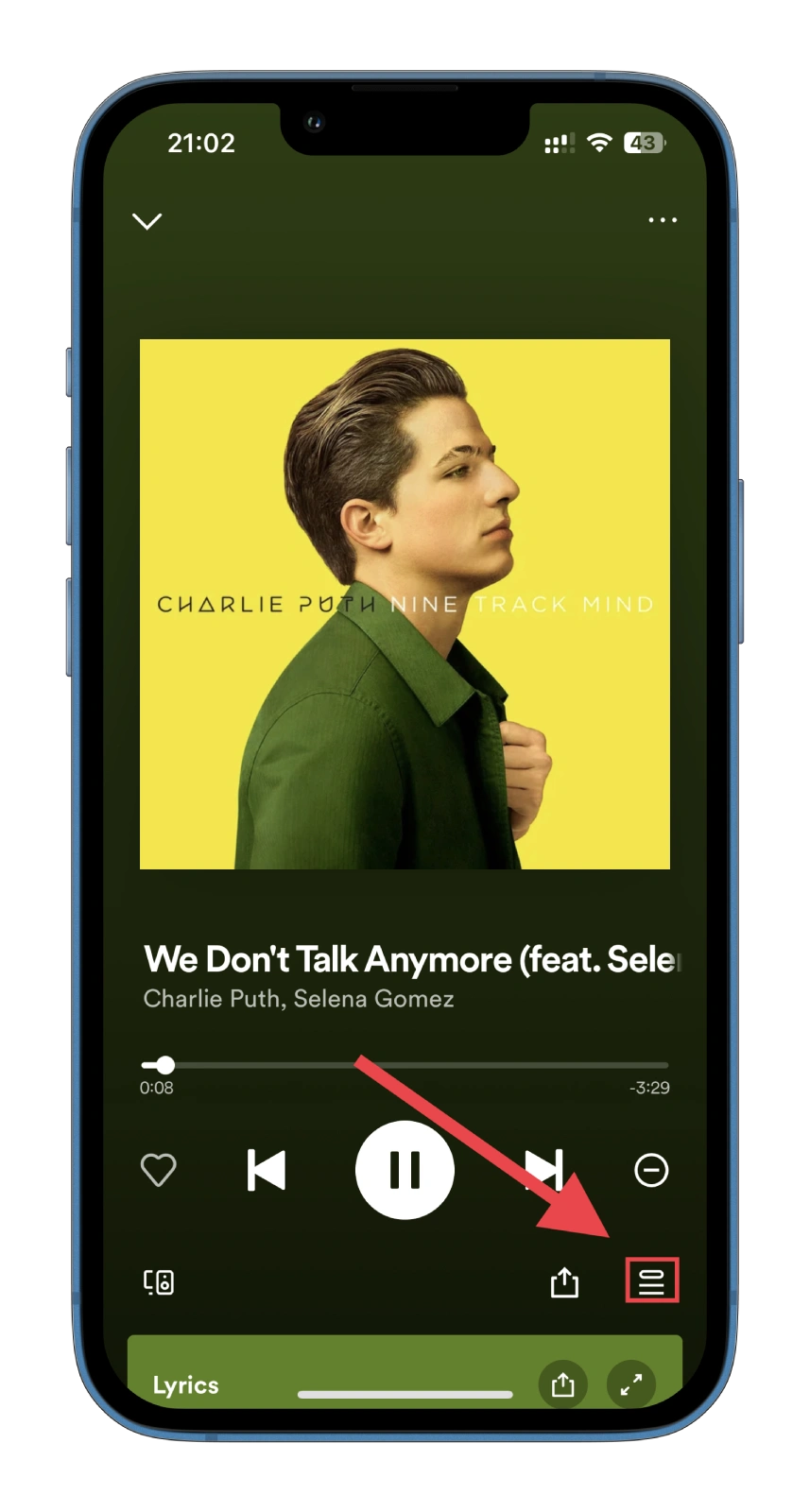
- Then tap on the Clear queue button.
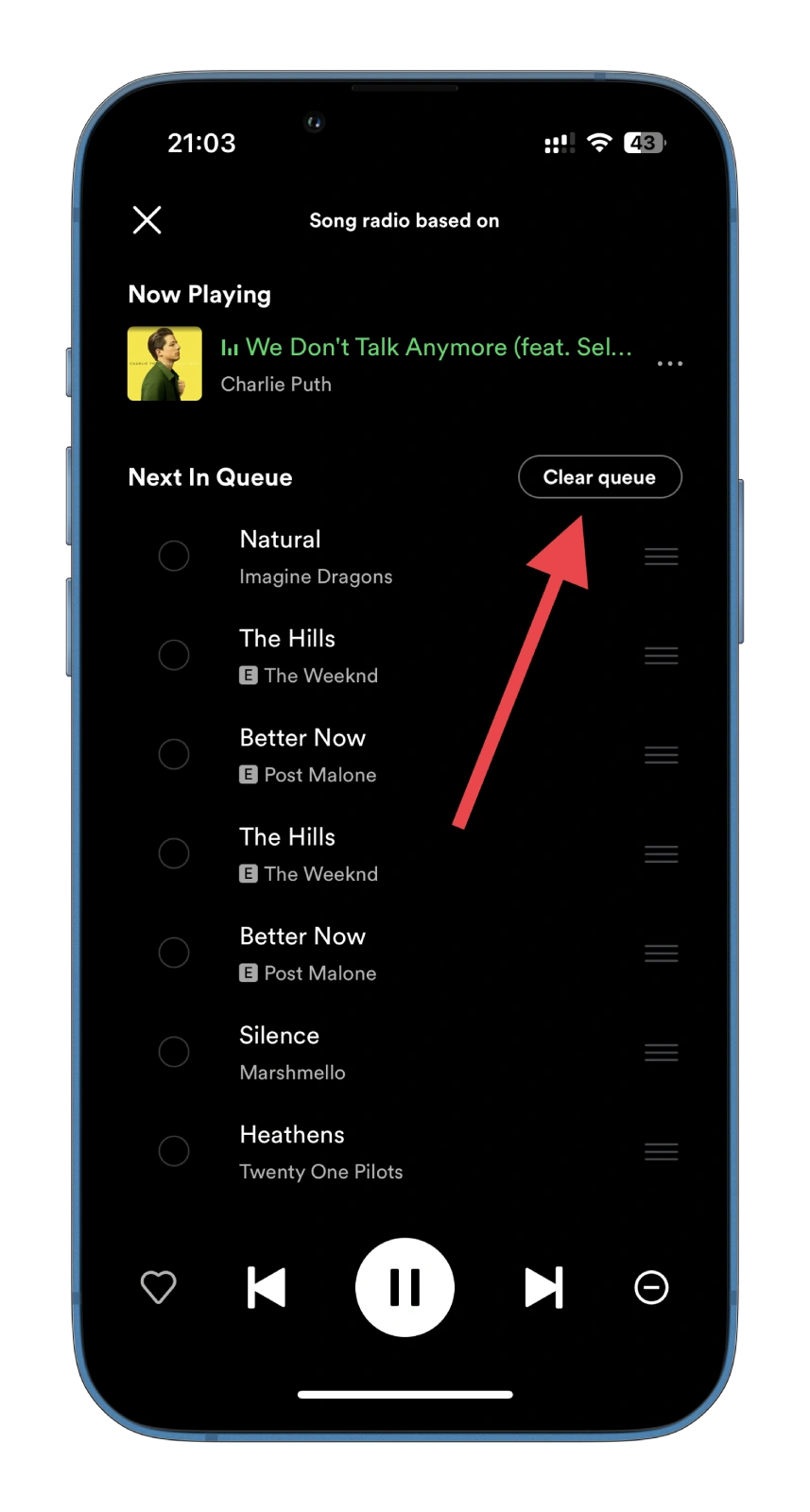
- You can also check the circles near songs you want to delete from the queue and tap Remove.
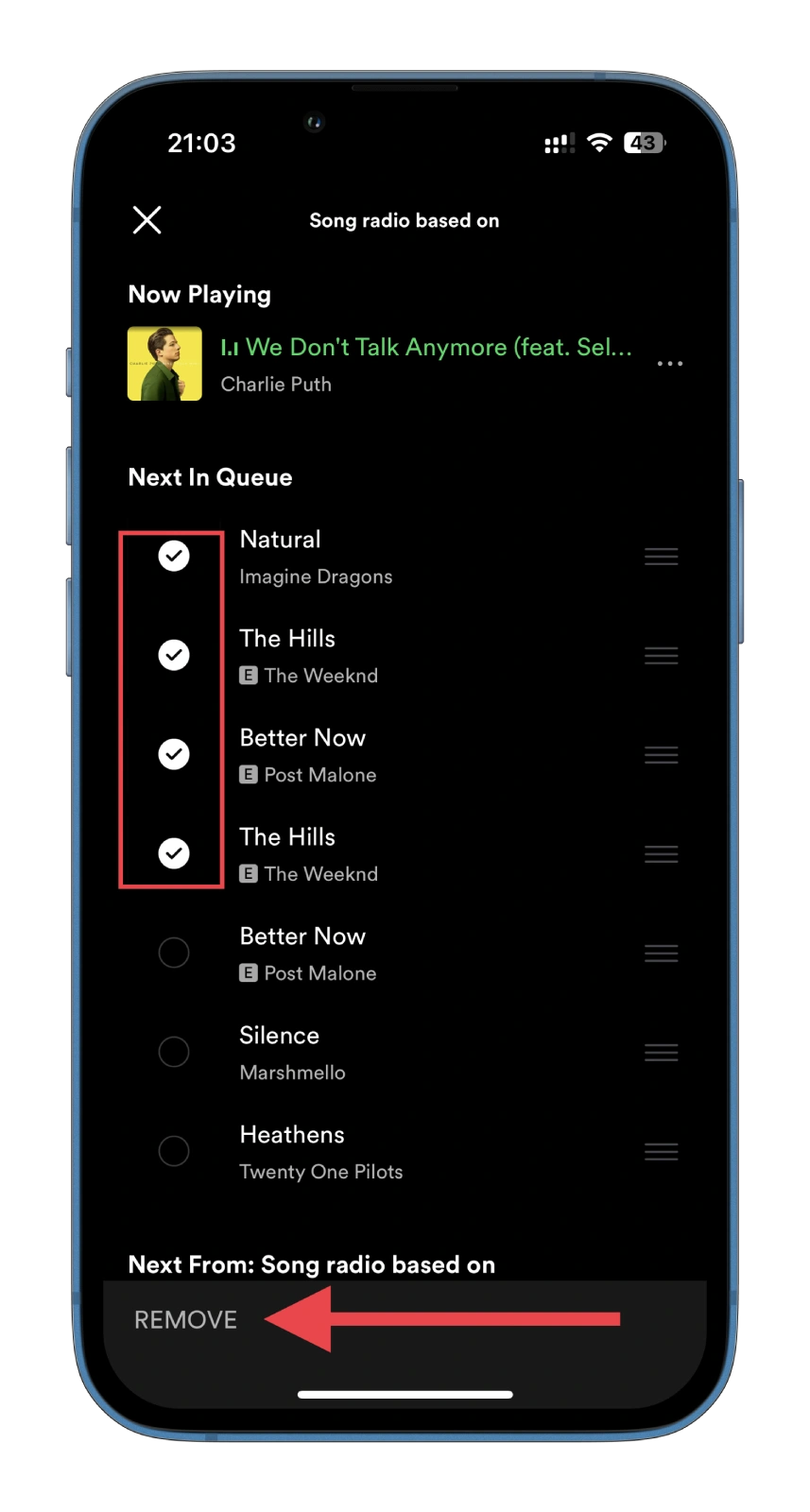
Now that you’ve cleared your Spotify queue, you can start fresh and add new songs.
What is the difference between a queue and playlist on Spotify?
On Spotify, a playlist is a curated list of songs you can create and save to your library. You can add songs, rearrange them, and share the playlist with others. Once you start playing a playlist, it will continue to play all the songs in the order you have set until it’s finished or you choose to stop it.
On the other hand, a queue is a temporary list of songs you add to play next. Adding a song to the queue will be played after the current song has finished playing. You can add and remove songs from the queue as you like, and the order of the songs in the queue can also be rearranged. Once the queue is finished playing, Spotify will return to playing the music from your regular playlist or library.
In summary, a playlist is a permanent collection of songs you can play in a specific order, while a queue is a temporary list of songs you can play next and rearrange on the fly.