Telegram, like any other messenger, allows for quite flexible user management, you have the ability to block any user or chat.
How to block users in Telegram
How to Block a User in Telegram on iPhone
- Open Telegram and go to the chat with the user you want to block.
- Tap on their name or profile picture at the top to open their profile.
- Scroll down and tap “Block User”.
- Confirm by selecting “Block” in the pop-up window.
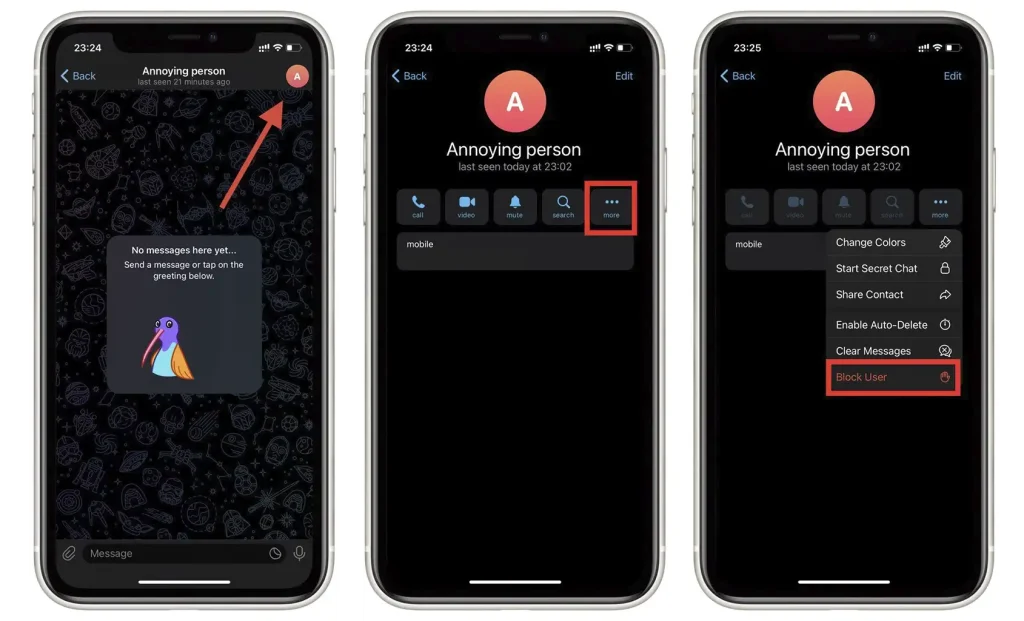
Once blocked, the user will no longer be able to send you messages, call you, or see your online status.
How to Block a User in Telegram on Android
- Open Telegram and go to the chat with the user.
- Tap on their name or profile picture at the top.
- Tap the three-dot menu (⋮) in the top-right corner.
- Select “Block User” and confirm the action.
After blocking, the user will not be able to message you, call you, or see your activity.
How to Block a User via Telegram Settings
If you don’t have an active chat with the person, you can block them through the settings:
- Open Telegram and go to Settings (⚙️ on iPhone or ☰ > Settings on Android).
- Select “Privacy and Security”.
- Tap “Blocked Users” and then “Add User”.
- Find the user in your contacts or search for their name, then select “Block”.
What Happens After Blocking?
- The user won’t receive a notification that they’ve been blocked.
- They won’t be able to send you messages or call you. Any calls will be automatically declined.
- They won’t see your online status or profile updates.
- If they had an existing chat with you, it will remain, but new messages won’t be delivered.
You can unblock a user at any time through the same settings by selecting “Unblock”.





