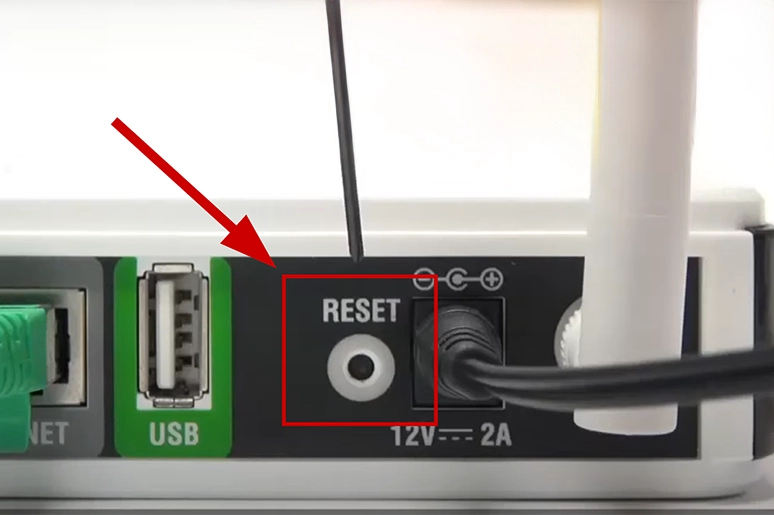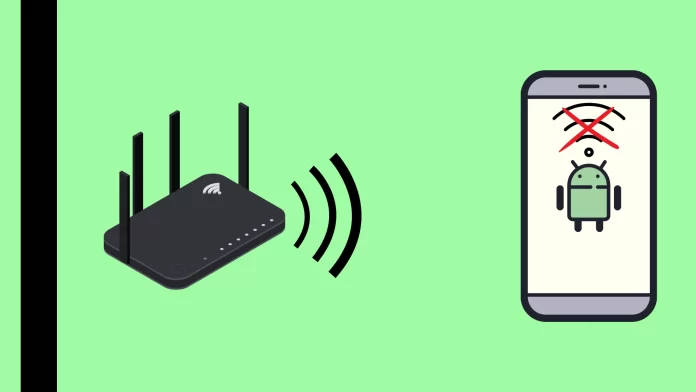If your Android smartphone suddenly stops connecting to Wi-Fi, it is most likely not a serious malfunction. The reasons may lie in common software glitches, frozen processes, or network errors. It is always best to start troubleshooting with the simplest solution—temporarily turning Wi-Fi off and on again on your device or checking the internet connection on your router from your provider.
General check to identify the problem
Start by checking whether other devices on the same Wi-Fi network—like a laptop, TV, or another phone—can get online. This helps you quickly pinpoint where the issue is. If those devices connect without any trouble, the problem is on your phone’s side. If none of them have Internet access, your phone isn’t the culprit and the issue is likely with the router or the Internet provider.
What to try on the phone itself
If you’ve confirmed the problem is with your phone and simply toggling Wi-Fi on and off doesn’t help, give the device a full restart. Also make sure you don’t have a VPN enabled, since it can interfere with wireless connections. Resetting network settings is usually unnecessary and should be used only as a last resort. If nothing works and your phone still refuses to connect, there’s a good chance the Wi-Fi module itself has failed. At that point, you’ll need to take the phone in for repair—or, realistically, consider replacing it if the fix isn’t cost-effective.
Problems with the router
It’s actually very common for the issue to come from the router rather than the phone. The easiest way to check this is to connect your phone to a different Wi-Fi network or, as mentioned earlier, see whether other devices in your home can get online. If the router isn’t behaving the way it should, try restarting it by turning it off and back on. If that doesn’t help—or if the router is completely unresponsive—you can use the built-in reset button to restore it. Just keep in mind that a full reset will return the router to its factory settings, which means you’ll need to set up your Wi-Fi network again afterward.